Behaviours in the Cloud is now a reality
For Jira lovers, Behaviours are one of the most beloved functions. Behaviours allow us to have more control over Jira fields:
- We can configure how we want these fields to behave.
- Which ones will be visible or which ones will be hidden from certain users.
- Which ones will appear when filling in other fields…
In short, it allows us to create more dynamic forms. Until now this feature was not supported in Jira Cloud and it was very much missed, but the manufacturer (Adaptavist) has just released it. However, it does not yet have the same potential as in Server/DC environments.
The types of Behaviours that can be created in Jira Cloud are:
- Fill in/pre-format a template when an issue is created so that users can follow it more easily.
- Change the name or description displayed for a field.
- Hide or show a field only to people with a specific role.
- Set a field value based on another field.
Right now these features do not apply to 100% of the system fields, only to 5 (summary, description, priority, labels and assignee), and not to the custom fields we create in our instance. They are working on it, so that it applies to at least 2 types of custom fields (single select drop-down menu and paragraph field).
The Behaviour of the fields both to set a value based on another field, and to hide or show that field, can only be configured right now in the creation screen, when the user creates a new request or issue.
In short, the current advantages of this feature in a Jira Cloud environment could be summarised as follows:
- Hide or show a field (or make it read-only) based on group membership (or a specific role) or based on another field.
- Set a field value based on another field.
- Change the name or description of a field.
For current users of ScriptRunner for Jira Server/DC there is one main difference in the use of behaviours. Whereas in the Server/DC version the selected field is the trigger that makes the behaviour run; in the Cloud version, you must first choose the affected field and then write the script with the logic that will alter that field in the way you want.
The Scriptrunner team of developers is still working to expand the number of features supported in Cloud to 100% of the features supported in Server/DC. This comparative table shows the main differences between the two environments:
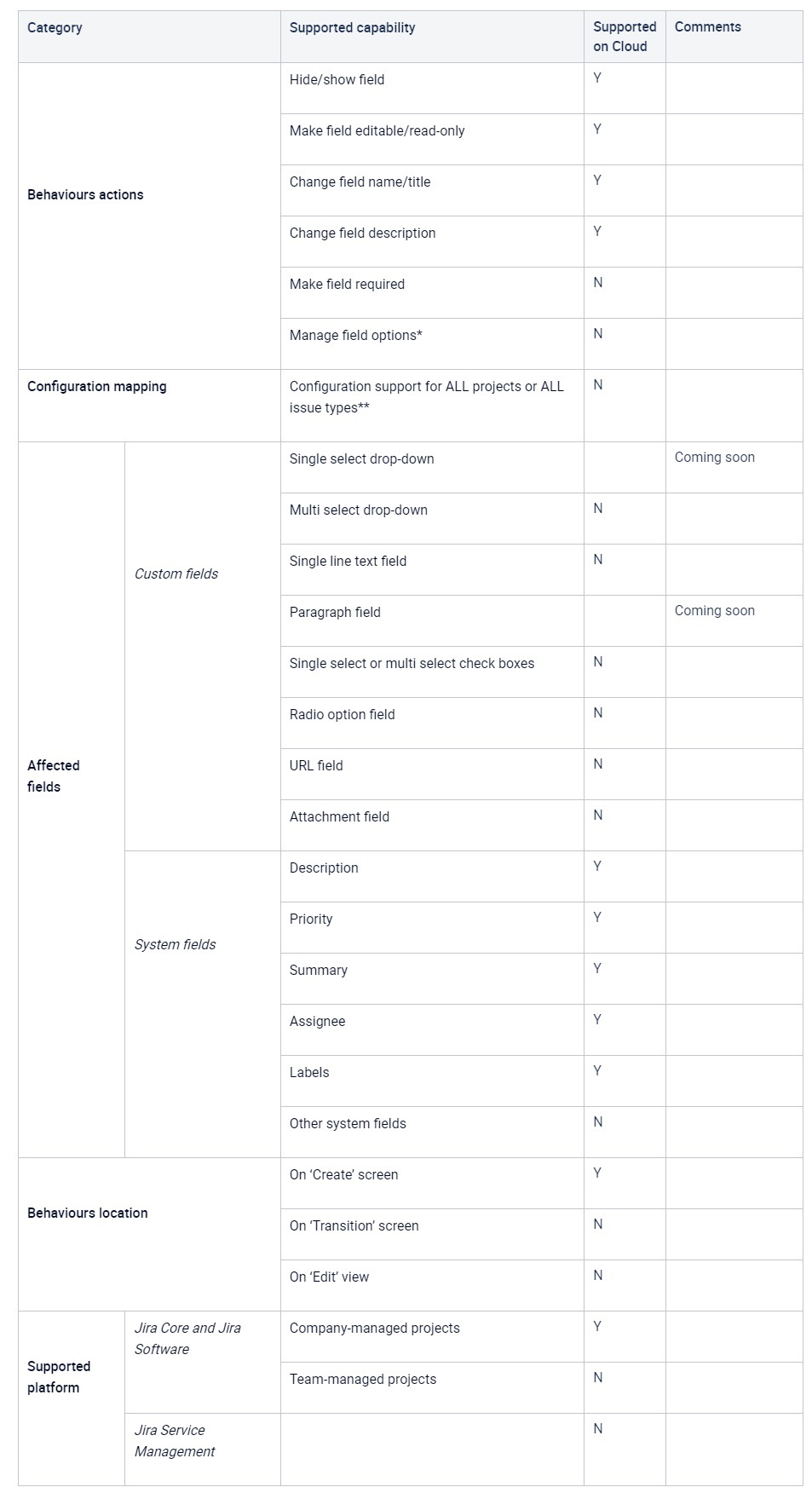
This is undoubtedly great news, but there is still a long way to go before we can use these behaviours in a Cloud environment, with the same features we are used to in Server/DC environments.
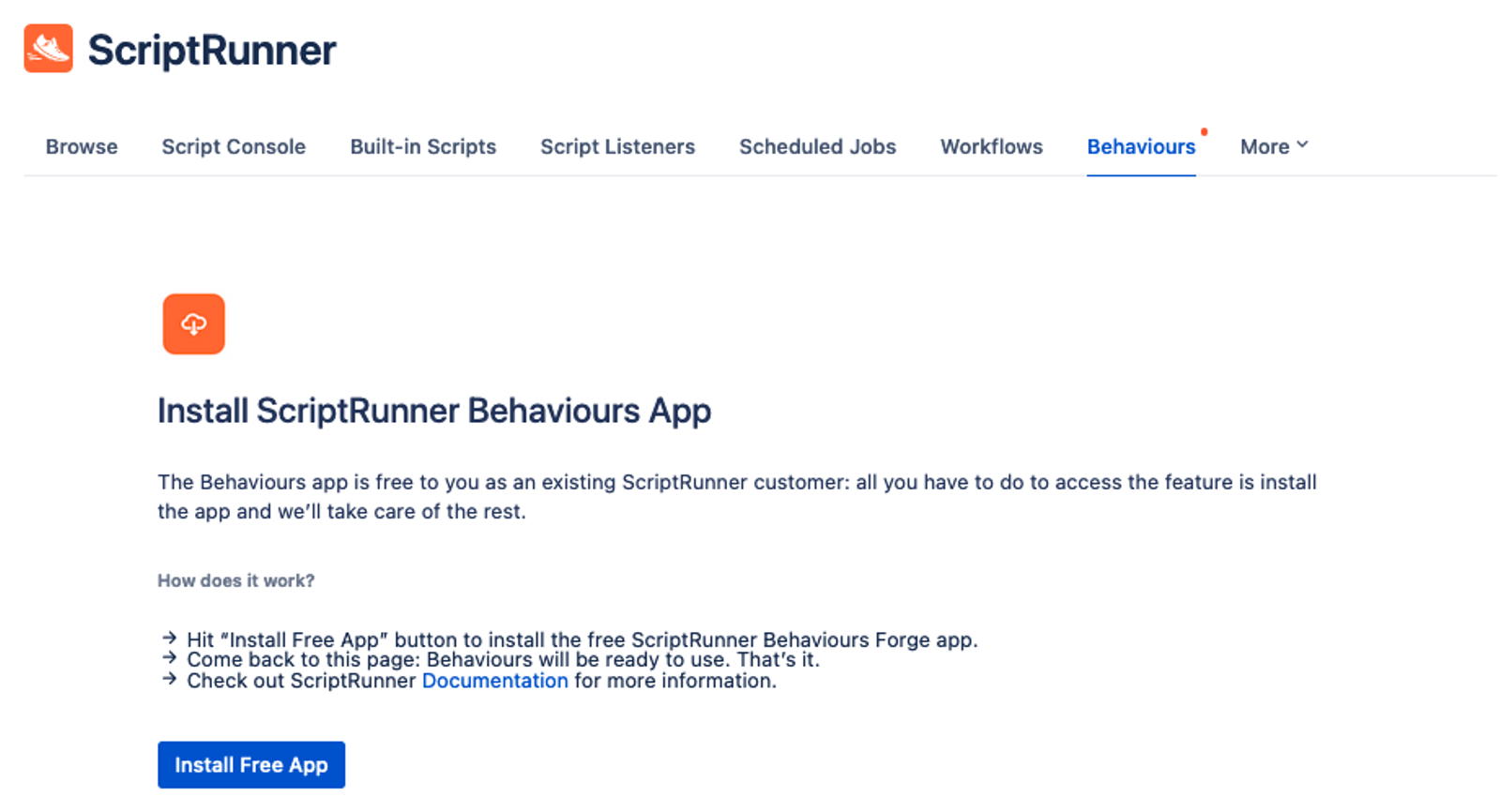
María Ferreño November 30th, 2022