Atlassian Intelligence ya es una realidad
2023 ha sido sin duda el año de la Inteligencia Artificial y Atlassian no iba a ser menos.
En abril, en el evento mundial de Las Vegas (Team 23), el equipo de Atlassian nos anunció todas las novedades respecto a Atlassian Intelligence: su visión de cómo integrar la inteligencia artificial en la suite de Atlassian. En este artículo que escribimos hace meses ya adelantábamos qué se podría hacer en la versión beta y qué podríamos esperar de este nuevo compañero de equipo. Tras meses de pruebas (más de 20K clientes han probado la versión beta), de ajustes y de conversaciones en la comunidad, ahora sí, Atlassian Intelligence ya es una realidad para todos los usuarios.
Precisamente la semana pasada en Ámsterdam, durante el evento Unleash (especialmente dedicado a los equipos Agile y DevOps) se anunció oficialmente su disponibilidad general.
Como siempre, aquí va un resumen con la información más importante y los detalles más relevantes para que no te pierdas nada y le saques el máximo partido a todos los productos.

¿Cómo activar Atlassian Intelligence?
Para poder empezar a usar todas las funcionalidades tendrás que activar Atlassian Intelligence en tu instancia.
Para ello, sigue estos sencillos pasos:
- Entra en la administración general de la instancia: admin.atlassian.com y selecciona tu organización, si tienes más de una.
- Accede a los ajustes generales (Settings) y selecciona “Atlassian Intelligence”
- Elige en qué productos quieres activarlo: Confluence, Jira Service Manamengent, Jira Software, Compass, Bitbucket, Atlass…
- En cualquier momento podrás activarlo para cualquier producto.
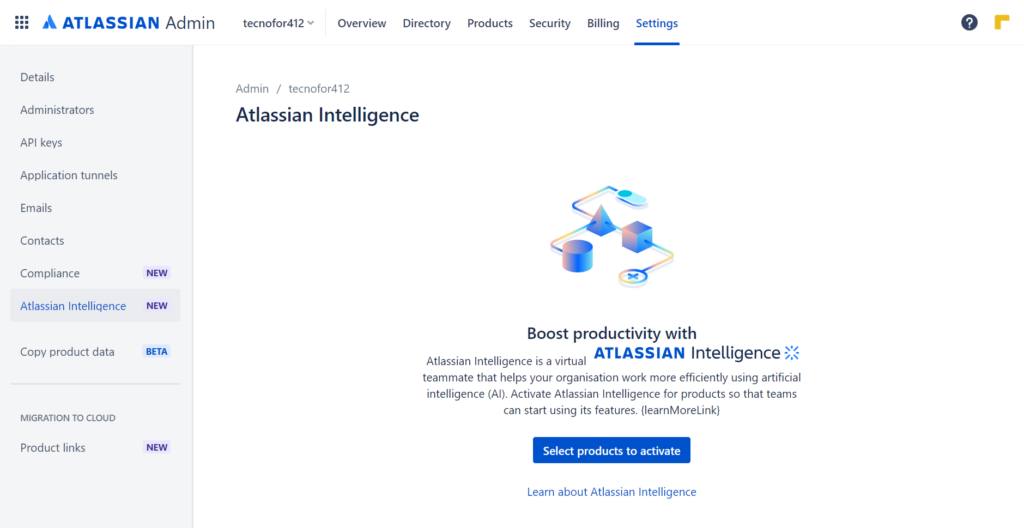
Las funcionalidades en cada producto son diferentes, así que aquí va un resumen con las más relevantes en cada uno de ellos:
Atlassian Intelligence en Confluence
- Resumir páginas y Blogs: Puedes ahorrar mucho tiempo y esfuerzo con los resúmenes automáticos. Pídele a Atlassian Intelligence que resuma la página o el contenido del blog de Confluence.
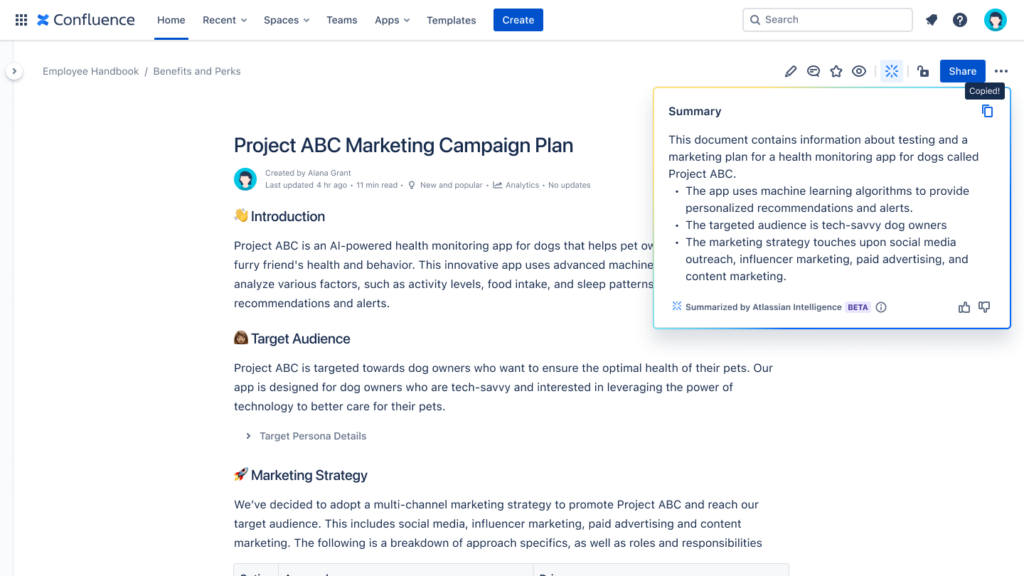
- Dar respuestas a cualquier búsqueda: Confluence interpreta tu pregunta y es capaz de darte respuesta tal y como lo haría cualquier compañero de tu equipo al instante.
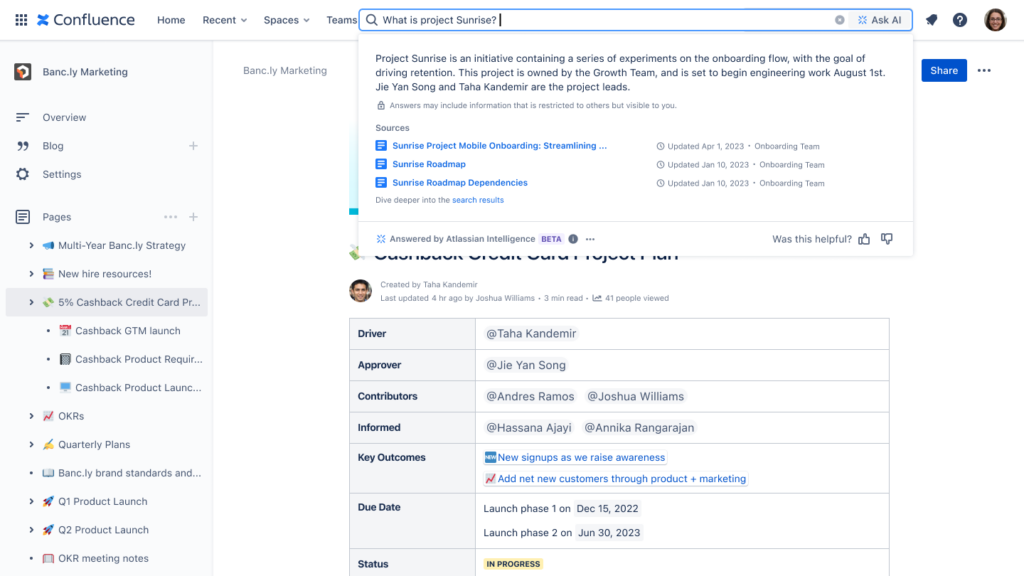
- Definición de términos: Si no tienes claro el significado de algún término utilizado en la documentación, un acrónimo, el nombre de un proyecto… Confluence es capaz de darte la definición en segundos.
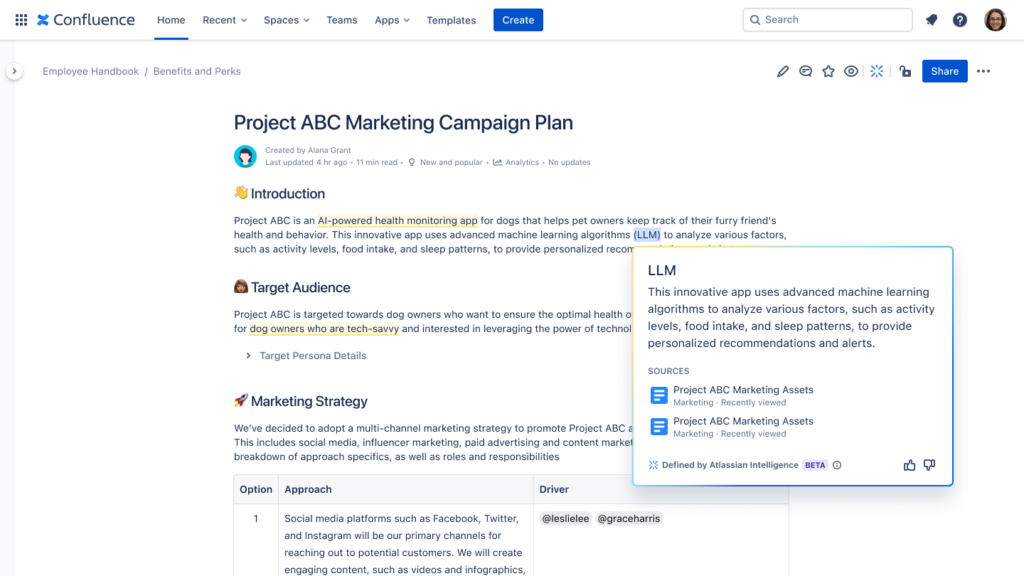
- Generar y transformar contenido: no solo redactar contenido nuevo para páginas o hacer resúmenes. También es capaz de cambiar el tono, mejorar la redacción… en definitiva, de facilitar la comprensión de la información más técnica a otros equipos.
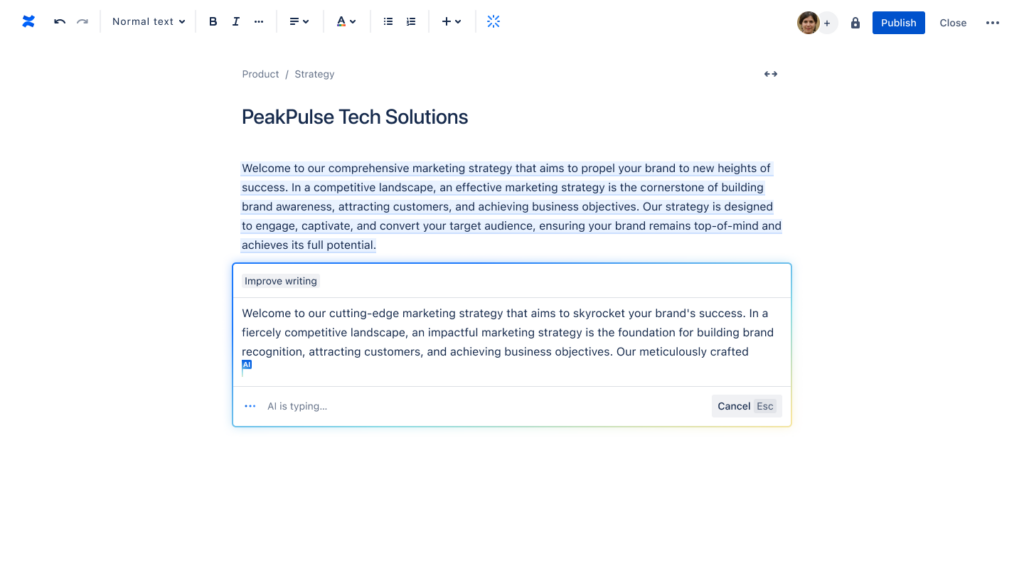
- Crear reglas de automatización: simplemente tienes que describir lo que quieres automatizar y Atlassian Intelligence se encargará de crear la regla para ti.
Para entrar en más detalle en alguna de estas funcionalidades, puedes acceder a la documentación oficial de Atlassian: Atlassian Intelligence features in Confluence Cloud | Confluence Cloud | Atlassian Support
Atlassian Intelligence en Jira Software
- Búsqueda avanzada de incidencias: Encuentra cualquier tarea utilizando un búsqueda simple en lugar de plantear consultas complejas. La IA traducirá estas indicaciones sencillas en consultas JQL para ayudarte a encontrar cualquier tarea.
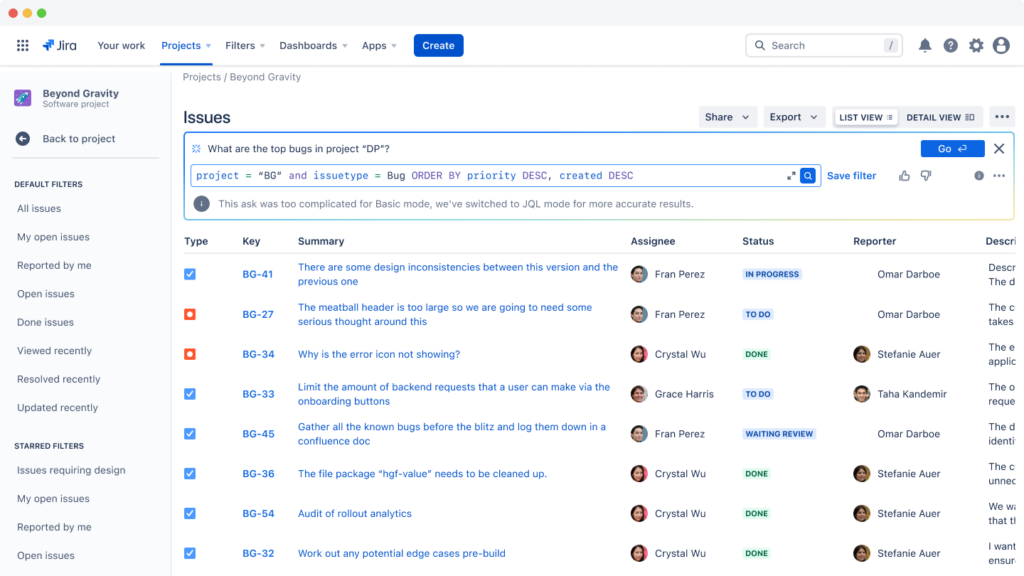
- Generar y transformar contenido: tal y como sucede en el caso de Confluence. no solo redacta contenido nuevo para tareas o hacer resúmenes. También es capaz de cambiar el tono, mejorar la redacción… en definitiva, de facilitar la comprensión de la información más técnica a otros equipos.
Para entrar en más detalle en alguna de estas funcionalidades, puedes acceder a la documentación oficial de Atlassian: Use Atlassian Intelligence to search for issues | Jira Software Cloud | Atlassian Support
Atlassian Intelligence en Jira Service Management
- Respuestas automáticas: la IA es capaz de busca en los espacios de tu base de conocimientos vinculados y responder a las preguntas de tus clientes en un canal de Slack por ejemplo, sin necesidad de crear una incidencia.
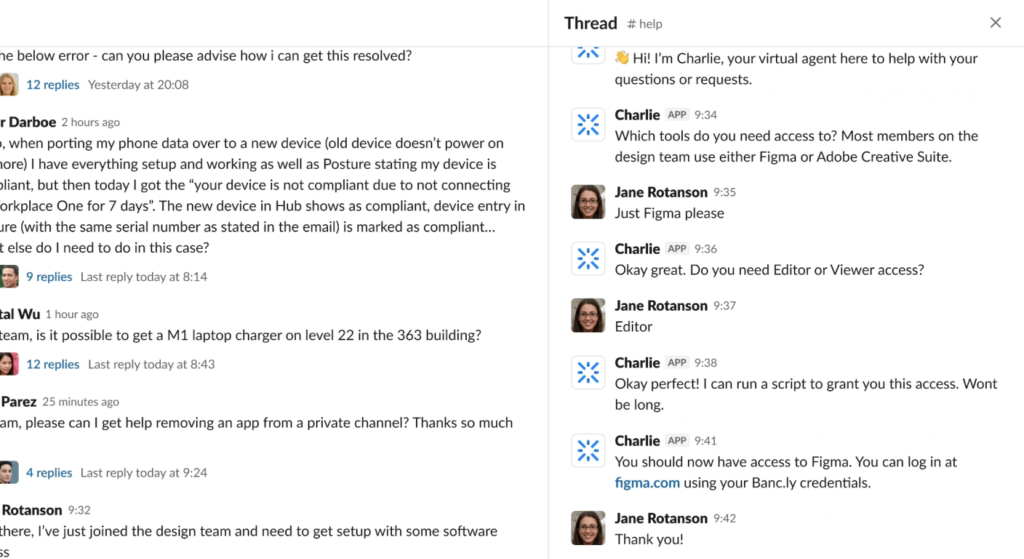
- Sugerir tipos de solicitud: a la hora de crear un nuevo proyecto de Jira Service Managment, Atlassian Intelligence te ayuda a decidir qué tipos de solicitudes deberías incorporar. Tan solo hay que decirle qué necesitamos en nuestro proyecto y nos hará lar recomendación más adecuada.
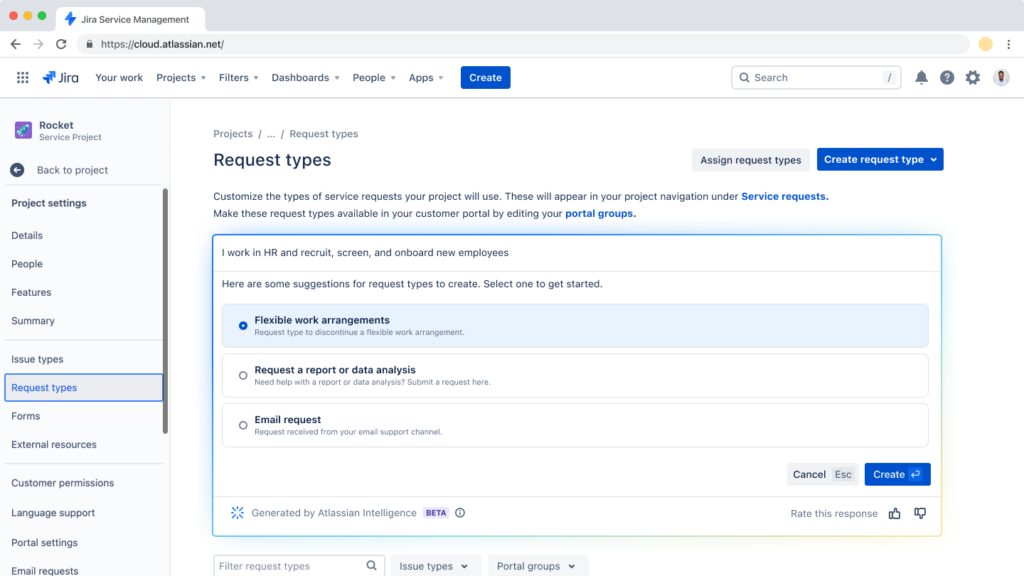
- Resumir los detalles de una incidencia: para agilizar la comprensión de cualquier agente, podemos resumir automática los detalles y entender el contexto, sin necesidad de leer el hilo completo de compentarios.
- Generar y transformar contenido: igual que en el caso de Jira Software o Confluence.
Para entrar en más detalle en alguna de estas funcionalidades, puedes acceder a la documentación oficial de Atlassian: Atlassian Intelligence features in Jira Service Management | Jira Service Management Cloud | Atlassian Support
Recuerda que…
En su día ya te adelantamos que Atlassian Intelligence utiliza texto enriquecido y puede comprender el contexto de datos de toda la empresa. Funciona en todos los productos de la nube e incluso puede crear acciones y asignarlas directamente a los miembros del equipo.
Si bien Atlassian se ha basado durante mucho tiempo en el aprendizaje automático y los grandes modelos de lenguaje, ahora los combina con datos reales para aprovechar al máximo su trabajo.
Solo está disponible en licenciamiento Premium y Enterprise de Cloud, claro.
Si todavía tienes tu instancia en Server, aquí tienes otro motivo más para migrar. Si no tienes clara qué licencia necesitas, o no sabes si estás aprovechando al máximo la licencia de tus productos, escríbenos y hablamos.
Para saber más:
Si tienes cualquier otra duda, recuerda que en este artículo podrás ver la información general de Atlassian Intelligence: Atlassian Intelligence: Desatando el poder de la IA – TecnoFor
En la propia web de Atlassian podrás resolver también las dudas más generales: Atlassian Intelligence | Atlassian
Nosotros vamos a seguir probándolo y sacándole el máximo partido. Seguiremos contándote todas las novedades