NEW | Atlassian Rovo Studio
Rovo Studio is the new solution presented by Atlassian that allows users to create Artificial Intelligence agents, automations, and customized applications using either code or no-code options. Specifically, Atlassian designed it to facilitate the creation of AI solutions. Moreover, these solutions adapt to each team’s specific needs, so users do not require advanced technical knowledge to use the studio.
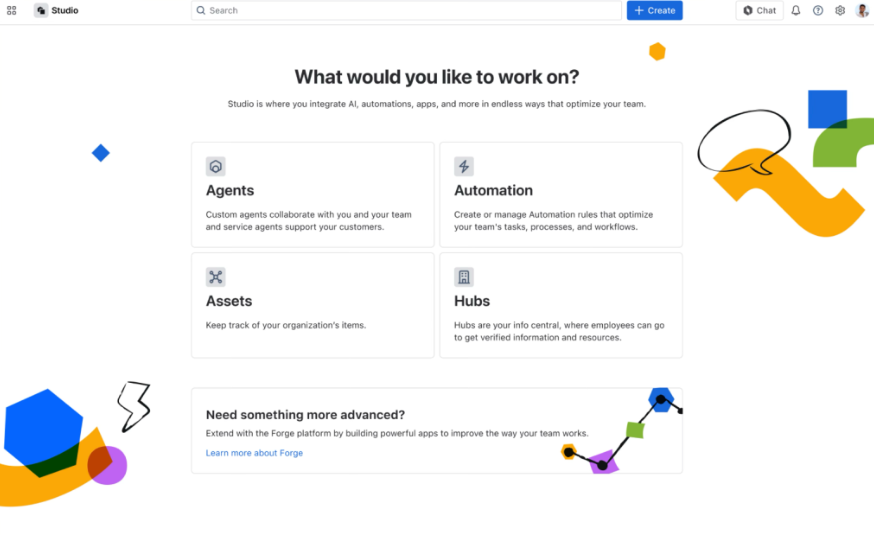
What Can You Do with Rovo Studio?
Create Personalized AI Agents
Users can configure Rovo agents, AI assistants, to perform specific tasks. For instance, agents can answer frequently asked questions, automate workflows, or provide customer support. Additionally, users can integrate these agents with Atlassian tools like Jira, Confluence, and Jira Service Management. The agents can also perform actions on other SaaS tools the company uses. From Rovo Studio, users can directly access the creation of agents.
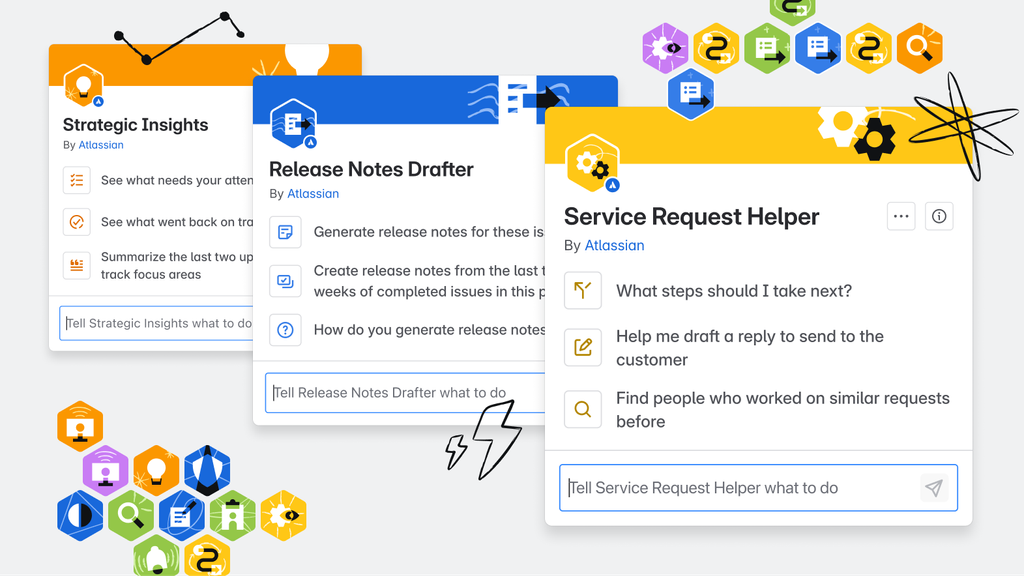
Automate Processes
With Rovo Studio, users can create automation rules. These rules trigger specific actions based on predefined events or conditions. Therefore, this feature helps reduce manual and repetitive tasks. As a result, teams can focus on higher-value activities. Rovo Studio becomes the central hub where users can create and modify any automation rule created in the instance.
Manage Assets
The “Assets” functionality allows teams to manage and track assets and configuration items within Jira Service Management. As a result, this feature provides visibility into dependencies. Also, it helps minimize risks during changes or incidents. In fact, from Rovo Studio, we can directly create the object schemes we need to configure and correctly populate our CMDB.
Create Information Hubs
The “Company Hubs” are centralized spaces where Teams can access verified information and internal resources. This facilitates collaboration and ensures that all team members have access to the most up-to-date information. Essentially, it’s like an intranet created on the basis of Confluence.
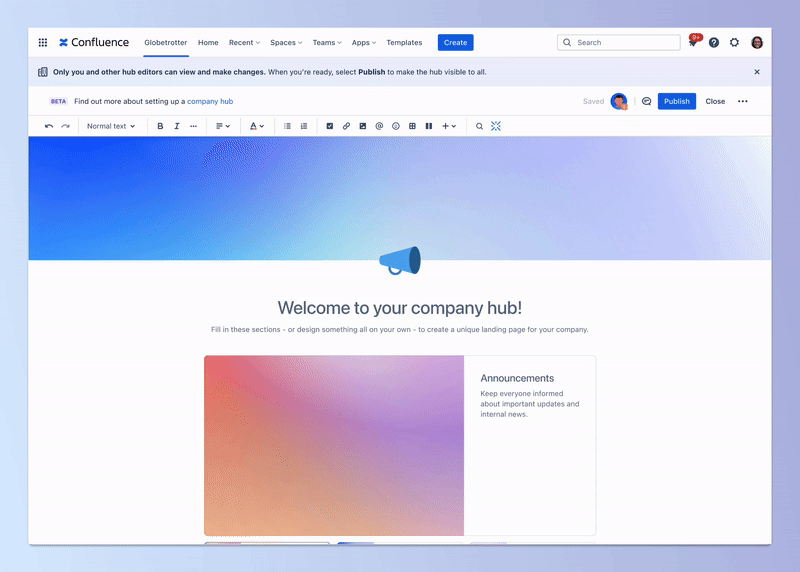
How Do You Get Started with Rovo Studio? 🚀
To start using Rovo Studio, follow these steps:
- Access Rovo Studio: First, from any Atlassian application, click on the application selector in the upper left corner. Then, select “Studio”.
- Configure Permissions: Second, make sure you have the necessary permissions to create agents or automations. You may need to be a project, site, or organization administrator.
- Activate AI: Next, your organization administrator must activate the AI functionality for the applications you want to use with Rovo.
- Create your First Agent or Automation: Finally, use the templates and tools available in Rovo Studio to create AI agents or automation rules tailored to your needs.
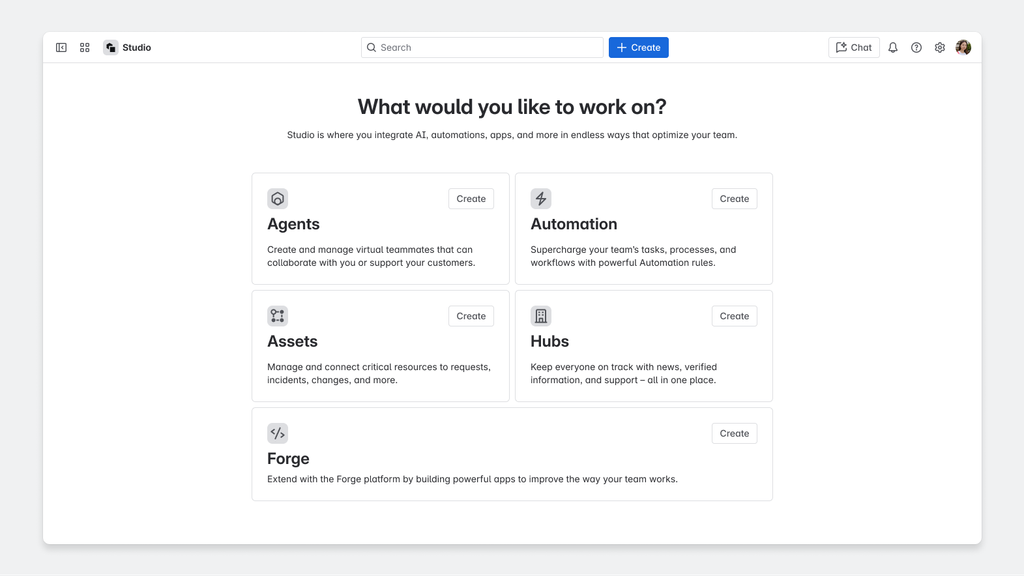
What Is the Most Useful Thing about Rovo Studio?
Rovo Studio stands out due to its ability to empower teams to create personalized AI solutions. Teams achieve this without needing advanced technical knowledge. Thus, this democratizes access to Artificial Intelligence. Consequently, teams can optimize their processes efficiently.
Moreover, the integration with popular Atlassian tools and other SaaS applications allows for a fluid and consistent experience throughout the work ecosystem.
In any case, if there are still things that you don’t see clearly, or if you want a little help to get started, let us know 😇