Atlassian Goals: let’s make the objectives clear
The purpose of organizations, to a greater or lesser extent, will always be to achieve success. Success can be obtained depending on several traceable or measurable factors; that is the key. Within that challenge is to establish goals and objectives that allow finding the point of balance or improvement, aligned with strategies and driven by a motivation that translates into good performance.
Atlassian, as part of its new approach or “System of Work”, has launched a new feature: Atlassian Goals, directly linked to Jira projects. Just a month ago, we already told you that this new feature will bring consistency and perspective of results across the entire range of Atlassian products.
In this article we explain exactly what it is, how it works and how to get the most out of it 👇
What is Atlassian Goals?
Simply put, Atlassian Goals are the objectives, which represent the outcomes to which multiple projects or workflows contribute. Goals typically take longer to achieve and can be represented by various frameworks, such as OKRs, KPIs, SMART goals, and more.
At Atlassian, Goals solve the most common problem for many teams: communication. Goals are set at all levels of the organization, but without proper transparency and communication, it can be very difficult to see how an individual’s daily work contributes to the goals.
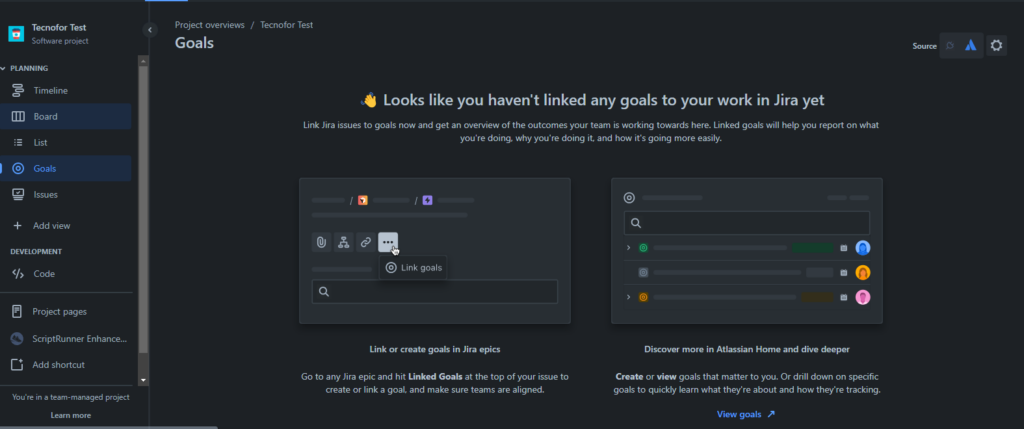
Creating Goals
To create our Goals, it is necessary to add 3 pieces of information: the name, the owner or person in charge and the date or period of time in which we want to achieve the goal. Once created, the owner can update the goal and its progress on a monthly basis. To do this, the platform sends a reminder on the first day of each month, and the updates are published one week later. Thus, Goal followers receive a notification about the last update made.
How can we then create Goals and make sure that all teams work in alignment? Very simple, there are two ways to do it:
👉From Atlassian Home:
- We go to Atlassian Home.
- Select Create and the + button in the upper section of the screen.
- Select the Goal option from the list.
- We choose the name, the owner and the date or time period.
👉From the Epic:
- We enter the Epic where we want to create or link our Goals.
- Select the Link Goals button in the upper section of the screen.
- Under the Link Goals section, a field for typing will appear. There we can search for goals that already exist or write a new name for a new goal.
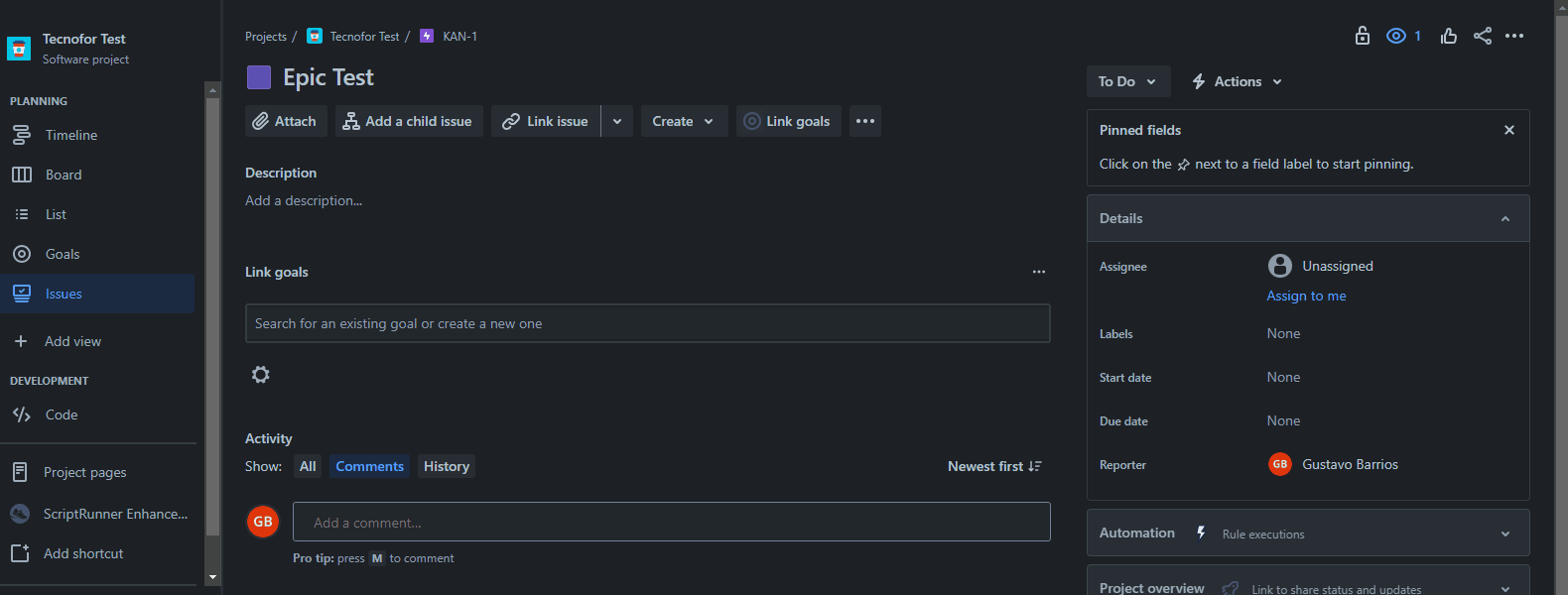 At the moment, this functionality only contemplates linking Goals to Epics. By doing so, these Goals are automatically associated to the entire project, even if no other Epic has them. What we can do is to indicate that a specific Task contributes to the achievement of a Goal, as shown in the following video:
At the moment, this functionality only contemplates linking Goals to Epics. By doing so, these Goals are automatically associated to the entire project, even if no other Epic has them. What we can do is to indicate that a specific Task contributes to the achievement of a Goal, as shown in the following video:
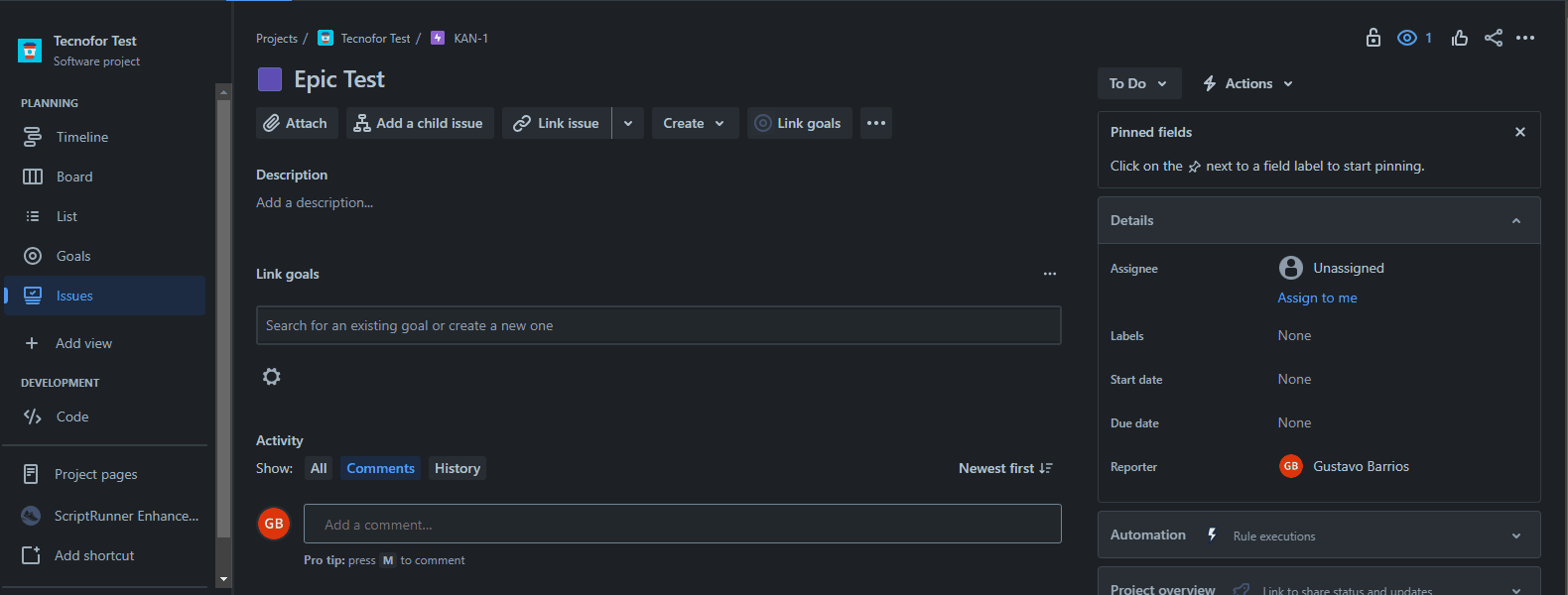 🏴Sub-goals, what are they and what are they for?
🏴Sub-goals, what are they and what are they for?
Once we have created our goals, we can link sub-goals to them. Sub-goals work in the same way as Goals and allow us to establish a more hierarchical structure. We can also use them to model our Goals according to various indicators or measurement frameworks.
They can be linked in two ways:
- By entering the goal that we want to keep as the main goal: in the Sub-goals option, we select + in the right sidebar and decide which of the goals will be subordinated to this main one we’ve entered.
- By entering the goal that we want to make secondary: in the right sidebar, in the Parent Goal option, we select +, and choose the main goal to which we want to subordinate this secondary one we’ve entered.
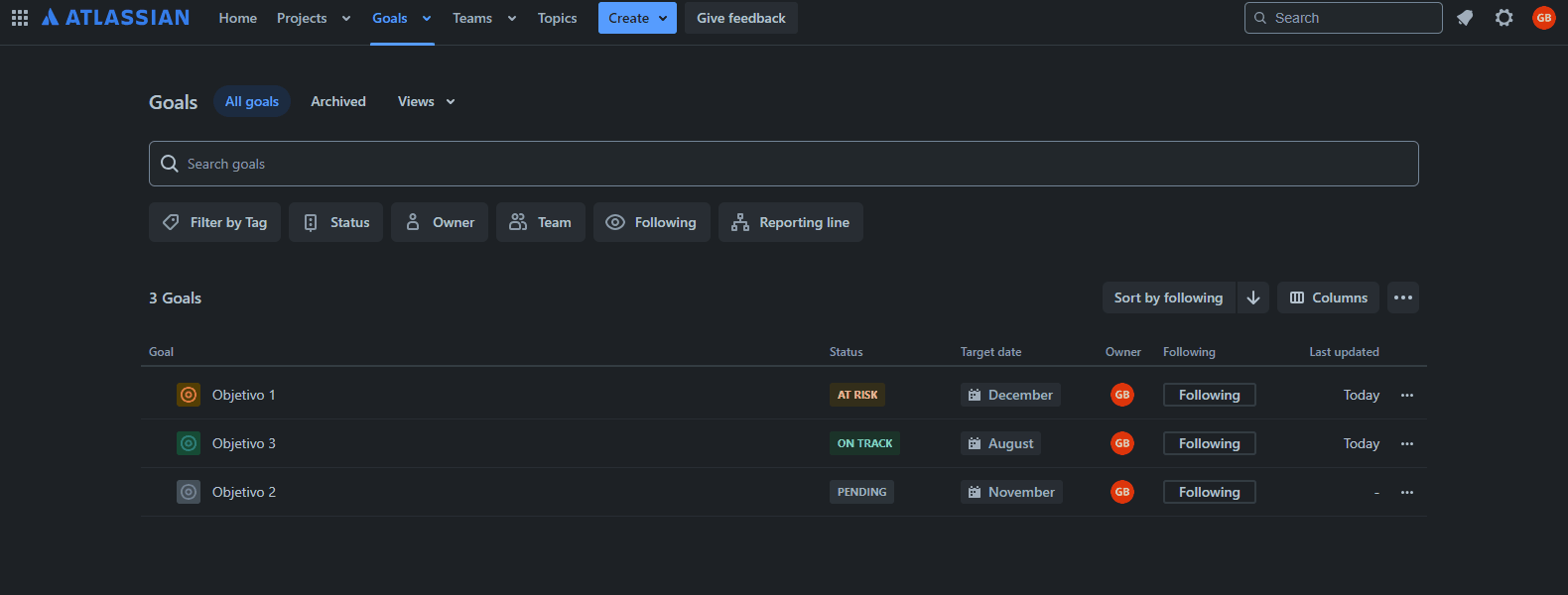
Advantages of using Goals
From organizations and teams we have always highlighted the importance of objectives during the planning process, as they are a key element to maintain a joint focus and vision. Now… Our comments have been heard! With the improvements that Goals brings us, it makes it much easier for us not only to plan, but also to share updates and insights:
- A fully optimized format: Goals updates now feature a more consistent format, making progress more understandable for both teams and the organization as a whole.
- Pre-designed templates: Atlassian provides us with 6 templates, so we can choose the one that best suits our needs. Although, at the moment, we can not create custom templates.
- Simpler update: We have several ways to start the update, such as mentioning key aspects or embedding videos to improve the viewing experience.
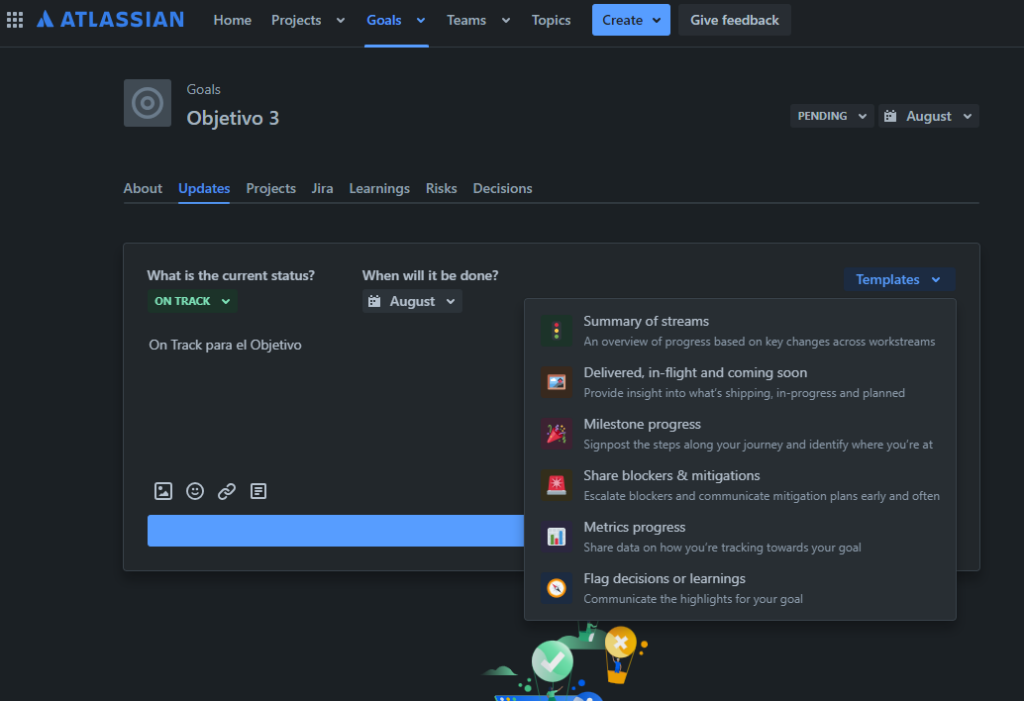
Another advantage of this new feature is that it has a page where we can share updates monthly and communicate the most important aspects of each goal, so that they are accessible to the whole team: the name, the responsible or owner, the teams involved, the related elements (such as sub-goals, projects and Jira epics) and the progress of the goal.
On this same page we also have search options and other filters, although we cannot yet filter by jql in Jira.
To sum up
As mentioned at the beginning, the key to success depends largely on setting clear, challenging and, of course, achievable goals. While easy goals may not be inspiring, setting goals that are too ambiguous or too broad does not generate motivation either. The key is to find the balance between challenging and motivating.
Atlassian Goals helps us in this mission, allowing the periodic review and update of goals and thus facilitating communication at all levels of the organization.
If you have any doubts about how they may affect your instances, or would like more information, write to us and we will help you.