What are the types of access in Confluence Cloud?
Confluence is a collaborative tool designed for various teams that work or aim to work together in a centralized platform. This means having all information in one place for both consultation and editing, thanks to its dynamic pages that enable the creation, capture, organization, and collaboration for any project.
But the magic of Confluence doesn’t stop there. This knowledge can be shared not only with internal users within your organization but also with anyone who can view, edit, and/or collaborate on content in real time, depending on the access permissions you grant them.
In addition to internal users, who are paid license users, there are other types of users within the Confluence environment. In this article, we’ll clarify all the types of access in Confluence. Let’s dive in! 👇
Guest users
As the name suggests, these users are “guests” in your space. Let’s explore some of their main characteristics:
☝️ Access to a single space at a time
Unlike regular Confluence users, guest users can only access one space at a time (assigned by the administrator), and their access will have certain limitations within that space. This type of profile is often used for individuals outside your organization, such as contractors, agencies, partners, or clients.
💻 Basic functionality
Guest users can only utilize features that allow basic collaboration, such as adding comments and viewing content (limited to a single space). It’s worth noting that other Confluence functionalities like Team Calendar, Atlassian Intelligence, and Analytics are not available to guest users.
📖 Limited access to the user directory
Confluence restricts guest users from accessing the user directory. This means they cannot mention people (@mention), use the “Teams” tab in the top navigation bar, search for users, or access user picker fields.
🚦 Default permissions
By default, guest users will have the following permission settings:
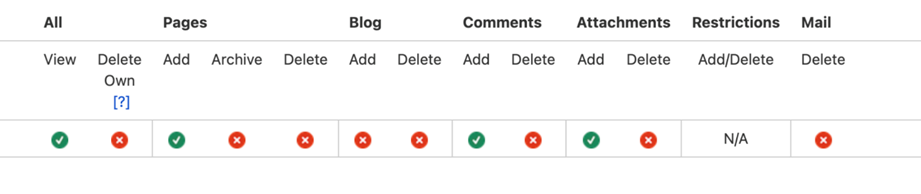
It’s important to note that while guest users have limited access to a single space, they can still access spaces with anonymous access if such spaces exist in the Confluence Cloud instance. Even if a guest user does not have an assigned space, they can still access these public spaces.
Public Links
Public links allow you to share Confluence pages openly in a view-only mode.
🪄 Magic links
These public links are “magic” because they allow you to share Confluence content without granting access to Confluence itself. Public links are only available in Confluence’s paid plans (Standard, Premium, and Enterprise).
🛑 Content limitations
Only pages and whiteboards can be shared through public links. Other types of content, like blogs or databases, cannot be shared via these links.
🔗 Unique links
Public links can be enabled or disabled by the administrator. Each public link is unique. If a public link is disabled, users with the link will lose access, but re-enabling it restores access to the same link.
It’s important to remember that anyone with access to the public link can share it with others.
🛡️ Security of public links
Although public links can be freely shared, don’t worry about security. These links provide a secure, read-only version of the page. Additionally, public links cannot be indexed by search engines like Google or any other search engine.
Anonymous Access
The final type of access is anonymous access. This type of access is configured at the space level in Confluence, meaning it enables the space itself to function as a “public or open” space. Let’s answer some common questions about this type of access:
👤 What is an Anonymous User?
An anonymous user is someone who has not logged into your Confluence instance. For example:
- Anyone on the internet.
- A member of your organization who does not have a paid Confluence license.
- Someone with a license in your organization who has not logged into the application.
This Confluence feature is particularly useful for sharing content like knowledge bases or resources intended for anyone without consuming your paid licenses.
🌐 How is this different from public links?
Unlike public links, anonymous access applies to entire spaces. This means anyone on the internet can access these spaces. You cannot restrict access to specific individuals while enabling it for others—it’s all or nothing.
🤔 When is Anonymous Access useful?
Anonymous access is ideal for sharing large amounts of information with non-specific users (anyone on the internet). For example:
- A public roadmap.
- An open knowledge base.
- Support documents.
🕶️ Who controls permissions for Anonymous Access?
Permissions for anonymous access in Confluence are managed at three levels:
- Global Permission: The site admin decides whether to allow anonymous access to the Confluence instance.
- Space-Level Permission: If global anonymous access is enabled, space admins must decide whether to allow anonymous access to their specific space. If enabled, all pages in the space will be accessible unless restricted at the page level.
- Page-Level Restriction: Anonymous users cannot view a page if it’s restricted to specific individuals. Restrictions applied to parent pages also cascade to all nested pages.
Conclusion
Understanding the types of access in Confluence can be complex, whether due to terminology, inexperience, or lack of information. However, once understood and used to your advantage, these access levels become a powerful resource that unlocks countless possibilities for sharing and opening up your organization’s knowledge. There’s no better experience than practicing and exploring the tools we use every day.