Here’s everything you can do with AI in Confluence
Confluence is a collaborative tool designed for teams that work or want to work together in a centralized platform. This means having all the information in one place for consultation and editing, thanks to its dynamic pages.
Of course, Artificial Intelligence has also arrived in this Atlassian product in its Premium or Enterprise plans. Currently, there are many features that we can already enjoy in our day-to-day.
In this article, we will explore the main Artificial Intelligence features in Confluence and how they can transform collaboration in your team. Let’s go! 👇
What is Artificial Intelligence in Confluence about?
Atlassian Intelligence leverages Artificial Intelligence developed internally and from OpenAI. It uses the Teamwork Graph, exclusive to our users, our projects, our processes… and together with internal language models and OpenAI, it is able to offer specific results for the context of each organization.
Additionally, Atlassian Intelligence respects all permissions configured in our products. This means that users will not be able to create or generate content based on resources they do not have access to.
How to activate Artificial Intelligence in Confluence?
Activation can only be done by the organization’s administrator, from the general instance settings:
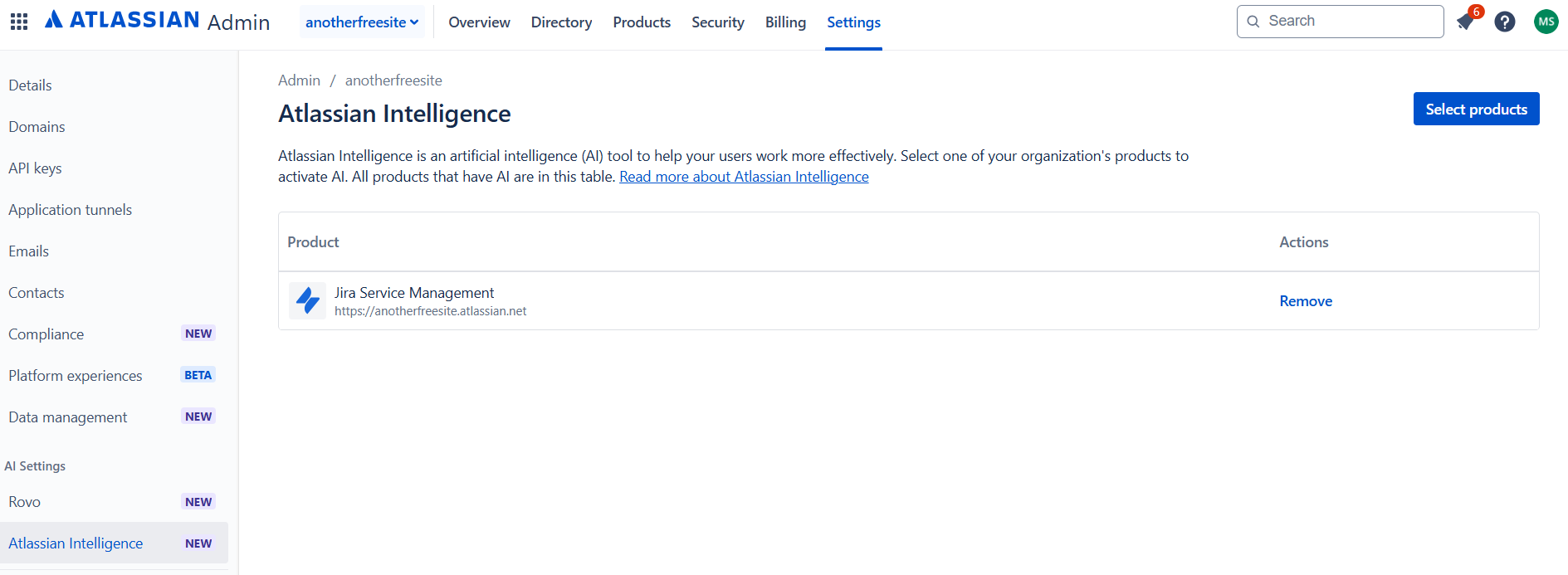
From this section, you can add as many products as you want, to start using their specific Atlassian Intelligence functions:
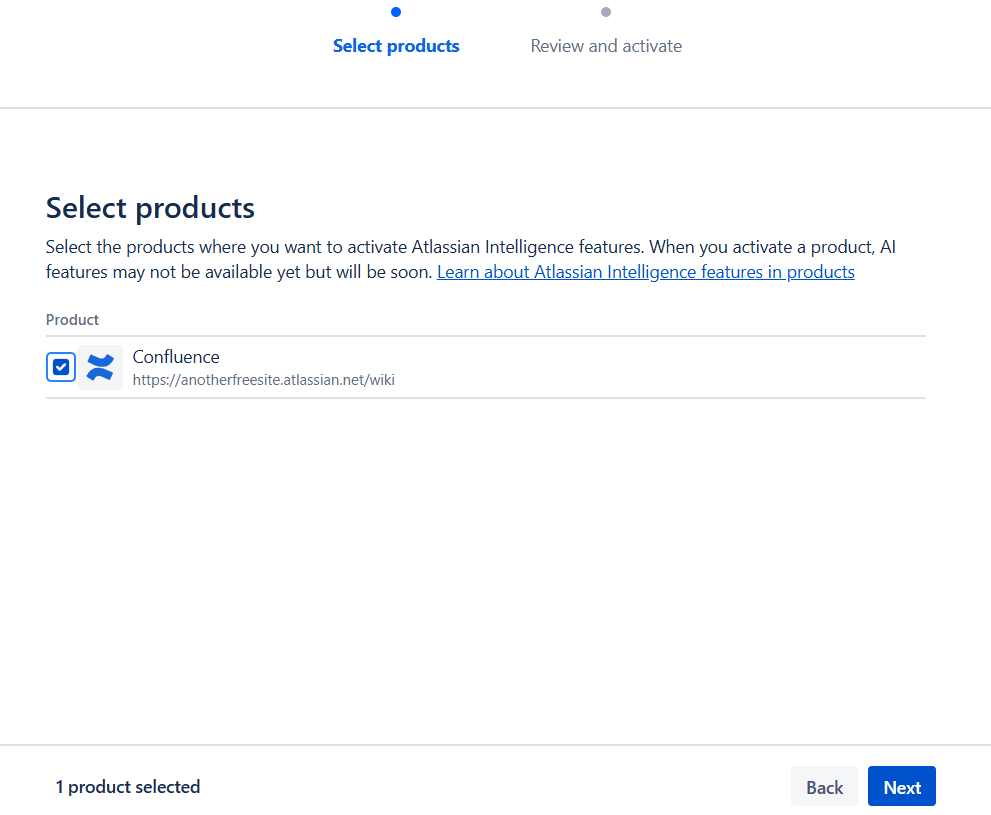
From this moment on, all users who access the instance and use Confluence will be able to enjoy the following benefits:
- Change the tone of a text to adapt it to the situation we want.
- Automatic summaries of a complete text.
- Improve the writing of a text.
- Locate action items.
- Get suggestions for the document title.
- Automatic spelling and grammar correction.
- Reformulate sentences to make them shorter.
- Automatic translations.
Everything Artificial Intelligence in Confluence can do for you
Intelligent Content Assistant
As you create pages in Confluence, the intelligent content assistant will suggest relevant content that can be linked.
- Context suggestions: As you write, the assistant offers content recommendations based on related topics or previous documents.
- Smart templates: Speed up your writing process with templates adapted to the type of document you need.
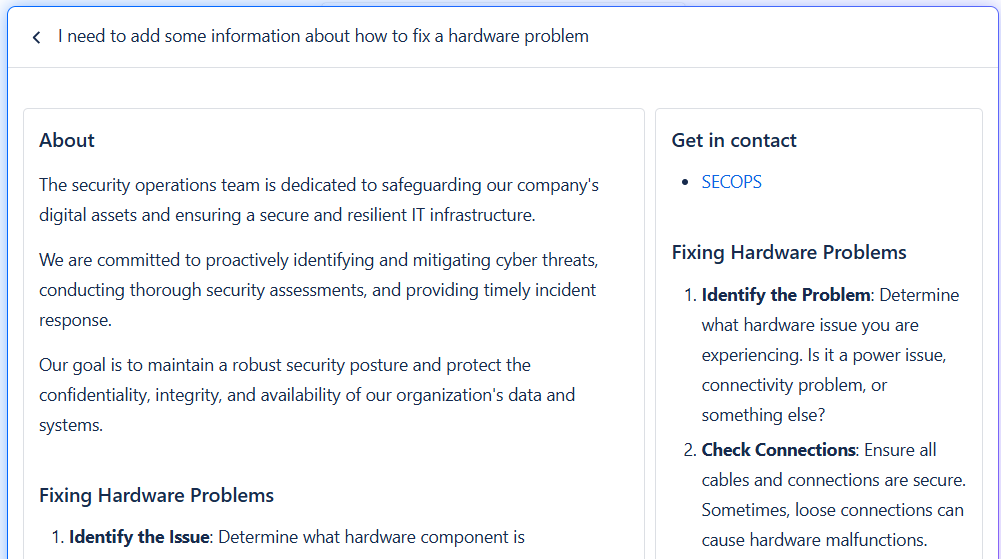
Advanced Search with AI
Now, locating the content you need is easier than ever, thanks to the search engine powered by AI algorithms.
- Semantic search: It doesn’t matter if the document you need doesn’t have the exact words. Search for documents not only by keywords but also by their meaning.
- Smart filters: Offers automatic filters based on user behavior and previous search trends.
- Integration with Rovo: If Rovo is activated, we can also search for teams and users.

Summary Generation
In addition, Confluence can generate summaries of long documents or discussions, facilitating quick comprehension of the information. Create a concise summary of the key points and help readers quickly grasp the essence of the content without wasting time.
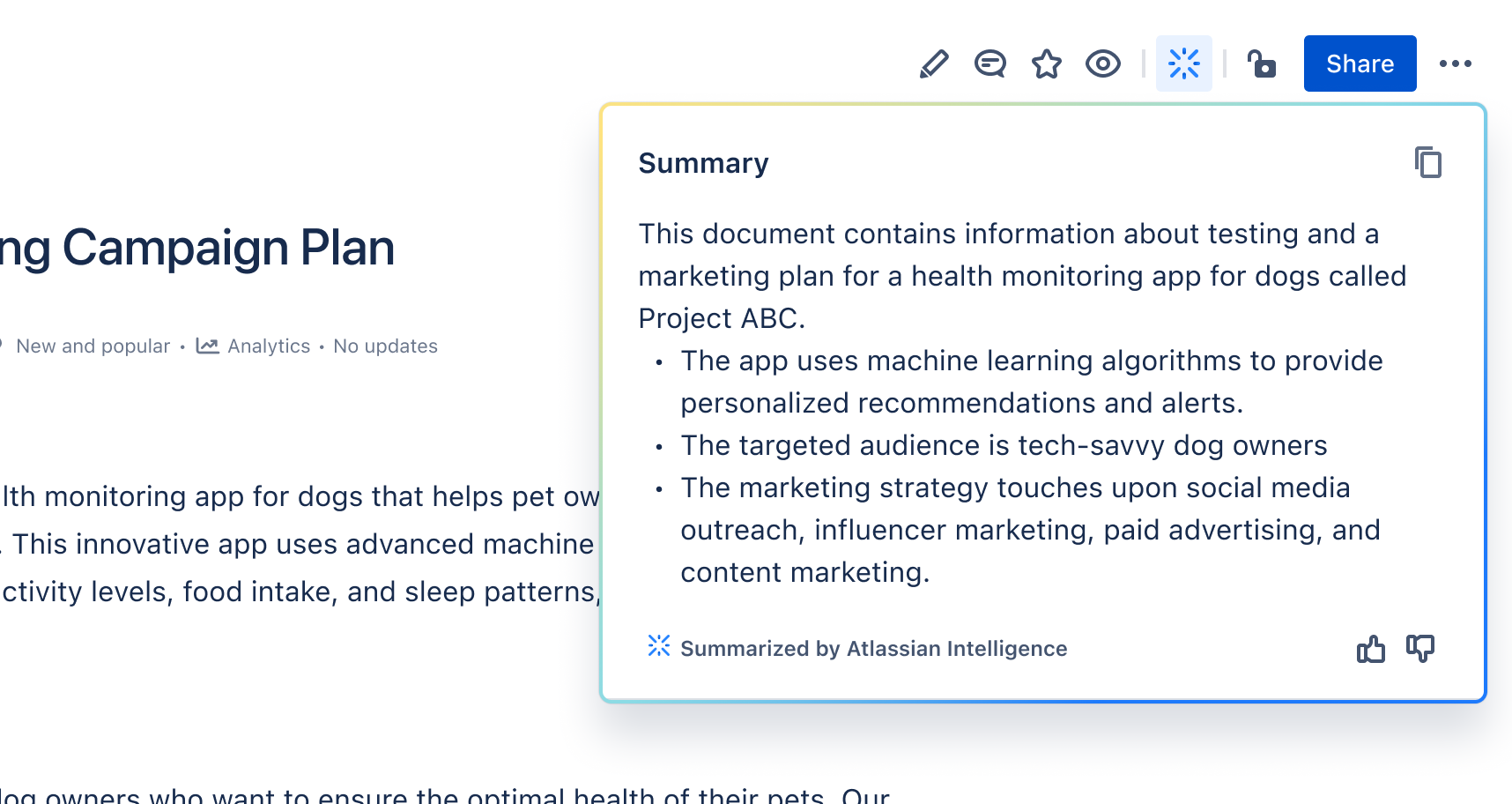
Editing and Style Assistant
On the other hand, this functionality improves the clarity and coherence of writing in Confluence.
- Style Suggestions: Offers recommendations on grammar, sentence structure, and the use of clearer and more concise language.
- Automatic Correction: Makes automatic corrections of common errors, improving the overall quality of the content.
In addition, we can automatically modify the tone of the text to adapt our message to the communicative context we need at each moment.
Automations
Of course, another functionality is the automation of repetitive tasks, in addition to optimizing workflows in Confluence.
- Automatic Task Creation: From meeting notes or discussions, you can automatically create tasks in Jira or other connected tools.
- Reminders and Follow-ups: Receive automatic reminders about pending tasks or actions based on the content of Confluence.
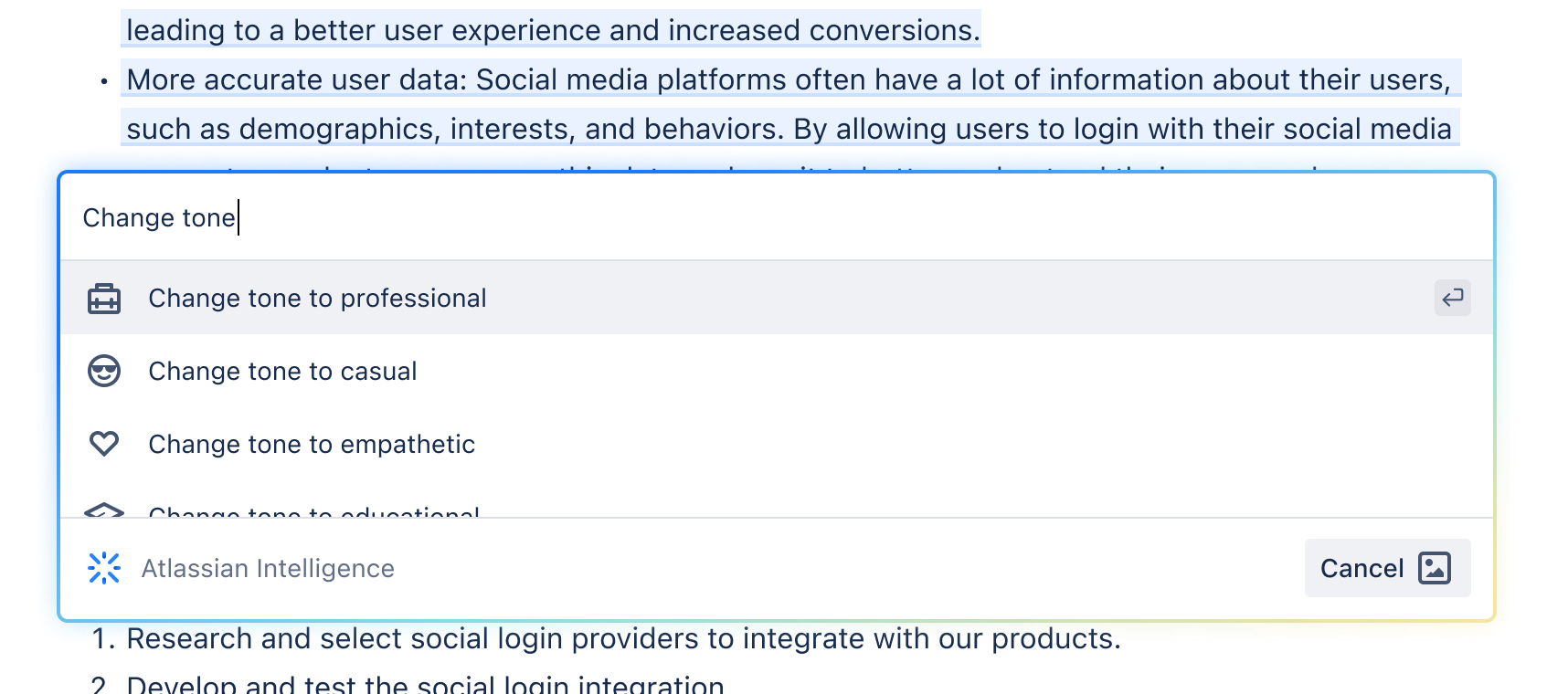
Definition of selected terms
Imagine you are reading a text in Confluence and you see a word you don’t know. No worries! Select the term, press “Define” and you will receive an automatic definition.
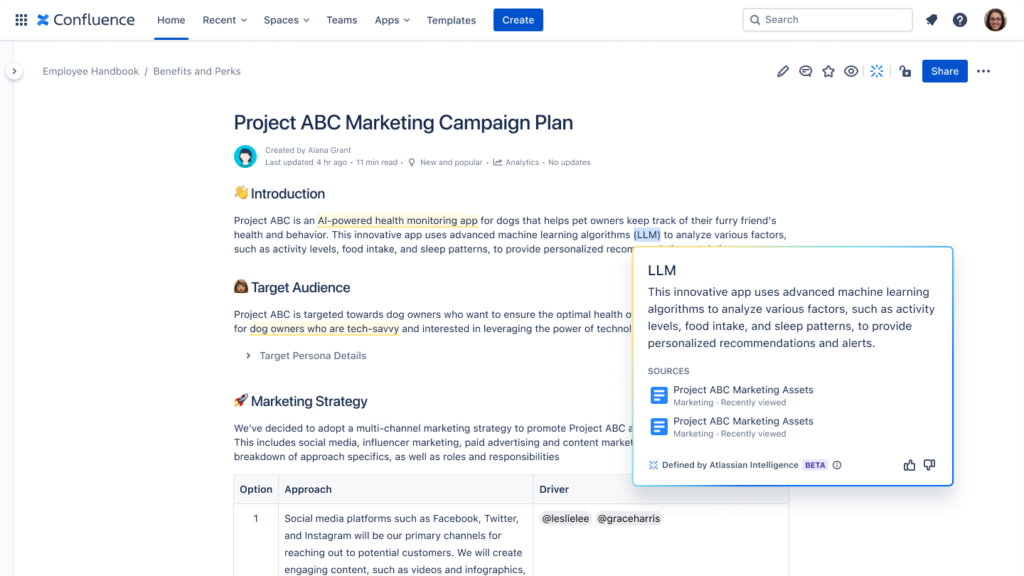
To sum up
The integration of Artificial Intelligence in Confluence is a significant advance in the way teams collaborate and manage information.
From automatic summary generation to semantic search and workflow automation, these features not only improve efficiency but also foster a more dynamic and proactive culture of collaboration. With the continuous development of AI, the future of Confluence promises to be even more innovative and adapted to the needs of modern teams.
If you want to get the most out of your Confluence management, take a look at our training for users and administrators.