Atlassian Home: the heart of Atlassian Cloud Platform

The Atlassian Cloud Platform is full of interconnected applications, where access to information and interaction is easier than ever. Thanks to the System of Work and how we feed that Teamwork Graph with all the information from our teams, our objectives, or our projects, Atlassian Rovo is capable of making better recommendations that truly facilitate our day-to-day.
So that no one gets lost and there is a single point of access to all our information, precisely Atlassian Home is born: the heart of Atlassian Cloud, that place from which you can:
- Access the different instances where you are working
- View your tasks in progress or notifications pending response
- Access your projects, objectives, and teams you are part of. Always updated so you don’t miss anything.
Just in case you are already wondering: it is completely free. It is a workspace that comes integrated by default in any Atlassian Cloud environment. Of course, it is always updated, so you don’t miss anything.
Let’s see all its functionalities:
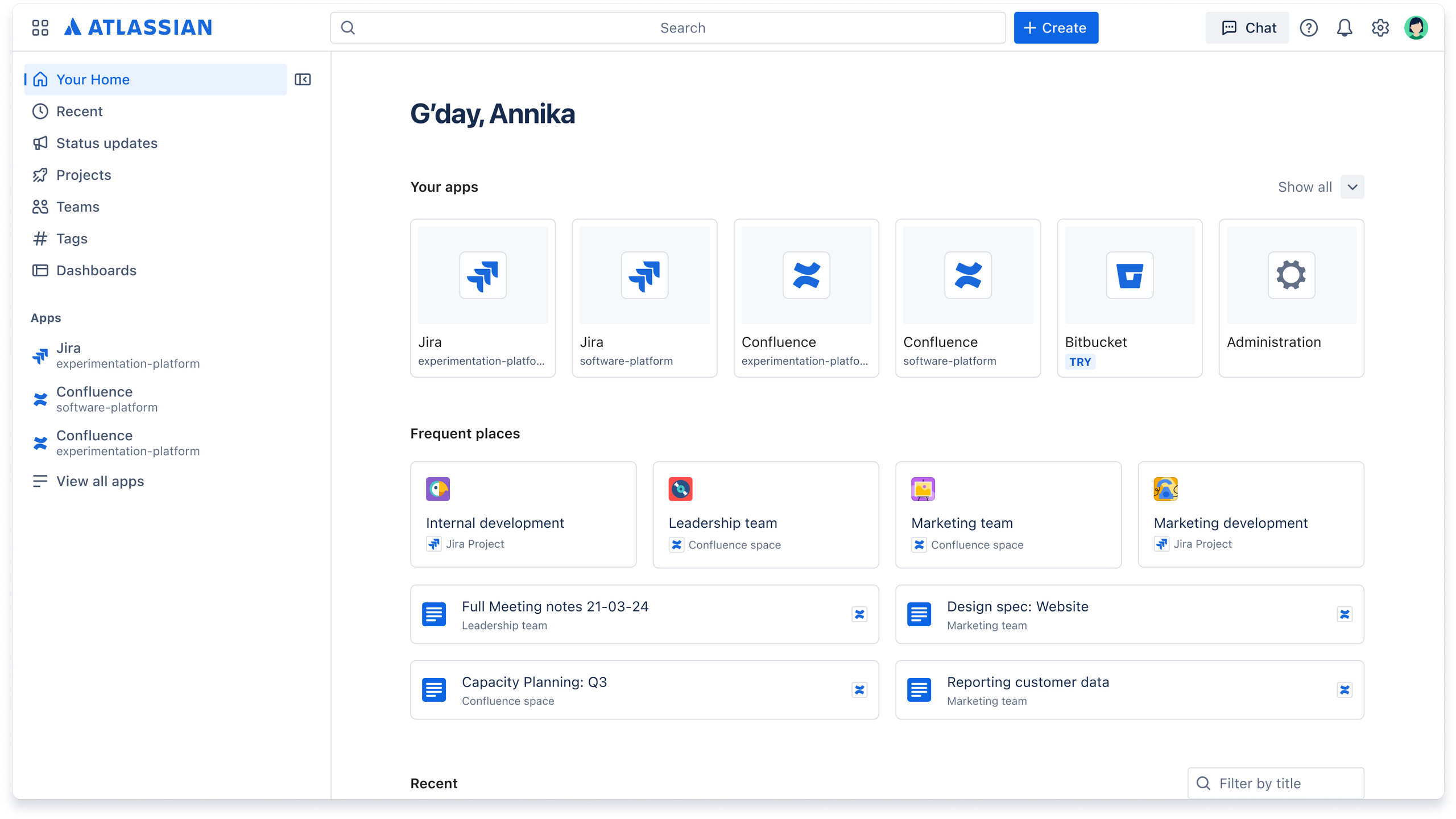
Everything you can do with Atlassian Home
👥 Teams
From Atlassian Home you can access the teams you participate in or create a new team.
Teams in Atlassian serve to group the different people you work with and improve communication between them. You can make mentions like @team in pages and comments (and thus mention an entire team at once). You can also use the Team field in Jira projects, to assign tasks to a team and be able to use that field in filters for example.
Teams are cross-elements that are shared by different applications and elements of the Atlassian platform: such as Jira, Confluence, Objectives, Atlassian Projects…
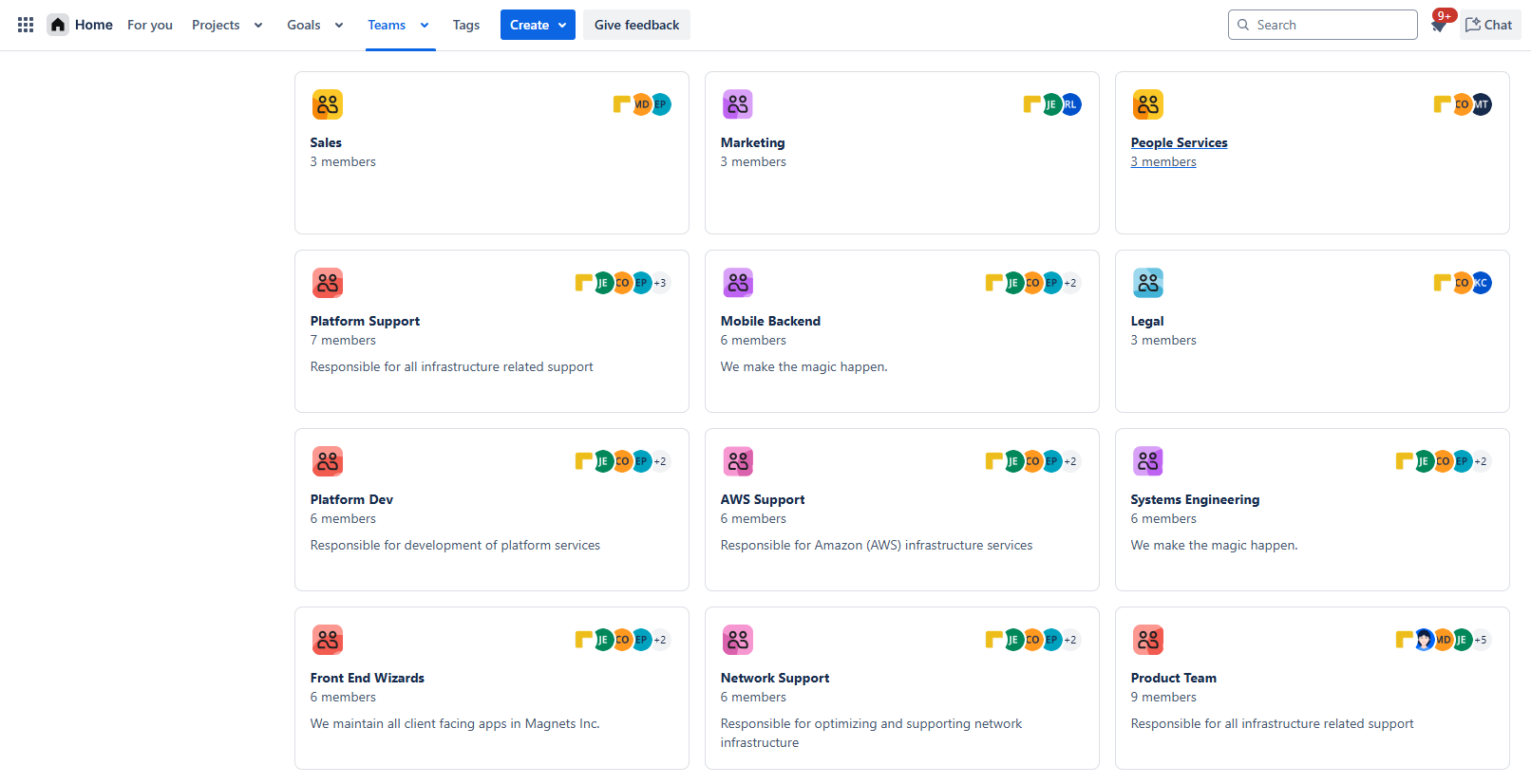
🚀Atlassian Projects
Atlassian Home projects (which were previously in another product called Atlas) are designed for communicating the status of work to stakeholders and dependent teams. So they may or may not coincide with Jira projects. They can be related to Jira issues, Objectives, Teams, or other projects.
Atlassian Projects are based on a system of periodic updates that the project manager has to make and the automatic sending of a weekly summary to the followers of that project. Projects help you communicate the progress of the project to interested people without needing to schedule a follow-up meeting.
In Jira issues that are connected to Atlassian home projects, a section appears in the right panel ‘Atlassian Project overview’ from which you can see the status, the latest update, and project details.
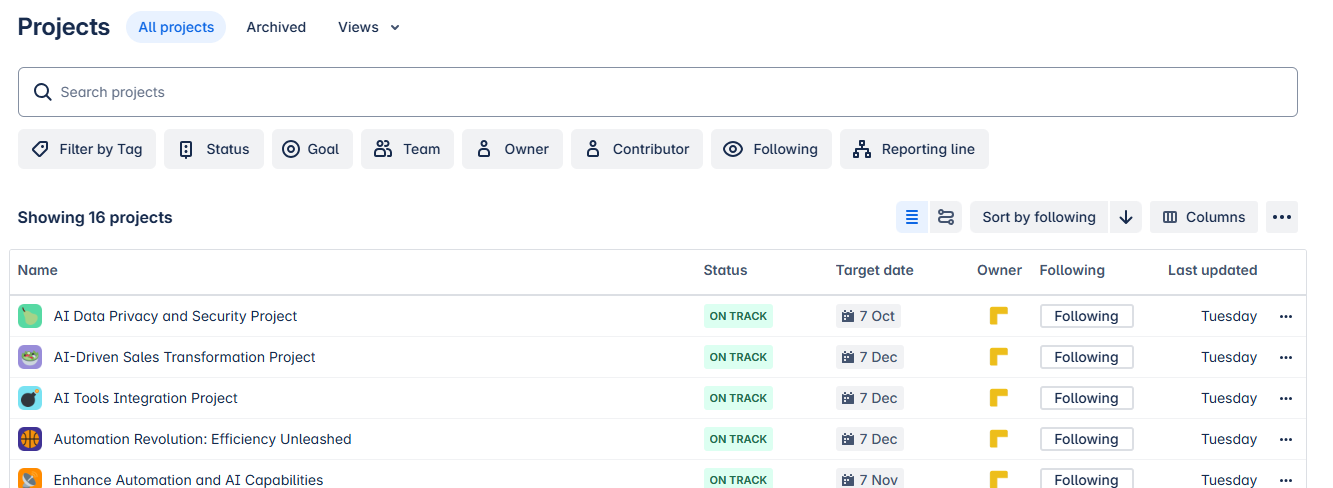
🎯Goals
From Atlassian Home you can access the Goals of your organization. Objectives help you track and communicate results. You can link objectives with Jira issues, integrate them into Confluence pages, and connect them with Atlassian projects and teams.
Like projects, they are oriented to communicate the monitoring of them to the parties involved. The person responsible for the objective must make a monthly update of the status and it will automatically be communicated to the followers of the objective.
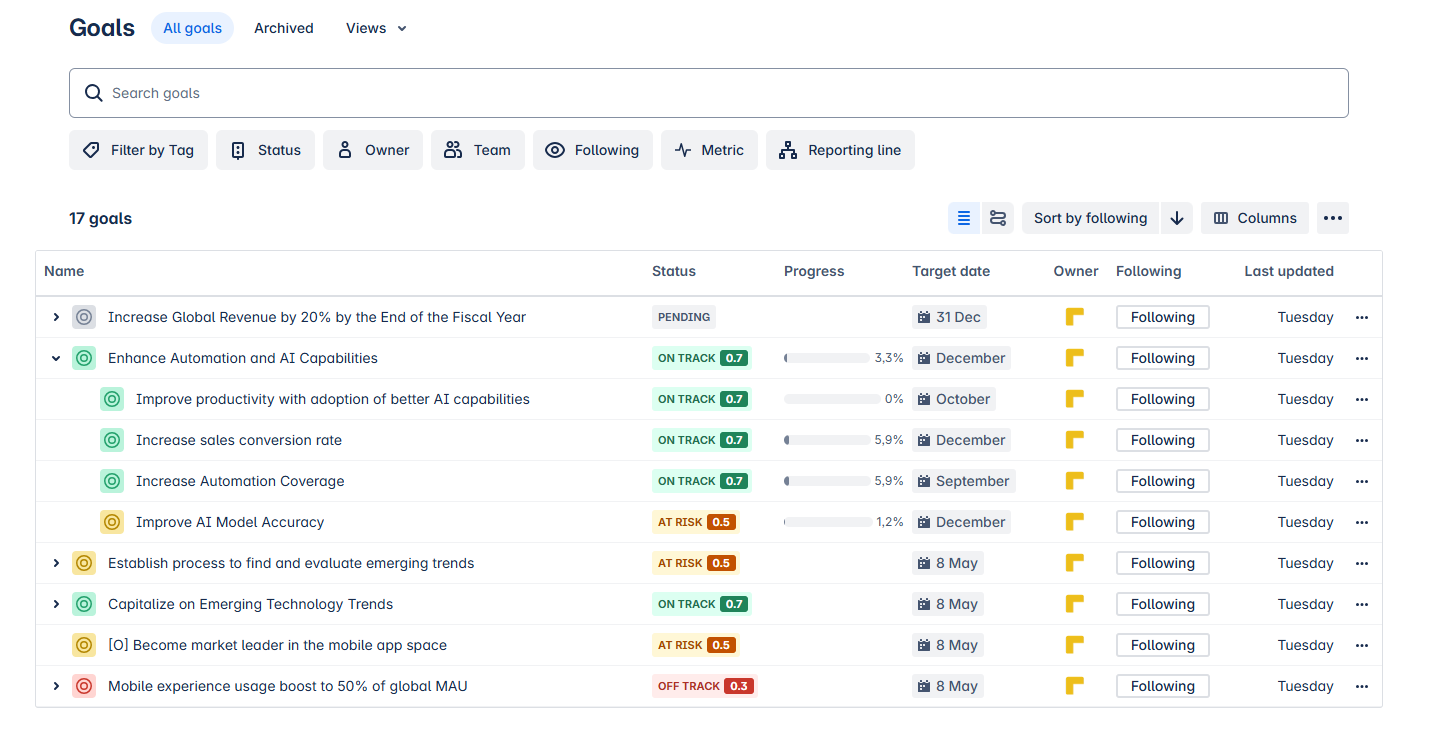
📂 Additional features
In addition to these, it also has other functions that will help you organize your work and collaborate better with your team:
- Status updates: On the main page, you will find all the latest updates from your objectives and projects. New project updates are shared every Monday, while objective updates are published on the 8th of each month.
- Kudos: We all like to feel appreciated. We can send kudos to people or teams from the Teams option. In our personal profile we can see the Kudos we have sent and the ones that have been sent to us.
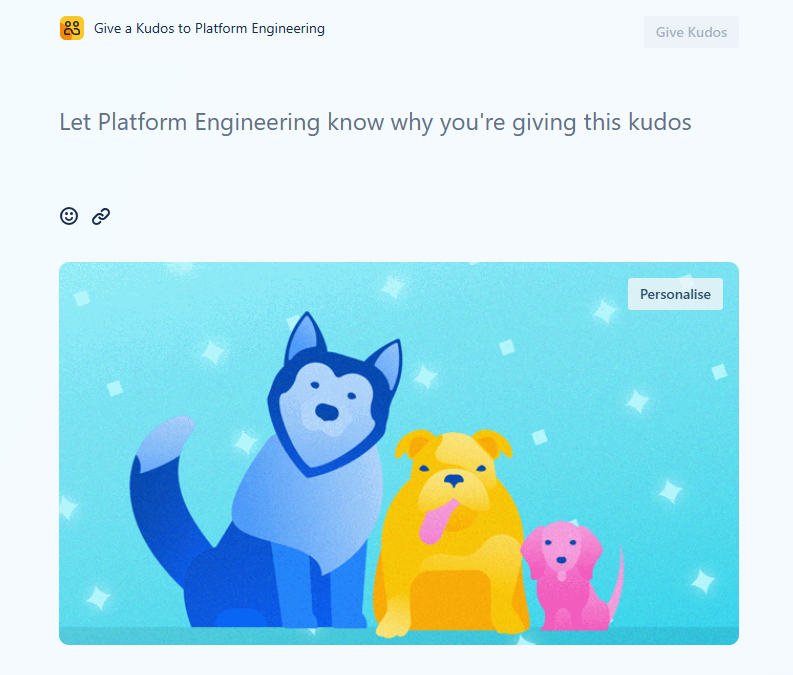
Tags: They serve to group objectives and projects, being able to see all their updates on a single page. The closest thing to the hashtags you already know from social networks.
Can I see data from different organizations together?
Just in case this question arises, we will anticipate it for you. The answer is: No. For each organization, a workspace is created so that the data of projects, objectives, and teams are those corresponding to the organization to which you are connected.
If within an organization you have several sites or instances, a combo appears in the menu to be able to change sites.
If you have access to several organizations, when entering home.atlassian you will automatically access the last organization you accessed. You can check the workspace to which you have connected by accessing the configuration.
How to get the most out of Atlassian Home
From our point of view, there are several aspects that you can take advantage of from now on with Atlassian Home:
📈Start using Atlassian projects and forget about progress reports
Do you work with projects or functionalities that are large or critical? If so, Atlassian projects will come in handy. Because in any strategic project where there are several interested parties, it will be much easier to involve them in this way. You’ll be able to do a more formal and standardized periodic monitoring. Surely you can avoid the traditional progress reports.
🎯Keep objectives clear, accessible, and updated
Setting objectives and sub-objectives (and being able to track them periodically) is tremendously useful. And also very easy to use!
Also, we recommend incorporating the dynamic in your team of updating these objectives monthly and seeing the progress and possible adjustments, it can be done very easily thanks to the templates.
🔁Adopt a continuous improvement approach
Sharing the risks, lessons learned, and decisions made in each project, will help to improve for the next one. Always looking for your best version.
What is still missing?
There are still details that can be improved. We count on it being done for the next versions that are already being deployed step by step:
- Access control to Projects and Goals: Access control to Projects and Goals must be improved. Now, you can grant or not access from product administration and make projects private. Altough, we believe that more levels of permissions are necessary, such as who can create/edit or only view the goals.
- Application of objectives: Although tags or custom fields can be used, it would be good to be able to define the level at which the objectives apply. For example, organization, area, department, project, and be able to establish different permissions at those levels.
- Automate updates: It would be good if the progress of an objective was automatically updated based on the related Jira issues. For now, it is updated manually.
Atlassian has on its roadmap the possibility of creating configurable dashboards in Atlassian Home. As well as suggestions for working on priority tasks.
We are confident that with some time, they will finish refining an Atlassian Home that without a doubt, promises a lot 😇