Development Hub in Atlassian Cloud: Boost Team Efficiency
 Here’s a novelty coming to Atlassian Cloud instances: Development Hub (currently in beta phase).
Here’s a novelty coming to Atlassian Cloud instances: Development Hub (currently in beta phase).
You might be asking, “What exactly is this? And why do I need it?” Well, if you work on development projects, keep reading, because Development Hub in Atlassian Cloud is very much of interest to you.
Currently, engineering and development teams face multiple challenges:
- Lack of global visibility of the team’s work.
- Time wasted on low-value tasks like manual status updates.
- Fragmentation of tools and communication channels, which makes it difficult to see the big picture.
- Difficulties in detecting blockages or bottlenecks that prevent progress.
For example, a development team might be working on multiple functionalities distributed across several repositories. Meanwhile, production incidents are in another tool, and dependencies with other teams are tracked by email or in meetings. Consequently, this generates confusion, delays, and rework.
Atlassian aims to connect the team’s work with critical development and operations information, all in one place. Therefore, teams spend less time “managing work” and more time doing work that generates impact. In short, this reduces tasks that do not add value, improves coordination, increases productivity, facilitates data-driven decision making, and much more.
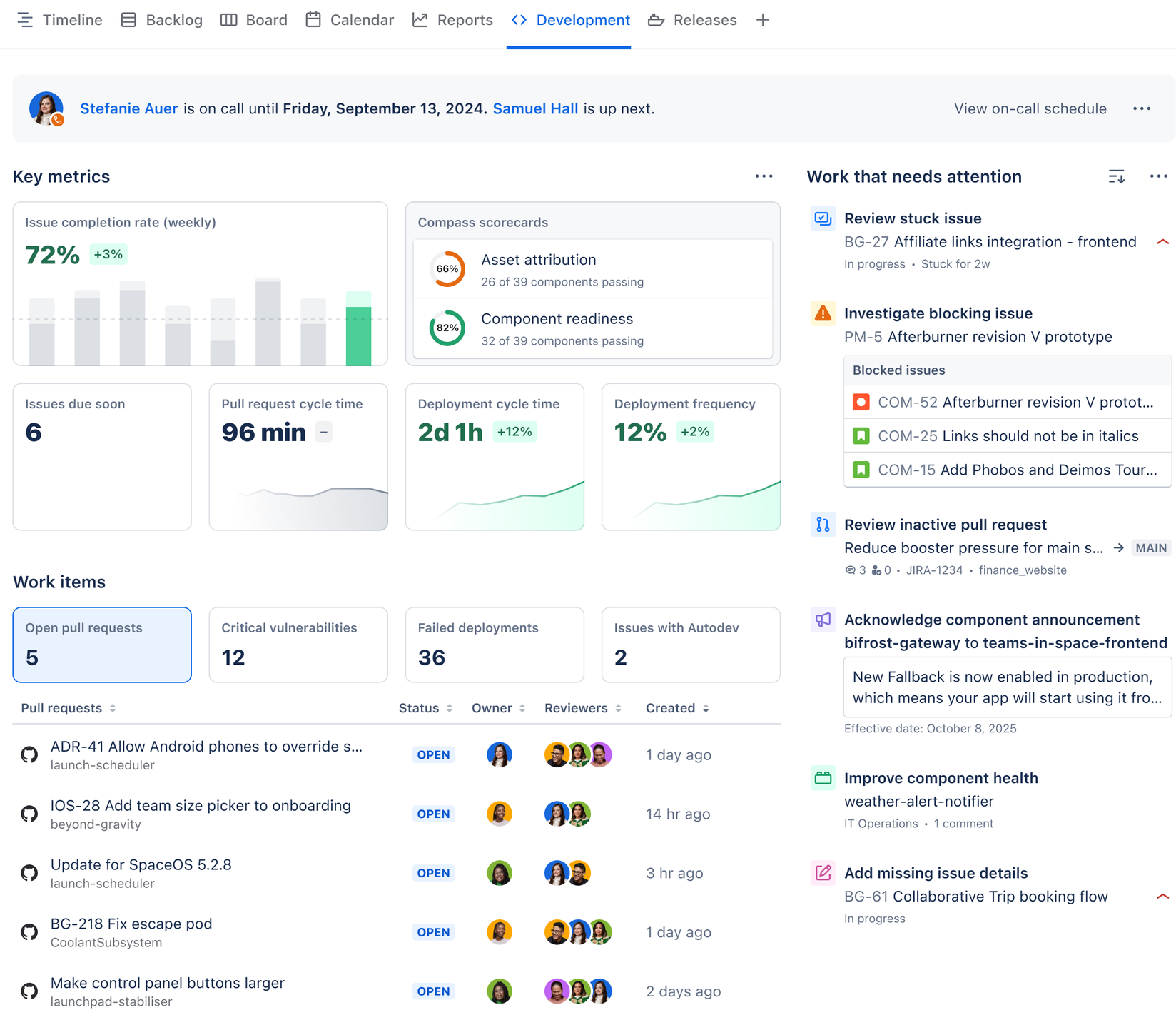
What exactly does this new Development Hub offer?
Holistic visibility of work and engineering health
You’ll get a consolidated view of how the team’s work and productivity are going, connecting development data (for example, PRs, commits) with operations (for example, incidents, alerts).
Thus, we will avoid having to switch between different tools (Jira, Git, CI/CD, monitoring tools). Also, we will obtain a unified view of the information for technical leaders and managers.
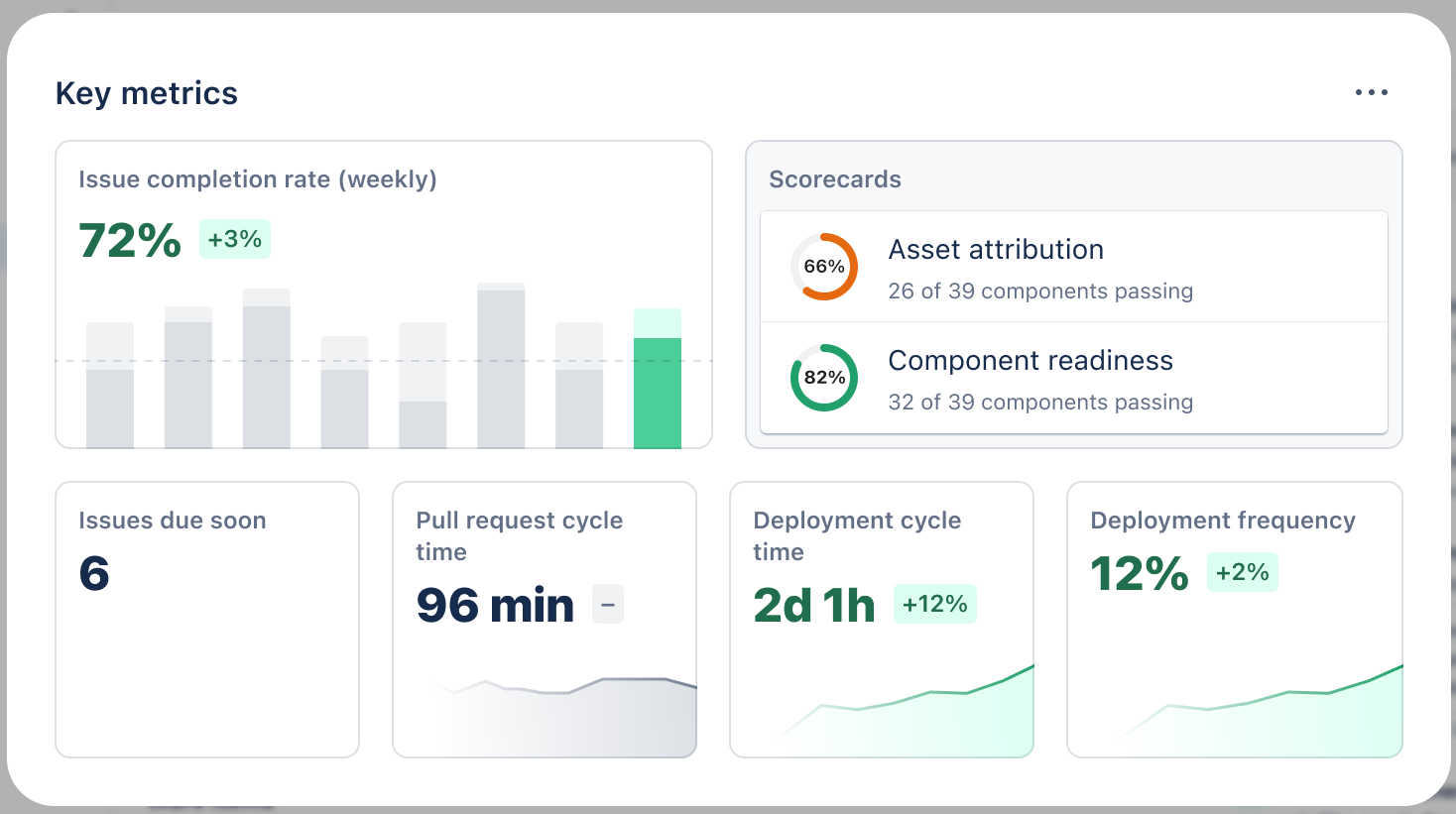
For example:
An Engineering Manager can see:
- How many PRs are open without review.
- Which tasks are blocked by external dependencies.
- Whether incidents from the last week are related to recent changes in production.
Proactive identification of bottlenecks and risks
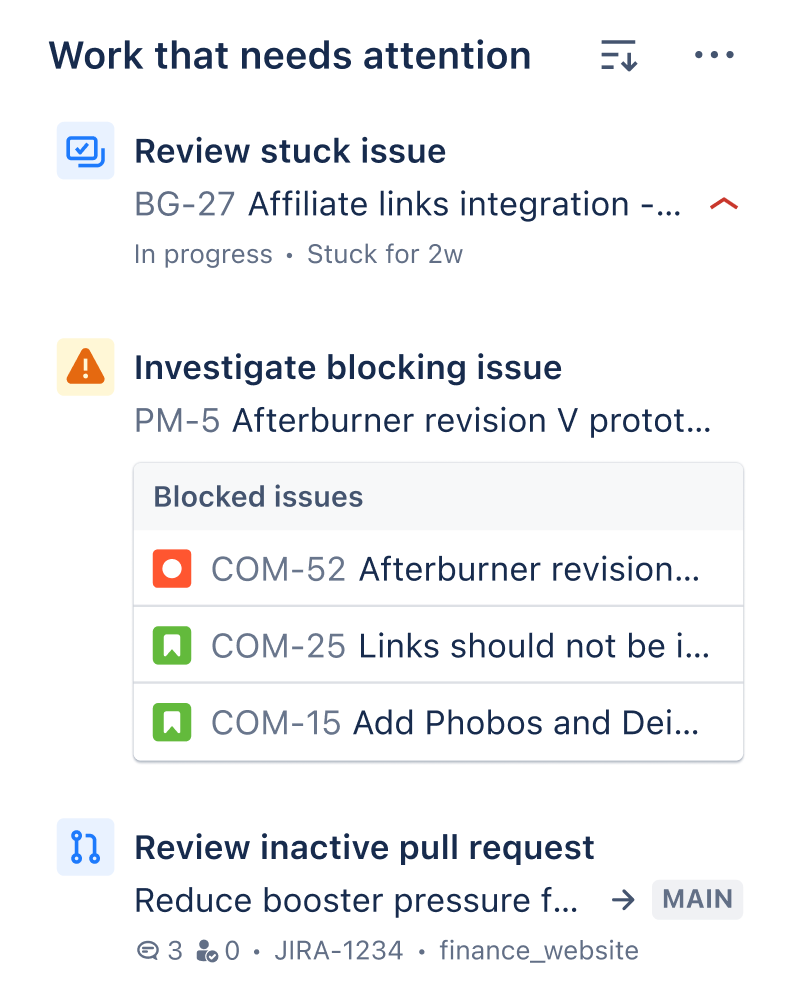 The Development Hub provides actionable, data-based recommendations to improve workflows and maintain system health.
The Development Hub provides actionable, data-based recommendations to improve workflows and maintain system health.
This helps us to detect problems early, before they affect delivery. Moreover, it helps to improve decision-making and work prioritization.
For example:
The Development Hub can suggest:
- “Review these PRs blocked for more than 3 days.”
- “This module has a high post-deploy error rate; consider refactoring.”
- “This task is ready for QA, but it has not been assigned yet.”
What are the key benefits of using the Development Hub in Atlassian Cloud?
| Benefit | What is achieved |
| 🌐 Centralized visibility | Improves team alignment and transparency. |
| ⏳ Time saving | Less context-switching, more focus. |
| 🚧 Fewer blockages | Recommendations to resolve bottlenecks. |
| 📊 Informed decision making | Up-to-date data and complete context. |
| 🤝 Better collaboration | Everyone sees the same information and can act upon it. |
Want to know more about Development Hub in Atlassian Cloud?
How is the Development Hub created?
Since it is in beta phase, it is only available to certain users or specific instances. To access it, we recommend:
- Check eligibility: Ensure your Jira instance is included in the beta program. You can go to your project settings > Features > and activate the “Development” option.
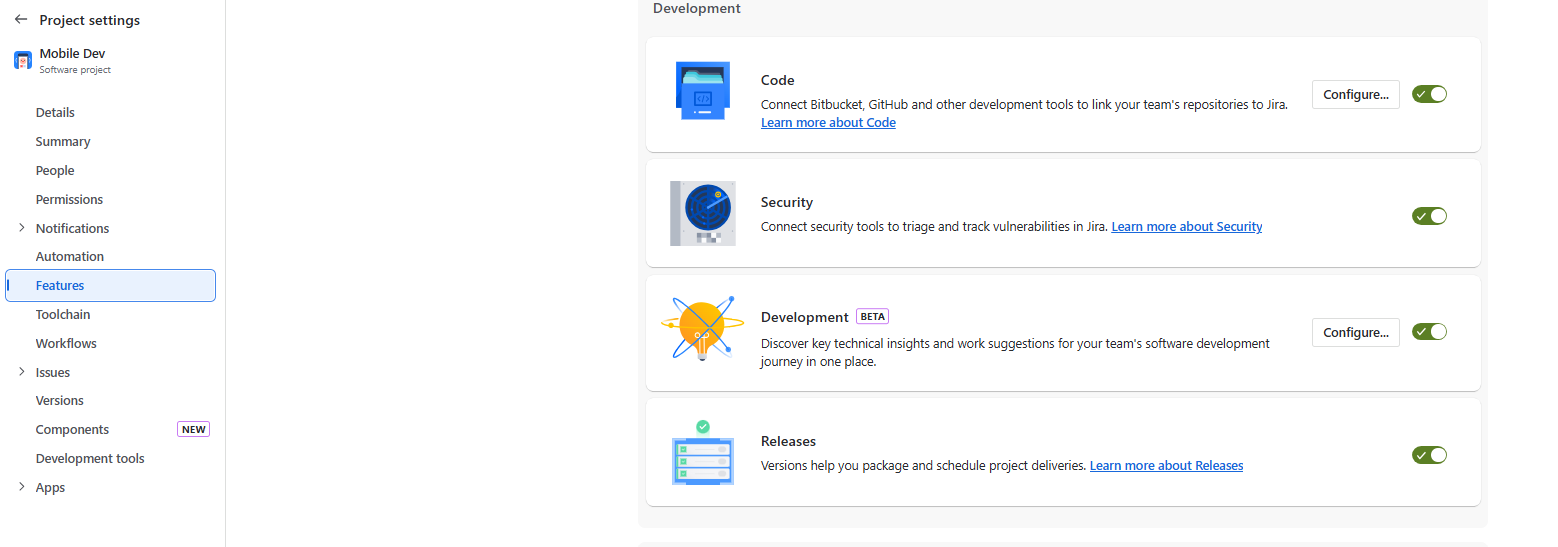
- Contact the administrator: If you do not see the Development Hub, consult with your instance’s administrator for more information about its availability.
- Join the beta program: If you are not yet in the program, consider requesting access through the official Atlassian channels.
Currently, the Development Hub offers pre-configured charts that provide information on development work and key metrics. However, for more advanced customization of charts and panels, Atlassian offers additional tools such as Atlassian Home Dashboard.
For now, this new functionality is in Beta, and Atlassian has not announced a specific date for its general availability. Nevertheless, after gathering user feedback and making necessary improvements, they expect to launch it officially in the near future.