New feature in the Jira Service Management Cloud help center
Last month, Atlassian introduced a new feature to customise the Jira Service Management Cloud help center. It’s called Topics and it has come to allow us to organise help center content in a more visual way and help users have a better browsing experience.
As Jira administrators, we can now create “Topics” grouping any type of visible element in the portal: knowledge base articles and Request types, from a single portal or from several different portals. Regardless of how many portals we have, or what type of requests we offer to our customers, we can group them in a more natural way, by theme, by feature, by objective… in short, in the way that is most intuitive and useful for the end user.
The creation is extremely simple. Only if you are a Jira administrator, you will be able to customise the help center and create a new Topic. From there, you just need to decide what to include in your new Topic, give it a name and add a short description if needed. Once you have created it, you can decide whether or not to make it visible to users, edit it at any time and delete it permanently if you no longer want to highlight that content.
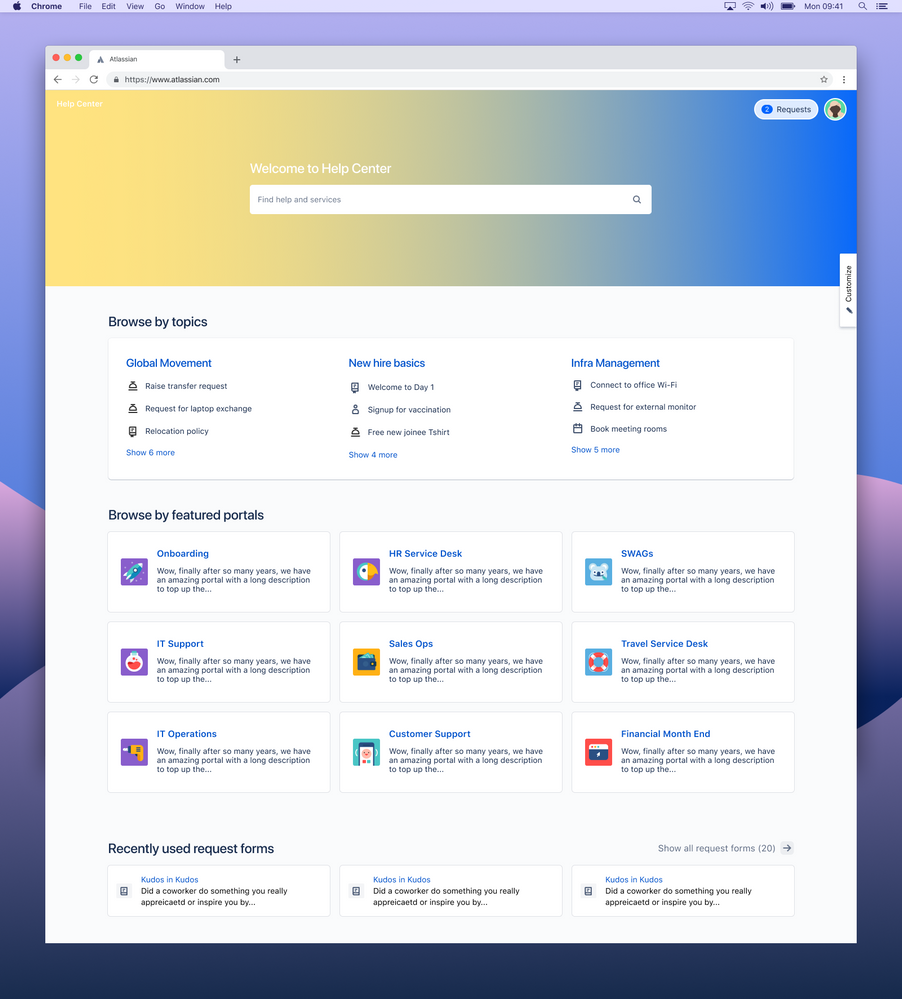
What is the most important thing about this new feature?
You need to be a Jira administrator to be able to create and manage Topics in your help center.
You need to have more than 1 portal in your help center. Otherwise, you will not be able to configure the layout and therefore add new Topics.
A Jira Service Management Premium or Enterprise licence is required. If you change to a standard or free plan and you have already created Topics, they will remain hidden until you change plan again, when you can edit them and make them visible again in your help centre.
You can create up to 15 Topics in your help center. Each one will have a unique URL and its own page with the selected content.
Topics currently have no permission settings. This means that any customer who enters the help center will be able to see them. Once you enter a Topic, you will only see the content to which you have access.
How to make the most of it?
This feature can be useful if you want to highlight a procedure that affects several teams, for example. Although each one has its requests in different portals, you can centralise them all and help the user to locate all the information in a simpler and more intuitive way. In terms of design, it allows for a higher level of customisation of the help center, improving its appearance and visibility.
Andrés Uriarte December 5th, 2022