Tips for New Status Colors PRO for Jira: Utilize the Transition Panel for Seamless Reporting in eazyBI
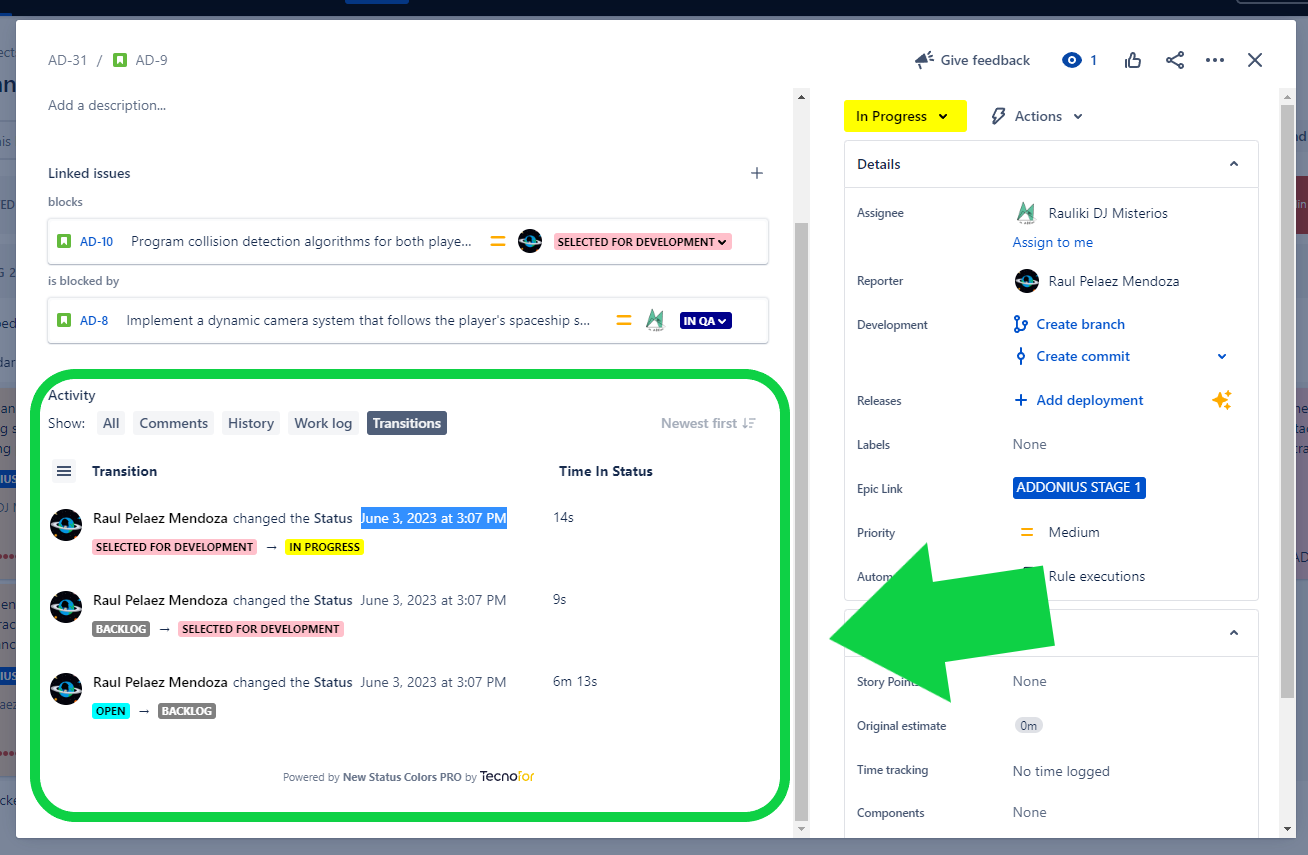 For Jira users who rely on the eazyBI reporting plugin, accurate and timely data synchronization is crucial. The New Status Colors PRO app offers a valuable feature, the Transition Panel, which simplifies the process of tracking transition dates within issues.
For Jira users who rely on the eazyBI reporting plugin, accurate and timely data synchronization is crucial. The New Status Colors PRO app offers a valuable feature, the Transition Panel, which simplifies the process of tracking transition dates within issues.
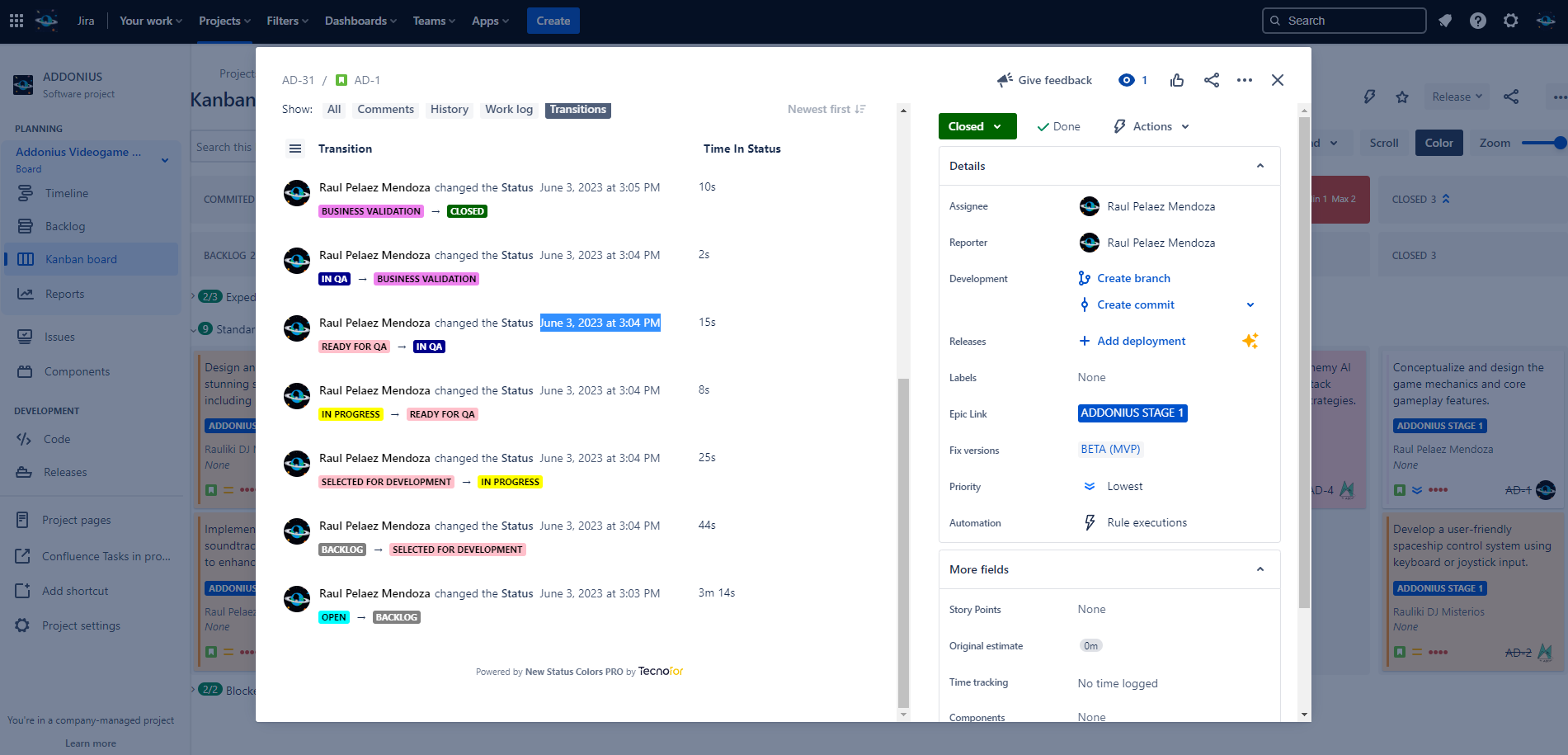 Rather than manually searching through numerous issues to find the relevant transition dates for reporting in eazyBI, the Transition Panel provides a centralized and efficient solution. With a quick glance, you can see the dates of transitions, making it easier to gather the necessary information for your reports. This feature saves you time and ensures data integrity by eliminating the need for manual calculations or extensive searching.
Rather than manually searching through numerous issues to find the relevant transition dates for reporting in eazyBI, the Transition Panel provides a centralized and efficient solution. With a quick glance, you can see the dates of transitions, making it easier to gather the necessary information for your reports. This feature saves you time and ensures data integrity by eliminating the need for manual calculations or extensive searching.
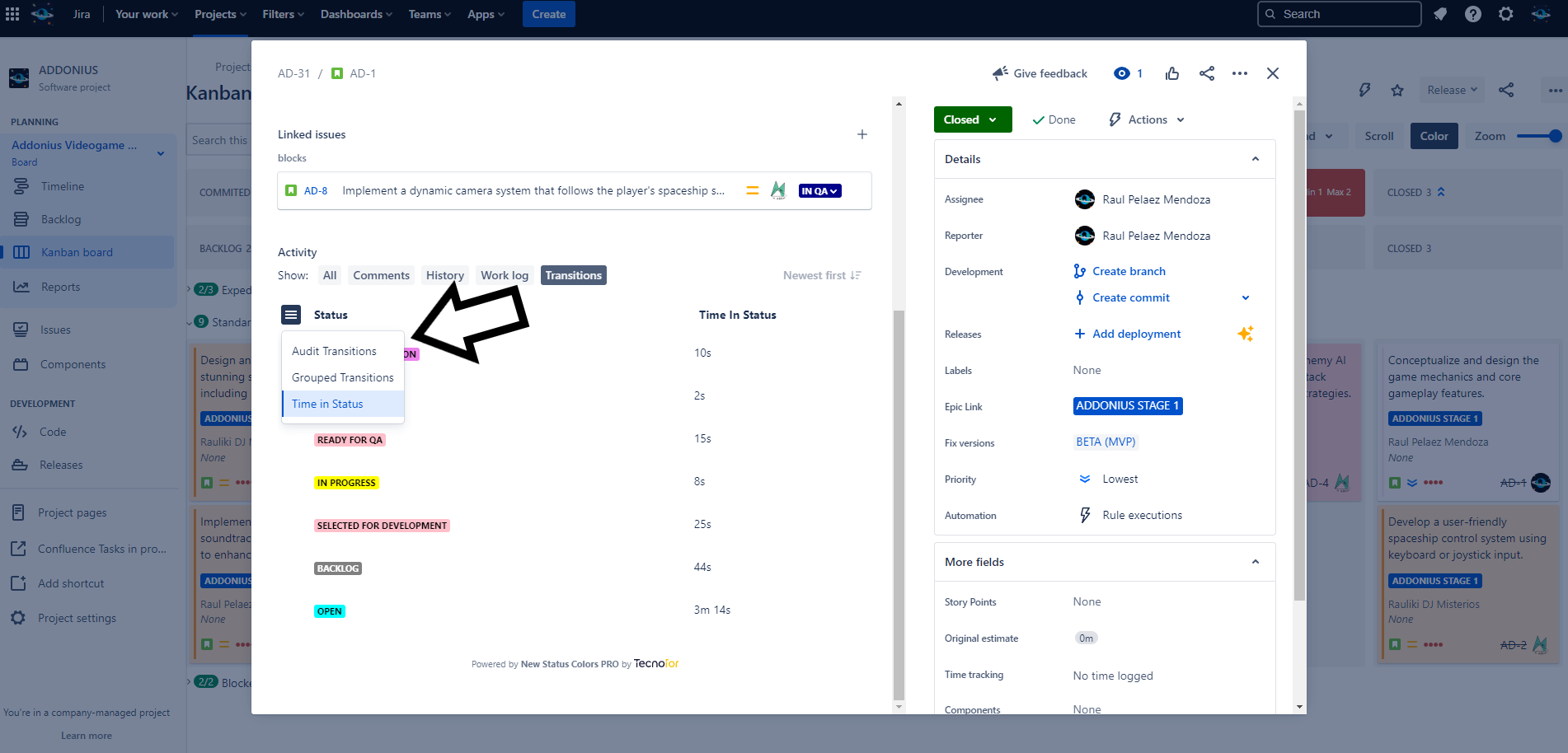 By utilizing the Transition Panel in New Status Colors PRO, you streamline your reporting process and enhance the accuracy of your eazyBI reports. This functionality empowers you to make data-driven decisions, identify trends, and communicate project progress effectively.
By utilizing the Transition Panel in New Status Colors PRO, you streamline your reporting process and enhance the accuracy of your eazyBI reports. This functionality empowers you to make data-driven decisions, identify trends, and communicate project progress effectively.
Marketplace Link: https://marketplace.atlassian.com/apps/1216518/new-status-colors-pro-for-jira-cloud?tab=overview&hosting=cloud