Confluence Cloud: Live Docs VS Pages

We live in a world where speed and collaboration are everything. Confluence Live Docs transforms the way teams work together, for real. Now, multiple users can edit documents simultaneously, with real-time updates and no version conflicts.
Currently, Live Docs is available in Beta phase: to start using it you just have to activate the feature in your space. You can try it even if you are using the Free version!
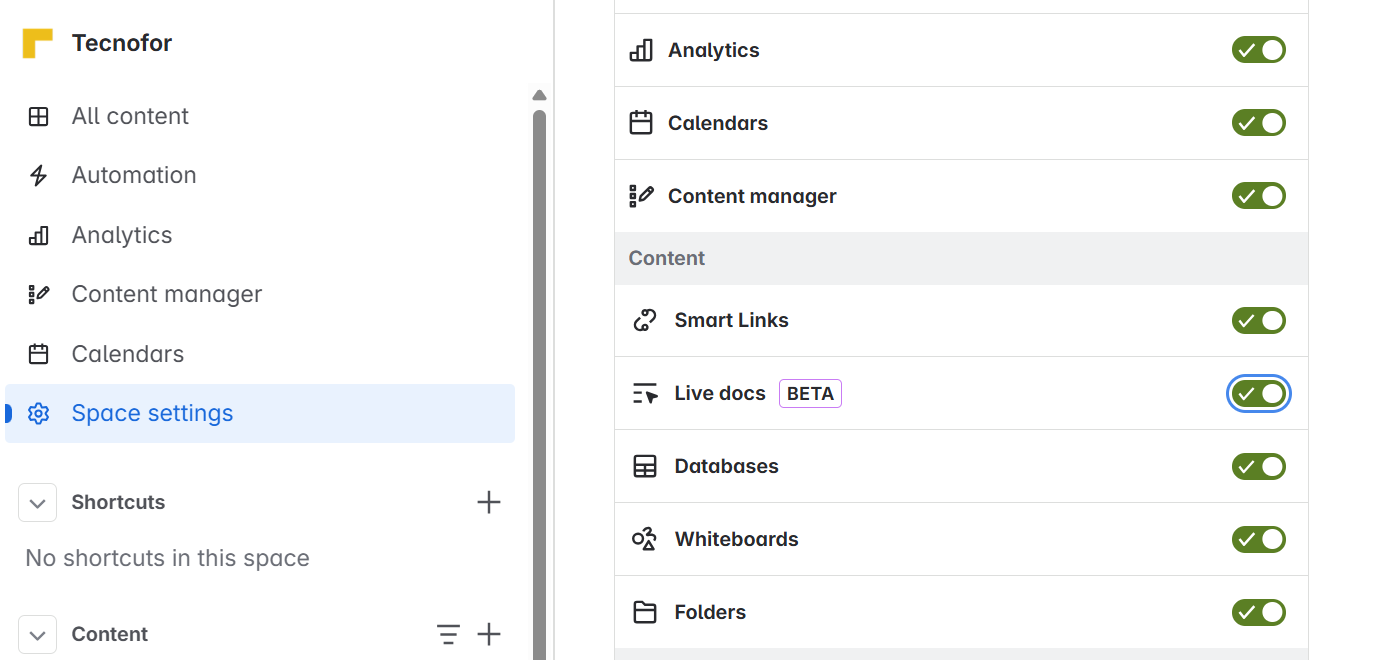
Imagine agile brainstormings, clear project plans and documented decisions as they happen. All in one space, always synchronized, and with the confidence of the security and traceability that only Confluence can offer.
In Confluence we understand that both “Pages” and “Live Docs” are ways to create and share content. But they have some key differences that we have summarized in:
Pages📃
- The traditional way to create and organize content in Confluence.
- You can use pages to create any type of content: from documentation to meeting notes. And you can organize them in a hierarchical space!
- You can include text, images, tables, macros and other types of content; and can be edited at any time.
- You can manage page permissions to control who can view or edit each page.
Live Docs 📨
- A more interactive and collaborative version of pages in Confluence. Specifically designed for real-time work!
- Ideal for co-creating content. Multiple people can edit the document simultaneously.
- Live Docs are more oriented to teams that need to collaborate closely on the same page and maintain a constant and visible workflow in real time.
- If you work in agile planning or product development (or any other type of document where the team needs strong synchronization), Live Docs are meant for you.
The 4 most outstanding differences between Live Docs and Pages
These are the 4 most outstanding differences between Pages and Live Docs in Confluence:
Simultaneous editing
Although several people can edit a Confluence page (Pages), it is not specifically designed for fluid simultaneous editing (you have to publish the changes to see them reflected). In a case where two people edit a page at the same time, they may see conflict notifications or changes may be overwritten.
For cases of content creation between several people, it is more recommended to use Live Docs. They are specifically designed for real-time editing, which means that multiple people can work on the same document simultaneously without conflicts. Updates are reflected in real time, which improves teamwork. It is not necessary to save the document, all changes are automatically saved in the document.
We can see at the top of the document who is currently editing.

Collaboration features
Pages allow comments, mentions and notifications, but collaboration is not as direct or fluid as in a Live Doc.
In addition to comments and mentions, Live Docs encourage active collaboration where teams can edit and comment at the same time, facilitating a more collaborative and efficient workflow. Real-time notifications ensure everyone is aware of changes as they occur.
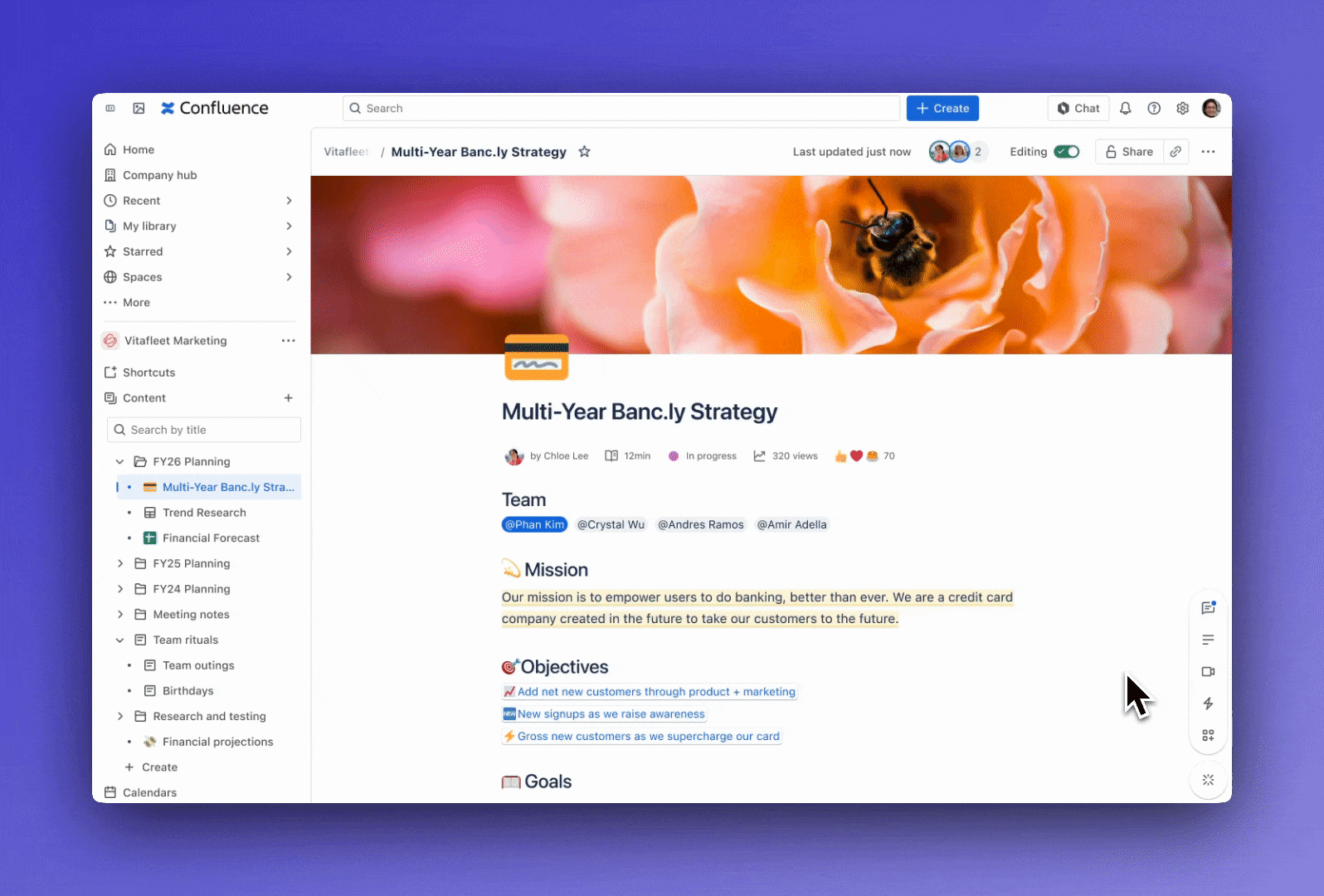
Templates and structures
You can create pages using predefined or custom templates and organize pages in a hierarchy. It is more structured and focused on long-term content.
Although you can also use templates, the focus of Live Docs is more on flexibility and the creation of dynamic and shared content. It is more suitable for projects where content changes rapidly and it is necessary to collaborate in real time. For example, you can now have templates in Live Docs for collaborative meetings (minutes + real-time actions), shared project plans, discovery documentation (research), product strategies with multiple teams, among other use cases.
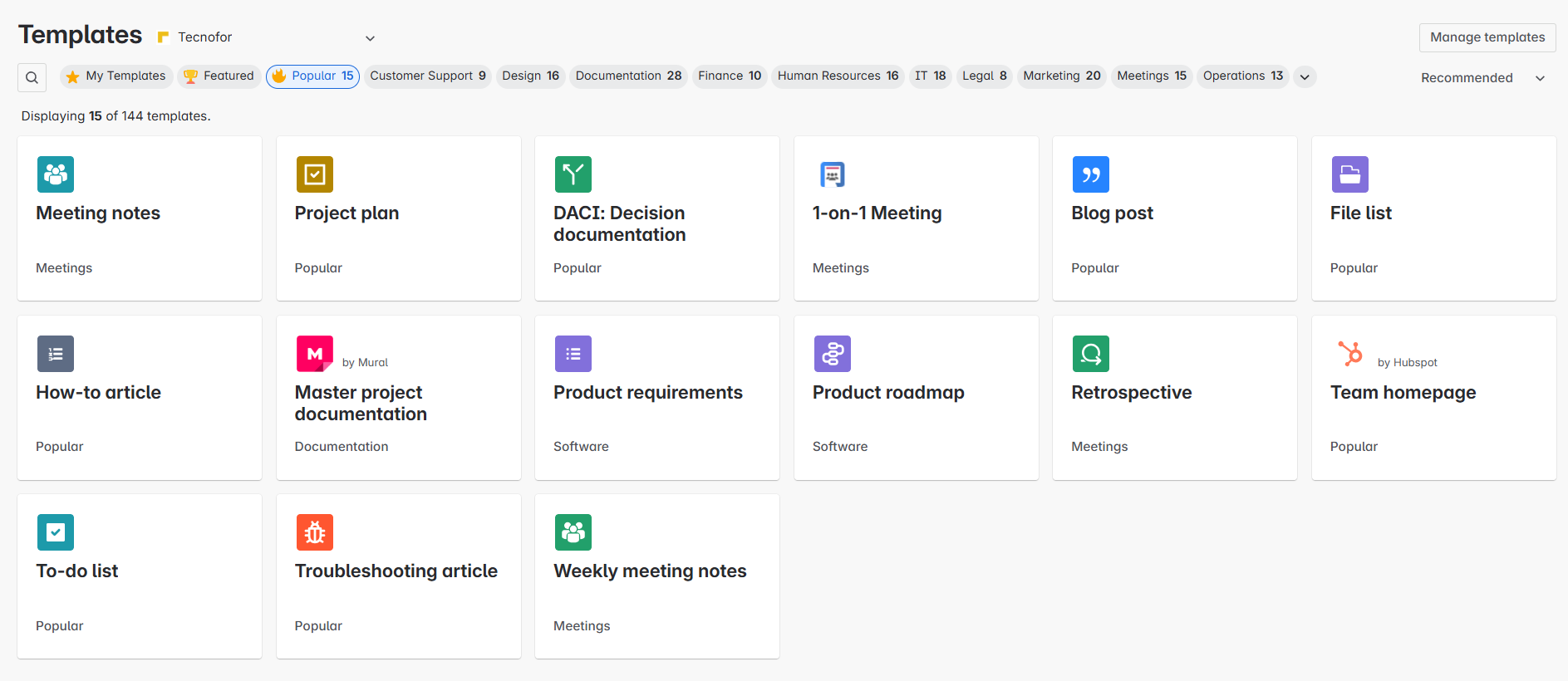
Use in meetings or agile processes
In the case of pages, it is used more for static documentation and reference (session notes, lessons learned…)
Live Docs are ideal for brainstorming, agile project planning, task tracking, and other activities where real-time collaboration is essential.
From a Live Doc to a Confluence page
Yes, it is possible to convert a Live Doc into a Confluence page, and also vice versa! We go to the three points located in the upper right part and we go to the Convert option. Within this option we select the Convert to page option:
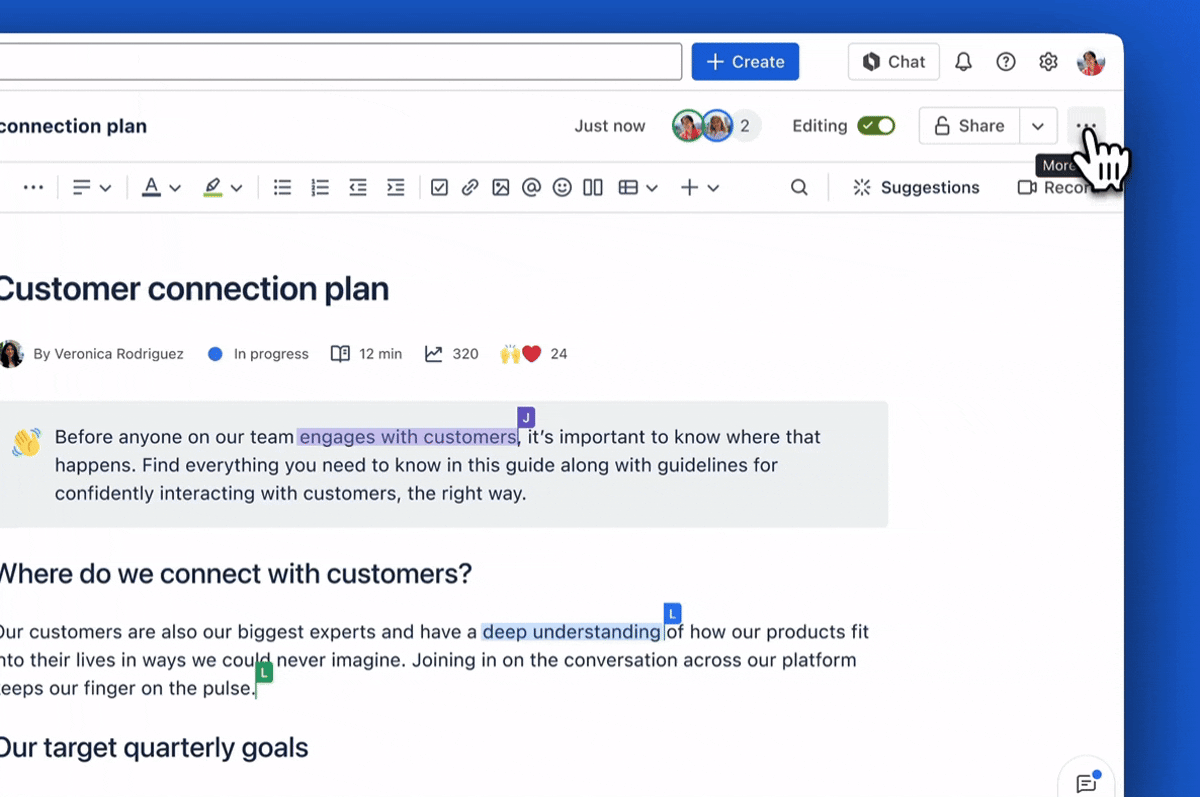
We also have the option to convert a Confluence Page into a Live Doc as follows:
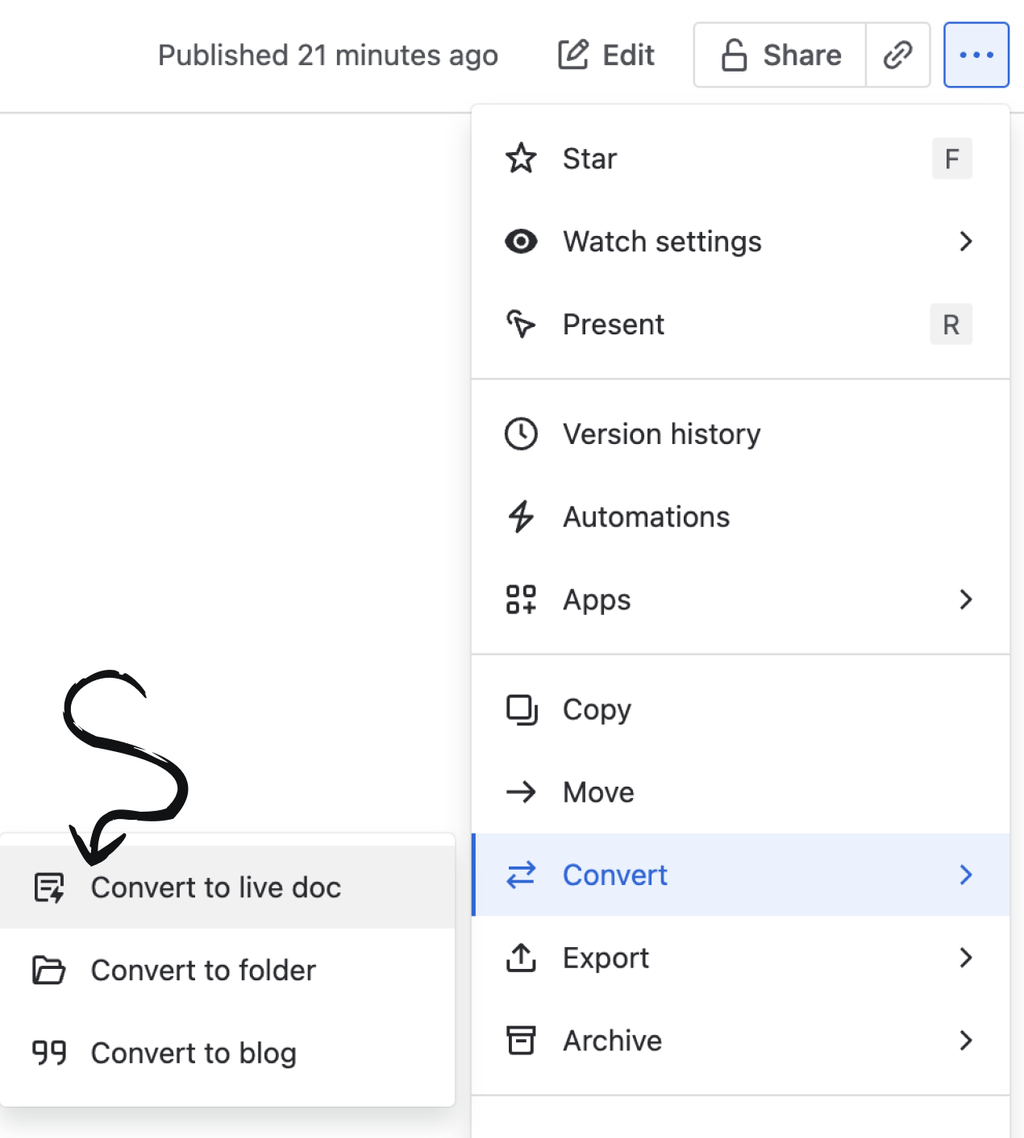
Don’t know which one to choose?
We leave you with some use cases so that you have a little clearer which option to choose according to the type of content you want to generate:
| Confluence Live Docs | Confluence Pages |
| Quick collaborative drafts: when a group needs to write or modify a long text informally before turning it into more structured content. | Formal documentation: help articles, user manuals, technical documentation, process instructions. |
| Dynamic meeting minutes: ideal if everyone needs to add notes at the same time (brainstorming, work sessions). | Structured organization: when you need macros (panels, tabs, expandable), well-formatted tables, official templates, etc. |
| Long or narrative documents: to write essays, reports, extensive proposals or guides, where a block structure or macros are not needed. | Professional visual presentation: when it is important that the page looks tidy, navigable, and easy to scan visually. |
| Collaboration without worrying about formatting: when the focus is on writing rather than designing a beautiful page or adding macros, tables, etc. | Page linking: when you want to create a hierarchy of related pages (parent-child) and navigate between them easily. |
| Alternative to documents in Word/Google Docs, but integrated into Confluence and without leaving the system. | Recurring updates: pages that are part of a knowledge system that must be kept up to date (not just a specific document). |
To sum up…
In terms of functionalities, Live Docs are more oriented towards real-time collaboration, with greater interactivity and synergy between collaborators. Pages, on the other hand, offer a more structured approach and are designed for more static and reference content.
This is a great step for Confluence users who now have a document editor with new functions to make collaborative documents in a more dynamic, efficient and collaborative way within a team. Several users can edit the same document live at the same time and see each other’s changes instantly.
If you are encouraged to try them but have doubts about which option is the best in your case, let us know 😇 Surely we can lend you a hand!