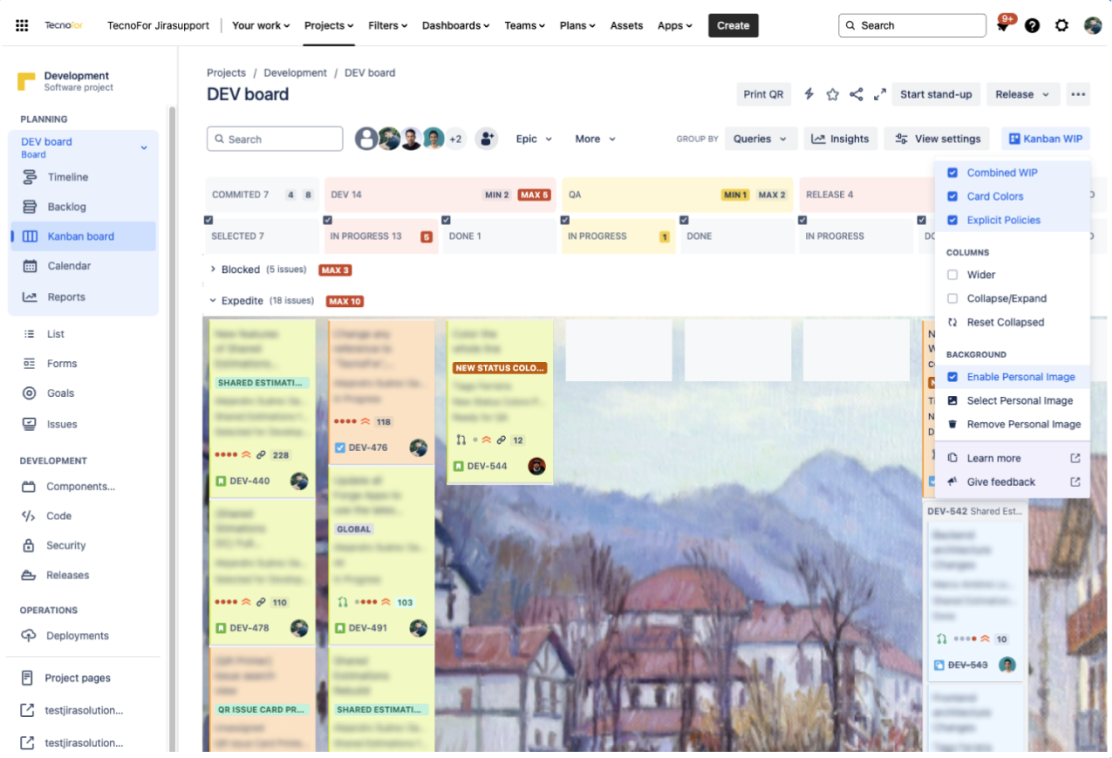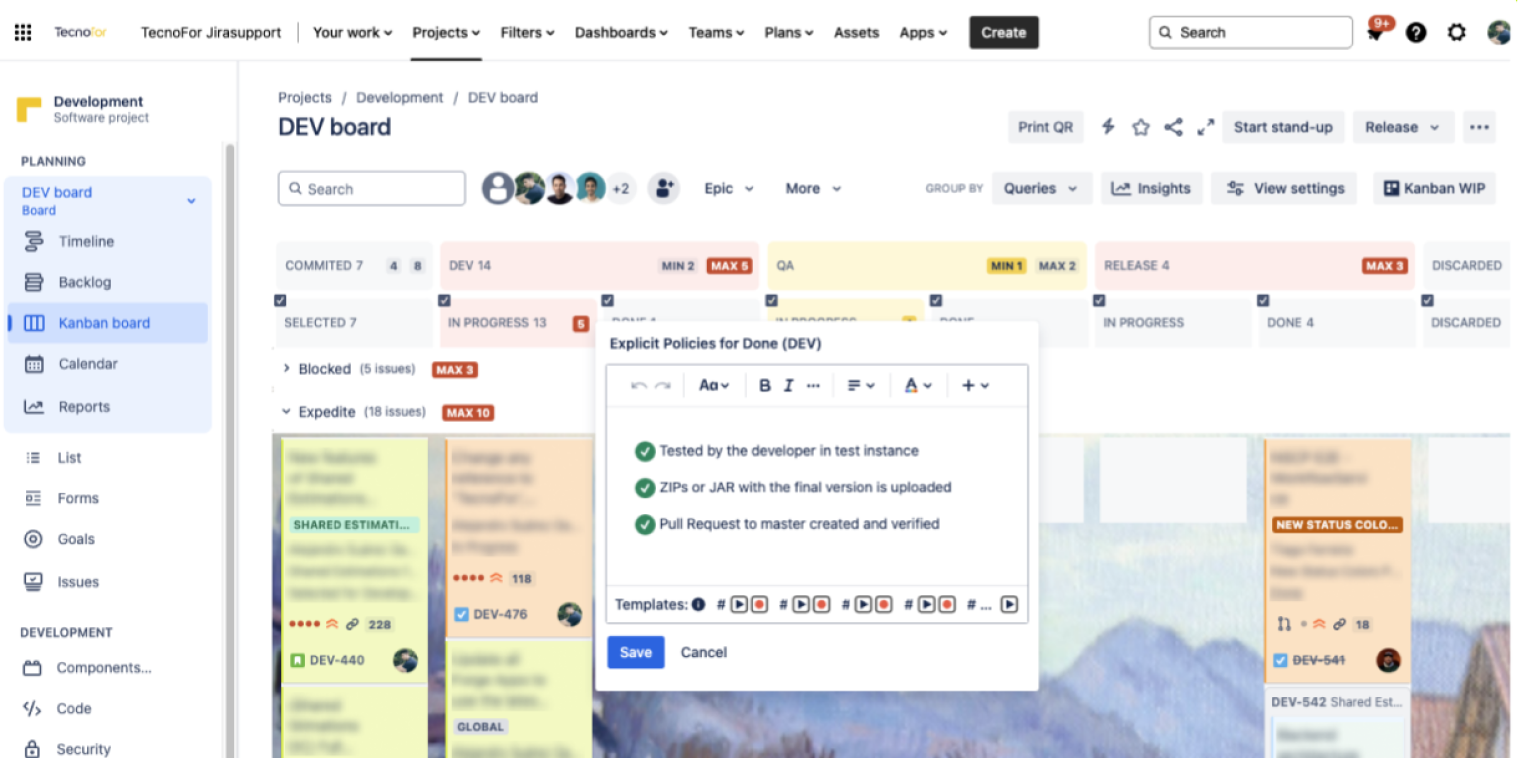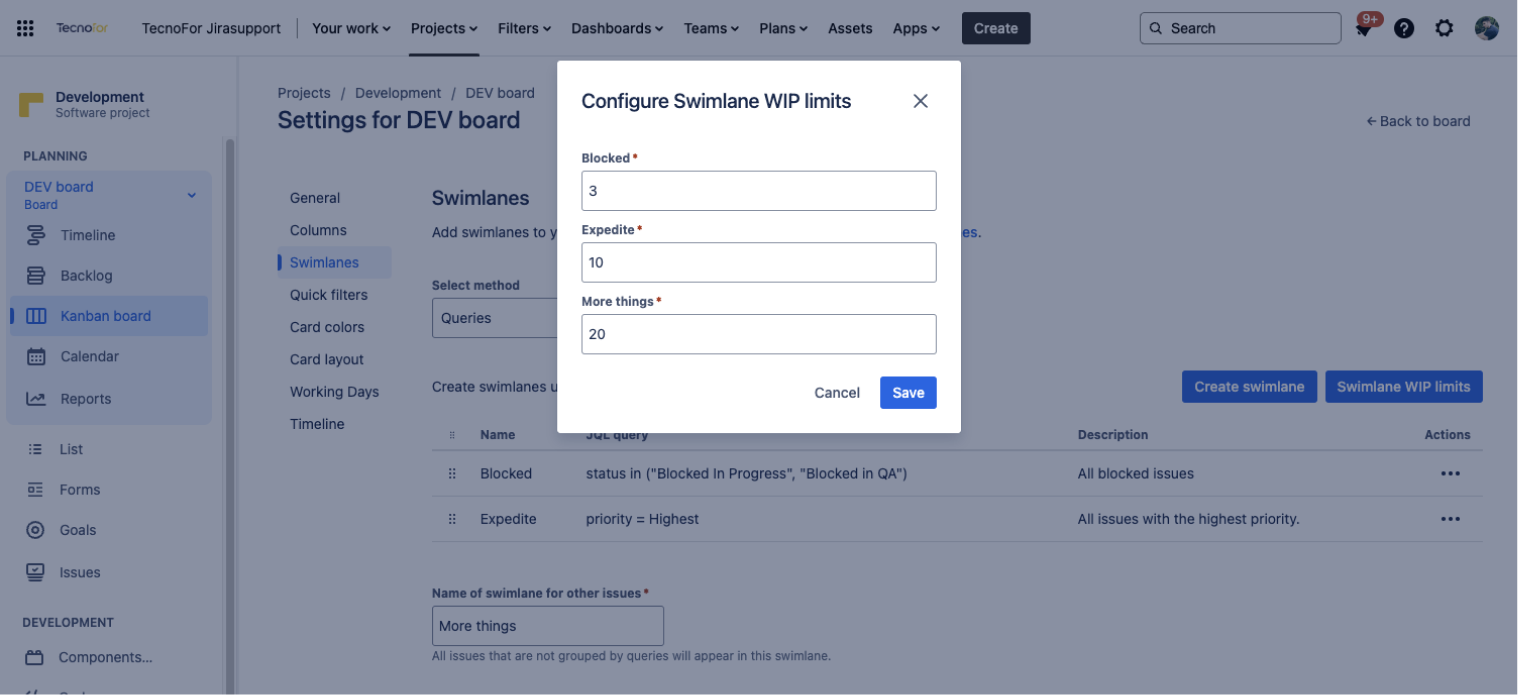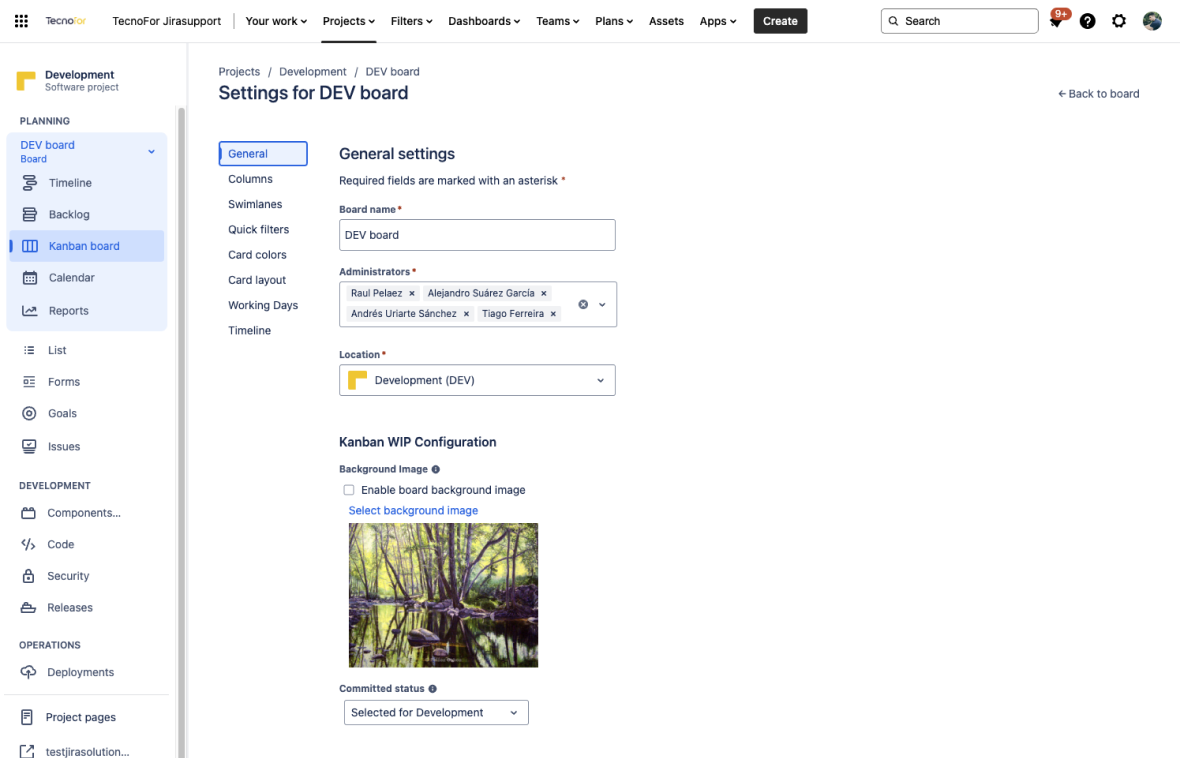Build your optimal
Jira Kanban board
—no sweat
Gain precise control over your Kanban board’s look and feel with Kanban Combined WIP and create a visual management system that enhances and balances your team’s workflow.
Wish you could prevent bottlenecks?
Here’s a familiar scene—your dev team is overwhelmed but all you could do is imagine a task management Kanban board that actually lets you improve workflow control between interdependent stages.
Well don’t just imagine it, because you can now create it with Kanban Combined WIP. It’s stunningly easy—get the play by play in our free user case.
Say goodbye to bottlenecks in 4 easy steps
01 Identify critical columns
Start by identifying the columns on your visual management board where work tends to pile up and bottleneck.
02 Configure combined WIP limits
Then, using Kanban Combined WIP, create a combined WIP limit for critical columns in just a few easy clicks.
03 Monitor workflow with ease
You’re set! The app will continuously monitor the total amount of tasks among selected columns. If the limit is exceeded, you’ll be the first to know via automatic visual alerts.
04 Balance work like a pro
The automatic visual alert is your cue to stop adding new tasks, roll up your sleeves, and finish what you’ve started.
Test-drive Kanban Combined WIP
More reasons why teams love Kanban Combined WIP
Do you have any questions about our app? Contact us!
What do our customers say about us?
What do our customers say about us?

“This is not just a productivity tool, it makes productivity fun and easy going.
The look and feel of kanban boards is very important in directing the team’s attention to the right task to accelerate the pace of delivery.
Product Owners can benefit form the features of this plugin to better explain and communicate progress to their Business partners”.
Eugenio Marin
What do our customers say about us?

“Made my board look so much nicer!”.
Joseph
What do our customers say about us?

“Nice useful plugin and the Team did a great job for our request.”
Patel Kala, Trupti