QR Issue Card Printer: Optimal Printing Layout for Enhanced Project Management
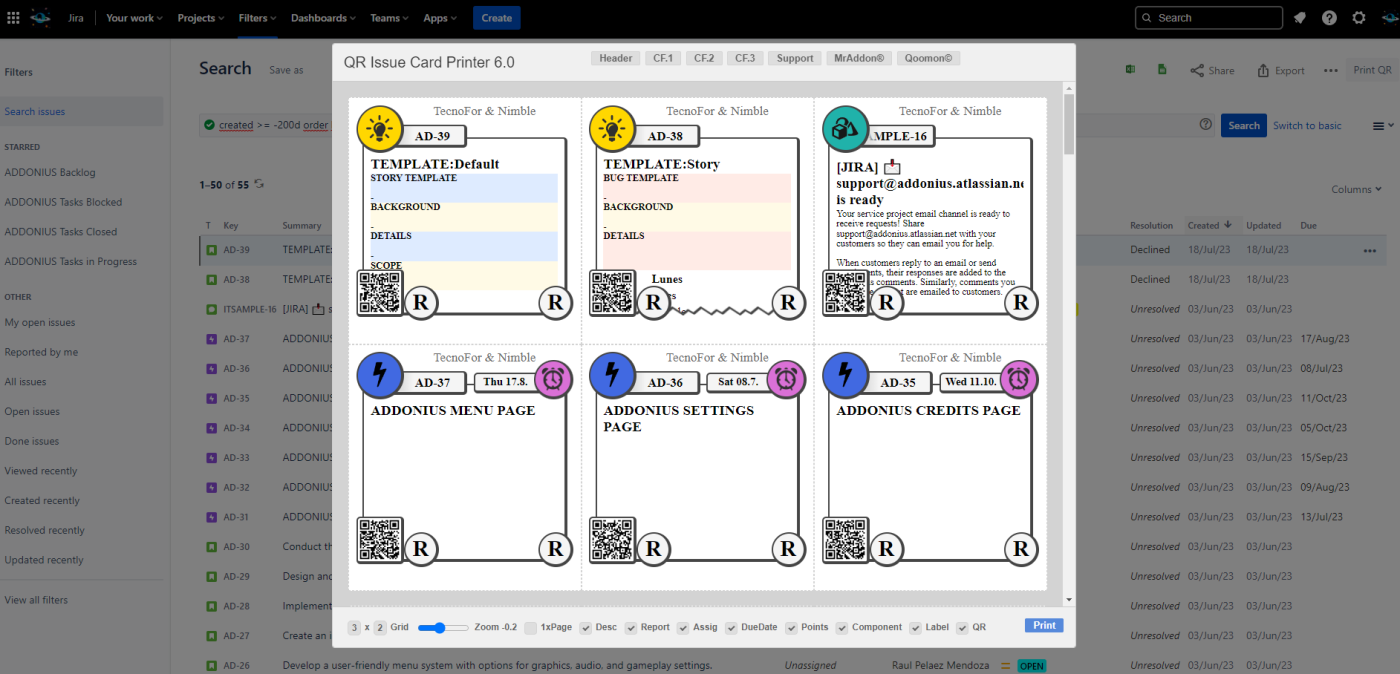
As project management becomes increasingly reliant on digital tools, the “QR Issue Card Printer” app for Jira emerges as a powerful solution for bridging the gap between physical and digital workflows. With its ability to generate QR-coded cards effortlessly, it offers unparalleled convenience and organization. In this blog post, we will delve into the optimal printing layout for “QR Issue Card Printer“.
The Power of QR Issue Card Printer:
Before exploring the printing layout, let’s take a moment to highlight the benefits of the “QR Issue Card Printer” app. This app seamlessly integrates with Jira Cloud, allowing users to print QR-coded cards for issues and filters with just one click. These printed cards offer a tangible representation of digital information, making project tracking and collaboration more accessible and convenient for teams.
The Recommended Printing Layouts:
We recommends two optimal printing layouts: 2×2 Horizontal and 3×2 Horizontal in DIN A4 size in high quality printing.
2×2 Horizontal in DIN A4:
In this layout, four QR-coded cards are printed on a single DIN A4 sheet, arranged in a 2×2 grid. Each card encapsulates vital project details, including issue summaries, issue keys, assignees, and due dates. The concise and organized presentation ensures that relevant information is readily available at a glance.
3×2 Horizontal in DIN A4:
The 3×2 Horizontal layout takes efficiency to the next level by printing six cards on a single DIN A4 sheet, arranged in a 3×2 grid. This setup allows project teams to optimize space while still maintaining a clear and comprehensive view of critical task information.
Benefits of the Optimal Printing Layout:
1. Space Efficiency: By printing multiple cards on a single sheet, valuable printing resources are conserved, reducing waste and maximizing cost-effectiveness.
2. Enhanced Organization: The horizontal arrangement of cards allows for a systematic view of project tasks, ensuring that all essential information is displayed cohesively.
3. Easy Access to Information: Each QR-coded card contains a direct link to the digital issue or filter in Jira, allowing team members to access additional details, discussions, and attachments with a simple scan. QR-codes in layouts highers than 3×2 in DIN A4 are not recommended.
4. Visual Appeal: The clean and structured presentation of the cards adds a professional touch, making them visually appealing during physical board meetings or discussions.
MrAddon by TecnoFor
QR Issue Card Printer for Jira Cloud link: https://marketplace.atlassian.com/apps/1215517/qr-issue-card-printer-for-jira-cloud?hosting=cloud&tab=overview
See all our apps here