¿Quieres saber cuáles son las diferencias entre Jira Service Management y ServiceNow?
Elegir una herramienta
Cuando el futuro o el éxito de tu empresa está en juego es difícil tomar una decisión con el objetivo de conseguir la meta propuesta. Es entonces cuando llega el momento de reflexionar y plantearse si realmente se dispone de una herramienta idónea. Una herramienta que te permita aumentar el rendimiento de tus trabajadores, optimizar y automatizar procesos, mejorar la calidad del servicio y obtener indicadores que permitan tomar decisiones estratégicas. Para ello, es vital asegurarse de que esa herramienta se adapte a tu cultura empresarial, procesos y objetivos. El proceso de elegir una herramienta de gestión de servicios es una tarea muy difícil a pesar de existir una lista variada. En este artículo esperamos ayudarte a decidir entre las dos opciones más utilizadas: Jira Service Management y ServiceNow.
Recuerda que todo servicio puede ser medible y por consiguiente mejorable.
Gestión de servicios 📊
El aspecto positivo en este análisis es que partimos del punto en que ambas soluciones se comprometen a trabajar bajo el marco de las buenas prácticas de ITIL (Biblioteca de Infraestructura de Tecnología de la información). En primer lugar, hablaremos de Jira Service Management (JSM). Se presenta como una solución de gestión de servicios para cualquier equipo de alta velocidad que busque optimizar sus procesos para resolver problemas más rápido. JSM se basa en la plataforma Atlassian establecida y se integra perfectamente con el resto de producto de la suite.
Aunque ahora se conoce como una solución ITSM flexible, JSM también se puede aplicar más allá de los equipos de TI en Gestión de servicios empresariales (ESM). Las funcionalidades de gestión de servicios de JSM, incluidos los portales de autoservicio, los acuerdos de nivel de servicio (SLA) y las colas, respaldan la implementación perfecta del marco ITIL.
Como alternativa, ServiceNow también proporciona una potente solución para los departamentos de TI que buscan gestionar con precisión solicitudes, problemas y cambios. Con Operations Management (ITOM), ITSM y IT Business Management (ITBM), ServiceNow ayuda a las organizaciones a gestionar eficientemente sus equipos, proyectos e interacciones con los clientes. Aunque la plataforma SaaS nativa de la nube de ServiceNow es conocida por sus capacidades integrales de ITSM/ITIL, también se puede aplicar a soluciones ESM. Desde la automatización del flujo de trabajo hasta la gestión de incidentes y problemas, pasando por la gestión de la configuración y el conocimiento.
Funcionalidades principales 💪
Para conocer un poco más de cada software vamos a hacer un pequeño resumen de los puntos fuertes de cada uno.
Jira Service Management
Jira Service Management es una solución flexible que lidera el camino en colaboración, automatizaciones de flujo de trabajo e integraciones y es válido para todo tipo de empresas, especialmente si ya utilizas otros productos de Atlassian y quieres una colaboración perfecta dentro de tu organización.
- Especialización en ITSM (IT Service Management): se especializa en la gestión de servicios de TI, con un enfoque específico en la gestión de incidentes, problemas, cambios y activos de TI. Esto lo hace ideal para equipos de TI y operaciones que necesitan herramientas centradas en ITSM.
- Integración con herramientas de desarrollo: se integra perfectamente con otras herramientas de Atlassian, como Jira y Bitbucket, lo que facilita la colaboración entre equipos de desarrollo (además de reducir tiempos y obtener indicadores valiosos) y operaciones de TI. Esto es especialmente valioso en un entorno DevOps, pero también entre otros departamentos como marketing, legal o financiero.
- Escalabilidad y flexibilidad: es adecuado para empresas de diferentes tamaños, tanto pequeñas como grandes organizaciones, y puede escalarse según las necesidades del negocio.
- Personalización y flexibilidad: Jira es conocido por su alta capacidad de personalización. Los equipos pueden adaptar los flujos de trabajo, campos y procesos para satisfacer sus necesidades específicas.
- Precio asequible y transparente: ofrece opciones de precios flexibles, incluida una edición gratuita, y las suscripciones de pago se calculan por número de agentes, sin coste adicional para los aprobadores o solicitantes, y sin sorpresas.
- Interfaz de usuario rápida y fácil de usar: permite a los equipos comenzar rápidamente mostrando una interfaz limpia, moderna e intuitiva.
- Actualizaciones: lanza varias versiones al año que incluyen nuevas funcionalidades, correcciones de posibles errores y evoluciones solicitadas por los usuarios.
Jira Service Management forma parte de la plataforma Atlassian, que es ampliamente conocida y utilizada en el mundo del desarrollo de software y la gestión de proyectos. Esta integración hace que sea una opción lógica para equipos de desarrollo ágil que desean una solución de gestión de servicios de TI orientada a incidentes, problemas y cambios.
ServiceNow
ServiceNow puede ser adecuado para ti si te centras principalmente en procesos ITIL complejos y utilizas muchas funciones del software; de lo contrario, el rendimiento será inadecuado en términos de altos costes y esfuerzos de configuración.
- Automatización de procesos: ServiceNow se destaca por su capacidad de automatizar flujos de trabajo empresariales a través de múltiples departamentos y funciones dentro de una organización.
- Escalabilidad y complejidad: Es una opción adecuada para grandes empresas y organizaciones con necesidades complejas de automatización de flujos de trabajo y gestión de servicios empresariales en varios departamentos.
- Una única plataforma en la nube: una base de código única que extiende fácilmente los casos de uso y flujos de trabajo de gestión de servicios específicos más allá de ITSM, incluidos Security, HR, Customer Service, Procurement, Legal y más.
- Nube dedicada: Con ServiceNow, los clientes tienen una instancia dedicada en nuestra nube privada. No es necesario depender de la nube pública para alojar el software que previamente estaba en las instalaciones.
- Actualizaciones: ServiceNow sólo lanza dos versiones nuevas al año y es más adecuado para contextos de implantación empresarial lentos.
Puedes contratar módulos adicionales para integrarlo en la plataforma para cubrir necesidades para otras áreas (HR, Seguridad, etc.).
| Jira Service Management | ServiceNow | |
| Tiempo promedio de implementación inferior a 6 meses | ✅ | ❌ |
| Integración perfecta con herramientas de desarrollo como Jira o Bitbucket | ✅ | ❌ |
| Precios transparentes y fáciles de entender | ✅ | ❌ |
| Solicitudes, incidentes, problemas, cambios y capacidades de gestión de activos incluidas | ✅ | ✅ |
| Objetivos de negocio, desarrollo y TI alineados en la misma plataforma | ✅ | ❌ |
Usabilidad👨💻👩💻
Para tener una idea de cómo es la usabilidad, lo más conveniente es verlo con una imagen, por lo que en las siguientes capturas podemos apreciar las distintas interfaces (vista de incidencias para agentes) en las que podemos comparar entre Jira Service Management y ServiceNow.
| ServiceNow | Jira Service Management |
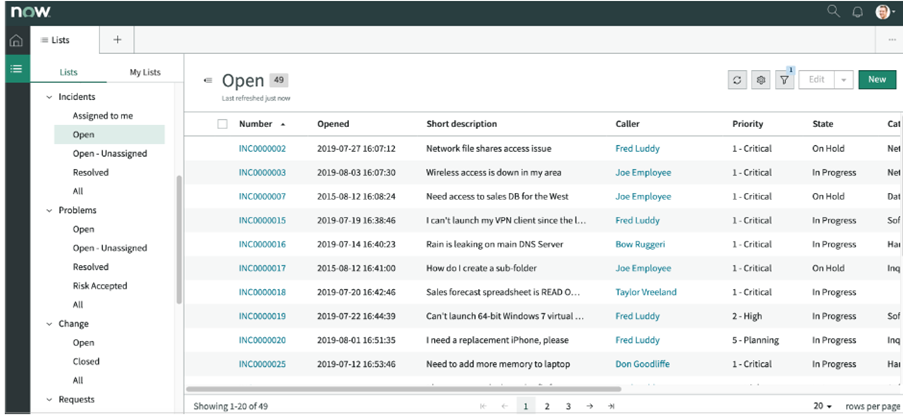 |
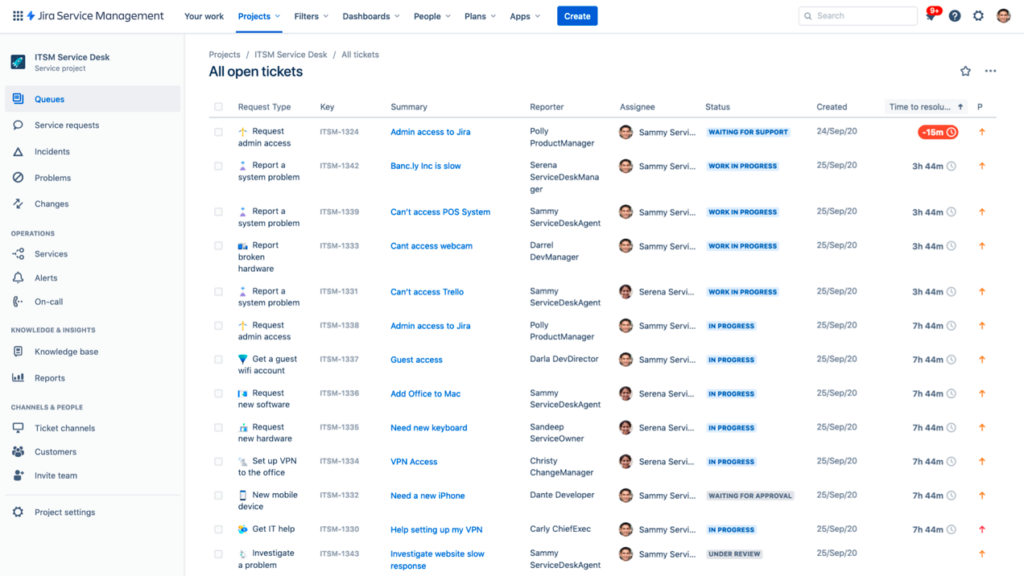 |
Partiendo de que ambas aplicaciones disponen de una disposición parecida, podemos apreciar en la captura de ServiceNow una interfaz donde el menú se centra básicamente en la parte de la izquierda de la pantalla. Como cambio principal se puede observar que no tiene una interfaz tan moderna e intuitiva como en Jira Service Management. Además de las colas en el menú de la izquierda, en JSM se dispone de un menú superior con accesos directos a filtros, proyectos, Dashboard o a las Apps instaladas en nuestra instancia.
Tiempo medio de implementación⏲️
El tiempo medio de implementación es uno de los factores más determinantes para decidir que producto elegir. La implementación de Jira Service Management lleva menos de la mitad del tiempo que ServiceNow. Según el informe del índice de implementación de G2Crowd Service Desk, Jira Service Management solo tarda una media de 1,2 meses en ponerse en marcha. Por el contrario, ServiceNow necesita un promedio de 4,5 meses para una implementación básica y más de 8-12 meses para una implementación más madura. Además, debido a su facilidad de uso inherente, Jira Service Management actúa como una solución más intuitiva y directa para gestionar solicitudes, incidentes, problemas y cambios. Esto significa que es probable que sus equipos de servicio se pongan al día más rápido, lo que en última instancia se traduce en una adopción más rápida y profunda y un retorno de la inversión más rápido.
En TecnoFor (Atlassian Platinum Solution Partner y Atlassian ITSM Specialized) hemos desarrollado la solución ITSM For Jira. Esta solución reduce considerablemente el tiempo de implementación de Jira Service Management aportando una imagen fresca, intuitiva y muchas funcionalidades integradas para una óptima gestión de servicios. Una pre configuración, que permite la implementación en menos de una semana.
ServiceNow es relativamente más complejo de configurar y adoptar, y requiere que los profesionales de TI tengan algunos conocimientos de ITIL para sacarle el máximo partido. Esto también implica costes más altoss de capacitación e incorporación debido a la menor intuición de la plataforma para todos los usuarios.
Integraciones con apps 🔃
Este apartado es fundamental para integrar la herramienta de gestión de servicios con otras herramientas y aumentar la potencia de la información generada en el servicio. En el caso de ServiceNow, dispone de aplicaciones en su plataforma e integraciones certificadas que están prediseñadas y testeadas por Build Partners y aprobadas por el propio ServiceNow, listas para implementarse más rápido en sus instancias de producción.
Por otro lado, Jira Service Management dispone de Atlassian Marketplace, una web con, actualmente, más de 5700 aplicaciones, por lo que es altamente probable que alguna cubra la necesidad específica deseada. Además, estas aplicaciones pueden contar con una insignia de Cloud Security Participant apps o Cloud Fortified, apps que te ayudan a identificar fácilmente aplicaciones que han ido más allá de los estándares generales de Atlassian para ofrecer una experiencia en la nube segura y confiable.
| Atlassian Marketplace | ServiceNow Store |
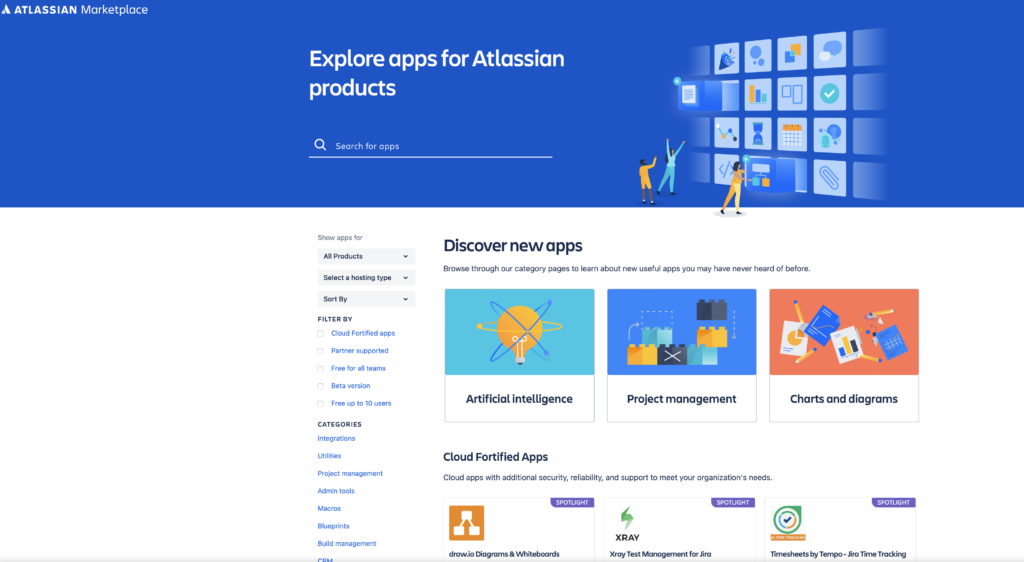 |
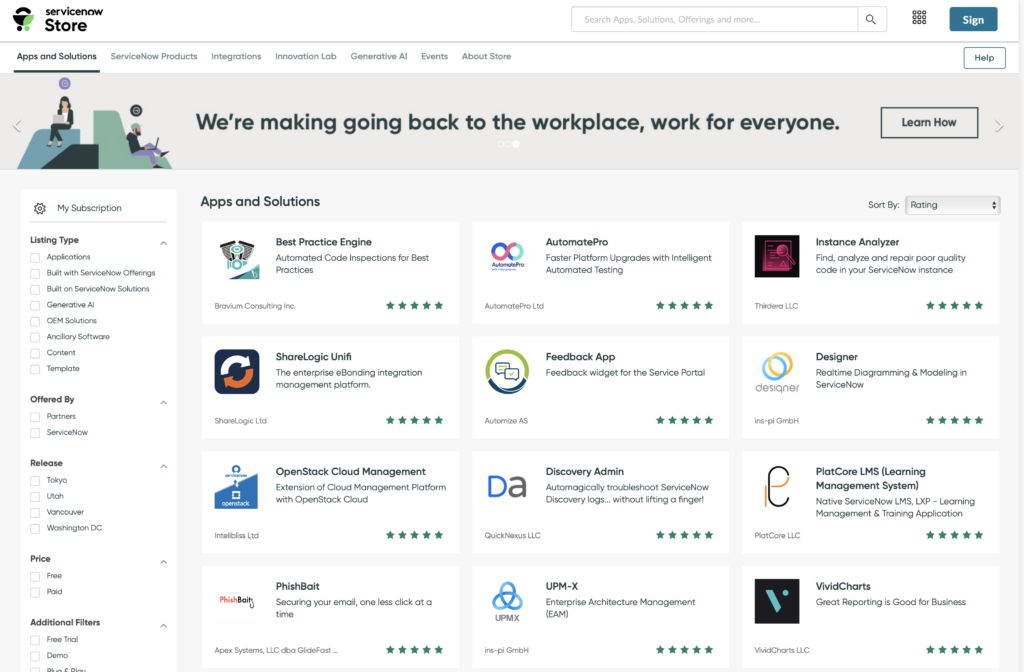 |
A pesar de que ambos tienen una tienda para las aplicaciones de integración, la principal diferencia es que en Jira Service Management tiene una integración completa y nativa con Jira Software y Confluence. Esto implica que se puede llevar desde la misma interfaz tanto la gestión de incidencias, solicitudes o cambios, gestión de activos, la gestión de proyecto ágiles (gestión de ciclo de vida de desarrollo e impulso de prácticas DevOps) y la base de conocimiento. ServiceNow dispone de la integración con Jira Software también, pero no es una integración directa.
Enfoque de mercado
Realmente JSM está orientado a todo tipo de mercados, industrias y equipos. Si bien es verdad que es una herramienta altamente recomendada para equipos con poca experiencia, que buscan un arranque rápido, donde la propia herramienta pueda ayudarte desde el inicio.
Existen varias plantillas pensadas para un amplio mercado de usuarios. Esto ayuda en los inicios del uso de la aplicación, ya que, de una forma rápida y sencilla aplicas una configuración predeterminada que te permitirá implementar un servicio básico en poco tiempo (disponen de flujos de trabajo preconfigurados, campos, tipología de issues, portal de solicitudes…).
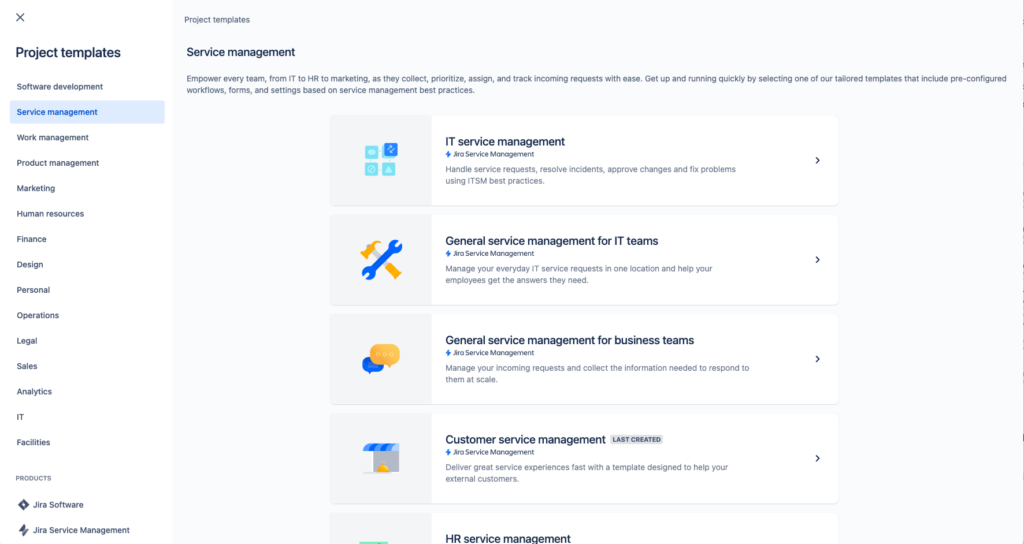
ServiceNow
En ServiceNow debes elegir el producto asociado al servicio que quieras gestionar. Si no tienes claro el producto que encaja con tu negocio revisando el catálogo en la web, solicita una demo con el comercial (sólo disponible bajo demanda). Hay que recordar que para configurar cada módulo se requiere de personal con experiencia en la configuración de este producto, ya que no es una tarea tan sencilla o intuitiva.
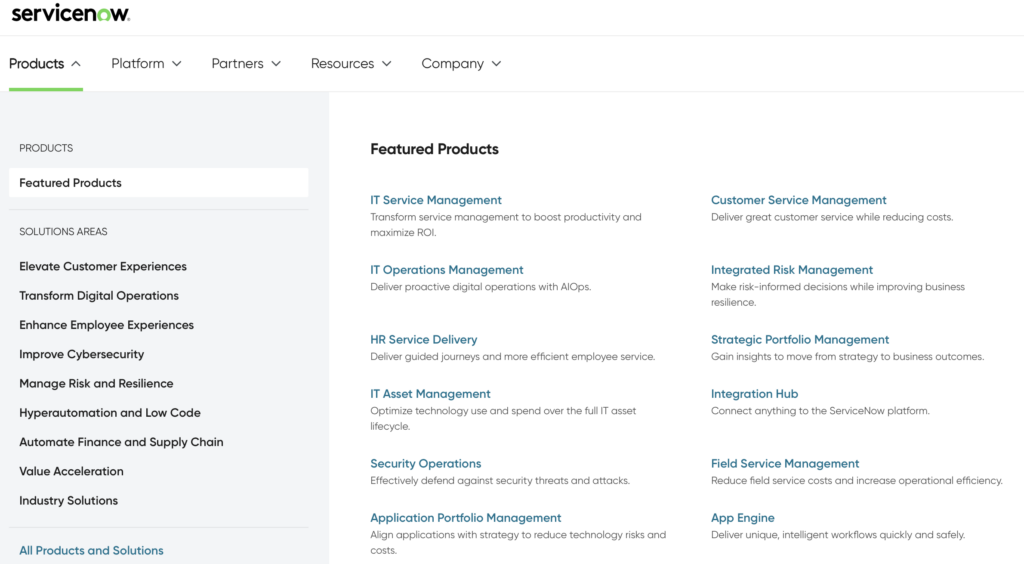
Jira Service Management, en cambio, ofrece una solución de gestión de servicios intuitiva y rentable para todos los mercados, que los equipos no técnicos, como por ejemplo RR. HH., finanzas, servicios jurídicos, marketing e instalaciones, pueden escalar con rapidez y mantener fácilmente. Con la instalación y configuración sin código, los equipos pueden desarrollar nuevos servicios, un portal del cliente, formularios de solicitud relacionados, reglas de flujo de trabajo e informes casi de forma instantánea. En vez de comprar módulos específicos para cada equipo como en el caso de ServiceNow, los clientes de Jira Service Management disfrutan de una única solución adaptable y lo suficientemente flexible como para resolver una amplia variedad de problemas empresariales.
Además, las integraciones en la plataforma de Atlassian conectan las solicitudes a través de una canalización digital completa, desde la planificación, la colaboración y el desarrollo de tareas y productos (Jira Software y Trello) hasta la entrega continua (Bitbucket), la gestión del conocimiento (Confluence), las operaciones (Jira Service Management y Statuspage) y el seguimiento de activos y la gestión de inventario (Assets de Jira Service Management).
App móvil📱
La posibilidad de disponer de una app móvil para los agentes de la aplicación es muy útil por varios motivos:
- Conocer de forma inmediata las tareas asignadas mediante una notificación en un teléfono móvil corporativo.
- Resolver al momento tareas aún estando fuera del puesto de trabajo.
- Creación de peticiones o incidencias en cualquier momento, desde cualquier lugar.
Gracias a las webs de descargas (tienda App Store y Play Store de España) podemos ver datos sobre el número de descargas y valoración de los usuarios. Según las reseñas y el volumen de descargas, la aplicación de Jira es más conocida y tiene mejores reseñas.
| OS | Jira Service Management | ServiceNow |
| Android |  |
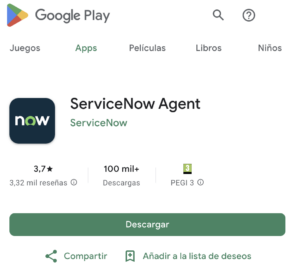 |
| IOS |  |
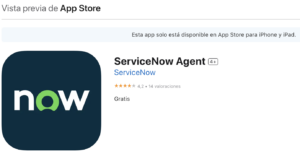 |
Precio
Cuando se habla de precios está claro que es de los factores que más se tienen en cuenta para inclinarse por una opción. El precio de las licencias en ambas plataformas es por suscripción y el método de pago puede ser puede ser mensual o anual. Mostraremos en esta tabla la diferencias entre ambas aplicaciones.
| Jira Service Management | ServiceNow |
| En el caso de Jira Service Management, Atlassian muestra de una forma transparente en su web y sin sorpresa sus precios. Tanto en la modalidad Cloud como en Data Center puedes hacer el presupuesto con su calculadora (ver ejemplo en la siguiente imagen), así como las características que ofrecen cada plan. | Por otro lado, en el caso de ServiceNow para conocer los precios y los planes que dispone no es tan transparente. Estos precios van asociado a el número de agentes y módulos que desees pero sólo puede ser conocido a través de un comercial (solicitarlo mediante su página web). Esto puede llevar a que no se conozca el precio para cada empresa ya que es una negociación directa. |
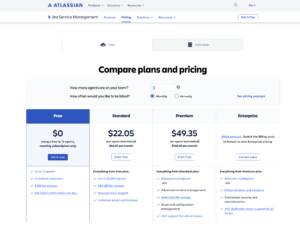 |
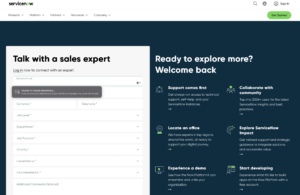 |
➡️Cabe destacar que, antes de probar el producto Jira Service Management, Jira facilita 7 días de prueba para una licencia apta para hasta 10.000 usuarios. Además, se dispone de una licencia Free en cada producto, (reducido al uso de 3 agentes) y ésta dispone de limitaciones de funcionamiento frente a la potencia que otorga licencias como Premium o Enterprise.
Conclusión
A pesar de que ServiceNow es una herramienta muy potente que ofrece una cobertura integral de ITIL, hay que poner en la balanza el tiempo de implementación, la facilidad de uso y el coste de las licencias. Es por estos motivos que Jira se presenta como una opción muy atractiva que está siendo cada vez más escogida en las empresas, independientemente del volumen de trabajadores y de departamentos. JSM ofrece una gran flexibilidad, menor complejidad, es mucho más económica y tiene facilidad de uso. Otros detalles en los que Jira destaca son las actualizaciones que realiza durante el año, así como una documentación clara y ordenada que se encuentra publicada en su web.
Si quieres saber algo más, avísanos 😉