Discover the differences between forms for each Jira project
Forms are an amazing tool for collecting information. New functionalities are being added constantly, such as the option to create multilingual forms. And now, they’re available in Jira too! Buuuut… they’re not exactly the same across all project types. Are there any differences between team-managed and company-managed forms, for example? Or between business and software projects? Do they offer the same features as Jira Service Management (JSM) projects?
We’ll break it all down in this article. Here’s a simple guide to understanding the differences 👇
Team-Managed vs. Company-Managed
🚀 Team-Managed Projects
- Perfect for teams looking to work autonomously and flexibly.
- Forms are simpler and have limited access to fields created specifically within the project.
- Cannot share global fields with other projects.
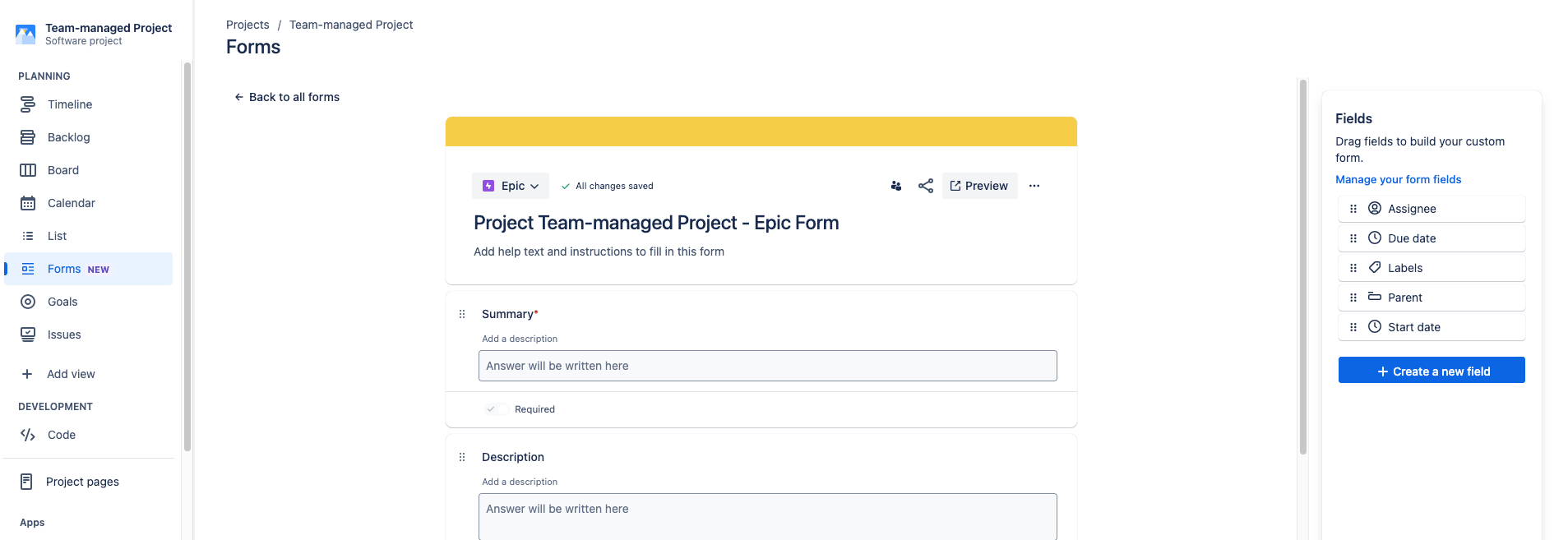
🏢 Company-Managed Projects
- Designed for more standardized processes within the organization.
- Forms have access to all global custom fields.
- Ideal for maintaining consistency across multiple projects.
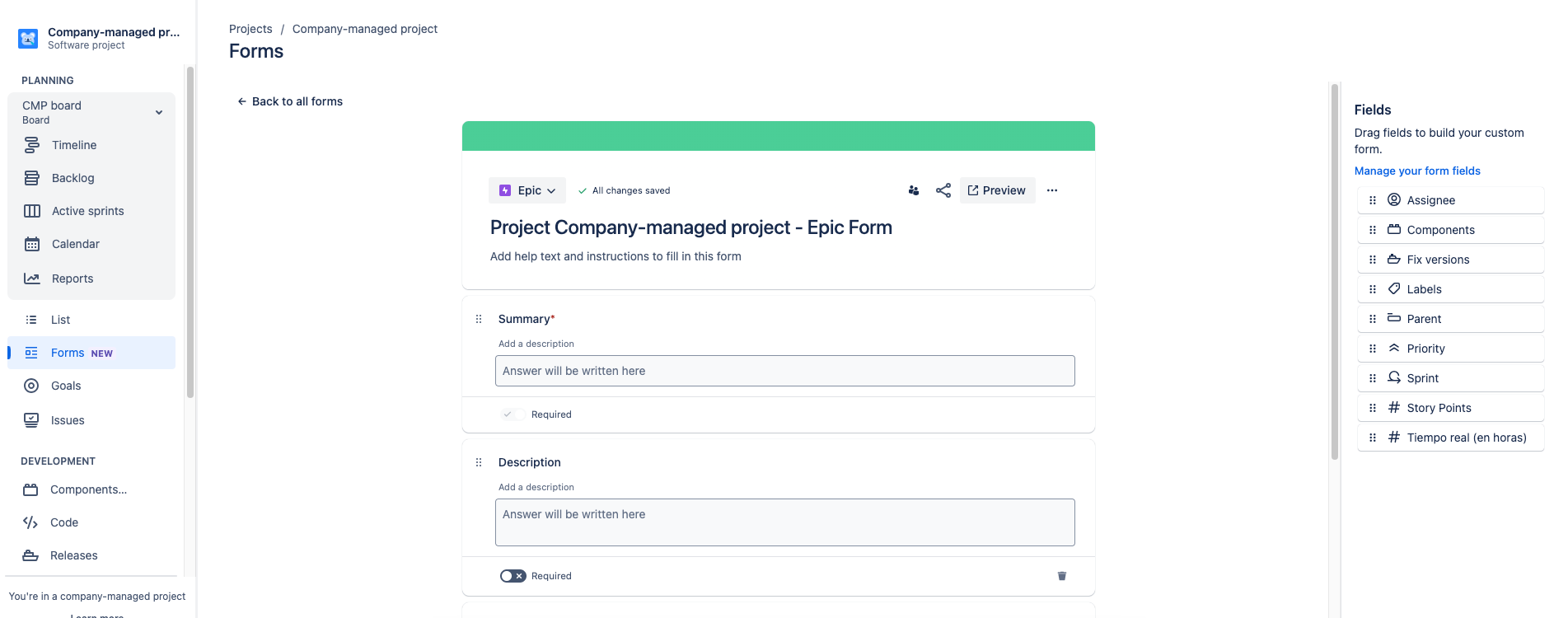
Software Projects vs. Business Projects
👨💻 Software Projects (Scrum, Kanban)
- Forms are tailored to technical tasks like bugs 🐛, user stories 📚, or development tasks.
- Ideal for teams working with agile methodologies.
📈 Business Projects
- More general, designed for business processes like requests or administrative tasks.
- Targeted at non-technical teams seeking something practical and simple.
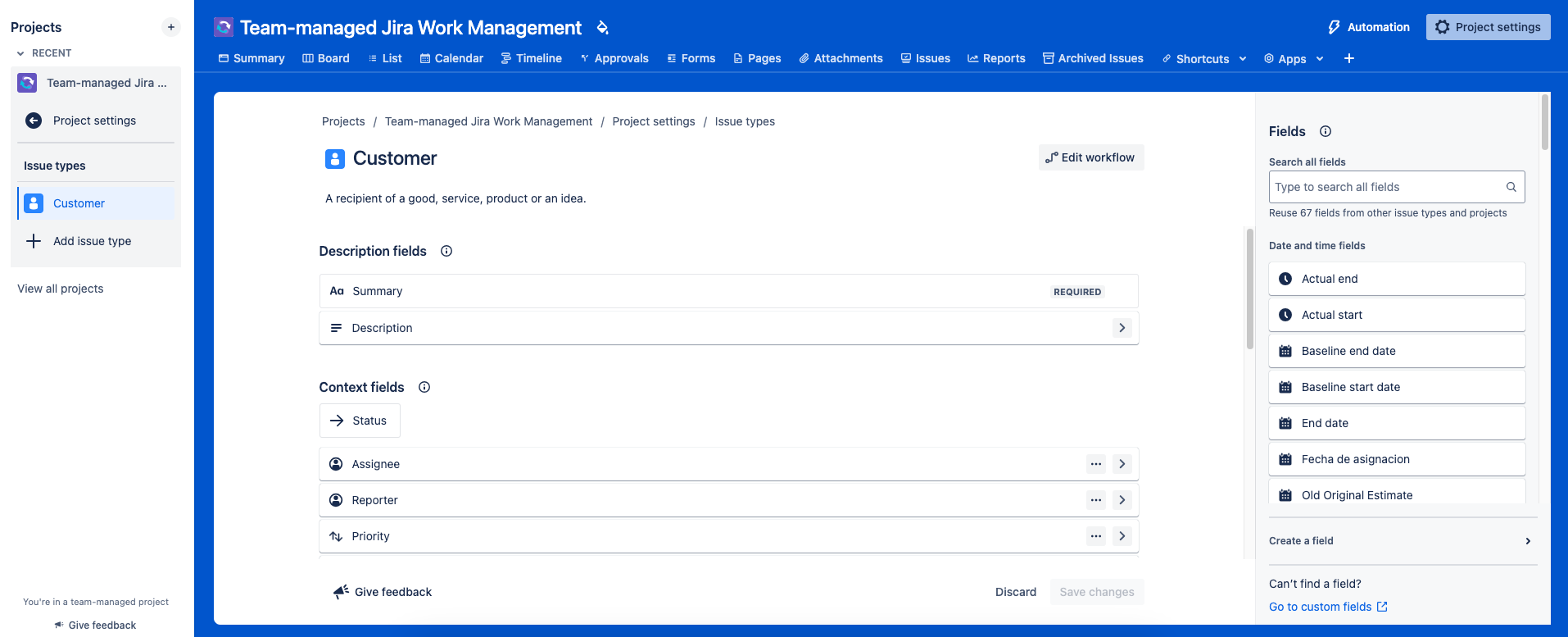
What about Jira Service Management (JSM)?
Jira Service Management takes forms to the next level. Here are some key differences:
💡 Jira Software / Business Projects:
- For internal team use.
- Designed only for creating tickets and gathering data.
- Cannot be published for external users.
🛠️ Jira Service Management:
- Publish your forms on a portal so customers or external users can submit requests.
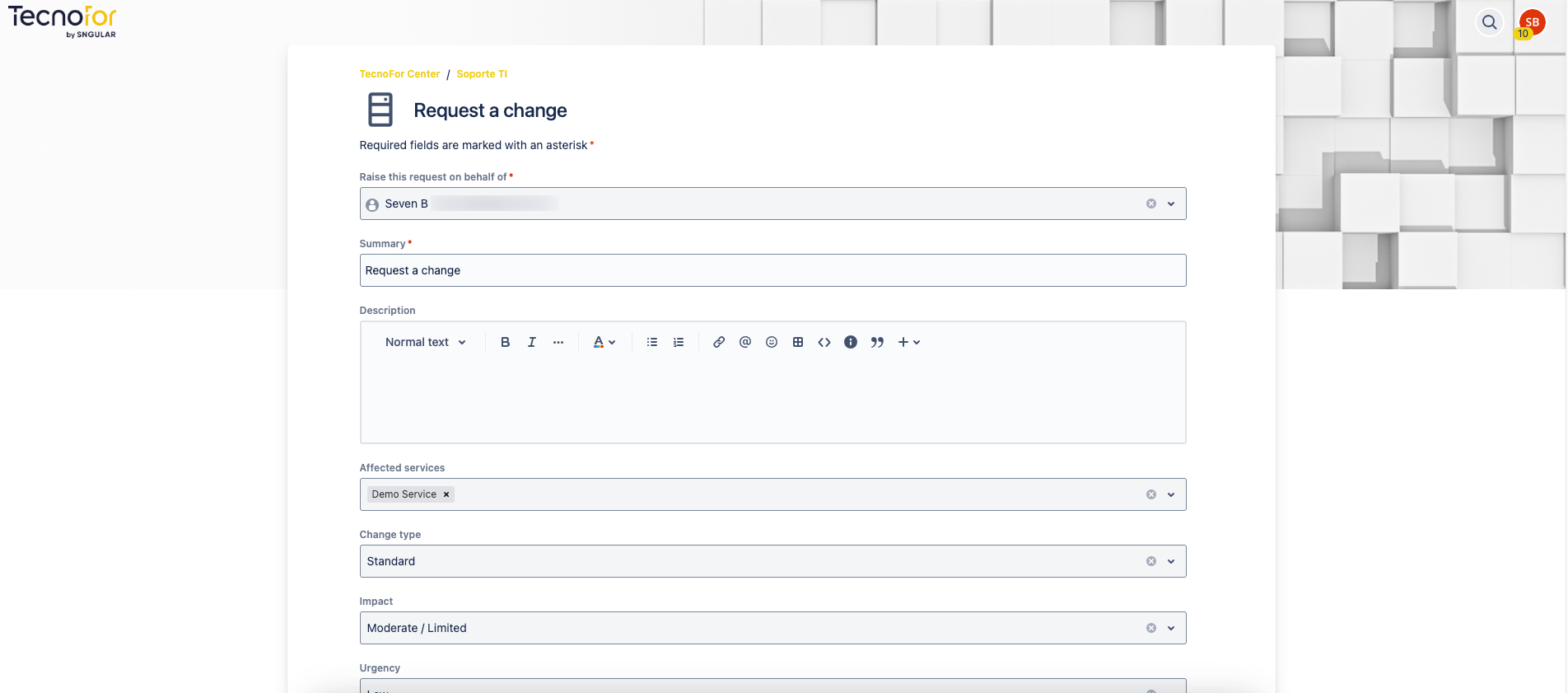
- Offers more customization, such as starting with pre-designed templates or adding fields (even from Assets).
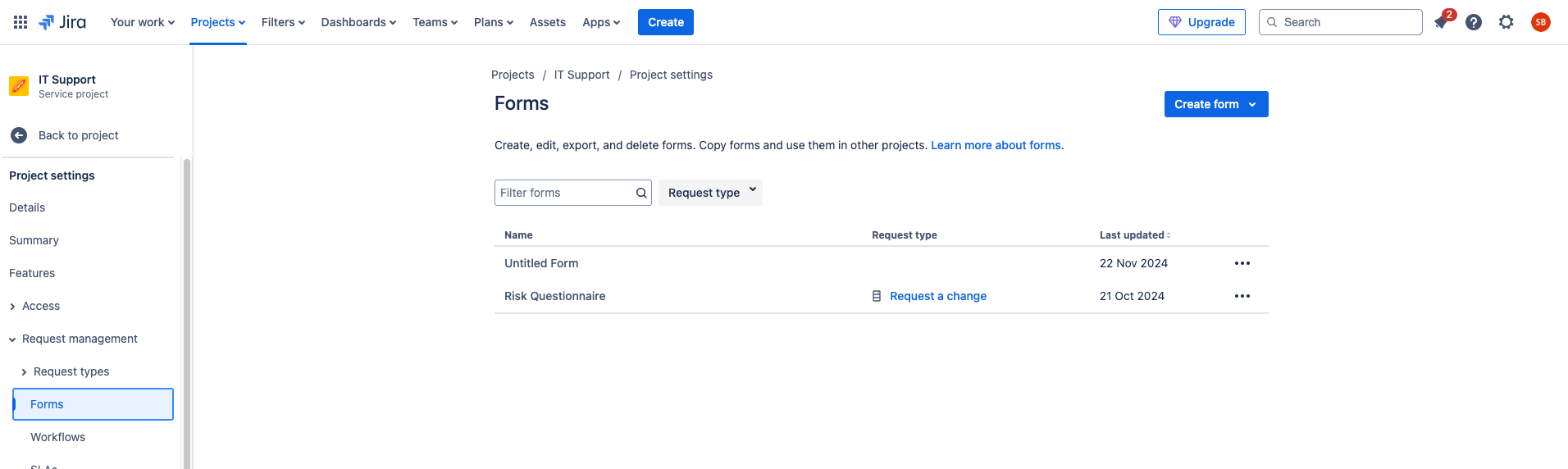
- Your best ally when working with clients.
Which option is right for me?
If you’re looking for something basic and functional, forms in Jira Software or Business Projects are great. But if you need interaction with external users or advanced features, Jira Service Management is the way to go. Ready to make the most of forms? 🚀