Experience improved issue creation in Jira Cloud
At the end of 2022 Atlassian announced for Jira Software customers an improvement in the creation of issues in the Cloud environment, allowing to minimize and maximize the creation mode of these issues in 3 different sizes, easily and quickly.
- The first size is the standard size that appears when creating an issue:
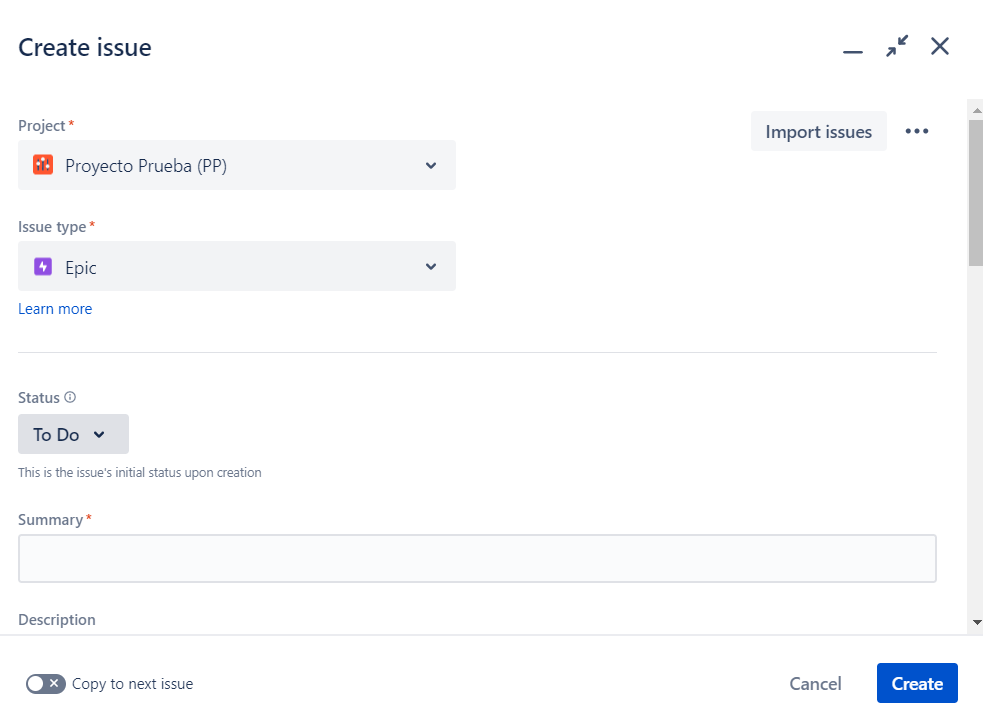
- The second size we could say is ‘middle’, from the main window, on the right side we click to make it smaller (it would appear on the right side, as shown):
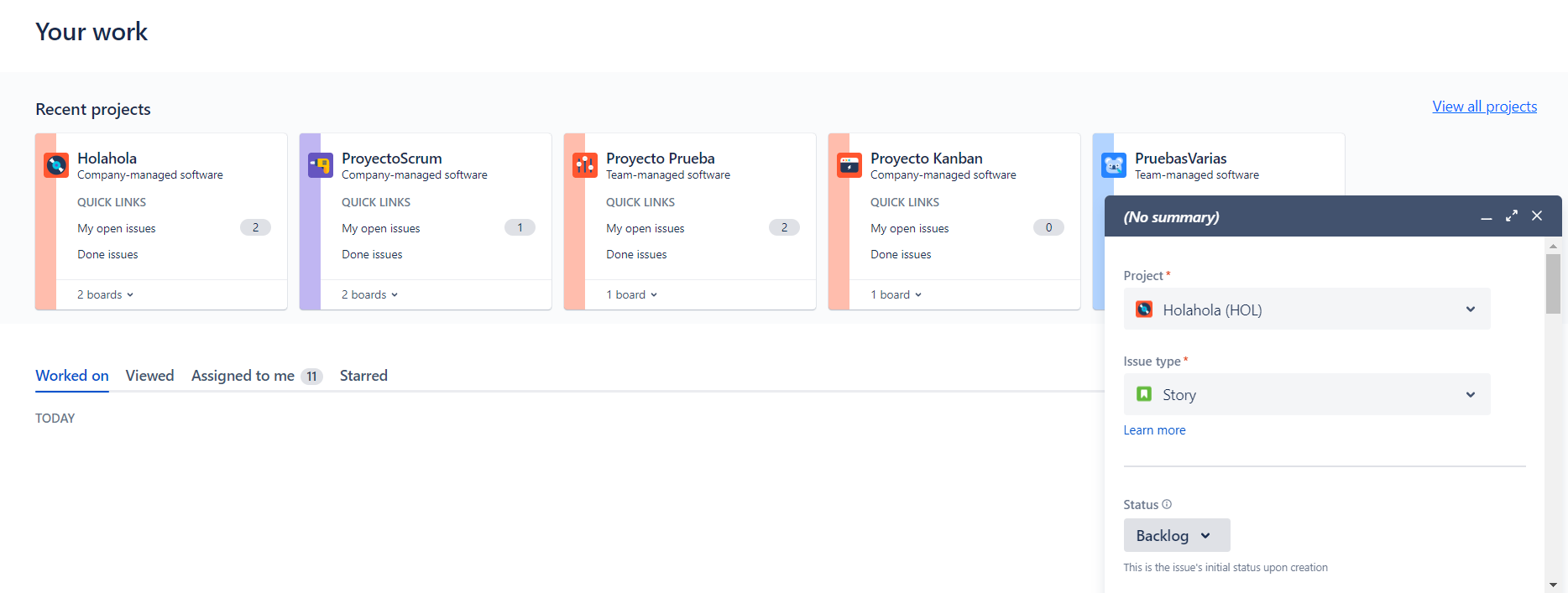
- The third size appears tiny and hidden on the right side, click minimise and it is displayed as follows:
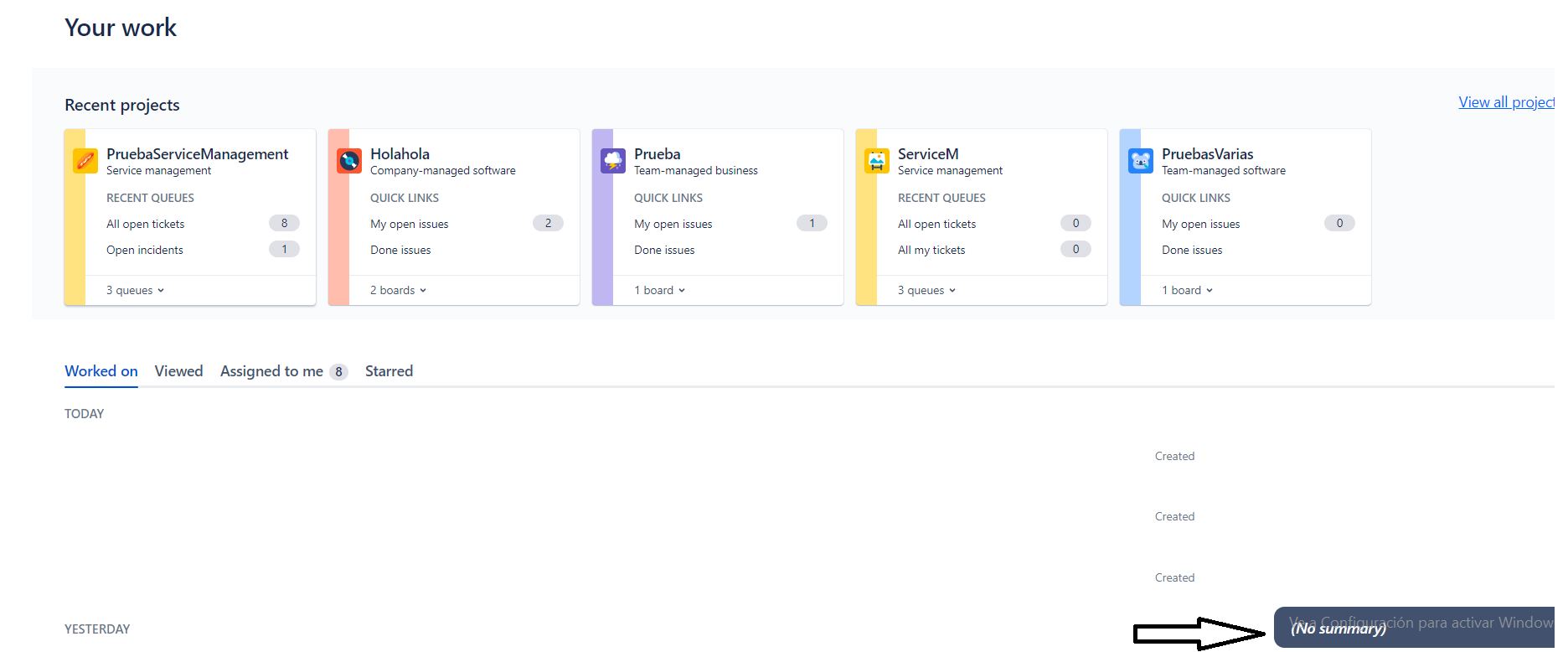
This results in multiple benefits for the user, such as:
- Previously when creating a ticket the creation screen could not move to the background and if you wanted to do another task you had to close it and reopen the creation screen again. This update allows customers to minimise the screen and resume the ticket creation process whenever they want and can do other tasks at the same time on a single screen.
- It improves the display of issues and reduces the effort required to complete simple tasks.
But that’s not all!
In addition, Atlassian has added a number of other features that make the user experience even more enjoyable: you can assign an issue directly yourself.
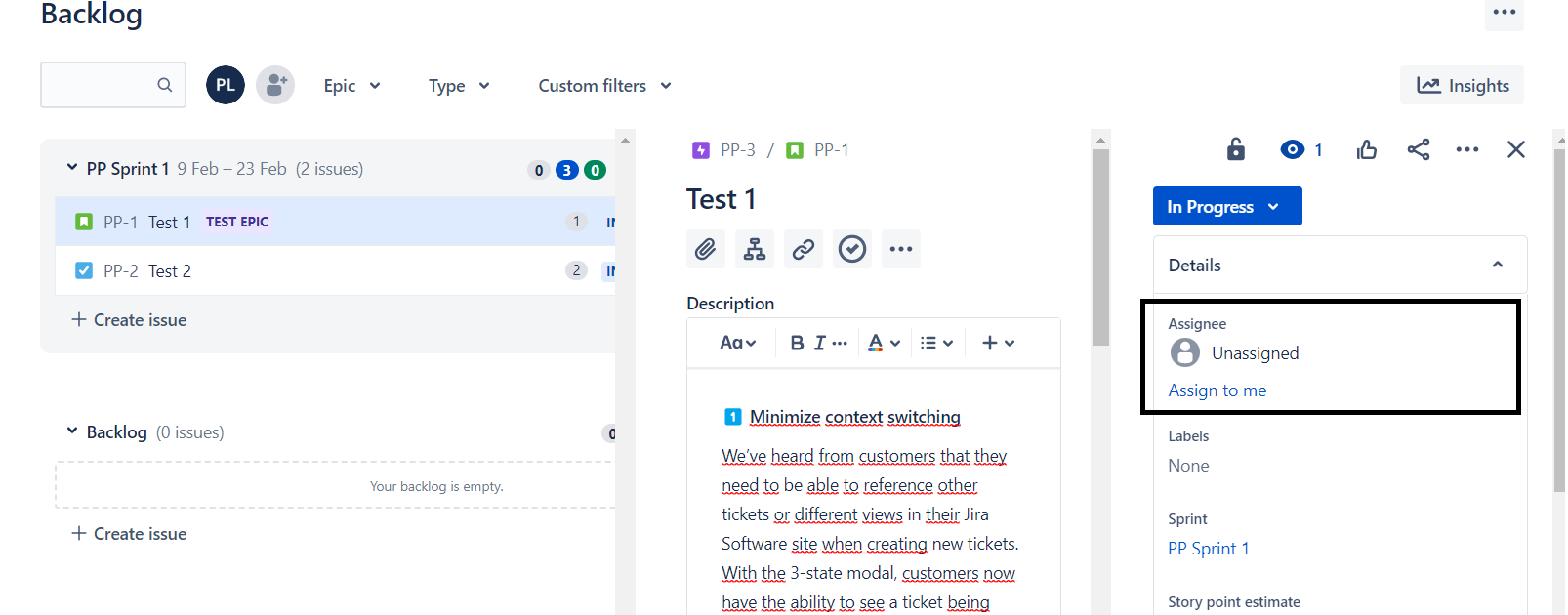
You can edit the summary in the pen next to the name, the issue priority, an epic… without opening the issue in question – so much easier and time-saving, all in one.
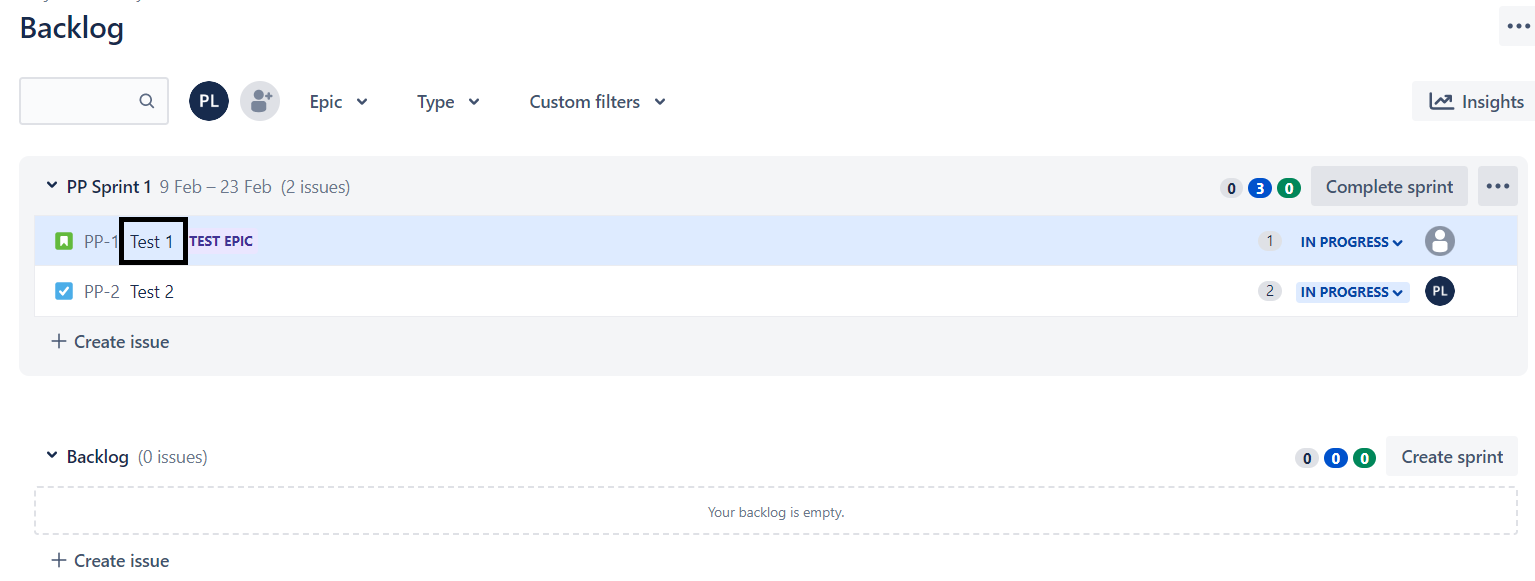
On the other hand, when we want to see the full issue description, we can slide the right sidebar down in the issue view. The new feature is that the toolbar will remain at the top of the screen to make editing more efficient.
Also, if you close the task with unfinished text and reopen it after a while, the text will not be deleted and will remain saved for you to continue completing the Description.
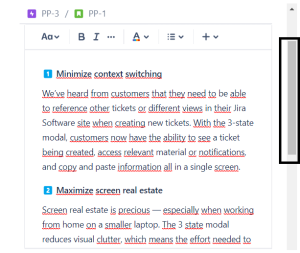
When you open an issue you can also adjust and change the width of the column in the problem view by dragging it to the right or left.
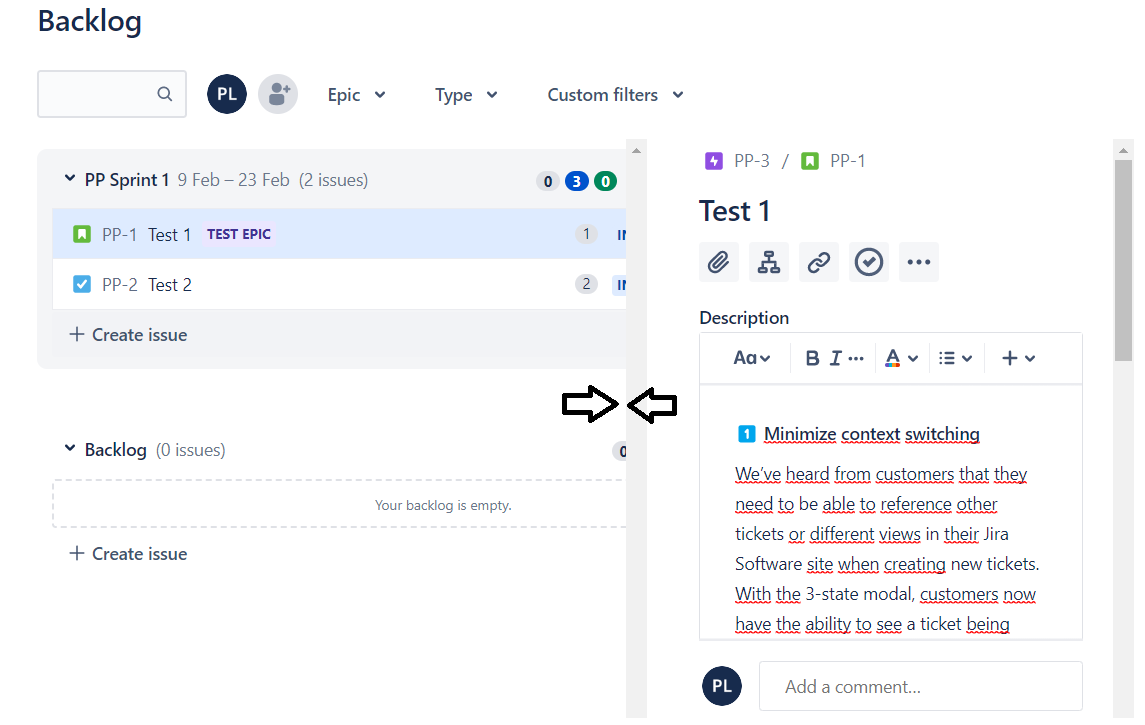
When creating an issue, within an issue you can change the status directly to any other status (In progress, Finished…) instead of remaining “To do”.
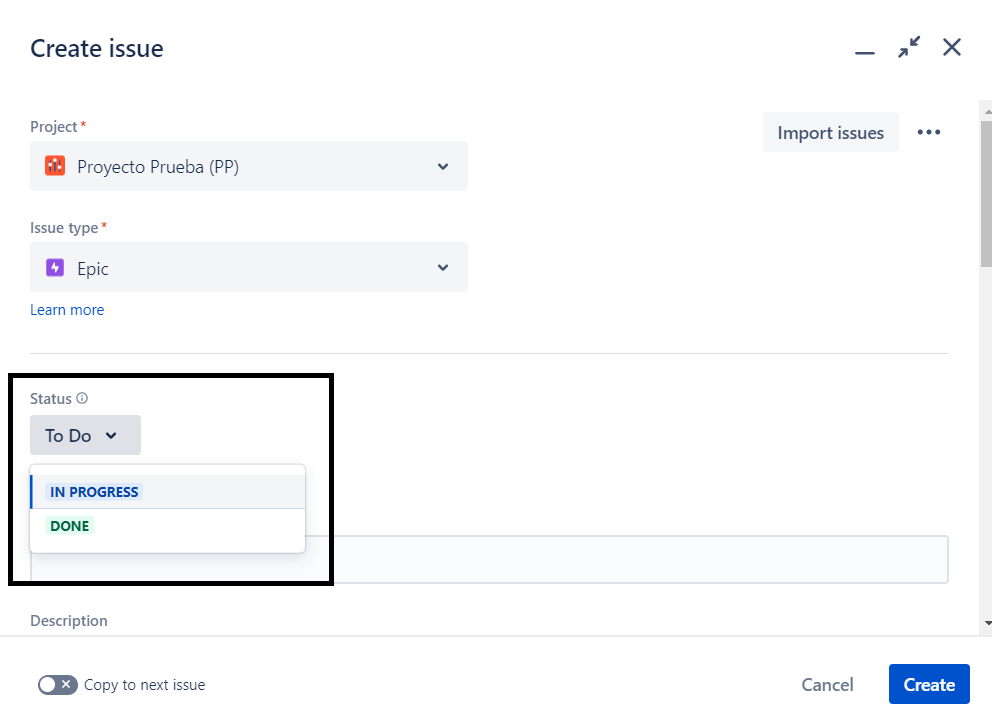
Another added feature is that we can create and link new issues to existing ones. If we click on create linked issue instead of searching for it, we are linked directly to the existing issue.
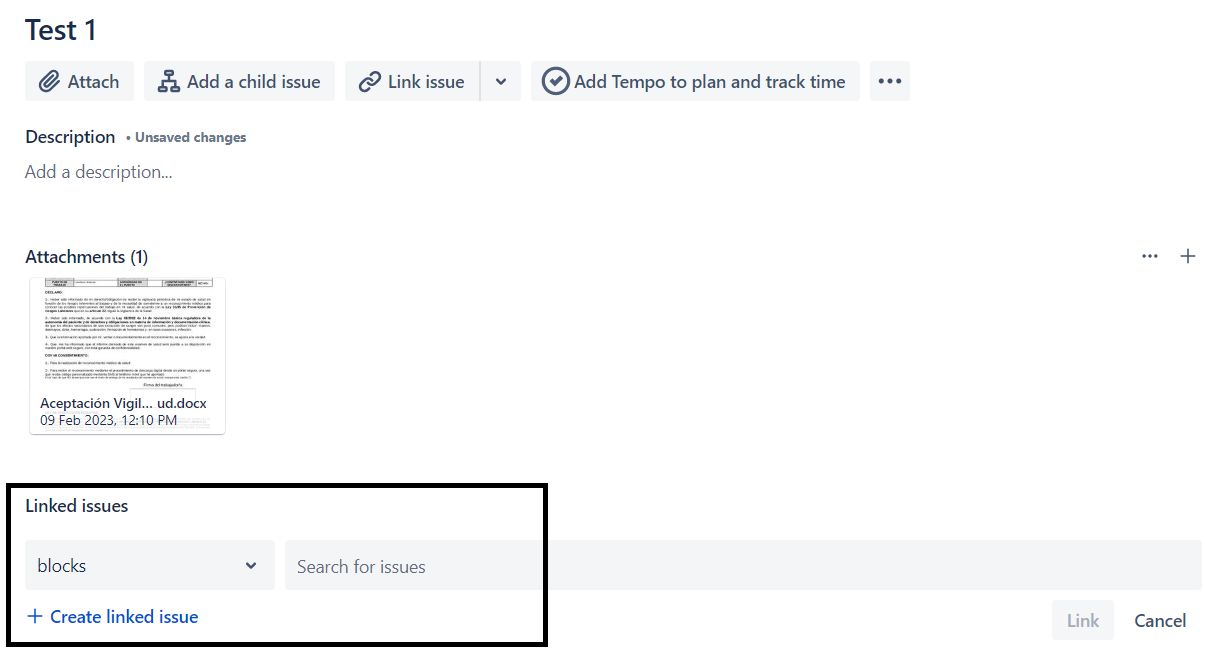
This new feature is one of the most important for me, because sometimes it was cumbersome to attach again or copy a file in the comments section.
If you have previously attached an item to the issue, from the edit bar (+) with this new feature you can attach it in comments without having to search for it again.
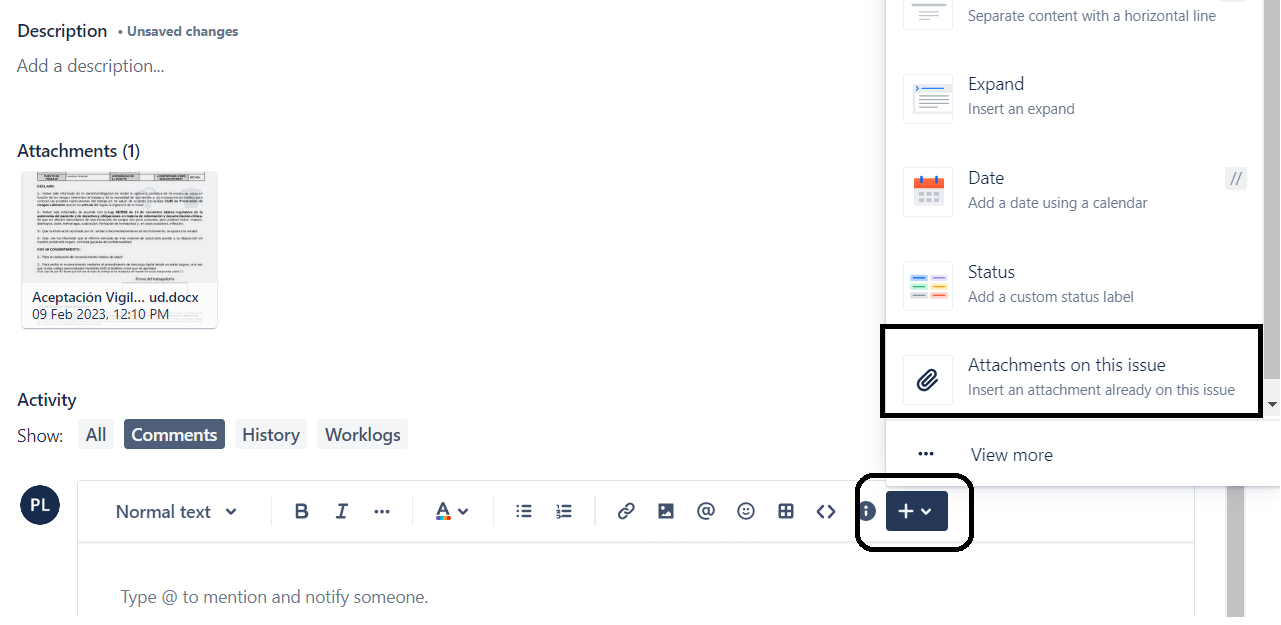
This article has been written with tests on Team Managed projects, but also applies to Company Managed.
Atlassian is continually learning, analysing and interviewing customers to make their products more intuitive and easier to use in their day-to-day projects to meet feature requirements.
That’s why it’s good that everyone in the ecosystem sends feedback, votes and suggestions for new features as this helps to create new products that meet those needs.
Patricia López February 28th, 2023