Multilingual forms now available in Jira Service Management
Earlier this year, we told you all about the possibilities of Jira forms. Just a few weeks ago, the long-awaited option to create multilingual forms was finally introduced. Without a doubt, multilingual forms are one of the most requested features by the community.
At TecnoFor, we’ve put them to the test, and in this article, we’ll show you how to set them up, their main advantages, and also the areas Atlassian is still working to improve. Let’s dive in 👇
How to implement multilingual Forms
Access edit mode
Within the settings of any Jira Service Management project, go to the “Forms” section. Whether you’ve already created a form or are starting a new one, you’ll need to enter its edit mode.
Select the language for Your multilingual Form
You’ll see a new option called “Translate” where you can add the language you want to translate into. For example, if your form is already in English, you can add a new option like “Spanish (Spain)” to make your form available in Spanish as well.
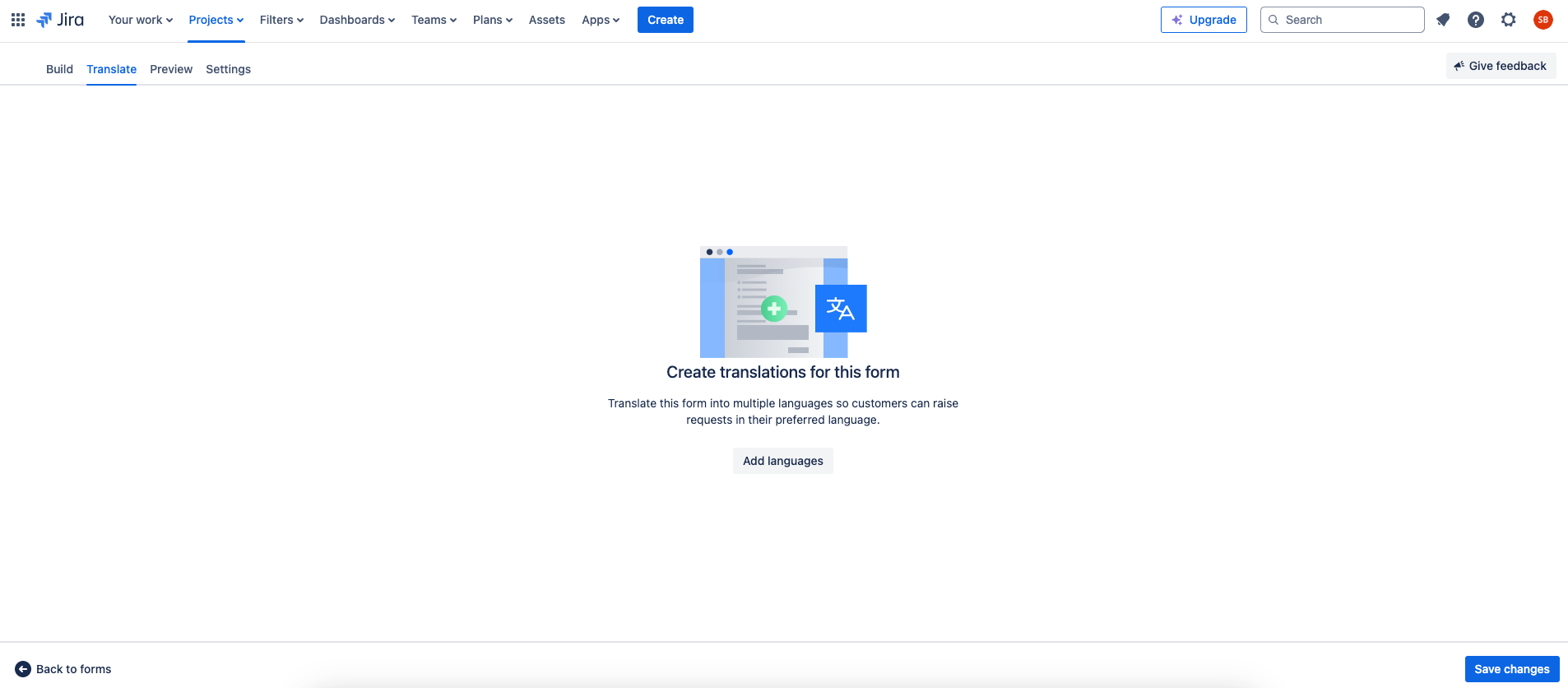
👀 Important!
The available options for adding translations are the same as the languages supported in Jira. This is crucial because the project settings must match the included translations. This ensures Jira can automatically detect the user’s settings and display the form in the appropriate language.
Configure your multilingual form’s language
Once you’ve selected the new language, the form will highlight sections that require translation. This makes it much easier to add the necessary text. When enabling the language, Jira will indicate whether it is also available in the portal. As noted earlier, the project must include this translation as well.
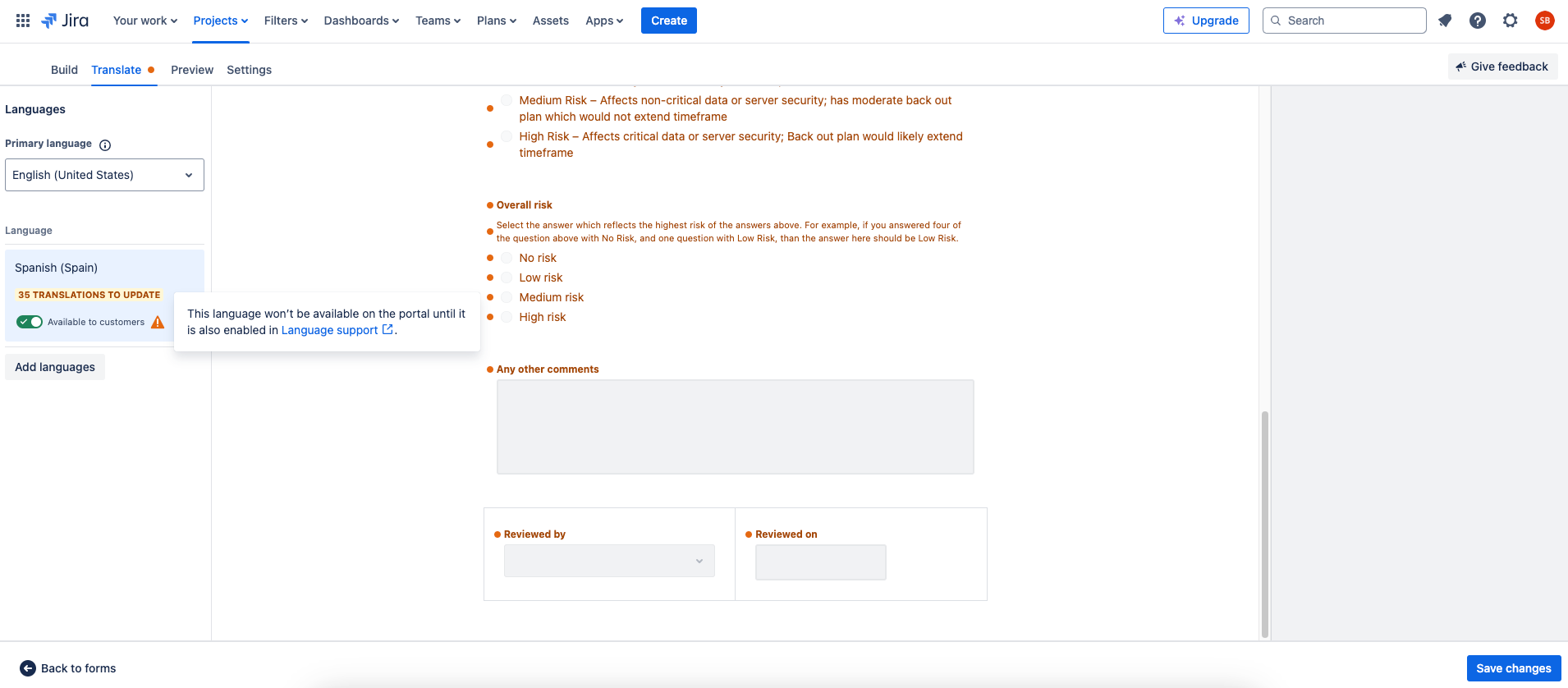
If the language is not included, go to the project settings. Select the “Language Support” option and enable the desired language(s).
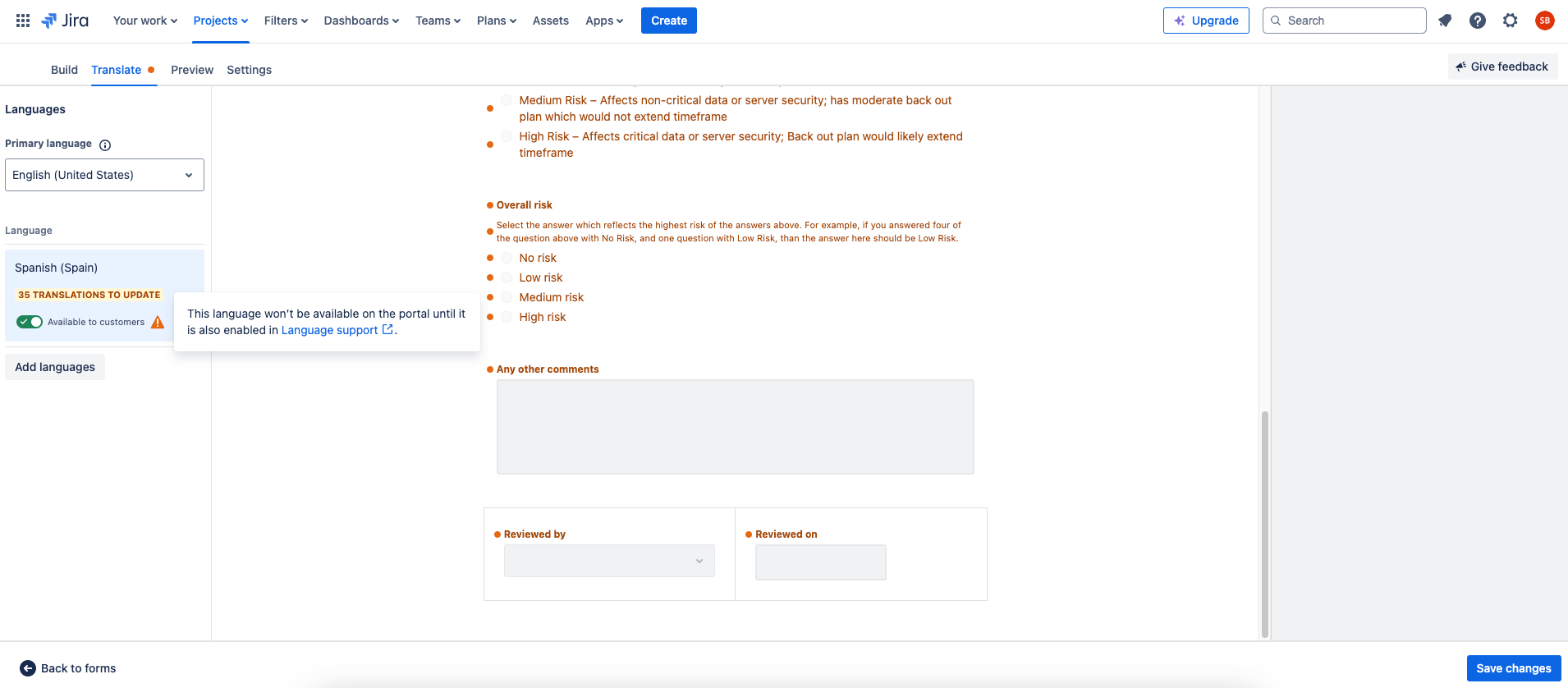
Add translations to each section
Once the language settings are properly configured, it’s time to dive in. The process is straightforward: simply add the translations to each section. This way, Jira will recognize the text to display in the specified language.
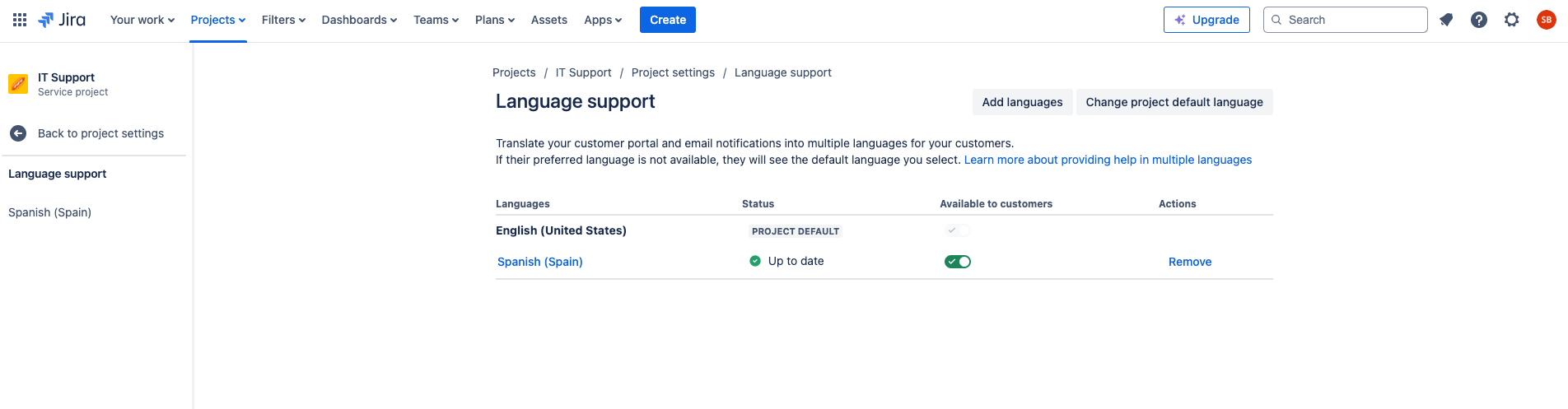
Currently, this process must be done manually. Atlassian Intelligence has many wonders, but this feature is not yet included. Another important note: every time you modify or add new data/fields to the original form, you’ll need to manually update translations for all included languages. The system will notify you with an orange icon (🔵) next to “Translate,” indicating pending translations.
And voilà! Your multilingual form is ready
Once all translations are complete, the form will be ready for any user whose default language is Spanish (or another enabled language). They’ll see it displayed as follows:
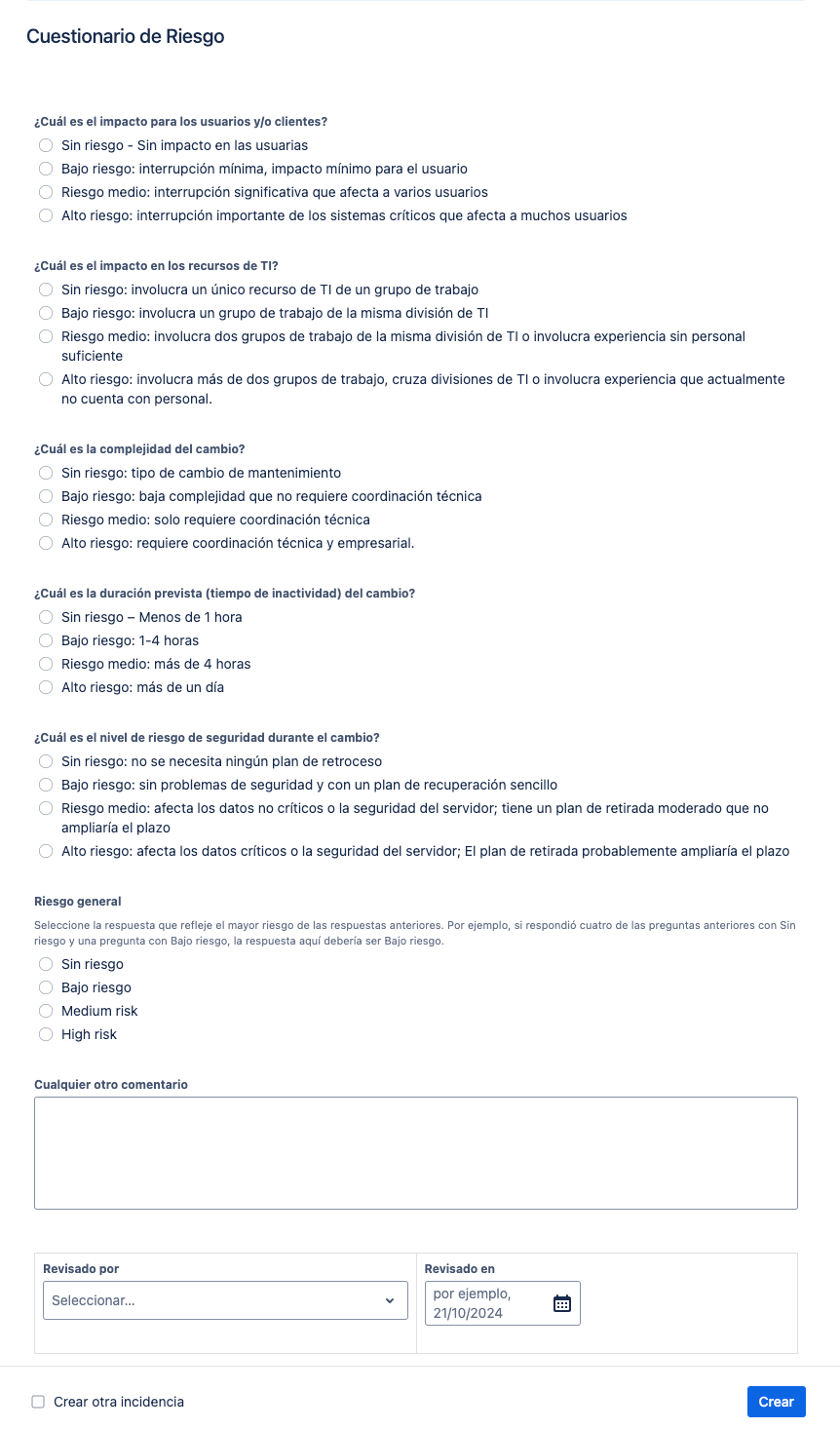
FAQs about multilingual Forms
As mentioned earlier, we tested this feature to show you how to implement it. During testing in different environments, we identified a few areas that may cause confusion. Here’s a quick FAQ guide to address potential questions:
Can I translate Forms linked to Jira fields?
No, forms using options linked to Jira fields cannot yet be translated. When translating a form with such links, the options will appear grayed out with the message, “Options linked to Jira fields cannot be translated.” For now, only fields created directly in the form (and not linked to Jira fields) can be translated.
However, Atlassian is working on a solution, and this feature should be available soon.
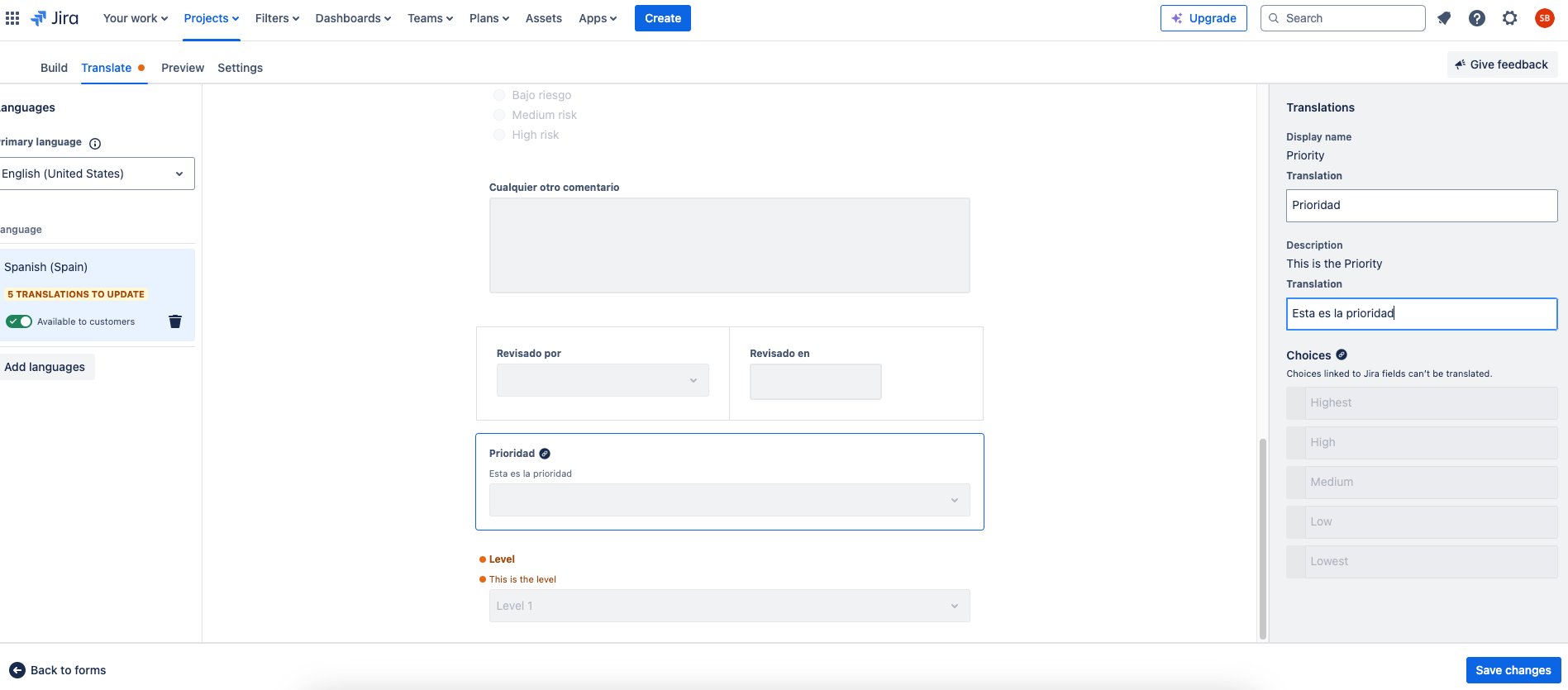
Can I translate default responses?
Yes, translations are available for form fields with “default responses” configured. You can translate the field’s display name, description, and default response.
Can I add Forms directly from the project?
Yes, agents can add forms directly from the project without going through the portal. Using this option, you can also add forms in all available translated languages.
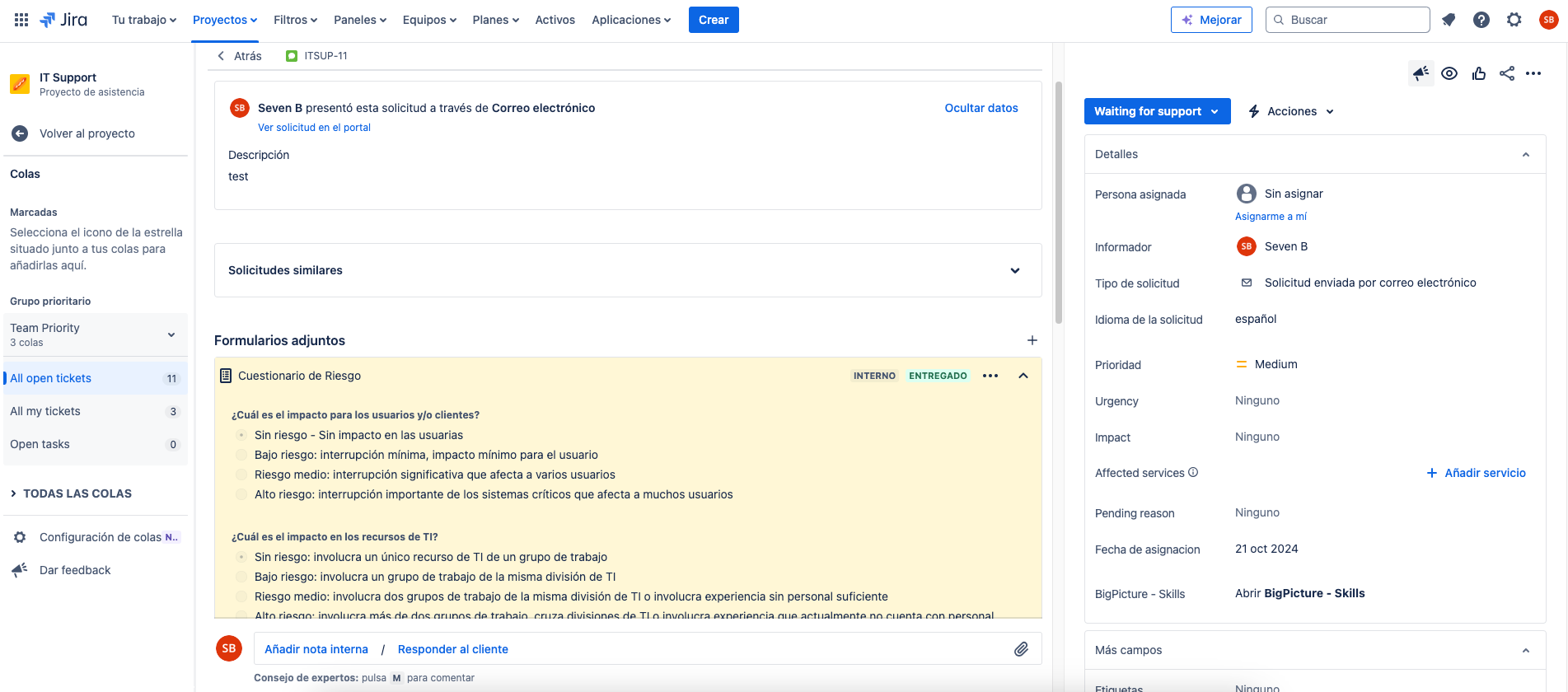
Conclusion
The ability to include multilingual forms is a highly anticipated feature that the community has been requesting for a long time. It also marks a great step toward enabling any international company to use Jira as its global process platform. Some of the key benefits include:
- Enhanced Experience for Global Users: Multilingual support allows users to interact in their preferred language, improving their experience and satisfaction, especially for companies with international presence or globally distributed teams.
- Increased Accessibility: Having forms available in multiple languages removes language barriers, boosting engagement and efficiency.
- Compliance with Local Regulations: In some countries or regions, businesses are required to offer support in the local language. Multilingual forms can help you meet these requirements.
- Improved Accuracy in Requests: Users completing forms in their native language are less likely to make errors due to language confusion, making it easier to collect precise and complete information.
- Alignment with Global Growth Strategies: By offering multilingual forms, businesses can expand their customer base and support without language barriers, which is essential for international growth strategies.
There are still some improvements we trust Atlassian will roll out over time. Atlassian surprises us with new updates every day, so stay tuned! More enhancements for this functionality are on the way.If you want to get the most out of forms—and all your projects—take a look at this 😉