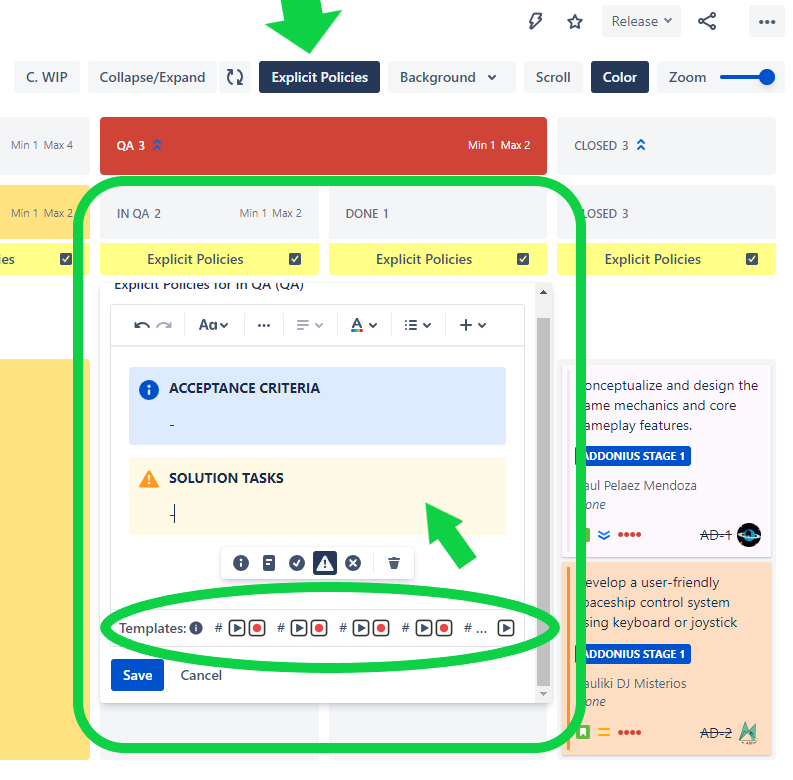Tips for Description & Comment Templates for Jira: Boosting Efficiency and Collaboration using Explicit Policies Templates in Kanban boards
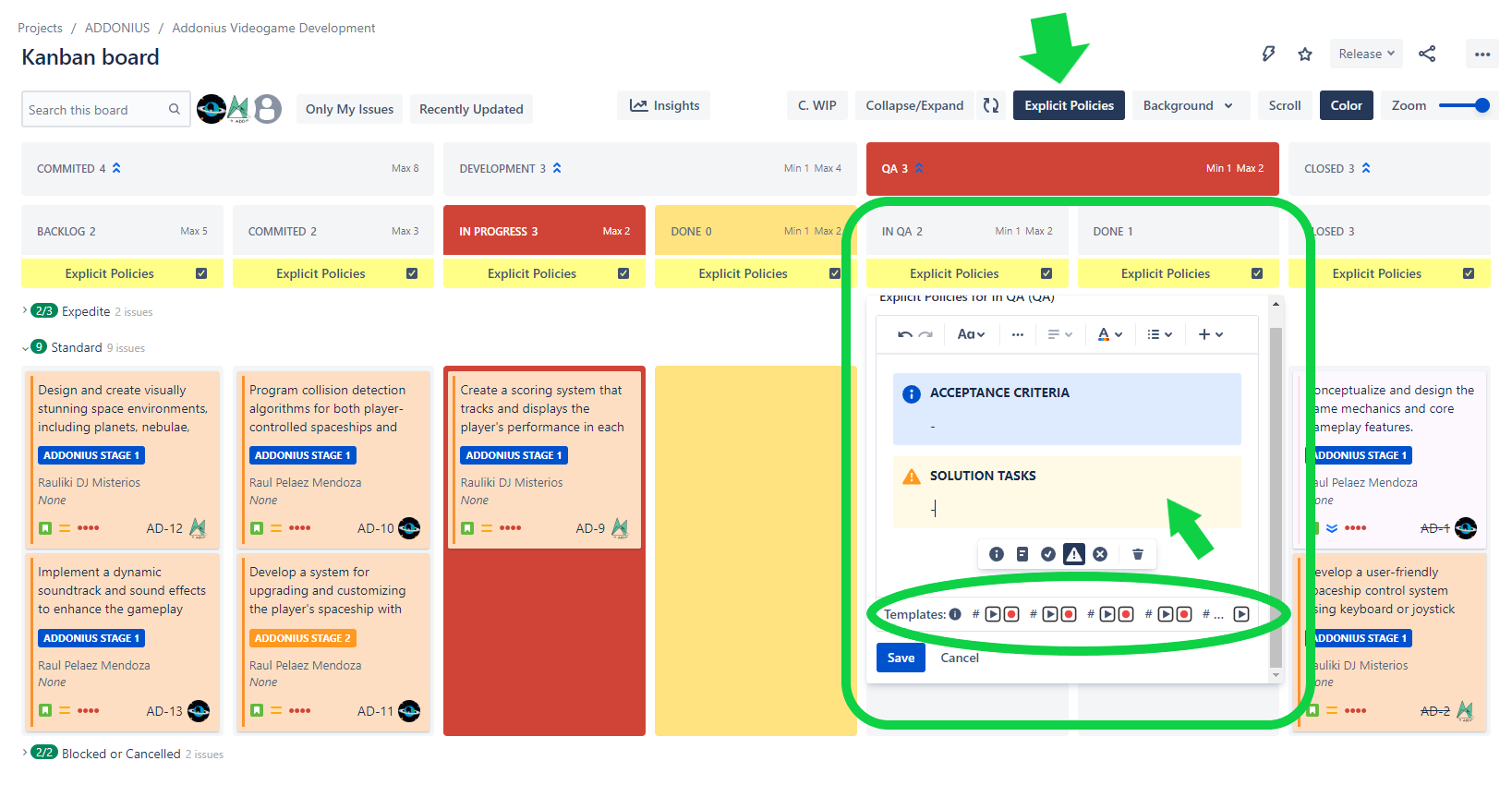 In the world of project management, Jira Cloud is a widely used tool for tracking and managing tasks. It offers various features and plugins that enhance productivity and collaboration. In this blog post, we’ll focus on two powerful plugins, Description & Comment Templates for Jira and Kanban Combined WIP for Jira, and explore how they can streamline your workflow. Additionally, we’ll discover how you can leverage explicit policies in Kanban board columns to create and add content templates.
In the world of project management, Jira Cloud is a widely used tool for tracking and managing tasks. It offers various features and plugins that enhance productivity and collaboration. In this blog post, we’ll focus on two powerful plugins, Description & Comment Templates for Jira and Kanban Combined WIP for Jira, and explore how they can streamline your workflow. Additionally, we’ll discover how you can leverage explicit policies in Kanban board columns to create and add content templates.
Description & Comment Templates for Jira:
One of the keys to effective task management is clear and concise communication. With the Description & Comment Templates for Jira plugin, you can create standardized templates for task descriptions and comments, saving valuable time and ensuring consistent communication across your team.
Kanban Combined WIP for Jira:
Kanban Combined WIP for Jira is a versatile plugin that enhances your Kanban board with additional features to optimize workflow management. It enables you to set explicit policies for columns, ensuring work progresses smoothly through your board.
Using explicit policies to create and add content templates:
- Identify column policies: Review your workflow and identify the specific policies you want to enforce in each column. For example, you might want to define the required information or actions when a task enters a specific column.
- Create content templates: Using the Description & Comment Templates for Jira plugin, design templates that align with your column policies. Consider including relevant details, instructions, or any other information that facilitates smooth task progression.
- Assign templates to columns: Configure the Kanban Combined WIP for Jira plugin to associate the appropriate templates with each column and explicit policies section.
- Collaboration and consistency: By combining explicit policies and content templates, you foster a collaborative environment where team members know what’s expected at each stage of the workflow. This consistency leads to improved efficiency and reduced confusion.
Effective project management relies on efficient communication and workflow optimization. Description & Comment Templates for Jira and Kanban Combined WIP for Jira are powerful plugins that can significantly enhance your Jira experience. By leveraging content templates and explicit policies in Kanban board columns, you can streamline your workflow, save time, improve clarity, and foster collaboration. Implement these tools and unleash the full potential of Jira Cloud to drive your projects towards success.
Description & Comment Templates Marketplace Link: https://marketplace.atlassian.com/apps/1218223/description-comment-templates-for-jira-cloud?hosting=cloud&tab=overview
Kanban Combined WIP Marketplace Link: https://marketplace.atlassian.com/apps/1215516/kanban-combined-wip-for-jira-cloud?hosting=cloud&tab=overview