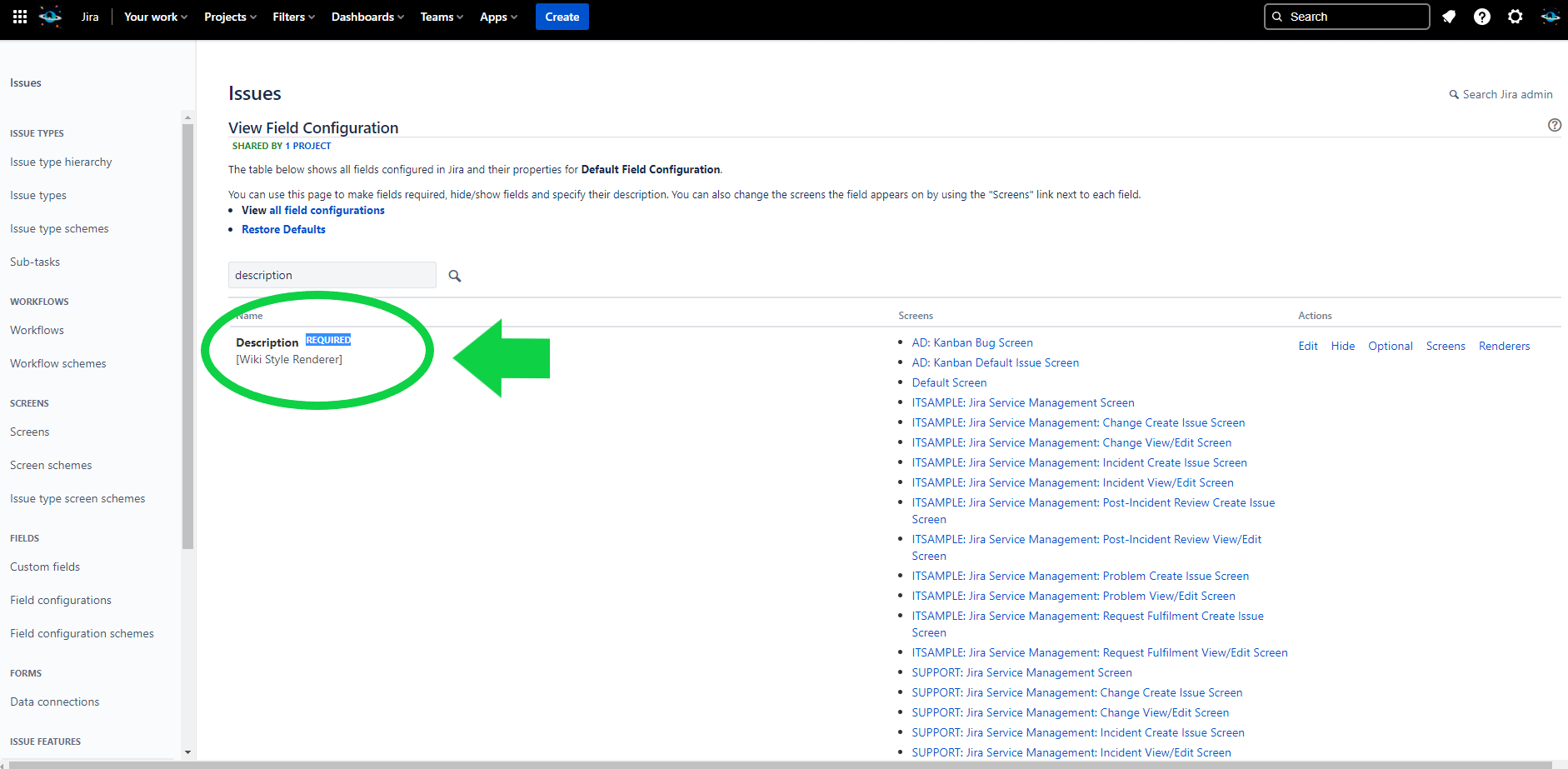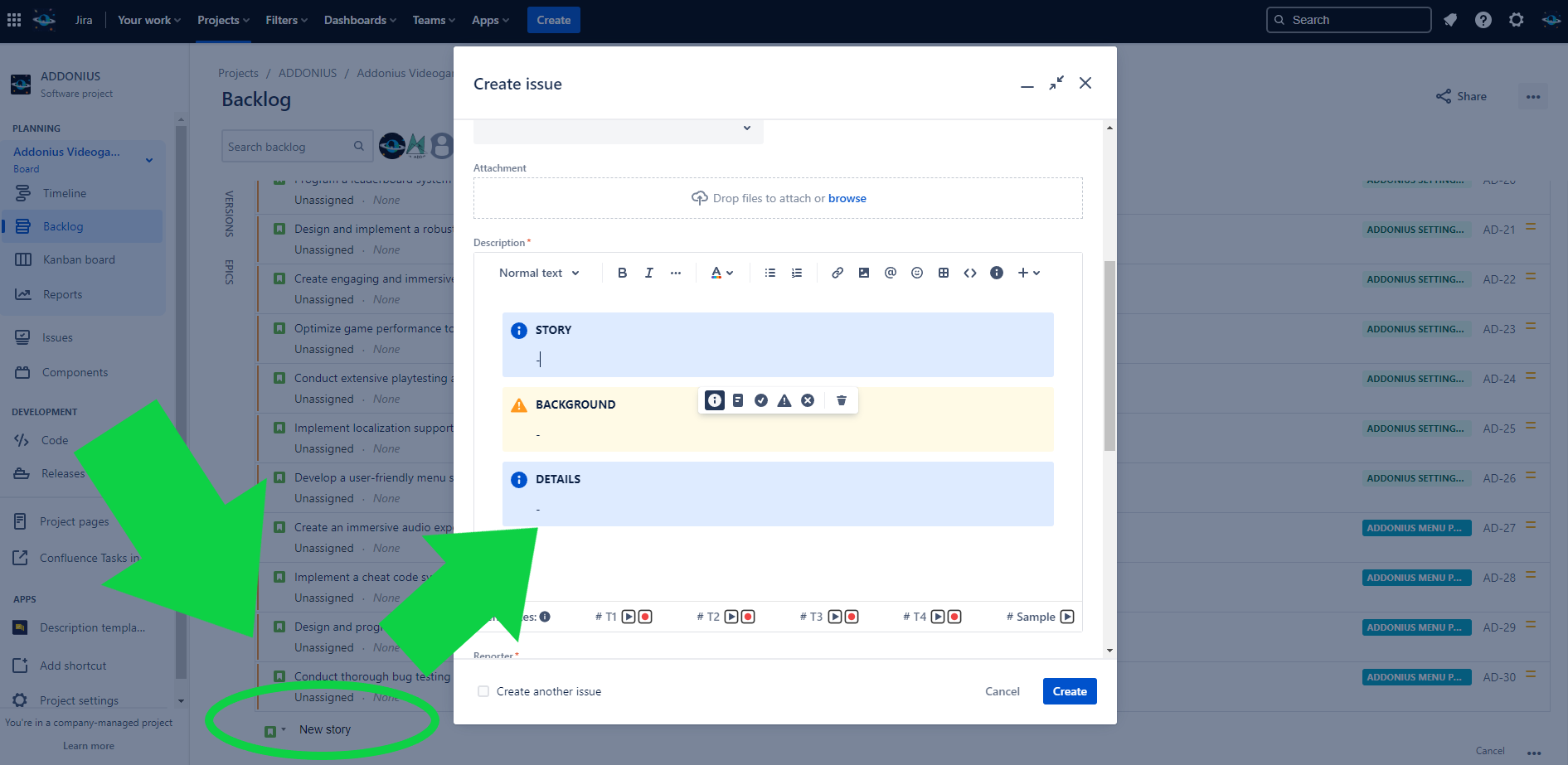Tips for Description & Comment Templates for Jira: Streamline Issue Creation with Automatic Description Content in Jira
With the Field Configuration feature of the Jira Project, you can enhance your workflow by setting the Description field as mandatory. By doing so, whenever you create new issues such as Stories, Bugs, or any other issue type from the Kanban backlog, the IssueView will automatically open, prompting you to fill in the Description Content. To further optimize this process, you can leverage an app that allows team members to configure and automate the Description Content.
One such app that provides this functionality is the “Description & Comment Templates for Jira.” This powerful tool empowers your team to predefine customizable templates for the Description field, ensuring consistent and structured information across issues. By configuring templates, team members can streamline the process of creating new issues, reducing the time and effort spent on manually entering descriptions.
The Description & Comment Templates app allows you to create a variety of templates tailored to different issue types or project requirements. Whether it’s a standard introduction, specific guidelines, or predefined sections, you can configure the templates to include placeholders that will be automatically filled in based on the selected issue type or other relevant context.
By leveraging this app, your team can benefit from the following advantages:
- Efficiency: With the Description field set as mandatory and the IssueView automatically opened, team members no longer need to manually navigate to the field and start from scratch. The predefined templates save time and effort, enabling them to focus on adding relevant details rather than composing the entire description.
- Consistency: By using preconfigured templates, you ensure a consistent structure and format across all issues. This consistency improves clarity and comprehension for team members, stakeholders, and other users interacting with the issues.
- Flexibility: The app provides the flexibility to create multiple templates catering to different contexts, allowing team members to select the most suitable template for each issue. This adaptability ensures that the Description Content aligns with the specific requirements of the issue at hand.
- Collaboration: The app facilitates collaboration by enabling team members to collectively define and refine the templates. This collaborative approach ensures that the templates evolve over time, capturing the team’s collective knowledge and best practices.
By combining the mandatory Description field configuration in Jira with the capabilities of the Description & Comment Templates app, your team can streamline the creation of new issues, enhance consistency, and improve efficiency in your Jira Software project.
Marketplace Link: https://marketplace.atlassian.com/apps/1218223/description-comment-templates-for-jira-cloud?hosting=cloud&tab=overview