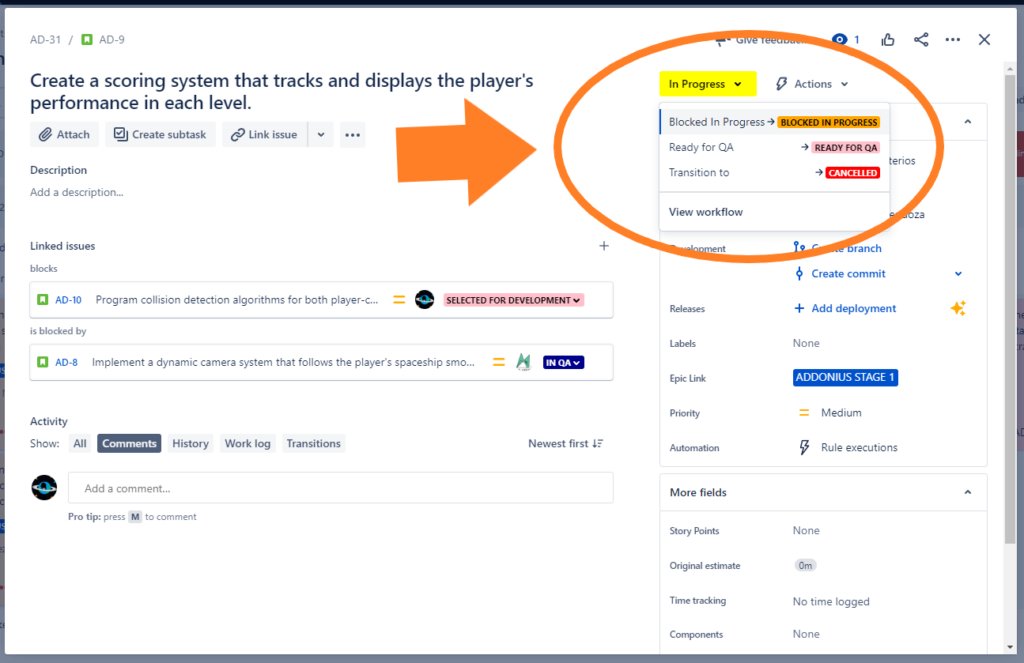Tips for New Status Colors PRO for Jira: Highlight Waiting States with Orange for Better Visibility
Waiting states in your Jira workflow are crucial to track, as they often represent dependencies or pending actions. To ensure these states are easily identifiable, consider using the color orange in New Status Colors PRO. By coloring statuses such as “Blocked,” “On Hold,” and “Waiting for…” in orange, you create a visual cue that distinguishes them from other states (for example in a Jira Kanban board).
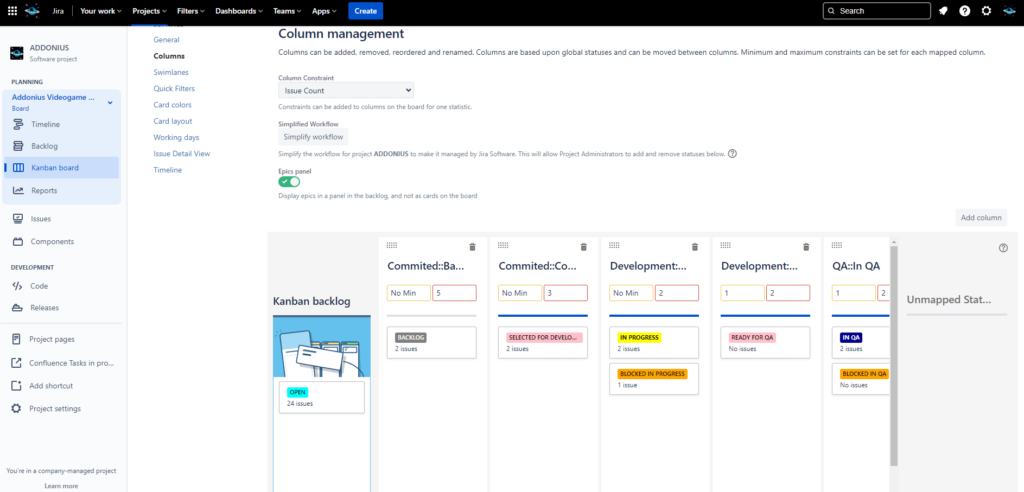
The vibrant hue of orange catches the eye and draws attention to these waiting states, allowing you to prioritize and address them promptly. This visual differentiation helps teams identify bottlenecks, allocate resources effectively, and keep projects on track.
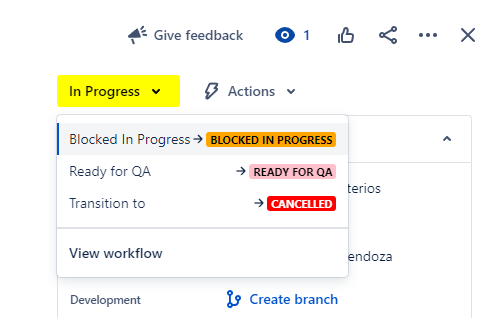
By leveraging New Status Colors PRO to highlight waiting states, you empower your team with improved visibility, enabling them to take proactive measures and expedite progress.
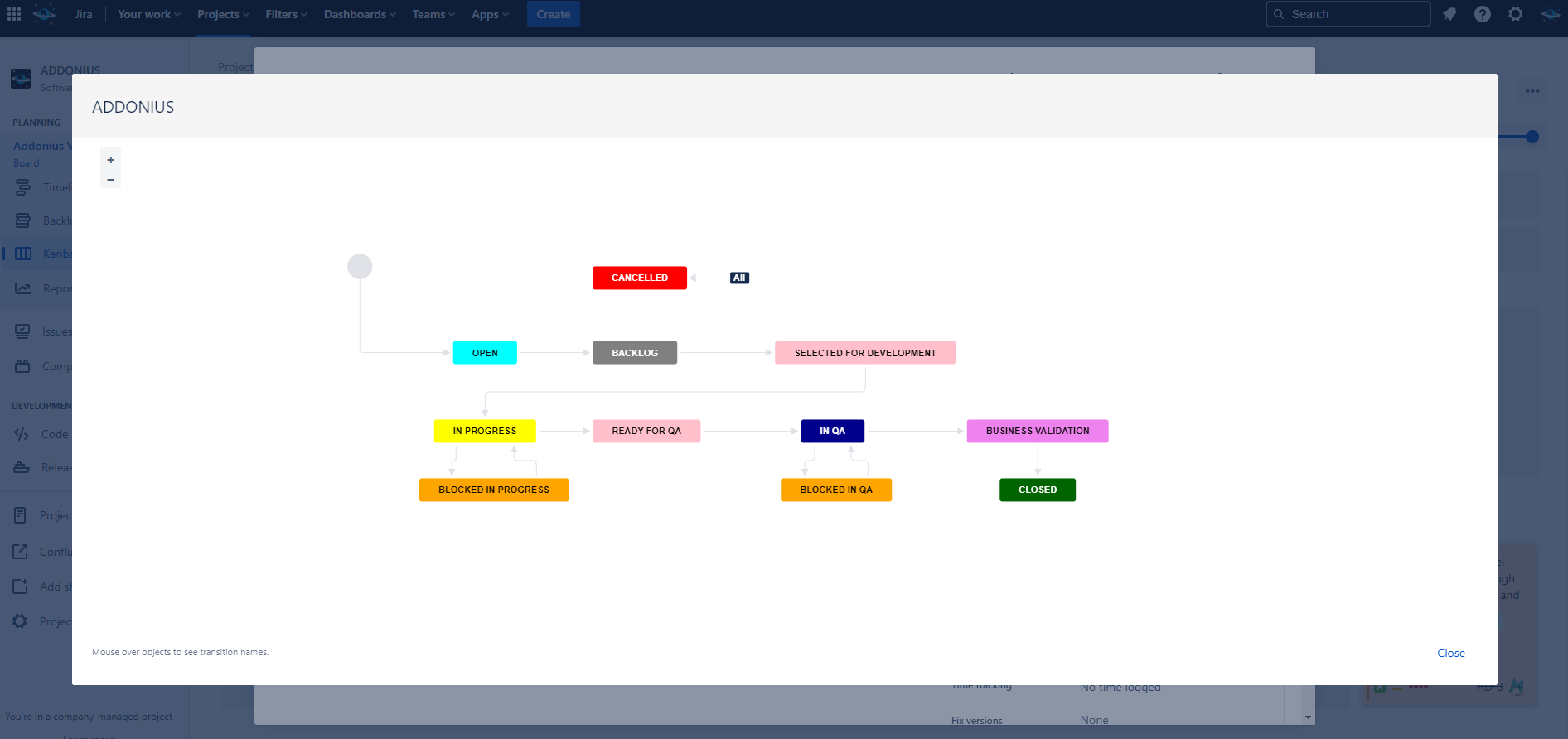
Marketplace Link: https://marketplace.atlassian.com/apps/1216518/new-status-colors-pro-for-jira-cloud?tab=overview&hosting=cloud