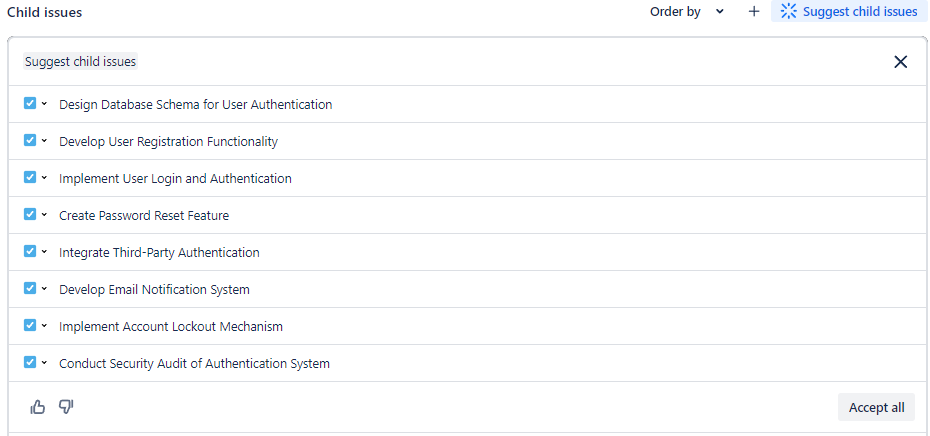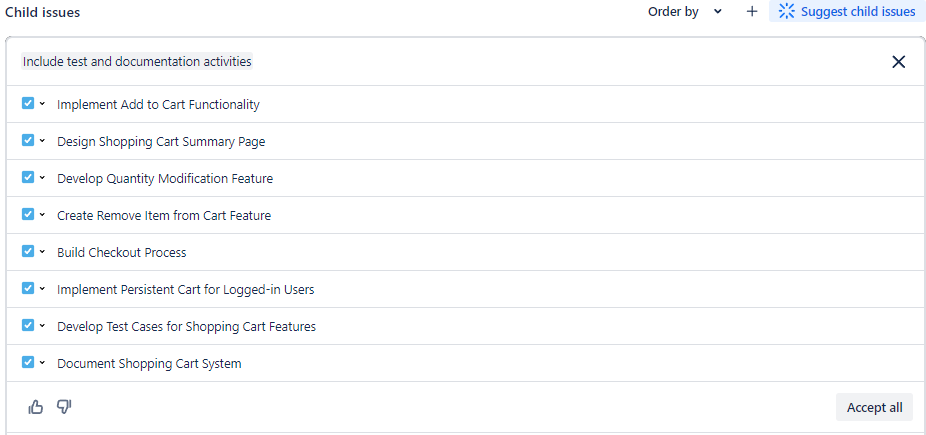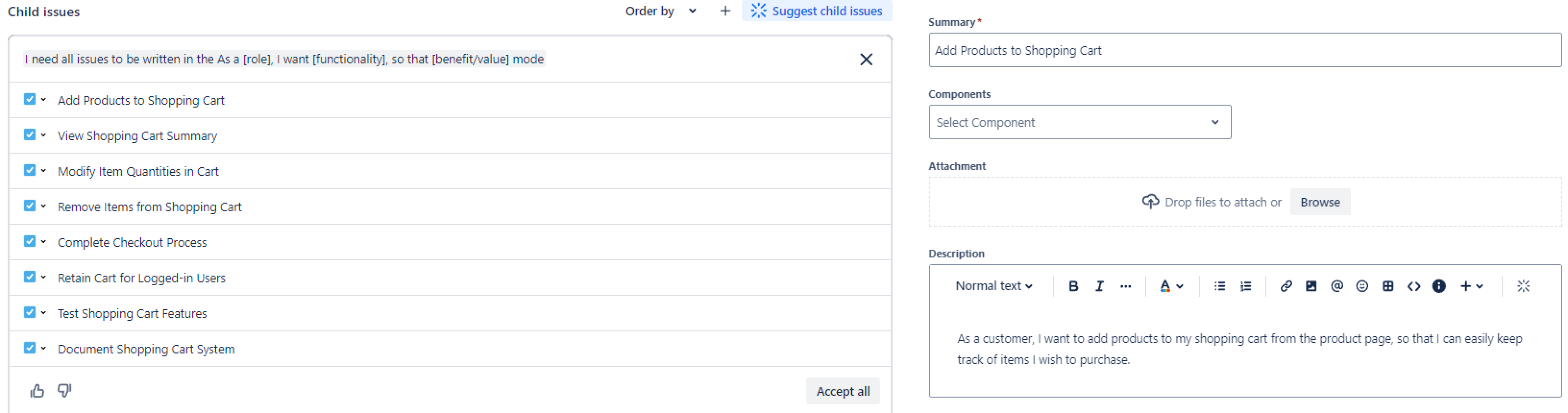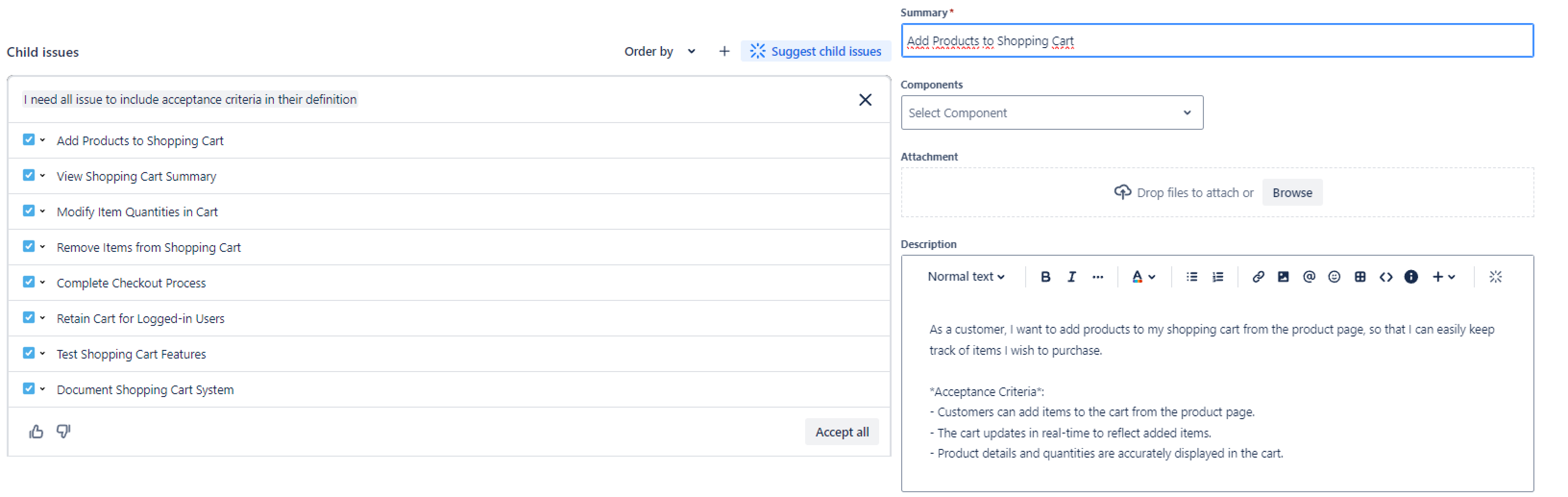AI Work Breakdown in Atlassian Intelligence

 In today’s software development landscape, agility and efficiency are key factors for the success of any project. As teams face the pressure to deliver results faster, tools that simplify planning and work management become indispensable. Atlassian, always at the forefront of agile team solutions, has introduced a new AI-powered feature: AI Work Breakdown.
In today’s software development landscape, agility and efficiency are key factors for the success of any project. As teams face the pressure to deliver results faster, tools that simplify planning and work management become indispensable. Atlassian, always at the forefront of agile team solutions, has introduced a new AI-powered feature: AI Work Breakdown.
What is AI Work Breakdown?
At Team ’24 Europe, Atlassian unveiled many new features across its ecosystem. Among them, this innovative functionality helps teams automatically break down large initiatives, such as epics, into smaller, more manageable user stories. By analyzing the context of summaries and descriptions, Atlassian Intelligence intelligently suggests child tasks, optimizing the planning process. Users can further customize these suggestions with specific prompts to adjust the user stories to their project needs, enabling greater accuracy in backlog management.
In this article, we’ll explore how this functionality is transforming the way agile teams plan and break down their work, improving productivity and reducing the manual effort of creating tasks. We’ll dive into its key benefits, how to use it, and practical examples to make the most of this new feature. Let’s get started 👇
First Things First… How do I Access, and what is it for?
The AI-powered work breakdown functionality in Atlassian serves two primary use cases:
- Breaking down Epics into User Stories.
- Breaking down any standard issue into sub-tasks.
This functionality is accessible from two sections:
- The “Suggest child issues” option in the child task creation panel for an epic.
- The “Suggest sub-tasks” option in the sub-task creation panel for any standard issue.
Let’s look at a practical example
✍️ Use case: New E-Commerce portal
Let’s start testing the feature with a simple scenario. Imagine a development team building a new e-commerce portal. We create our first epic by entering just a summary, such as “Implement User Authentication System.” Key functionalities for this epic might include:
- New user registration capability.
- Login capability for registered users.
- Password reset functionality.
- Notifications for registration and password reset.
Here’s what the AI suggests after the first generation of tasks:
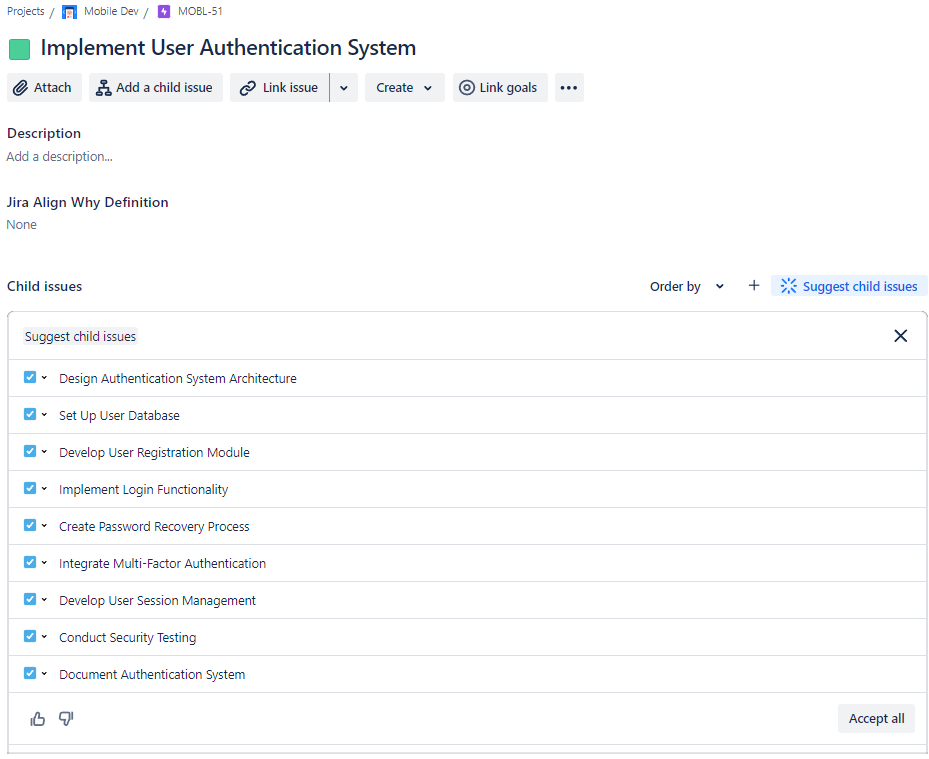 Clicking on any of the proposed tasks reveals that, in addition to the summary, the task also includes a brief description of the user story:
Clicking on any of the proposed tasks reveals that, in addition to the summary, the task also includes a brief description of the user story:
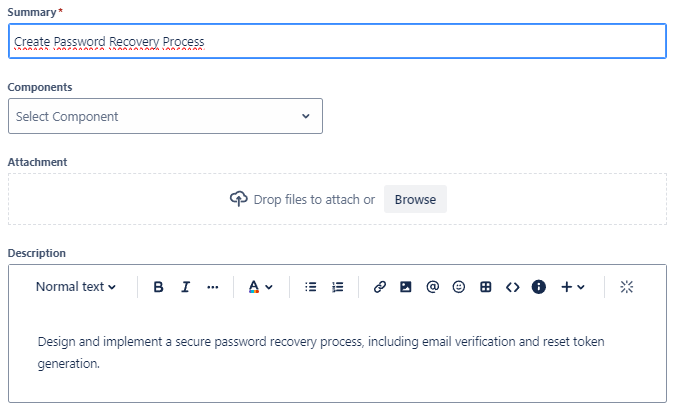 As you can see, even with just a summary, the breakdown covers many of the functionalities we wanted for this epic (user registration, login, and password reset). It even suggests potentially interesting features like multi-factor authentication integration or tasks related to testing and documentation. Let’s see if adding a description to the epic improves the results.
As you can see, even with just a summary, the breakdown covers many of the functionalities we wanted for this epic (user registration, login, and password reset). It even suggests potentially interesting features like multi-factor authentication integration or tasks related to testing and documentation. Let’s see if adding a description to the epic improves the results.
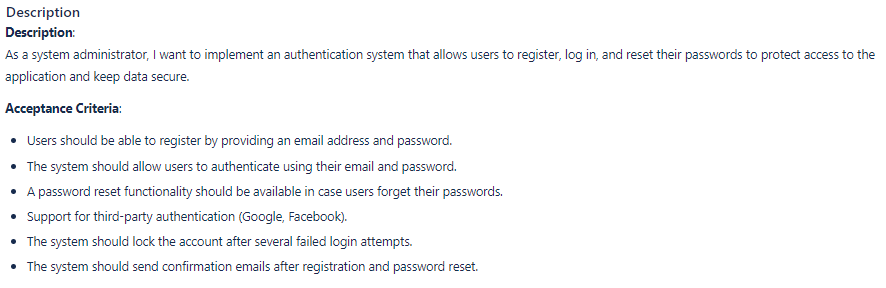 After incorporating a description, we can see that the suggested stories are much more accurate and cover the desired functionality spectrum. From here, we can accept all the suggestions or refine our selection by marking or unmarking the ones we want to include.
After incorporating a description, we can see that the suggested stories are much more accurate and cover the desired functionality spectrum. From here, we can accept all the suggestions or refine our selection by marking or unmarking the ones we want to include.
✍️ Use case: Shopping cart system
Let’s try another example: developing a Shopping Cart System. Again, we start by creating the epic with just a summary. Key functionalities for this epic might include:
- Adding products to the cart.
- Removing products from the cart.
- Modifying product quantities in the cart.
- Viewing the current cart contents.
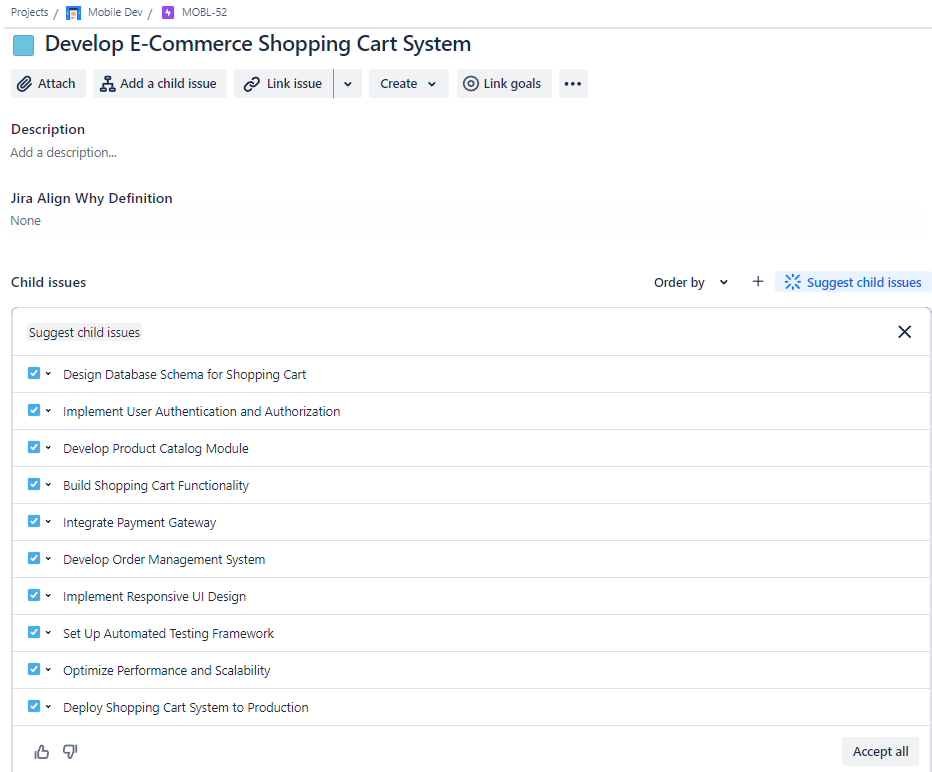
In this case, the AI-generated breakdown based only on the summary doesn’t fully meet our criteria. Let’s add a brief description:
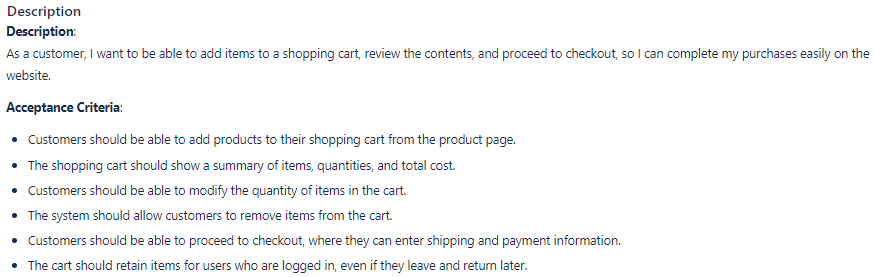
After adding the description, the results are much closer to what we’re looking for.
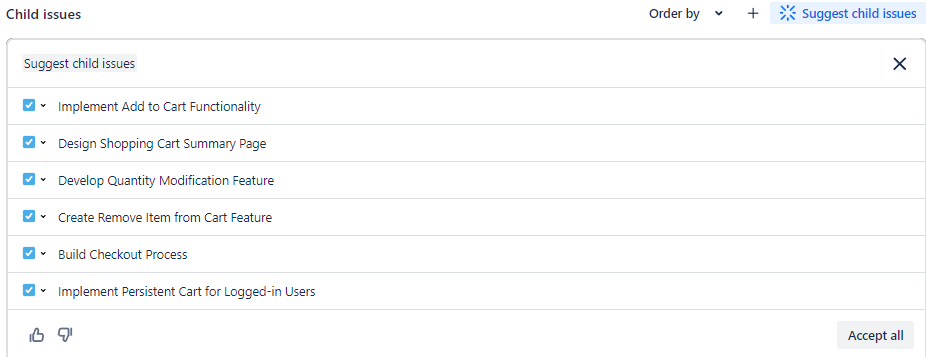
What else can we achieve?
Let’s get creative. Now that we have a breakdown of some epics into user stories, what if we wanted to include certain acceptance criteria in the user story descriptions? Or ensure documentation/testing activities are accounted for if they’re missing? Or perhaps write the stories in the format “As a [role], I want [functionality], so that [benefit/value]”? Or even concatenate the AI-proposed summary with the parent epic’s issue key?
For all of this, once we have the initial suggestions from the AI, we can use the section beneath the list of suggested stories to specify additional actions.
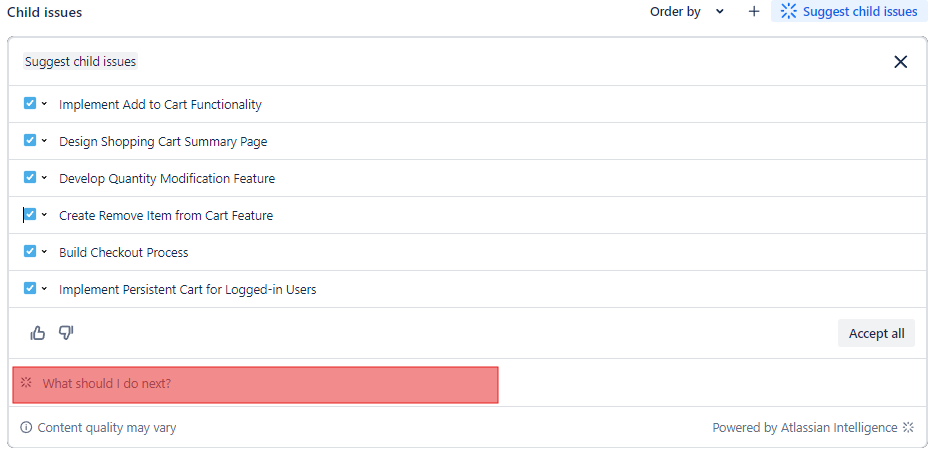
✍️ Prompt to Include New Issues in the Work Breakdown
Here’s the result when responding to “What should I do next?” with “Include test and documentation activities”. The original recommended issues remain, with the requested additions included.
✍️ Prompt to Adjust the Issue Writing Format
Now try entering “I need all issues to be written in the As a [role], I want [functionality], so that [benefit/value] mode”. The issues are maintained but slightly modified in their summaries, and the requested format is respected in the descriptions.
✍️ Prompt to include acceptance criteria
For this test, we enter “I need all issues to include acceptance criteria in their definition”. The AI adds acceptance criteria to the issue descriptions.
✍️ Prompt to modify the summary with a concatenation
Finally, let’s use “Concatenate the issue summary with its parent issue key (MOBL-52)”. The result includes the AI-proposed summary concatenated with the parent epic’s ID. Note that we had to manually include the ID in the prompt; otherwise, the AI would invent one.
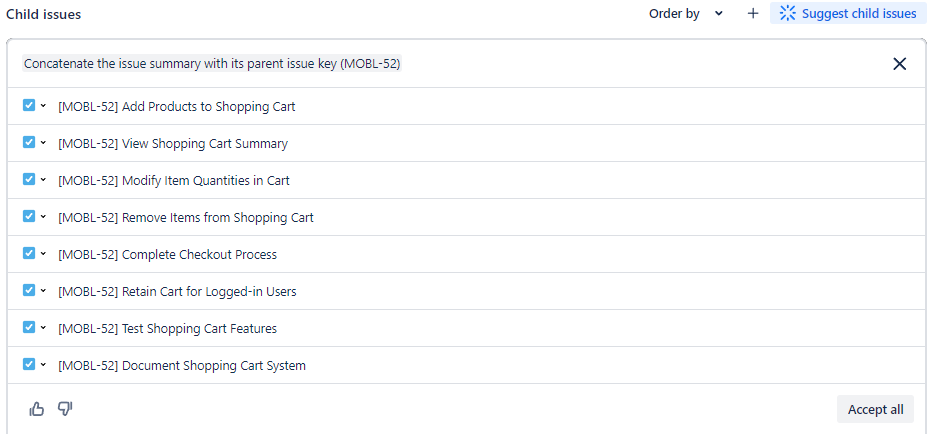
Limitations Found During the Process
Atlassian’s AI shows impressive capabilities in this area of Work Breakdown Structure, particularly for fields like Summary and Description. However, it struggles with creating issues with specific priorities, components, tags, or linked relationships. But as we like to say… #TrustTheProcess.
Conclusion
This new functionality allows us to automate repetitive tasks and generate high-quality content automatically. It’s incredibly useful for all teams. Say goodbye to creating issues one by one and let Atlassian Intelligence do the heavy lifting!
Additionally, this feature works in Spanish too. The solution automatically detects the language in which the summary and description are written and generates the new issues in the same language. The user experience remains consistent, with no loss of functionality observed.
This is just the beginning of what Atlassian Intelligence and Atlassian Rovo can do for us. We’ll continue to dive into all the new features so you can get the most out of the Atlassian ecosystem. Stay tuned!