All together with Jira Align
In this article, we discuss Jira Align. Jira Align is Atlassian’s product designed to unify information from various tools in the ecosystem under an agile framework, enabling connection between business, operations, and technology teams within a company.
Jira Align is targeted at large enterprises with Enterprise licensing (development teams of over 500 people) and those working with an agile framework or any custom or hybrid framework, such as SAFe, Scrum@Scale, Spotify, Disciplined Agile, or LeSS.
If you want to learn more about this product, now is the perfect time. In 2025, Atlassian Focus will join the already powerful capabilities of Jira Align.
Which teams benefit from Jira Align?
- Strategy: Portfolio management and initiative communication.
- Product: Feature management and progress tracking.
- Programs: Tracking and resolving risks, blockers, and dependencies across related projects.
- Agile leadership (RTE/Scrum Master): Monitoring deliveries, dependencies, and resource allocation.
- Finance: Maximizing value, tracking scopes, and managing budgets.
- Executive Leadership: Driving strategy and high-level business vision by connecting it with execution.
- Transformation: Driving digital transformation with a customized agile framework.
- Delivery: Connecting team-level work with strategy by unifying data into a single source of truth.
Key features of Jira Align
📋 Program Board
Displays the status of features, dependencies, objectives, and milestones using color codes and symbols.
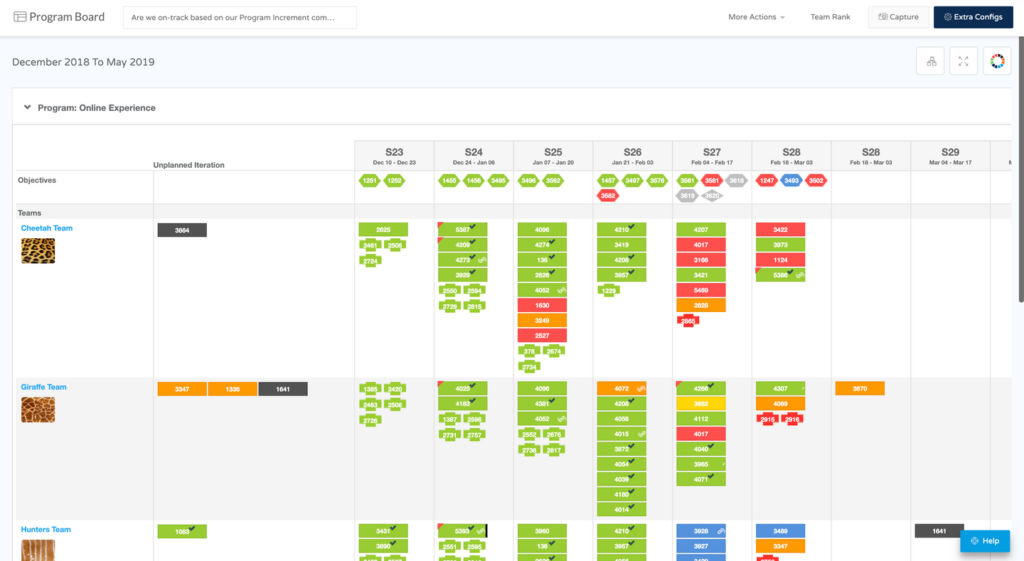
🏘️ Rooms
Rooms are dashboards for managing and obtaining updates on selected work scopes, such as the product room.
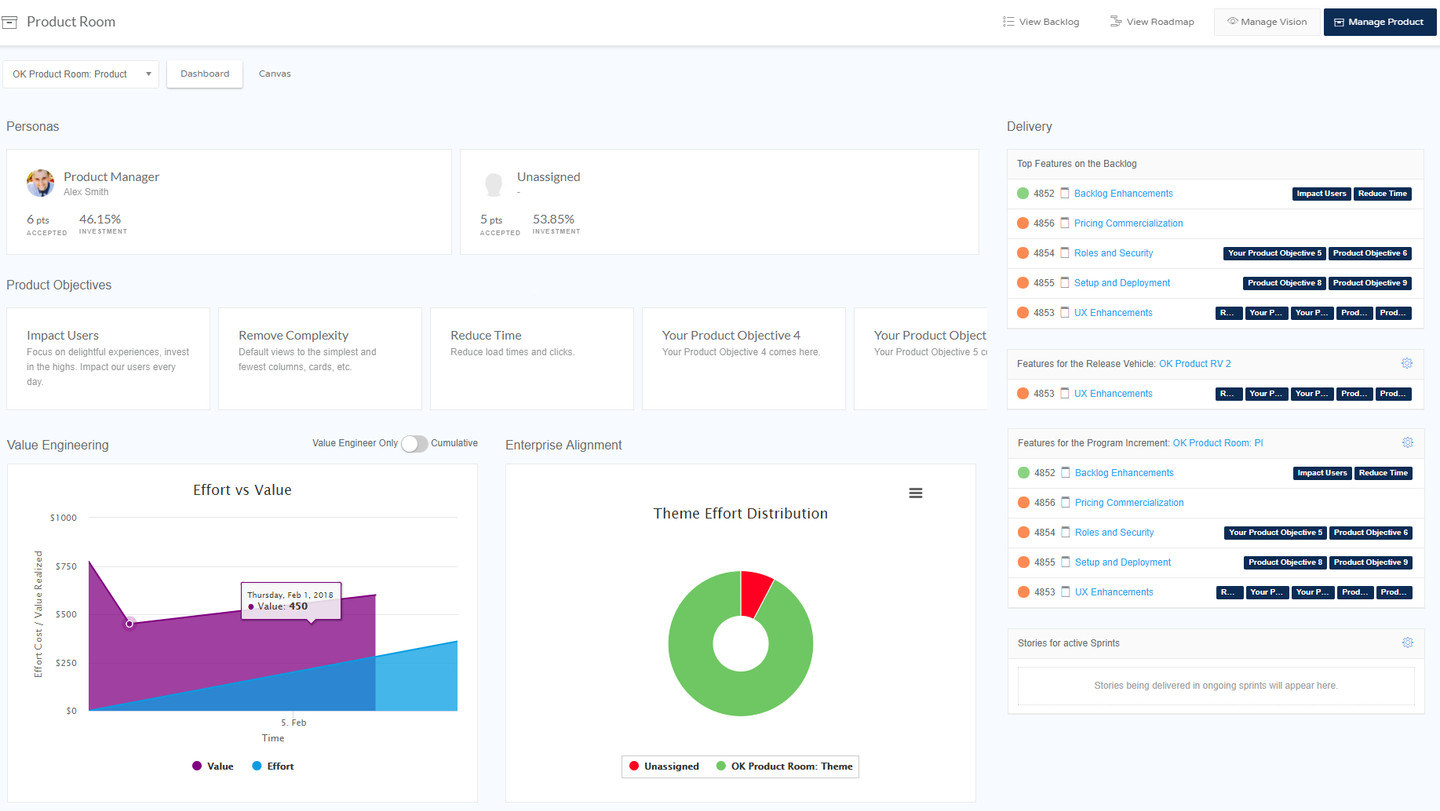
⛅ Forecast Page
Helps estimate the effort required for each backlog work item, both at the program and team levels.
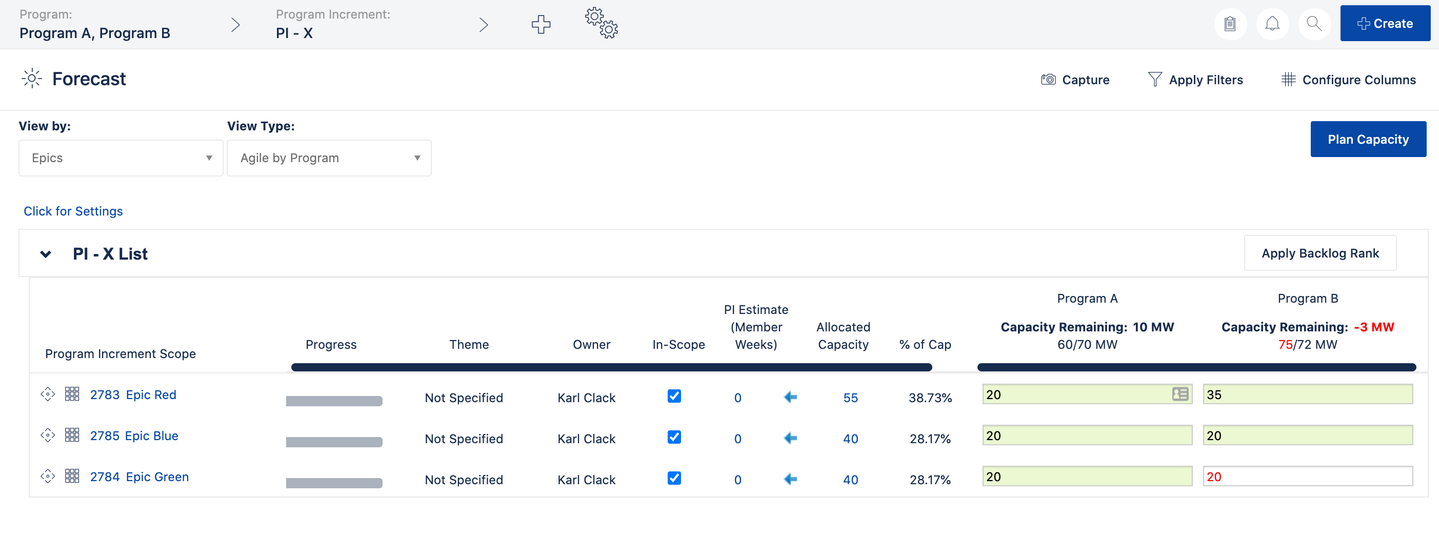
📈 Status Report
Provides a summary of portfolios over time at various levels of detail: by organization, portfolio, program, theme, PI, delivery, and epic.
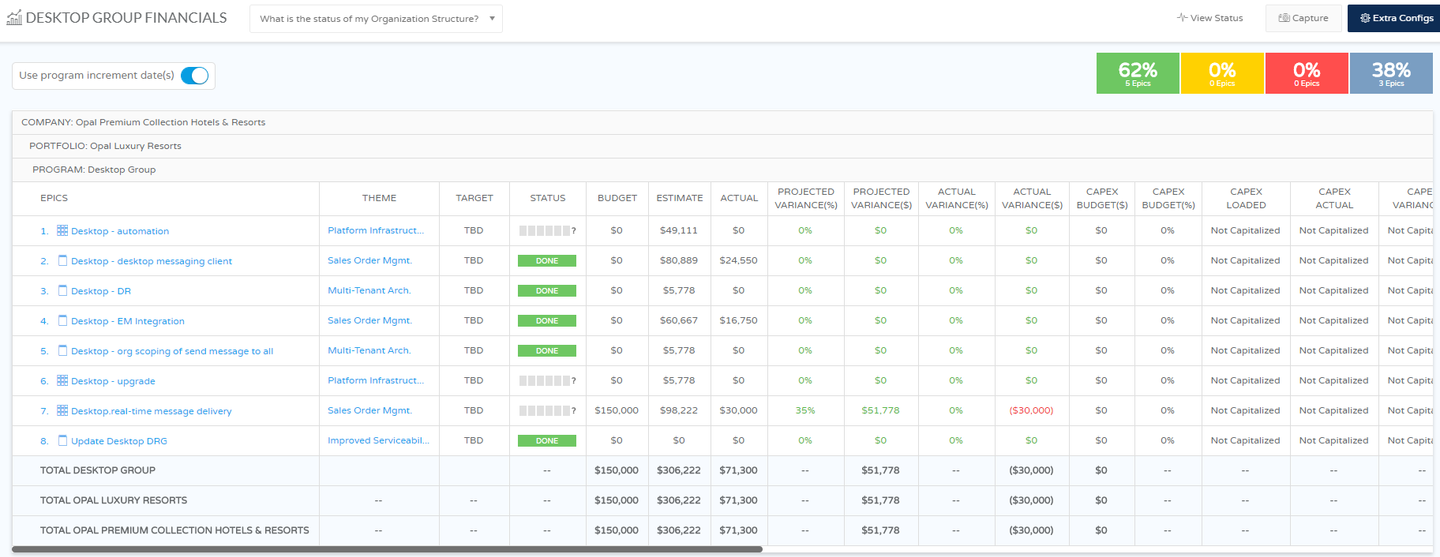
🌲 Work Tree
Offers an overview of progress for all work items in a PI and a hierarchical view of progress at each work item level.
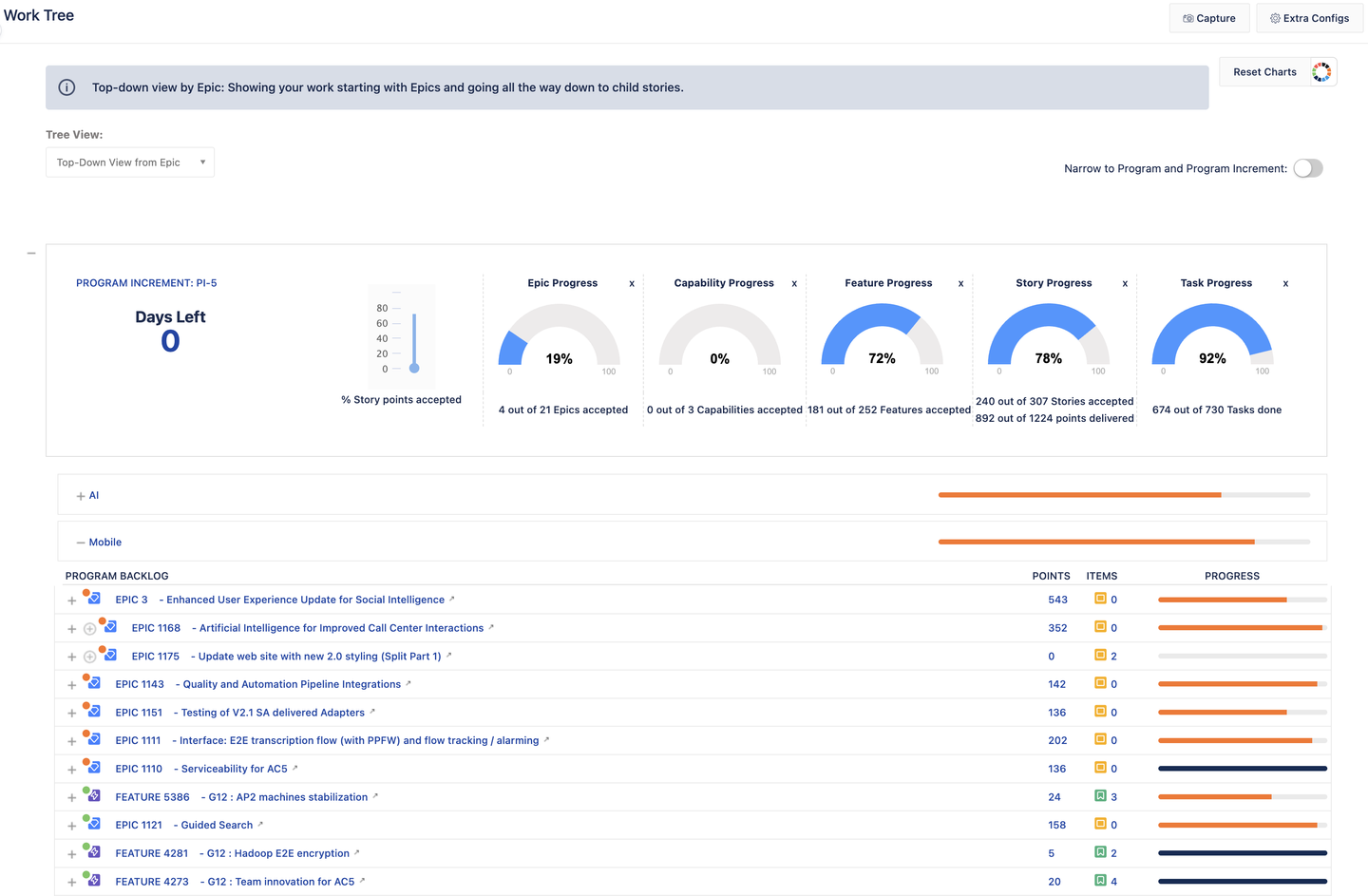
🌳 Strategy Tree
Summarizes mission, vision, values, objectives, and themes linked to a specific snapshot.
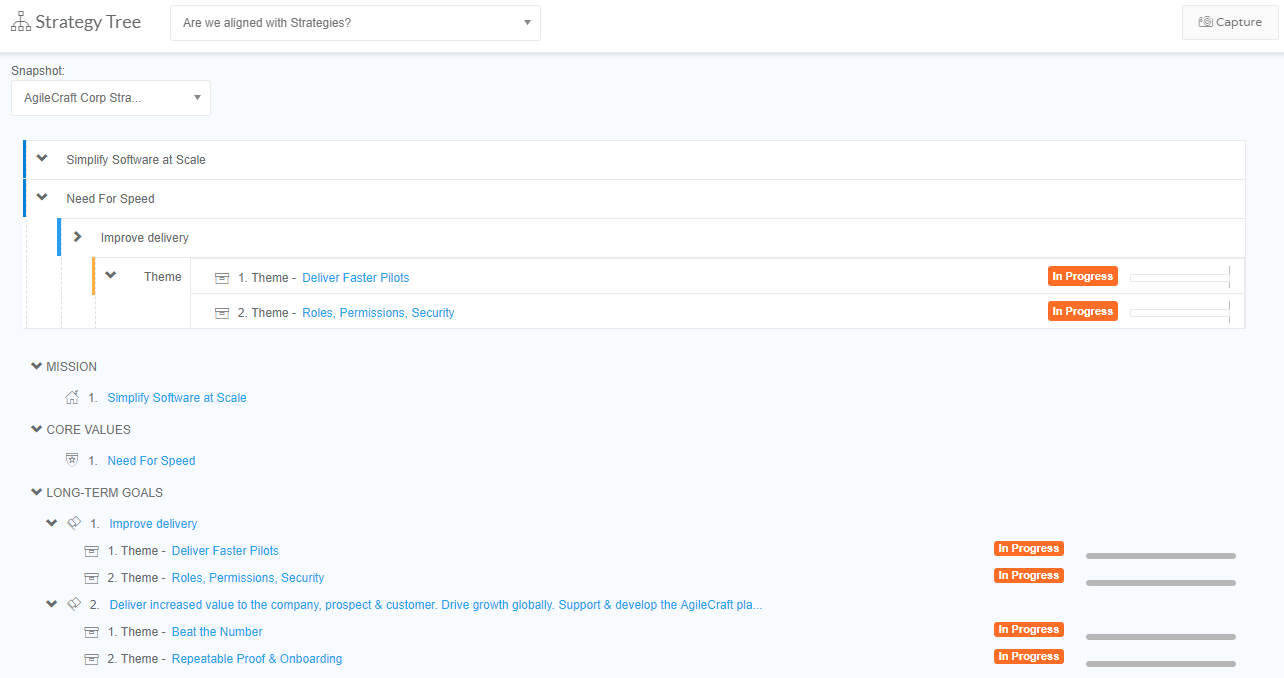
🗺️ Roadmaps
Provide a comprehensive view of PIs and allow management of PI objects, such as adjusting start/end dates and setting status.
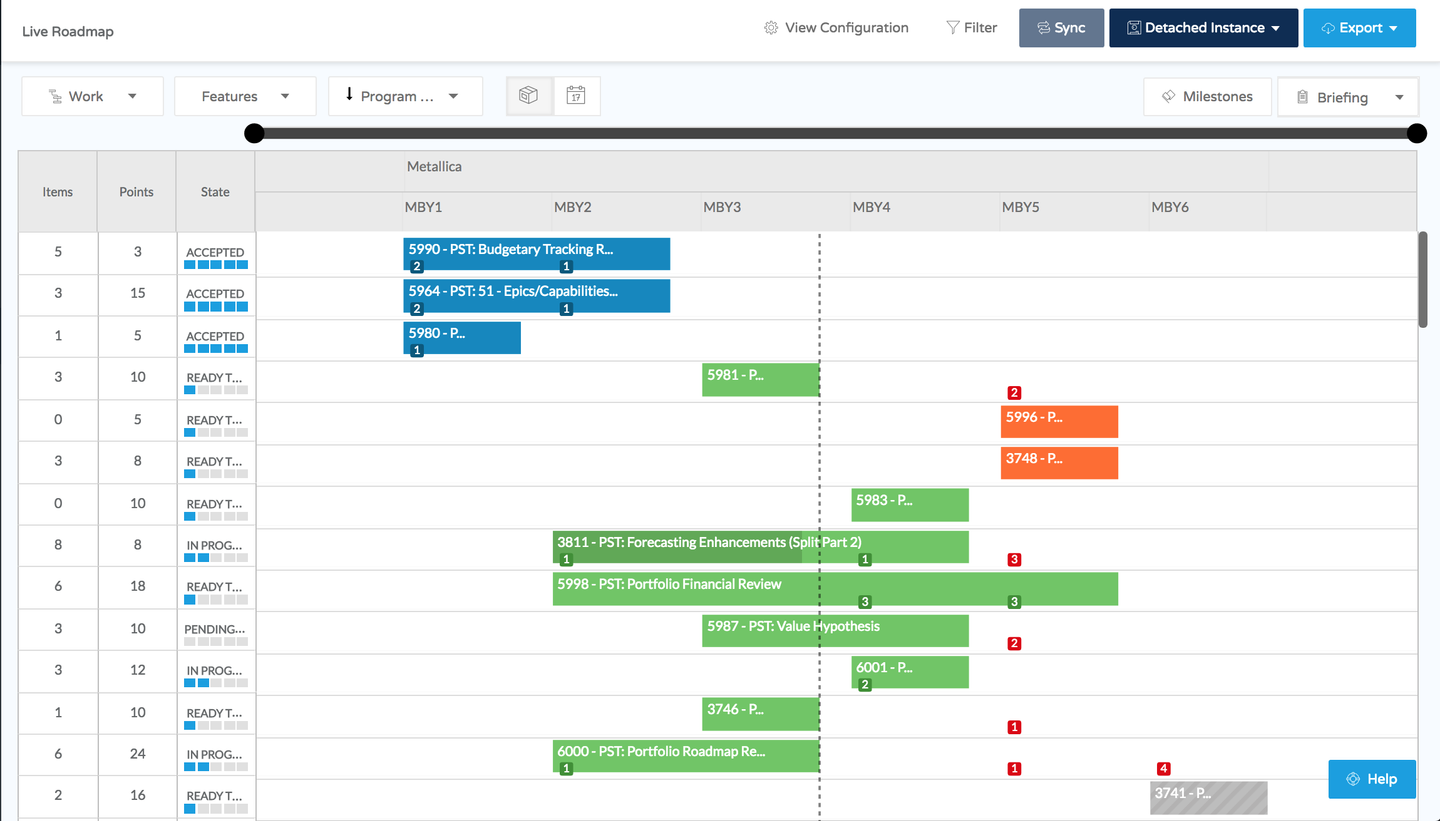
🎯 OKR centers
Showcase the hierarchy of primary and secondary elements between related objectives and strategic goals.
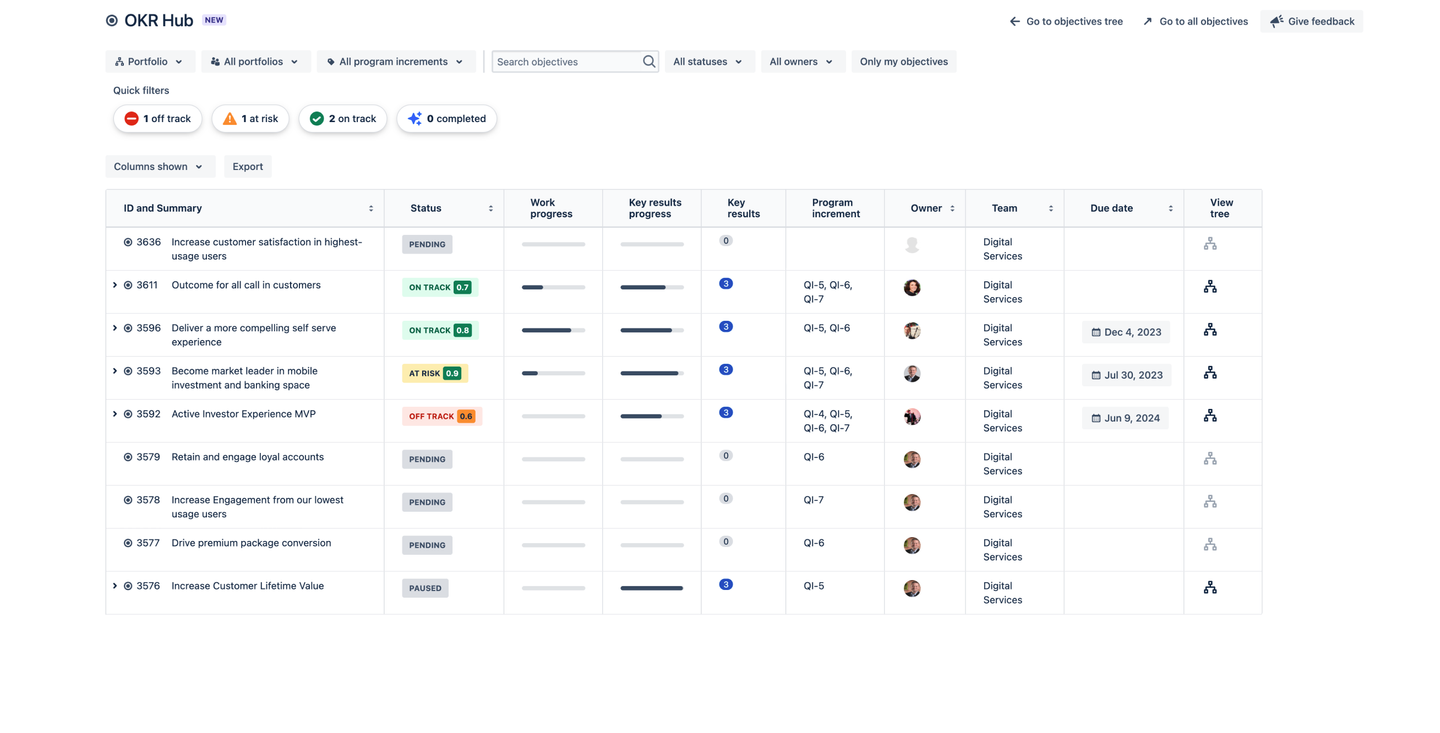
📊 Sprint quality report
Displays overall sprint progress and provides the status of stories through the progress of defects, test cases, and acceptance criteria.
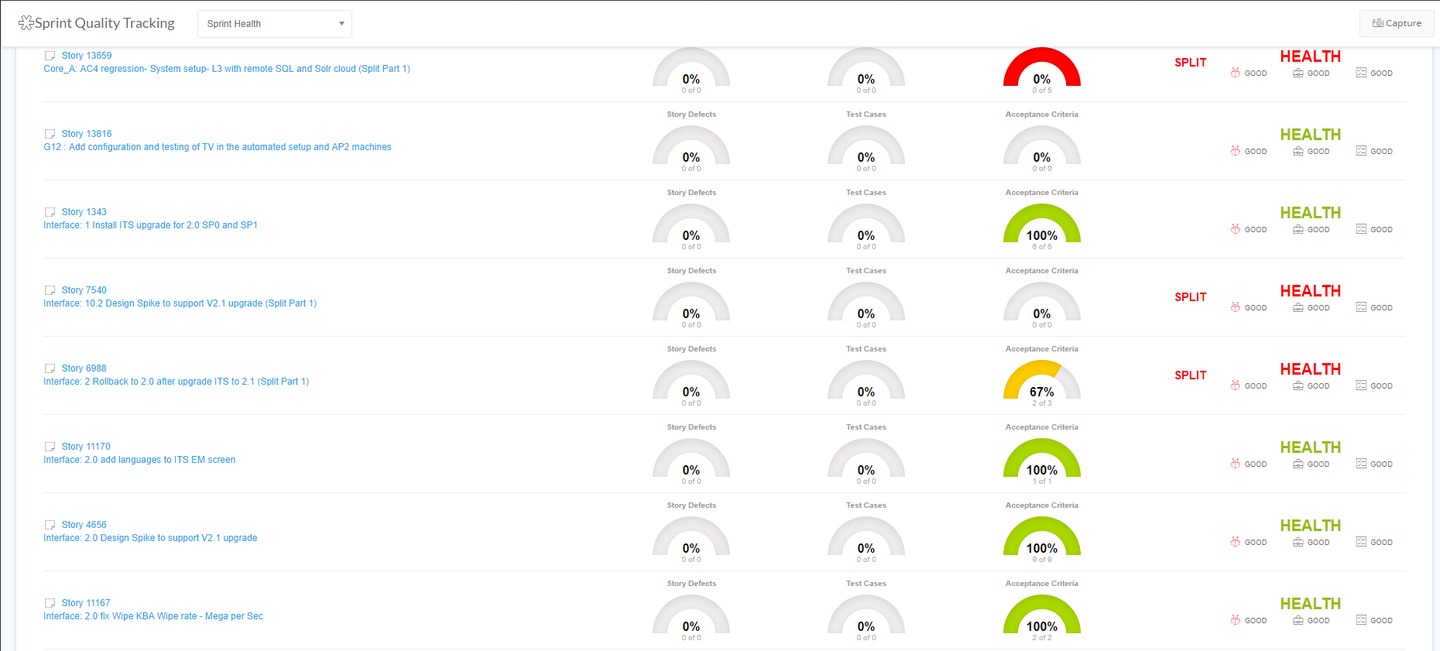
🚦 Dependency management
The dependency view shows their status, requesting team, PI, and related epic/feature. Filters are available to search for specific dependencies.
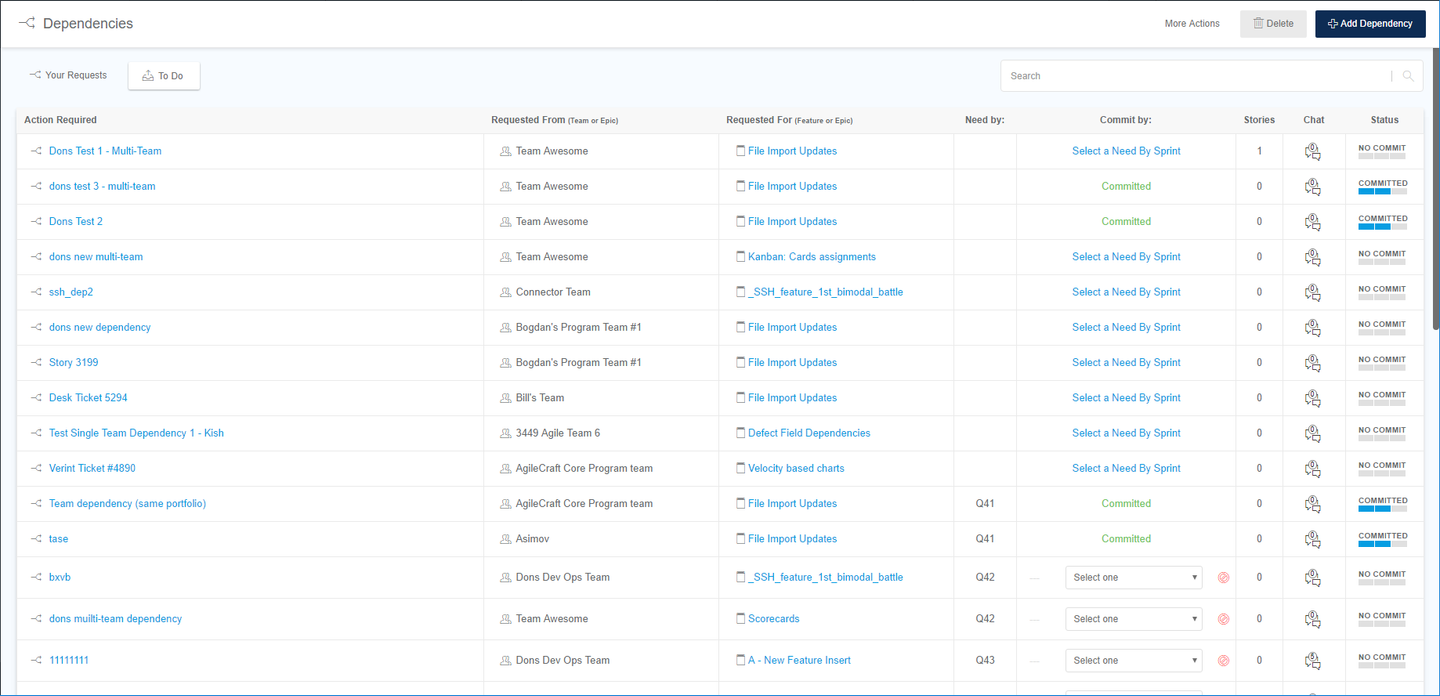
🎬 Retrospective summary
Provides an overview of a retrospective meeting conducted after the completion of a sprint.

Types of licensing
Now, let’s look at the licensing types. In Jira Align, there are two types of users:
- Full Users: Have access to all Jira Align features.
- Integrated Users: Work within Jira or other software integrated with Jira and have limited access to Jira Align.
Licenses are based on full users, and for each full user, four integrated users are included. For more details on pricing, you can check here. To see this product in action, you can view it here.
Conclusion
In conclusion, Jira Align allows us to visualize all work in real time, significantly improving traceability. It also enhances team alignment, their work, and planning with business strategy. Better planning leads to more efficient resource allocation, improving business decision-making.
And do you now what’s essential, in addition to a great tool, for leading an agile team? Mastering the skills 💃.