Jira Service Management has its own Virtual Agent
Atlassian’s annual 2023 event (Team’23) saw the first introduction of the “Virtual Agent”: an AI (Atlassian Intelligence) powered assistant that helps teams automate requests and respond to requests from all users. Throughout 2023, many tests and adjustments were made by listening to user feedback and it has been generally available for a few months now.
Keep reading this article if you want to know all the details of how it works and learn how to configure it in your instance.
What exactly is the Virtual Agent?
It is an AI-powered agent (Atlassian Intelligence), using the best natural language processing (NLP) engine on the market. It integrates directly with Slack to provide a fast, always-on conversational service.
It is able to analyze and understand the intent, sentiment and context of requests, to personalize interactions and divert problems to the appropriate queue. In this way, agents can focus on the important work, on all those requests that are already classified and have the necessary information to deal with them.
If the interaction is very complex and the virtual agent is not able to resolve it, then it will open a ticket directly and transfer it to the appropriate person without any loss of context.
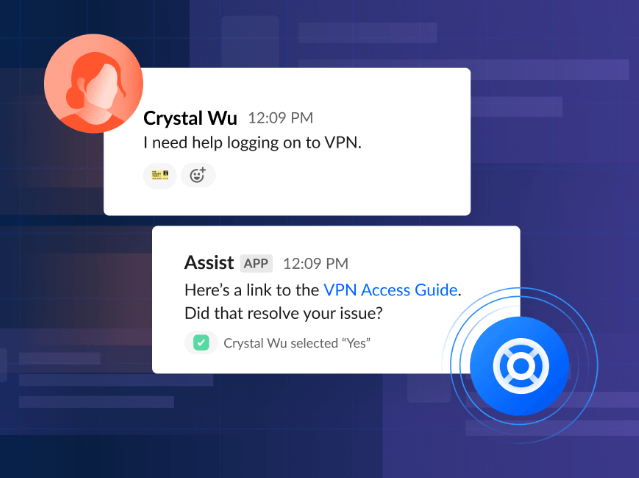
How to configure your Virtual Agent?
Access your Jira Service Management Cloud project and look for the “Virtual Agent” option in the project configuration.
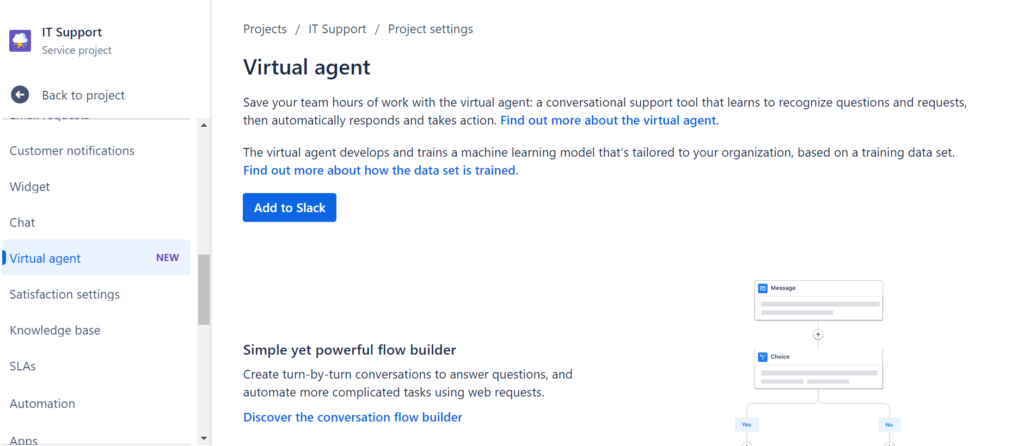
For this agent to be able to interact with users, all you have to do is add it to a Slack space in your company. Keep in mind that you must do this with a user who has permissions both in the Jira project and in the Slack space so that he/she can establish the necessary connection. This connection is established through the Atlassian Assist app.
The configuration is really agile and will start working from the first minute.
The assistant will become one of the team, participating in all those chats where users make their requests or queries.
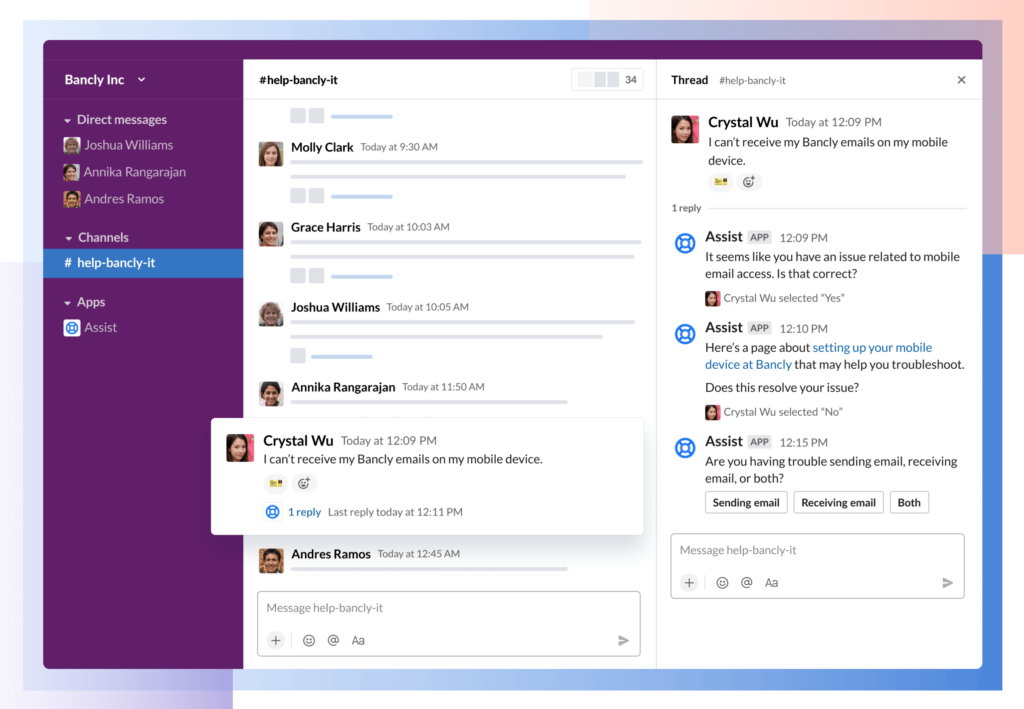
What can it do?
If you’ve already tried it, you’ve probably seen first-hand how it works. If you haven’t tried it, here’s a list of its main features so you can get the most out of it:
Custom Intention Templates
Each intent represents a specific problem, question or request that the virtual agent can solve for us. When the virtual agent detects an intent in a customer’s message, it asks the customer to confirm that the detected intent is correct and once confirmed, it initiates the conversation flow assigned to that intent. This makes the Agent as “human” as possible, and it can maintain all types of conversation with users, responding most properly to any request.
Test” intentions can be generated, to validate if it is exactly what we want. And once we validate those intentions then they will be active in the “live” channel. To interact with customer messages and requests.
When creating these intentions we can do it by following all the configuration steps, or speed up the process by using the pre-configured intention templates.
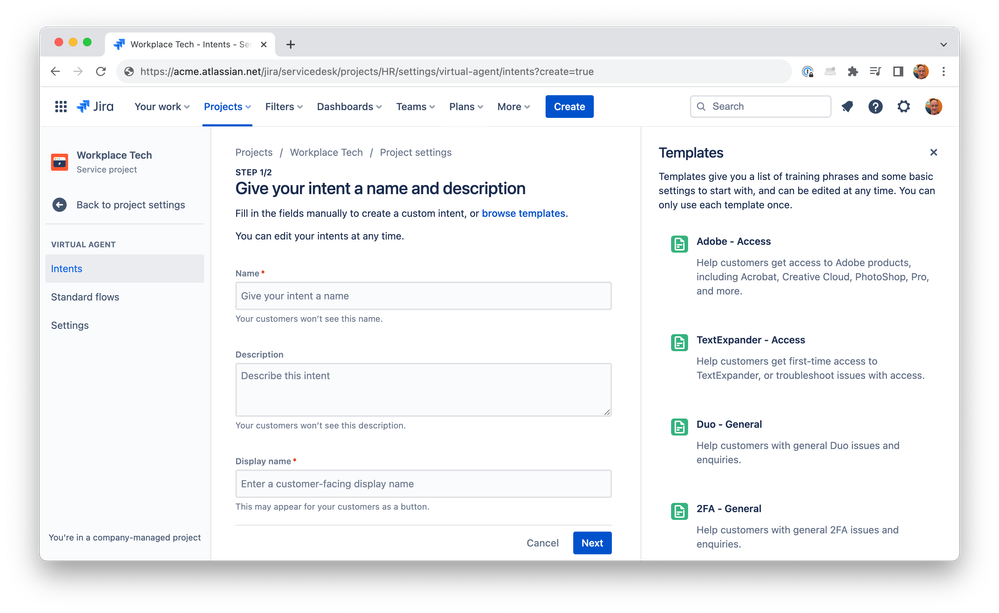
The Virtual Agent is able to learn with us. Once we have at least 150 issues, we will be able to create intent templates “from the data”. For this, the administrator will have to have Atlassian Intelligence activated.
Standard flow responses
While intentional conversation flows are used for specific customer questions or problems, standard flows are shorter conversation flows that perform basic, repetitive tasks, such as greeting the customer, creating issues or requests, or asking for clarification when something is unclear.
Some standard flows have editable messages. Note that you must be a project administrator to edit these flows.
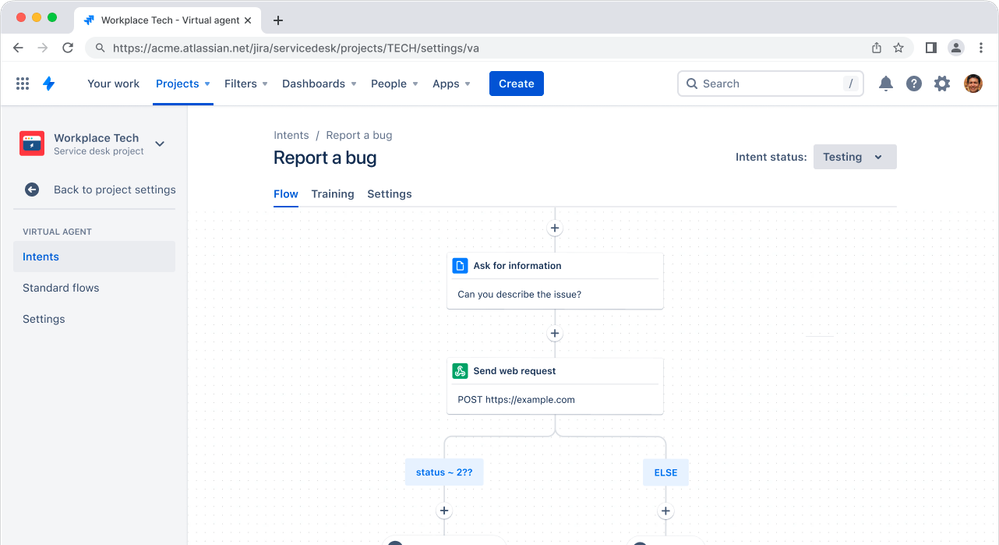
AI-based knowledge base responses
This feature is still in Beta, but we think it is important for you to know about it. The Virtual Agent is able to search in your knowledge base, among all the articles you have created, and respond to the customer with the most appropriate one according to their request.
The assistant will learn based on the information that appears in the knowledge base and the answers provided by the user.
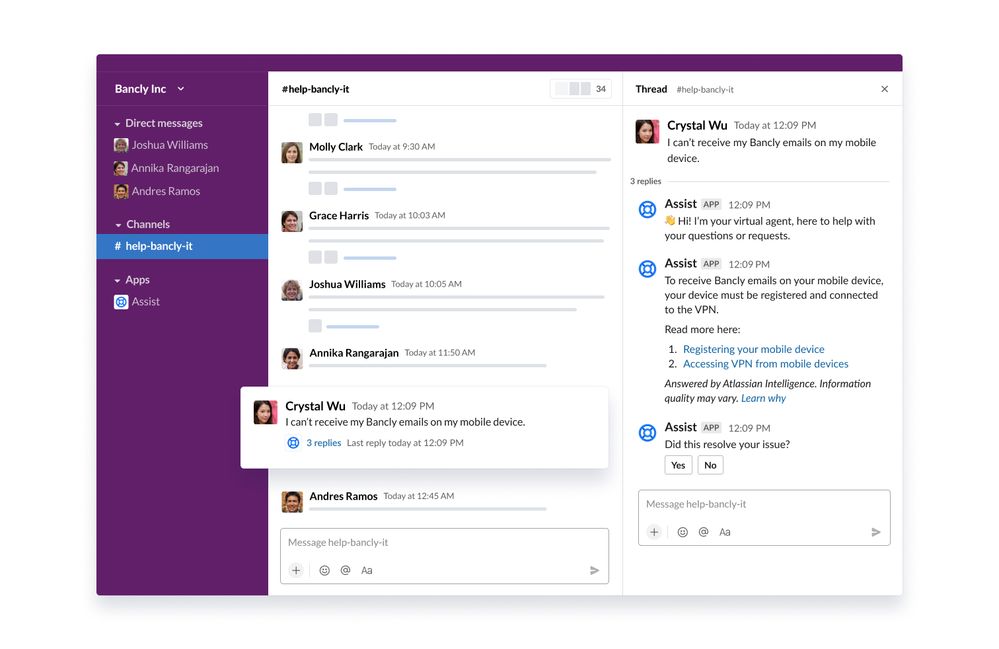
Performance metrics
The longer we use the assistant the more tracking data we will have. The project will automatically show us the performance data of this agent based on the conversations carried out, the cases solved and the satisfaction of the users.
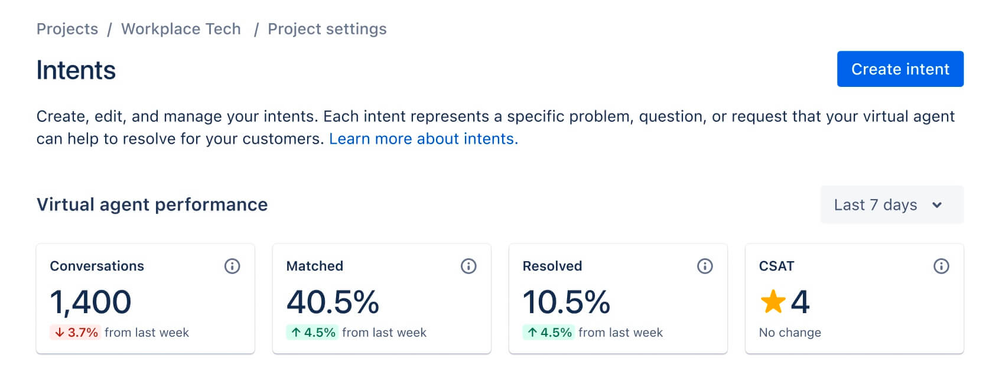
What do you have to take into account?
Here are some details that are important to keep in mind if you want to try the Virtual Agent:
- This functionality is only available for Premium and Enterprise plans in Jira Cloud instances (in case you were missing reasons to migrate to the cloud).
- For now it is only available via Slack. It is planned to be enabled for Microsoft Teams in 2024.
- For the time being, it is not available via the customer service portal or the widget. We do not know whether this will be a future feature.
We will continue to keep you informed of developments in this functionality, which undoubtedly saves us a lot of time and facilitates the daily work of the teams.