Atlassian Team’24 Europe: all the news
 Less than a week ago, Team’24 took place in Barcelona. Atlassian’s annual event, where all the news of the ecosystem were presented: new products, beta features, integrations, future plans…. and the TecnoFor team was present to tell you all of them first hand. Many of the new features were already anticipated during Team’24 in Las Vegas, but now we can see them come to life.
Less than a week ago, Team’24 took place in Barcelona. Atlassian’s annual event, where all the news of the ecosystem were presented: new products, beta features, integrations, future plans…. and the TecnoFor team was present to tell you all of them first hand. Many of the new features were already anticipated during Team’24 in Las Vegas, but now we can see them come to life.
Let’s review all of them, highlighting the most relevant ones and explaining how you can make the most out of them. Of course, there is a long chapter of news on Artificial Intelligence applied to Atlassian solutions:
Atlassian Rovo
Atlssian Rovo was, without a doubt, the most celebrated announcement by the community during Las Vegas. Since this new virtual assistant was presented a few months ago, there has been a lot of news.
First and foremost, Rovo is now generally available, ready to be incorporated in any instance. However, remember that in this case, although it is part of the Atlassian Intelligence proposal, it does have an associated cost.
Its main functionalities are:
🔎Rovo Search
It allows you to perform searches between any SaaS tool of your company. This makes it much easier to connect data between any ecosystem. We also know that searches between Data Center and Cloud are planned, which we expect to see in early 2025. Once a search has been performed, Rovo generates intelligent and, above all, understandable answers for the team.
🗣️Rovo Chat
A chat is always available to talk to Rovo directly and ask him anything we want. He will give us personalized answers and expert advice.
🥷Rovo Agents
A world of possibilities opens up. We can create all kinds of agents to help solve complex problems and handle repetitive tasks, increasing efficiency and team collaboration. A catalog of ready-to-use agents already exists; but in addition, you can create custom agents yourself according to your needs. These agents can be accessed through multiple interfaces: Rovo Chat itself, Confluence, Jira, automation rules or the browser extension.
A browser extension is now available to access Rovo in the most agile way possible.
System of Work
Since we came back from Team’24 in Las Vegas, there has been no other topic: System of Work is the backbone of Atlassian. And last week in Barcelona it showed. It has been the focus of almost every conversation and many features have been presented in line to continue shaping this philosophy and culture teamwork culture:
🏠Atlassian Home
A personalized view of the entire workspace, with direct access to team charts. It also offers unified data across all Atlassian products.
We have already seen how in recent months, goals were incorporated into all our projects. This will be the focal point for aligning all teams and providing a consistent source of truth, regardless of where the work is being done. In the coming months we will also see functionality such as:
- Personalized recommendations: intelligent suggestions for tasks that have a high priority.
- Changes to administration permissions: to be able to specify which user groups can access Goals and projects.
- Data residency: there will also be new features regarding the data residency of these targets, to align them with Atlassian standards.
📈Teamwork graph
As part of this unified experience, the teamwork graph serves to simplify and connect the System of Work with the data analytics layer. This will make it easier to accelerate and optimize work across all layers of the enterprise.
The functionalities already included for now are:
- Personalization of the home page: to find or resume work as quickly as possible, putting the focus on tasks to be done or recently viewed.
- Integration with Rovo: data obtained from multi-tool searches will also be visible from the teamwork graph. In addition, Rovo is able to make intelligent and proactive recommendations based on the information displayed.
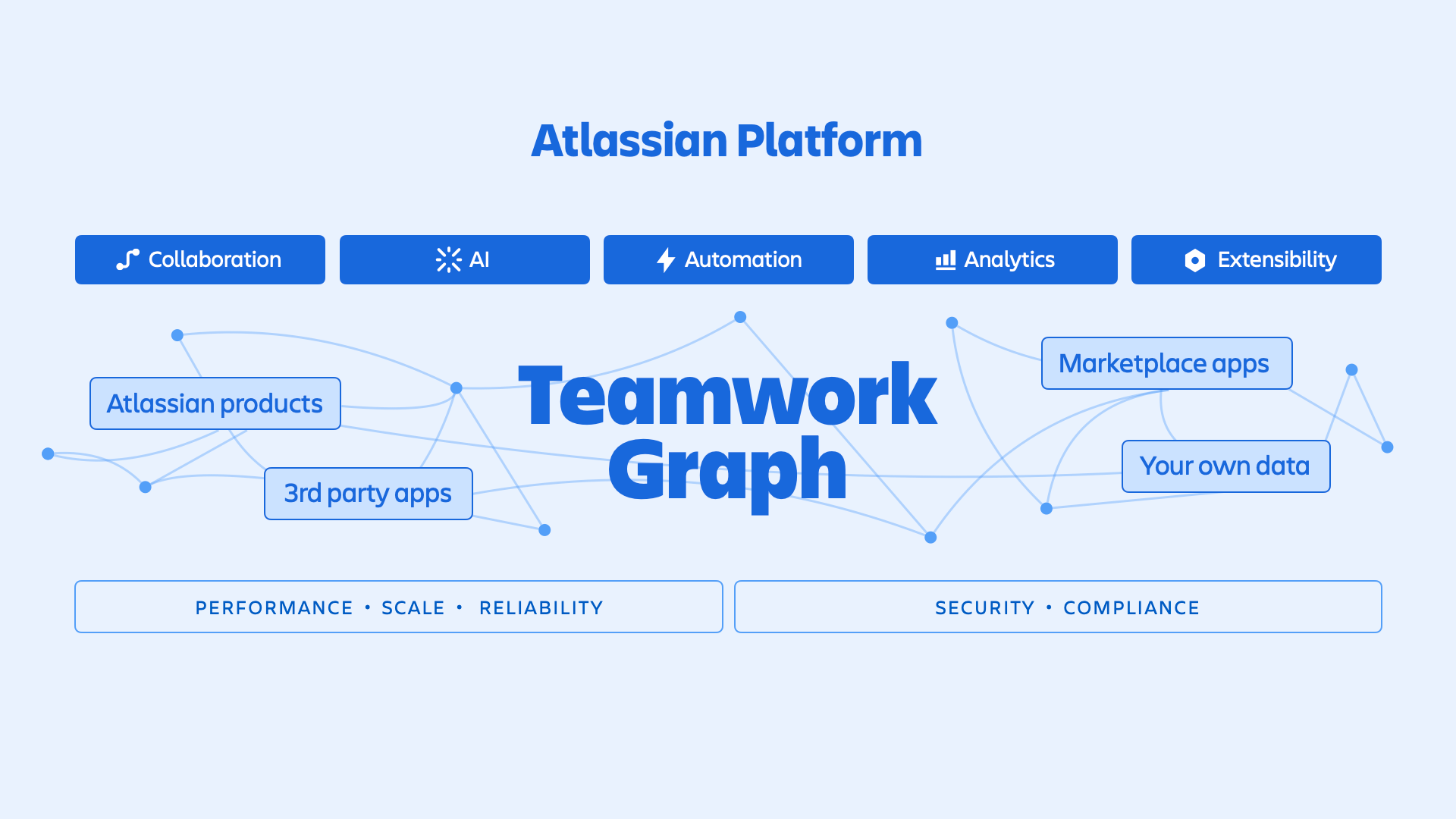
🧐Atlassian Analytics
Thanks to the unified work of all teams in the same environment, it is possible to have real-time data. It is also possible to visualize what is happening in each project. In addition, the way to take actions on that data automatically is fundamental to facilitate complex workflows between teams. Here is a summary of the new features that are already available in relation to data sources, visualization tools and automation capabilities:
- Ability to share resources between Atlassian Analytics and third-party tools: you can now export data from Atlassian Data Lake, but also read data from other environments.
- Custom formulas with Atlassian Intelligence: it is now possible to create custom formulas with Atlassian Intelligence to perform calculations or apply functions on visual charts.
- More Confluence data now available for use in the Data Lake: content contributors, content types, space permissions, attachments…
- New types of visualizations: comparisons between sprints, scope changes, blocked issues…
🛡️Atlassian Guard
If you still find it hard to call it Atlassian Guard and still call it Atlassian Access, don’t worry, it’s the same for us. Since last week, the premium version of this add-on that we use so much in Atlassian Cloud has been released.
These are some of the new features that are incorporated thanks to the Premium version:
- Blocking public/anonymous access or even exporting content from Jira or Confluence by classification.
- Detection of suspicious activity or confidential content.
- Work with investigation and remediation workflows with no configuration required.
We will soon publish an article explaining the differences between the two versions and the most common use cases of customers who choose the standard VS premium option.
Atlassian Focus
Atlassian Focus is Atlassian’s approach to enterprise strategy and project planning. This new addition joins the existing capabilities of Jira Align. The idea is that we will be able to enjoy it from February 2025.
Focus is specifically intended for Portfolio/Program Leaders, Strategy Leaders, Business Operations Leaders and Business Executives. The objective is to implement the front line strategy and measure progress towards the desired results of the organization. Thanks to Focus it will be possible to link strategic priorities directly to measurable objectives, along with planned and monitored work in Jira Align.
Key features include:
- Ability to define and visualize strategic priorities and objectives.
- Easily connect planned and tracked work from Jira Align and Jira to monitor progress toward objectives, without the need to switch tools.
- Governance and data measurement to help leaders make decisions and track projects.
- Easily identify where risks and potential blockages are.
- Be able to manage costs linked to projects.
AI for Developers
Among all the innovations that Atlassian Intelligence has been incorporating in recent months, none had been created specifically for development teams. It is precisely these profiles that can make their work more efficient thanks to the innovations of Artificial Intelligence. For this reason, Atlassian has presented two major innovations:
- Autodev: the assistant that any developer would need to clone repositories, generate code, create new change requests…. basically to streamline and speed up the development workflow.
- Autoreview: designed to increase productivity and decrease the time it takes from the time a bug is detected until it is fixed and applied in production. This functionality analyzes the code instantly, makes recommendations for improvement and even indicates code edits in the review itself.
For now both features are in Early Access, but the goal is to make them generally available by 2025.
Jira Service Management
At Team ’24 in Las Vegas, several new features for Jira Service Management were already presented… and this time it was no different. Many of the new features are already available for our projects in Jira Service Management:
Virtual Agent
The AI-powered virtual agent is now available from the service portal and Slack. Soon it will also be available from Microsoft Teams, email or the widget.
AI-powered incident classification
It is only in beta for now; but we have seen how it is possible to organize agent work queues intelligently. In addition, it is able to recognize the feeling of the user who created the ticket and prioritize those who are most angry. It is also possible to give them answers suggested directly by AI or harness the power of Rovo agents to resolve requests faster.
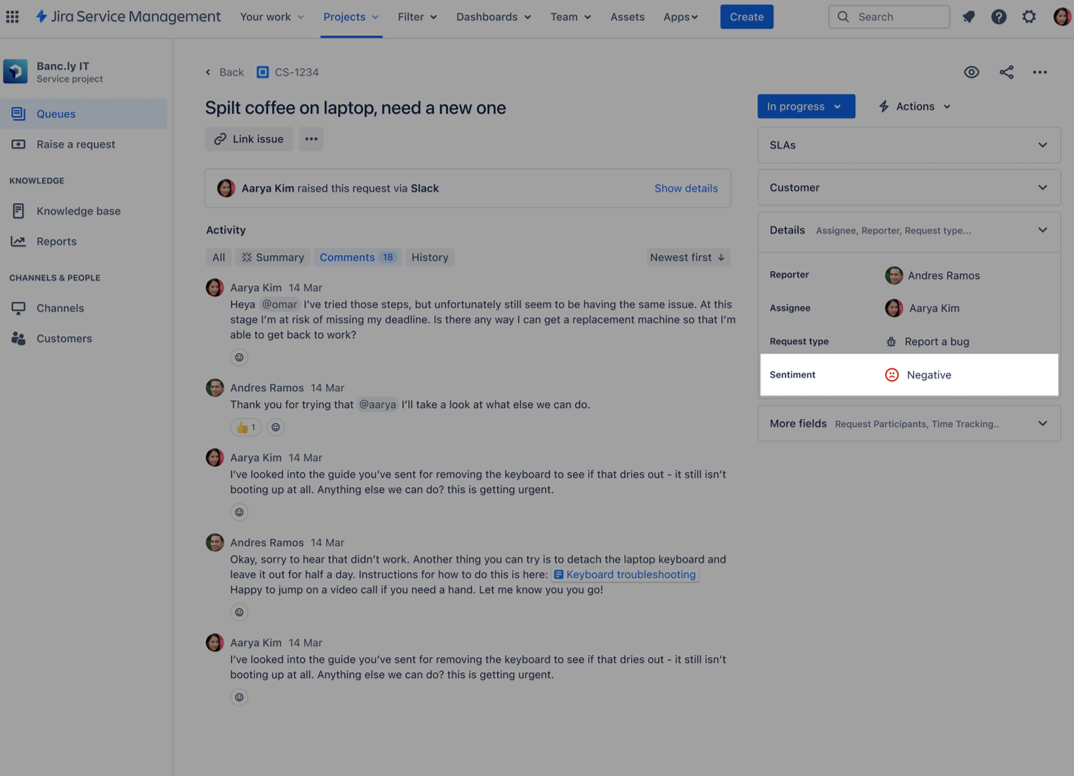
Multilingual forms at last
It is already possible to translate the widely used Forms into several languages, so that customers can generate requests in their native language. And soon it will also be possible to provide translated answers automatically, based on knowledge base articles that are only in 1 language.
Customizable help center
The possibility to really customize the help center is already in beta: showing and hiding sections, adding rich texts, etc. And, in general availability, the possibility to decide who accesses each type of request, or if we want to create more than 1 help center.
Pay attention in the coming months! All these functionalities will be added in the future. Also the ability to work with different elements within Jira Service Management projects; such as the calendar, the timeline or the list view, which are already integrated in Jira projects.
Just a short time ago we told you that Opsgenie had been integrated in a much more natural way with Jira Service Management. Now, management can be done in a simpler way. Well, now we can also use AI to group similar alerts. This allows us to respond in a more agile way, or create incidents directly by AI.
Jira
The unification of Jira Software and Jira Work Management into a single Jira was one of the most talked-about news at Team ’24 in May. This time, a lot of new features and functionalities have been presented, especially regarding the user interface, which perhaps go a little unnoticed. Even so, we highlight here some of the most interesting ones, and we can already take advantage of them!
- Break down tasks automatically with AI. Receive recommendations of what kind of sub-tasks you should create while you are working on a project. AI takes care of creating them for you.
- Remember the goals we were talking about at the beginning? That central point of the team’s roadmap is now also available from the list, schedule or calendar view. This way there will be no doubt about the way forward.
- You can now natively customize the backgrounds of the boards (as you could already do in Trello, for example) to add the style that best suits your team.
I have left for last the two changes that, from my point of view, are going to be revolutionary. They have to do with the user interface and how we perceive things in Jira. So we will have a hard time adapting to the change as soon as it is implemented. For now, access is only restricted in some instances that are testing it.
- Goodbye to issues. Indeed, this term commonly used to talk about an “element” in Jira, can now be customized so that each team can call it as they want: task, story, item…
- The navigation of the project will have important changes. All aligned to make it easier for the user to locate relevant information in the shortest time possible: searches and task creation. Another objective is that the information of the project we are working on is integrated in the work screen itself.
Jira Product Discovery
In May we were told that there would be a Premium version of Jira Product Discovery and it has finally arrived. These are its main features compared to what we already knew in its Standard version:
- The option to generate roadmaps has been incorporated. Soon, we will be able to modify the existing hierarchies.
- Unlimited storage is extended and it will be possible to have sandbox, as with other premium products.
- Atlassian Intelligence is also incorporated with its usual help in syntax, writing and summarizing texts.
Product Managers, it’s your lucky day: this product continues to evolve and improve. Thanks to customer feedback, features are being added at full speed.
Compass
The Premium version of Compass has also been presented. Just a few weeks ago we told you about how fast the ecosystem around this product is growing. Now we can include automation rules, templates for components with full integration with Jira projects… and it will continue to surprise us with more features in this new Premium version:
- It’s going to be possible to improve governance and enforcement of permission policies to help maintain the integrity of the component catalog at scale, restricting access to critical actions to only those who need them.
- It is possible to customize and scale the internal developer platform with more templates (40+), custom fields, custom dashboards (100 available) and metrics (200 custom).
- Time spent searching for issues can be reduced with native alerts and watches for each team of developers.
Confluence
Undoubtedly, the most applauded announcement regarding the new features of Confluence has been the possibility of being able to edit live pages. This will be available next year.
Over the past few months, there have been many new developments related mainly to Atlassian Intelligence. But also with our possibilities regarding documentation and information management. Here are some scoops from this last week:
- Enhancements to the Confluence databases that we already have available today.
- In a few months, Atlassian Intelligence will be able to automatically suggest task creation in Jira from Confluence pages. Simply by reviewing the page and locating those items that involve an action.
- If you are also used to using Miro, you will soon be able to use the Miro Importer to bring editable stickies from your dashboards directly into Confluence whiteboards.
Loom
Since announcing the acquisition of Loom and its incorporation into the Atlassian ecosystem, they have continued to evolve the integration and make the most out of all its features:
- Loom can directly transform the video you have recorded and generate Jira tasks or instructions for a Confluence page. All this in the language you have recorded and in a single click.
- Soon it will also be able to automatically add screenshots of your videos to Confluence documentation.
- Throughout this month, we will see how in different areas of Jira, we will have the option to start Loom recordings: from the dashboard, from the toolbar, from the comments … all this to facilitate its full integration with other Atlassian products.
Little by little we will be breaking down each of these features and explaining how you can get the most out of them in your instance.
If you have any questions about how these changes may affect you, or would simply like to know more, let us know!