The guide to Compass compatible apps for developers

Atlassian Compass is a platform designed to enhance the Developer Experience. Compass facilitates the management and visibility of software components in distributed architectures, such as those used in microservices environments. Its main objective is to provide development teams with a centralized and structured view of all the services and tools they use. By doing so, Compass enables better coordination, documentation and monitoring of technical operations.
There are several apps that promote the integration and connection of Compass with other solutions. Do you want to expand the range of functionalities and improve the performance of your teams’ operations? If the answer is yes, this article is for you. Let’s review some of the apps available for Compass, from the must-haves to the most recent additions. Here we go!
Must-have apps for development teams
The 3 Musketeers: Bitbucket, Gitlab and Github for Compass
![]()
Bitbucket, Gitlab and Github are three of the most popular platforms for code management and collaboration on software projects, especially in Git-based development environments. Any of the three, depending on the preferences of each team, are a must-have when working with Compass. Thanks to the integration of the components with the repositories hosted in any of the three options, we can enable key functionalities in Compass:
- Import in the form of components from selected repositories.
- Automatic synchronization of the activity occurring in the repository: commits, pull requests, deploys…
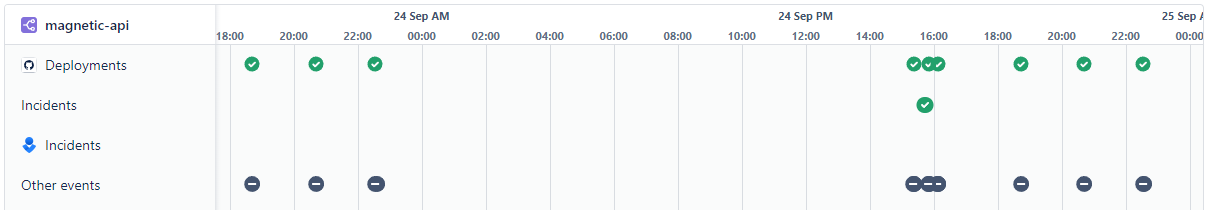
- Automatically obtains metrics that comply with DORA (Digital Operational Resilience Act). Some examples of these metrics are deployment times, deployment frequency, average incident resolution time, change deployment success rate, and many more.
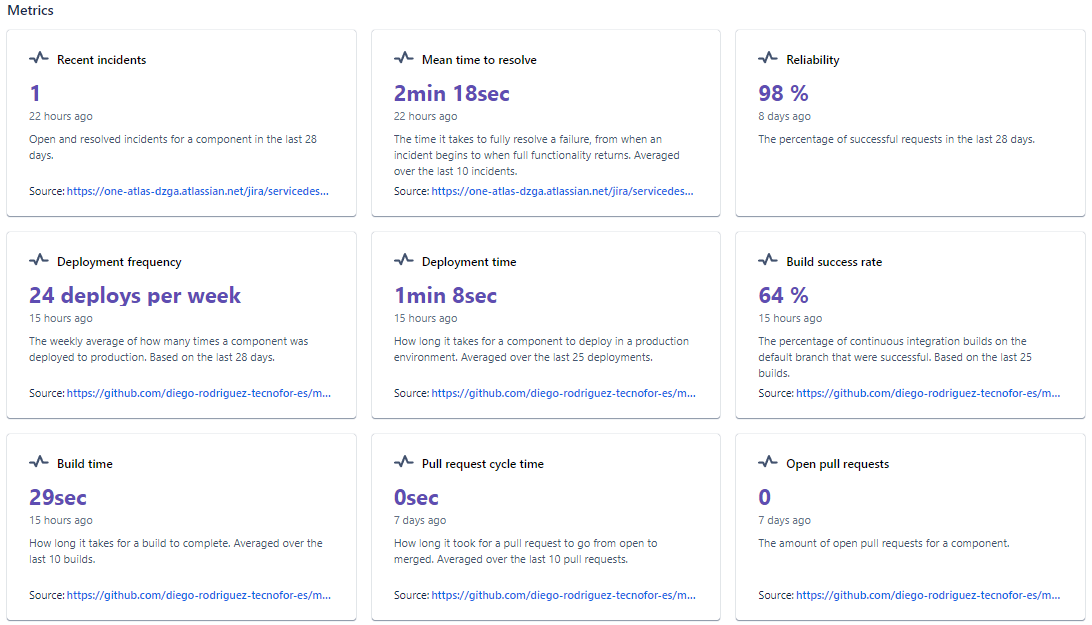
- Delegate component configuration management as config-as-code.
LaunchDarkly for Compass
![]()
LaunchDarkly is one of the most recognized feature flags management platforms. It allows development teams to deploy and manage the release of new features in software applications in a controlled and efficient manner. In addition, it provides the ability to enable or disable certain product features directly on production environments without the need to generate new deployments.
The integration with Compass will allow us to connect a component with a pre-filtered set of feature flags of interest. Once this connection is established, we will be able to visualize directly on the component all the history of changes on the connected feature flags.
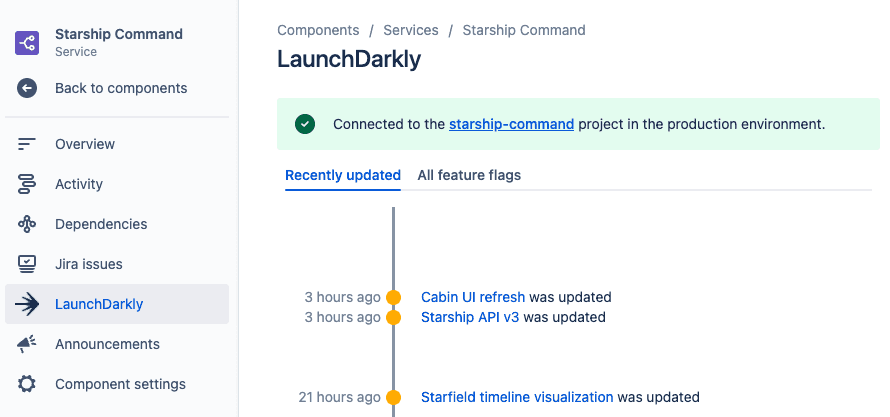
Synk for Compass
![]()
As software development becomes more agile and cloud-based, Snyk has positioned itself as a key tool to ensure security at every stage of the software development lifecycle.
Through integration with Compass, we get to have real-time alerts regarding vulnerabilities detected in the code stored in the repository linked to a component.
Additionally, we will also be provided with some metrics that we can visualize or configure within our Scorecards, such as the total number of open critical vulnerabilities.
Less common Apps but with great differential value
 Marketplace metrics for Compass
Marketplace metrics for Compass
If your business or part of it consists in the development of Atlassian plugins (as is our case), which are traded through the Marketplace, Marketplace metrics for Compass can be useful to connect it to your component in Compass that represents that app. Through this integration we will be able to obtain metrics such as the average reviews obtained by the plugin, or the number of installations.
 Enterprise Architecture Manager for Compass
Enterprise Architecture Manager for Compass
Enterprise Architecture Manager is a solution that extends the capabilities of Atlassian Compass by providing a more strategic and holistic view of an organization’s software environment. This tool enables enterprise architects to group applications into Business Capabilities.
A business capability is a representation of what an organization can or should be able to do to achieve its goals and mission. They are often used in enterprise architecture planning to better align technology resources with business needs, ensuring that applications and systems effectively support the required capabilities.
Therefore, with Enterprise Architecture Manager we will be able to:
- Organize and group different components by Business Capabilities. This will allow us to have a new level of navigability within Compass, not only focused on the SW or HW components and their relationships with each other, but also with respect to the Business Capabilities they support.
- By having this holistic view, we will have better answers to questions such as: How widespread is an application within an organization? What would be the impact of removing or replacing an application?
- The solution allows us to obtain Functional Tuning reports. In this way, we can see how well a business capability is supported by its associated applications, as well as Health Reports, where for each component associated to each capability, a color is associated according to the average of its Scorecards.
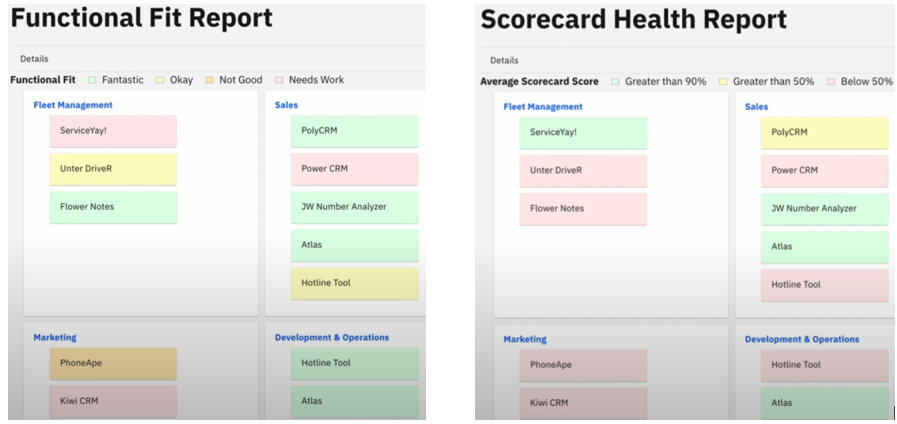
 Jellyfish DevEx
Jellyfish DevEx
Jellyfish DevEx is a tool specifically designed to improve the Developer Experience (DevEx) within software development organizations. It allows you to generate surveys to your development teams and visualize directly from the Compass team page the different results and actions to be taken.
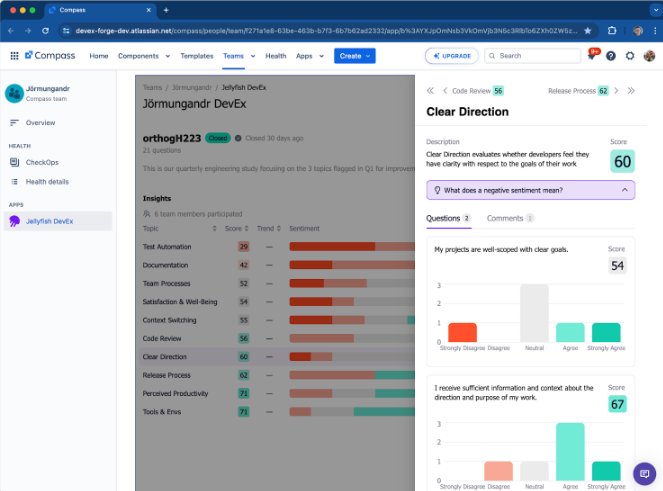
 Release notes for Compass
Release notes for Compass
Release notes for Compass is perfect for managing your release notes associated with your developments. The functionalities are simple:
- It allows you to standardize the process of creating new release notes, through a form.
- It allows users to use Slack, Microsoft Teams or Email.
 Integrate with AWS
Integrate with AWS
Integrate with AWS is a tool that enables organizations to connect and manage their AWS cloud-hosted applications and services from within Atlassian Compass. This plugin facilitates visibility and control of AWS resources, providing a more efficient way to manage cloud infrastructure and its relationship to business capabilities. Among the product’s functionalities we highlight:
- The ability to import AWS resources as components in Compass: You can perform unit imports through the ARN code of the resource to import, or perform bulk imports based on tag filtering.
- Be able to link an AWS resource with a Compass component through its ARN.
- Search or filter Compass components by the metadata of the linked AWS resources.
Breaking news: latest additions in apps for developers
 Vercel for Compass
Vercel for Compass
Vercel is a web application development and deployment platform, focused on providing an optimized experience for developers and teams working with modern frameworks. It uses Bitbucket, Github or Gitlab as possible code repositories. Therefore, the functionalities enabled by the plugin are very similar to those discussed above:
- Import Vercel projects as components in Compass.
- Connect existing components with Vercel projects. To perform the linking, in this case, you must use the Project or Dashboard links section of the component.
- Monitor project activity and metrics in the component.
 Jenkins for Compass
Jenkins for Compass
Jenkins is one of the most widely used open source automation tools. Mainly for implementing Continuous Integration (CI) and Continuous Deployment (CD) practices. The main unit of work in Jenkins is the job. A Jenkins job is a unit of work that allows automating various tasks in the software development process, such as building applications, running automated tests or deploying to different environments.
Thanks to the Jenkins for Compass application, we will be able to link these jobs in our components. This linking can be done in two ways:
- Manually by searching for the job in question and associating it to our component.
- Based on suggestions, if the component is associated to Jira issues previously linked to a Jenkins job.
From this moment on, all the activity related to the linked jobs can be monitored from the Activity section of the component.
For the configuration of the Jenkins for Compass app it is necessary to have previously installed and configured the Jenkins integration for Jira app.
 Sonar Cloud for Compass
Sonar Cloud for Compass
SonarCloud is a cloud-based code quality analysis platform designed to help development teams improve the quality and security of their source code. SonarCloud allows you to monitor your project’s performance from your Atlassian Compass account. This can be done by simply using the SonarCloud Quality Gate application to add scorecards and metrics to any of your components in Compass, which inform you about the current state of quality in your project.
Once you configure the integration with your Sonar instance through Access Token, and add the URL of the Sonar project to your Compass component, you will be able to visualize the new metrics that will alert you in case any vulnerability is detected in the Sonar project. The information will be updated in approximately 1 hour intervals.
Conclusion
The last 10 years have been bumpy for software development: the transition to cloud-first, the adoption of DevOps and the “You Build It You Run It” mentality complexify software delivery to production. Coupled with AI implementation and cybersecurity needs, this exponential complexity means developers spend only 20% of their time coding and delivering software, according to data from Atlassian
In this context, Atlassian Compass facilitates the user experience for developers and improves software health.In this article we have seen how the compatibility of Compass with a multitude of external applications can help us to incorporate new functionalities that improve productivity, quality and delivery time.
If you have doubts about which of these apps are more useful for your particular situation, remember that we can help 😉