A Winning Combination of “QR Issue Card Printer” and “Description & Comment Templates” for Jira Cloud
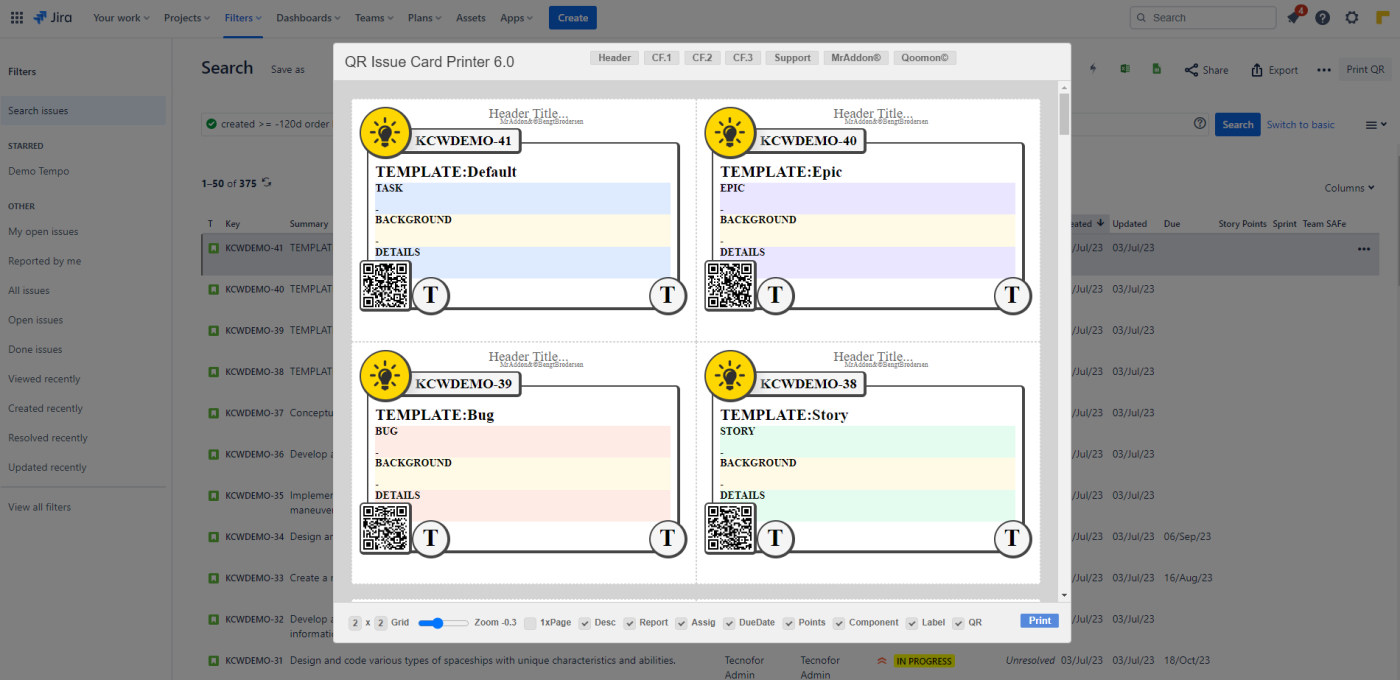
Jira Cloud has become the go-to project management platform for teams around the world. It offers an array of powerful features, including the “QR Issue Card Printer” and “Description & Comment Templates.” When used in tandem, these two plugins provide a winning combination that enhances project management practices and simplifies information dissemination. In this blog post, we will explore the benefits of using “QR Issue Card Printer” and “Description & Comment Templates” together, unlocking a new level of efficiency and visual appeal in physical printed cards.
The Power of QR Issue Card Printer:
The “QR Issue Card Printer” is a game-changer for Jira Cloud users. It enables one-click printing of QR-coded cards for issues, filters, and boards. Users can enjoy configurable layouts, enhanced visibility with large QR codes, and the ability to print custom fields, components, labels, and more. With “QR Issue Card Printer,” teams can seamlessly transition from the digital to the physical realm, making project management more accessible and convenient.
The Impact of Description & Comment Templates:
On the other hand, “Description & Comment Templates” empower users with the ability to create predefined templates for descriptions and comments. This streamlines communication, improves consistency, and saves time when adding details to issues or tasks. By using templates, teams can ensure that vital information is conveyed consistently, avoiding errors or miscommunications.
The Winning Combination: QR Codes and Description Templates:
When used together, “QR Issue Card Printer” and “Description & Comment Templates” create a synergy that transforms printed cards into highly informative and visually appealing tools. By incorporating template sections into the description fields of cards and utilizing soft backgrounds, teams can achieve the following benefits:
1. Quick Information Retrieval:
The combination allows users to print cards with distinct sections for key information, such as project details, due dates, assignees, and more. The QR codes offer instant access to digital information, while the template sections ensure all relevant details are well-organized and visually accessible on the physical cards.
2. Enhanced Clarity and Consistency:
Description templates bring consistency to the printed cards, ensuring that each card follows a standardized format. This consistency enhances clarity, enabling team members to quickly understand the status and specifics of each task or issue.
3. Customizable Layouts with Soft Backgrounds:
With “QR Issue Card Printer,” users can personalize the card layouts, and with the added soft backgrounds for template sections, they can create visual cues that highlight essential information. Soft backgrounds draw attention to critical details, making it easy to spot key elements on the cards.
The integration of “QR Issue Card Printer” and “Description & Comment Templates” in Jira Cloud is a winning combination that elevates project management to new heights. By printing cards with QR codes and well-structured template sections, teams benefit from quick information retrieval, enhanced clarity, and a seamless blend of physical and digital workflows.
MrAddon by TecnoFor
QR Issue Card Printer for Jira Cloud link: https://marketplace.atlassian.com/apps/1215517/qr-issue-card-printer-for-jira-cloud?hosting=cloud&tab=overview
Description & Comment Templates Marketplace Link: https://marketplace.atlassian.com/apps/1218223/description-comment-templates-for-jira-cloud?hosting=cloud&tab=overview
See all our apps here