Jira Product Discovery is here
In 2021, the Point A team created this new product, which has finally been released. Jira Product Discovery is a new product (currently in beta) from Atlassian designed for product managers.
The approach is to help organize, prioritize and analyze ideas and see the different ways to bring them to life.
Product managers and different stakeholders can aggregate information, context and ideas allowing users to capture information about those ideas from various sources.
But, let’s take a look at this new product in detail and clear the air.
Jira Product Discovery
Jira Product Discovery incorporates a new type of project to our Jira instance, where we can transform ideas into product developments. The product has been developed with Product Managers in mind: so that they can collect and share the entire process before final product development.

What can you actually do with Jira Product Discovery?
- Collaborate with the team by organizing ideas in the form of a list, matrix, dashboard or timeline.
- Prioritize ideas and opportunities.
- Aggregate insights from Chrome, Confluence, Google Docs, Slack and Microsoft Teams.
- Prioritize critical initiatives or move to new ideas.
- Track the delivery progress of ideas.
What is an idea?
For Jira Product Discovery an idea is a unit of work through which problems, opportunities or solutions can be represented and it is the issue type used in this new project.

Within the ideas you can parameterize different attributes such as goals, teams, priority or impact giving the process a more visual aspect, using new fields.
To expand in depth the argumentation of the idea we can either add comments on it or link insights (visual representations of the idea to be displayed) such as screenshots from other websites or other support tickets.
Idea management and tracking
The project generated with Jira Product Discovery only works with the “Idea” issue type, where, in a more visual way, we can gather all the necessary and important information related to the proposed idea.
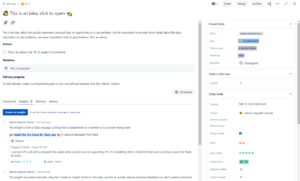
Insights
To add additional information regarding the idea (Insights) we have different sources:
Manual creation
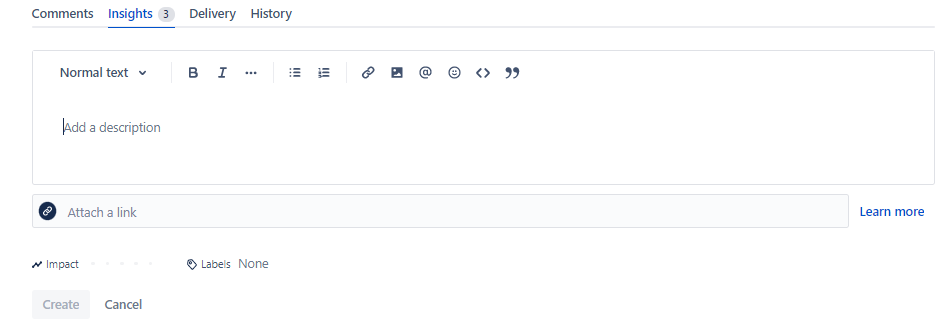
Integration with several messaging applications such as Slack or Teams
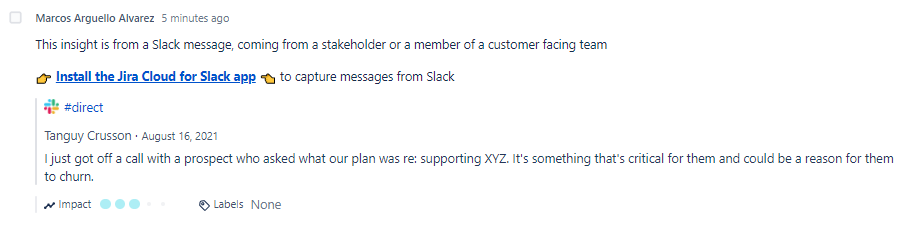
Browser integration through the “Jira Product Discovery” extension
Where we can add the url of the website we are using. Add selected text within the website itself. Even take a screenshot and attach it from the same menu.
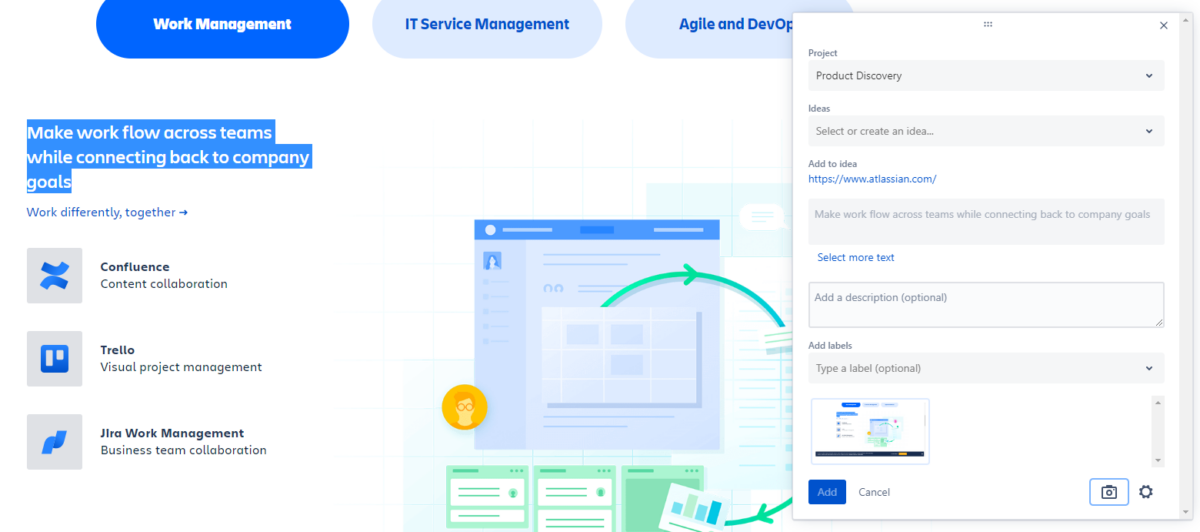
New fields
For the new “Product Discovery” project type, different fields have been created to make it easier to manage and visualize ideas.
Standard fields
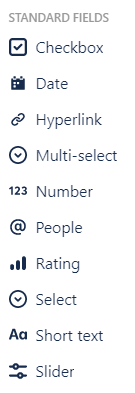
Slider
The slider is an interactive field where we can select a value by sliding over the bar.
You can format the result to make it more visual.
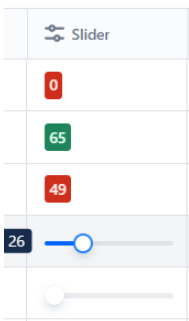
Rating
The rating field indicates the weight of an idea based on a concept.
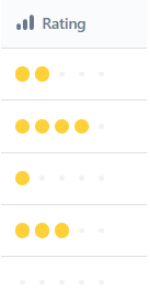
Dynamics fields
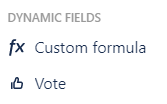
Roll-up: The sum of different values of numerical fields (e.g. the sum of insights and votes within an idea).
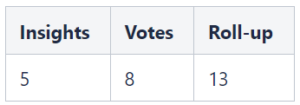
Weighted Score: Helps to understand the value of an idea in relation to other ideas using normalization, i.e., the weight of an idea over the total number of ideas.

Custom formula: Create your own expression using the available fields and the different mathematical operations (addition, subtraction, multiplication and division).
Organizing ideas from different views
Among the different views available within Jira Product Discovery, we find:
- List View
- Board View
- Matrix View
- Timeline View
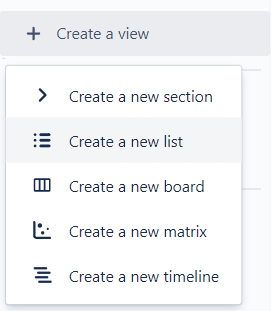
List View
We can see the list of ideas and we can apply different filters and add as many columns as fields we want to show.
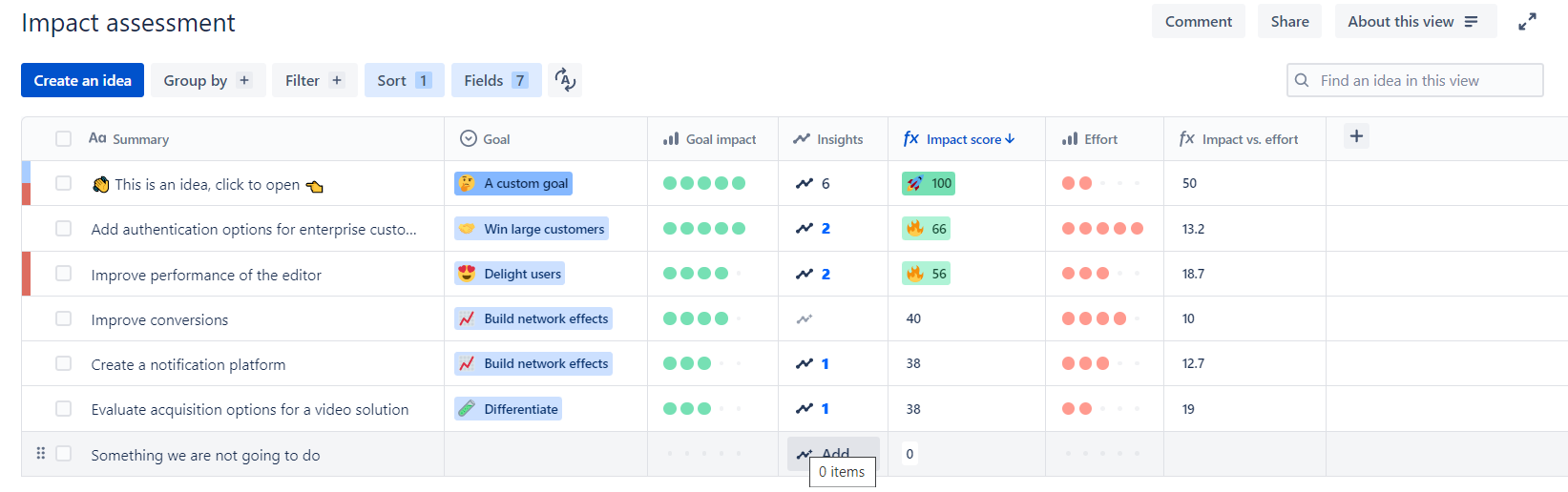
Board View
This is the most common view in Jira, in a Kanban board:
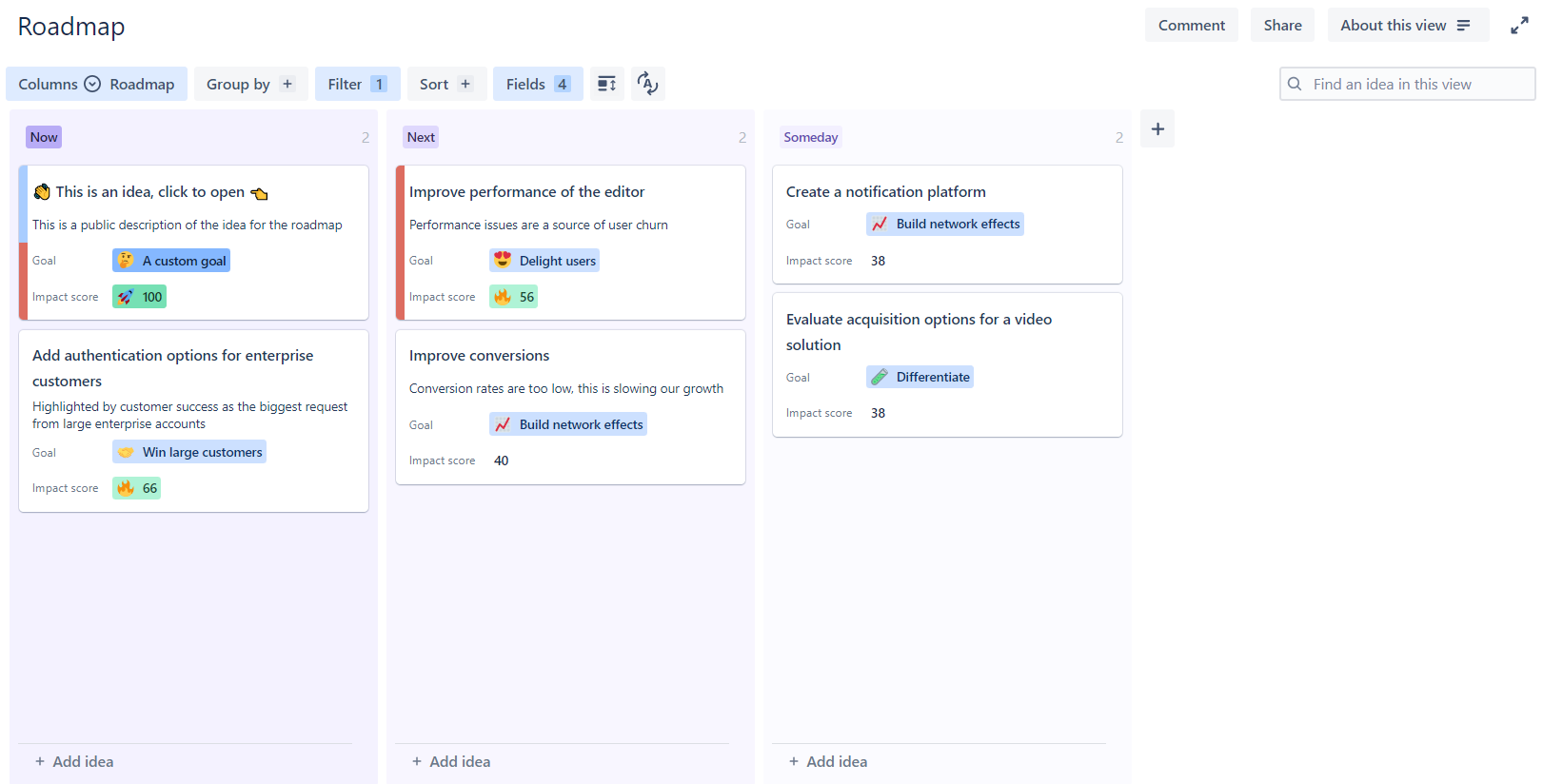
Matrix View
The Matrix view represents a graph where the X axis and the Y axis represent different fields, the ideas being represented in the form of circles, being able to choose the size of the circles, selecting the appropriate field, the most important ideas being the largest circles :
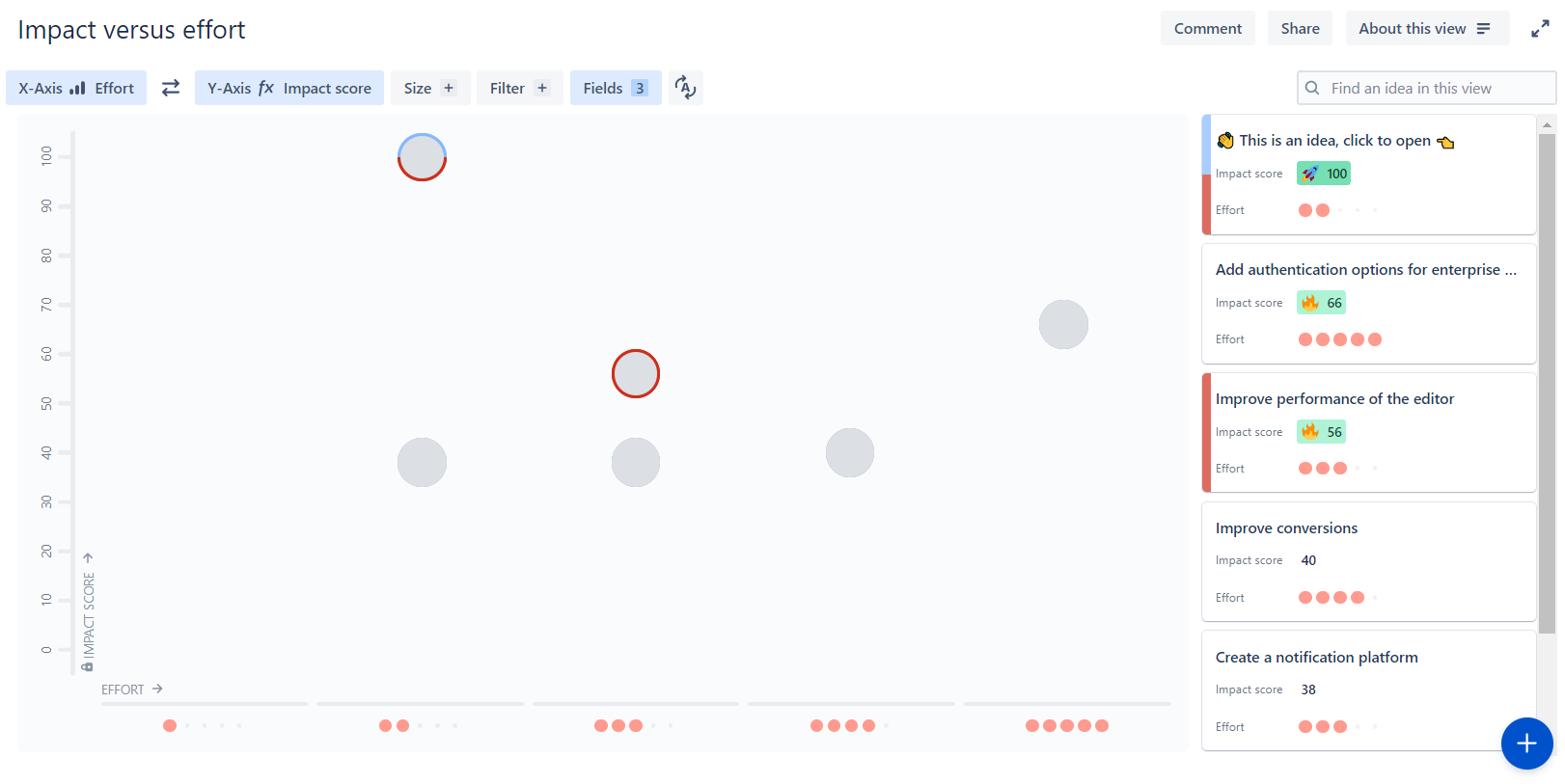
Timeline View
This view allows you to visualize the ideas in a roadmap, being able to divide the columns by months or quarters.
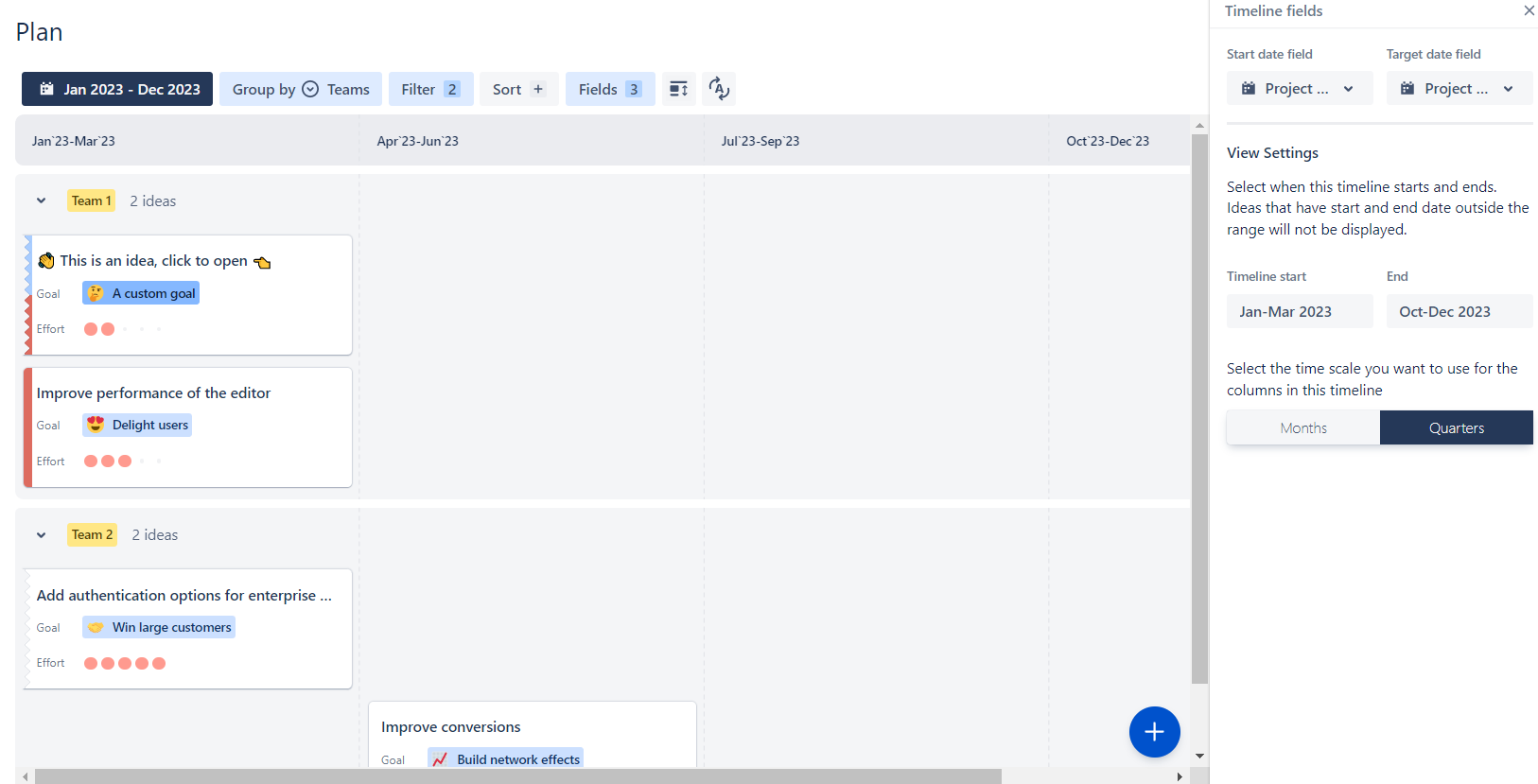
Successful idea and delivery
Once an idea becomes in the development of a product, we can generate the issues in the target project from the idea itself through the “Delivery” tab, allowing progress monitoring from the “Product Discovery” project itself.
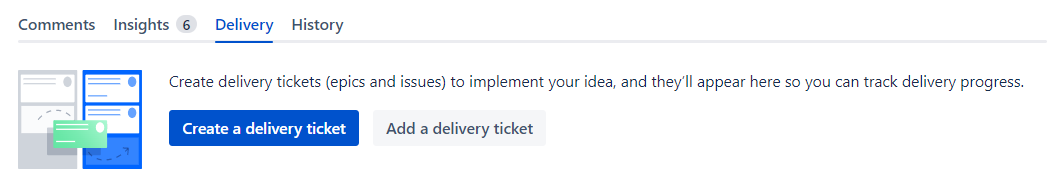
Permissions management
Jira Product Discovery is listed as a “Team-Managed Software Project” and therefore has the same project permission levels:
- Administrator
- Member
- Viewer
And the same project access levels:
- Private
- Limited
- Viewer
- Open
But it also has specific product roles such as:
- Creator: They are users with access to the product “Jira Product Discovery” (Licensed Users). They can use all the options based on the type of access of each project.
- Contributor: They are users without access to “Jira Product Discovery” (Users without a license). They have very limited permissions, which are limited to view ideas in read-only mode with the ability to vote and comment
And precisely with these roles, one of the most interesting things about this product arises. The pricing model changes completely: As far as we know now, in the free version of the product we can have up to 3 creators, while in the standard version we will pay $10 per creator per month. But in both cases, we can have as many free “contributors” as we want. They will only be able to view the product in read-only mode and will have limited commenting options.
Conclusion
Although at the moment, “Jira Product Discovery” is in the Beta phase, it already reveals a very suitable product to transform ideas into solid deliverables with great integration within a Jira instance and in an effective way. Of course product managers will love it.
Soon we will be able to see real use cases where all the innovations introduced in the product are completely landed.