Mastering Kanban: A Comprehensive Guide to Explicit Policies for Smooth Workflow Management in Jira
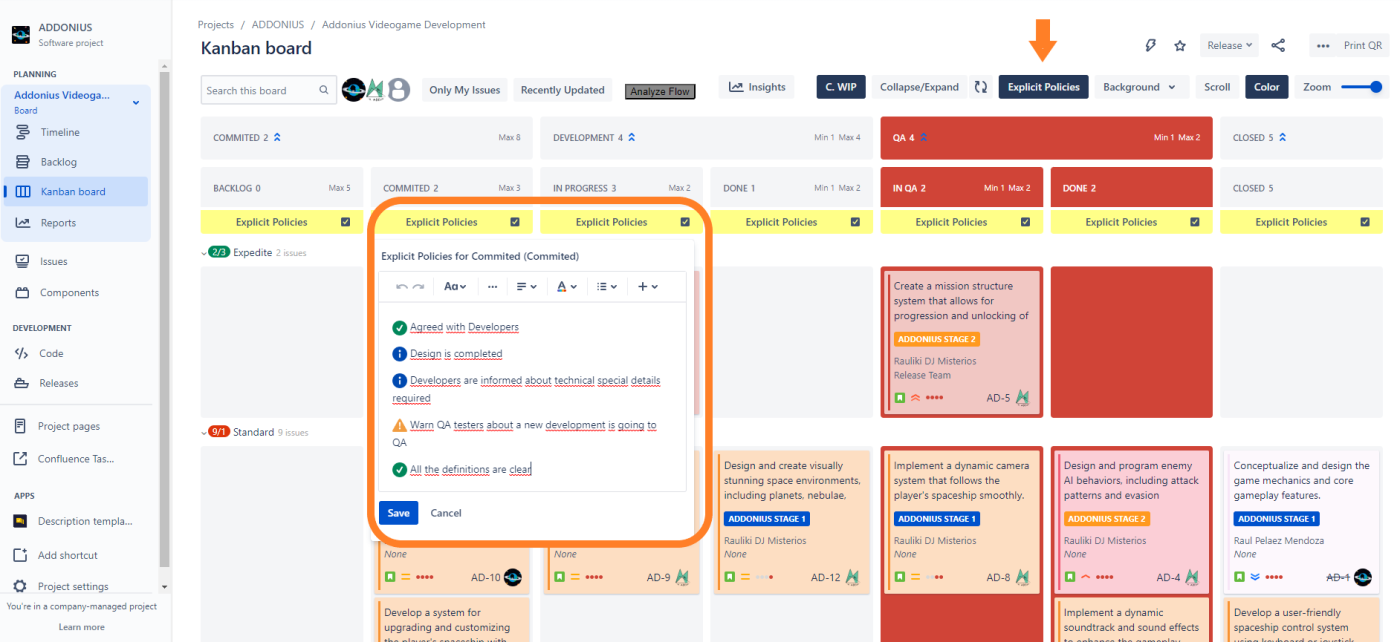
Explicit Policies help define clear guidelines and rules for each stage of the workflow to ensure smooth progress and prevent bottlenecks. Here’s a suggested template with sections for each typical column in a Kanban board:
- Committed:
- Definition: Describe what it means for an item to be “Committed.” This could include criteria like having a clear scope, acceptance criteria, and assigned team members.
- Entry Criteria: Specify the conditions that must be met before an item can be moved to this column.
- Exit Criteria: Outline the conditions that must be satisfied for an item to leave this column and progress to the next stage.
- Time Limit: If applicable, set a time limit for how long an item can stay in this column before being re-evaluated or moved to another stage.
- Definition: Describe what it means for an item to be “Committed.” This could include criteria like having a clear scope, acceptance criteria, and assigned team members.
- In Development:
- Definition: Explain what it means for an item to be “In Development.” This could include details about code writing, unit testing, and development best practices.
- Entry Criteria: Specify what prerequisites an item must meet before it can enter this column for development.
- Exit Criteria: Describe the conditions that must be met before an item is considered ready to move out of development and into QA.
- Code Review Policy: If applicable, define the process for code reviews and the roles of team members involved.
- Ready for QA:
- Definition: Clarify what it means for an item to be “Ready for QA.” This could include requirements for successful development and testing completion.
- Entry Criteria: Outline what is required for an item to be marked as “Ready for QA.”
- Exit Criteria: Specify the conditions that must be met before an item can be moved from this column to the “In QA” column.
- In QA:
- Definition: Define the criteria for an item to be “In QA” and ready for testing by the Quality Assurance team.
- Entry Criteria: Describe what is needed for an item to enter this stage of the QA process.
- Exit Criteria: Specify the conditions that must be met for an item to be approved and ready for deployment.
- Deploy:
- Definition: Explain what it means for an item to be “Ready for Deployment” and released to production.
- Entry Criteria: Describe the prerequisites that an item must satisfy before being eligible for deployment.
- Deployment Process: Outline the steps and responsibilities for deploying items to the production environment.
- Closed:
- Definition: Define what it means for an item to be “Closed” and considered complete.
- Exit Criteria: Specify the final checks and validations required before closing an item.
- Archiving or Documentation: Clarify any additional steps required for archiving, documentation, or knowledge sharing once an item is closed.
Remember that Explicit Policies should be clear, concise, and easy to understand. They should also be open to improvement based on feedback and changing project requirements.
In addition, involving the team in defining these policies fosters ownership and a shared understanding of the workflow’s expectations.
You can see more about Explicit Policies and Templates in this link:
Description & Comment Templates Marketplace Link: https://marketplace.atlassian.com/apps/1218223/description-comment-templates-for-jira-cloud?hosting=cloud&tab=overview
Kanban Combined WIP Marketplace Link: https://marketplace.atlassian.com/apps/1215516/kanban-combined-wip-for-jira-cloud?hosting=cloud&tab=overview
See all our apps here