Mastering Priorities in Jira with “Priority Matrix for Jira” – Tips and Best Configurations
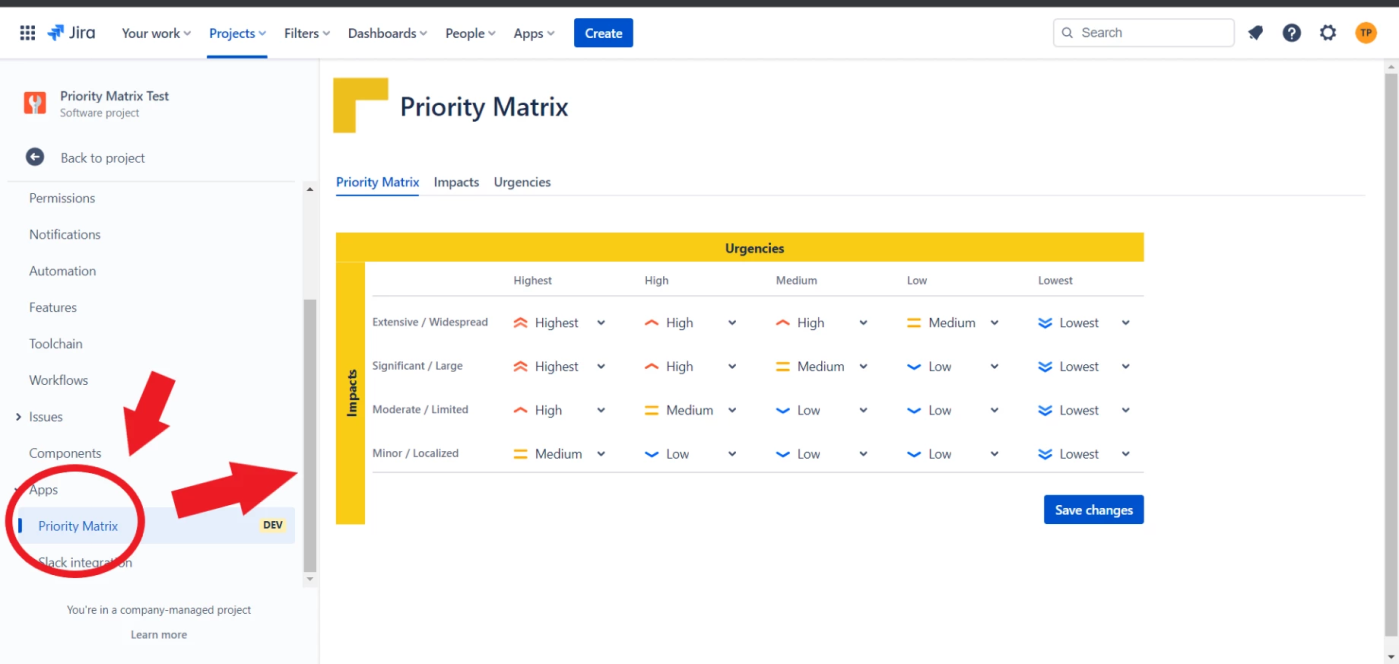
In the dynamic world of project management, setting priorities can be a daunting task. However, with the “Priority Matrix for Jira” app, managing priorities in your Jira Cloud projects becomes a breeze. This app offers a user-friendly way to configure the “Impact” and “Urgency” fields, enabling automatic priority calculations that take the guesswork out of decision-making. In this blog post, we’ll explore some valuable tips for leveraging the app effectively and discover the best configurations for the priority matrix.
Tip 1: Understanding Impact and Urgency Fields
Before diving into configurations, it’s essential to understand the significance of the “Impact” and “Urgency” fields. The “Impact” field represents the potential consequences of an issue on the project or system, while the “Urgency” field indicates how time-sensitive the problem is. By quantifying these aspects, you gain a clearer view of which issues demand immediate attention and which can be handled with lower priority.
Tip 2: Customizing Field Availability
The app allows flexible configurations for field availability during ticket creation and editing. Tailor these settings to suit your project’s specific needs. For example, you can opt for the “Urgency” field to be available only during ticket creation if requesters can accurately assess the urgency. Conversely, you might choose to have both fields available during ticket creation and editing if agents often need to reevaluate the impact based on additional information.
Tip 3: Creating Combinations for Enhanced Insights
One of the app’s strengths lies in the ability to create various combinations of field availability. Experiment with different configurations to gain more insights into the priority matrix. For instance, consider enabling both fields during ticket creation, but make “Urgency” read-only after creation. This ensures requesters provide an initial urgency level, but agents have the final say on impact without changing urgency later.
Tip 4: Consistency is Key
Consistency is crucial for effective prioritization. Encourage your team to adhere to the definitions and guidelines associated with the “Impact” and “Urgency” fields. Establish clear criteria for each level, such as Low, Medium, and High, so that everyone interprets them uniformly. This consistency enhances the accuracy of the automated priority calculations.
Tip 5: Regularly Review and Update
Projects evolve, and so do priorities. Set aside time to regularly review the priority matrix and update the “Impact” and “Urgency” field configurations as needed. This ensures that the app continues to reflect the changing dynamics of your project accurately.
Best Configurations for Priority Matrix
While each project may have unique requirements, certain configurations often prove to be particularly effective:
- Balanced Configuration: Enable both “Impact” and “Urgency” fields during ticket creation and editing. This allows for collaborative input from requesters and agents, leading to well-rounded priority assessments.
- Agent-Determined Priority: Make “Urgency” read-only after ticket creation and let agents have the final say on both “Impact” and “Urgency” during ticket editing. This configuration ensures experienced agents have full control over issue prioritization. (Coming soon in the Jira Service Management Customer Portal)
- Impact-Driven Priority: If your project heavily relies on potential consequences, make “Impact” mandatory during ticket creation and provide default values for “Urgency.” This approach highlights issues with critical impact, even if the urgency is not immediately clear.
With the “Priority Matrix for Jira” app, you can empower your project leaders and managers to make well-informed decisions about priorities. By understanding the “Impact” and “Urgency” fields and customizing their configurations, you can create a priority matrix that truly reflects the needs of your project. Experiment with different configurations, maintain consistency, and regularly review the matrix to ensure your team stays on top of their game. Mastering priorities with this app will undoubtedly lead to smoother project execution and better outcomes.
Priority Matrix for Jira link: https://marketplace.atlassian.com/apps/1230172/priority-matrix-for-jira-cloud?hosting=cloud&tab=overview
See all our apps here