Streamlining Development in Jira with Quick Custom Field ID Access
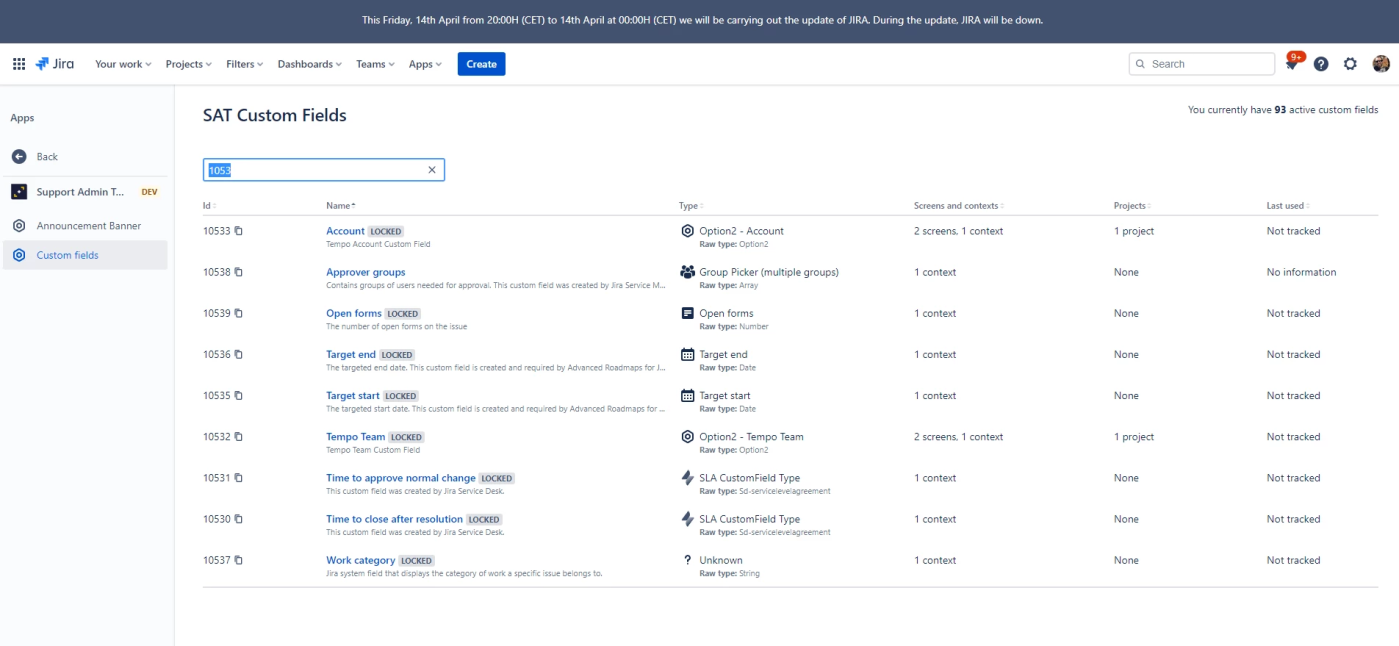
Jira Cloud, being a versatile project management tool, empowers teams to efficiently track and manage tasks. However, to maximize its potential, developers often need to integrate custom scripts to automate workflows. “Support Admin Tools & Announcement Banner for Jira Cloud” by TecnoFor introduces a powerful feature – the ability to find custom field IDs quickly. In this post, we’ll explore how this feature is indispensable in streamlining development processes and automating workflows, with real-world examples.
Accelerate Script Development:
Example Scenario:
Imagine a software development team working on an issue tracking project in Jira. To automate the process of assigning issues to team members, they need to create a custom script that assigns an issue to a specific user based on the type of task. To achieve this, the script needs to access the “Developer” custom field ID to fetch the appropriate user.
Without the Quick Custom Field ID Access feature:
Developers would need to navigate through Jira’s settings and custom field configurations to find the ID for the “Developer” custom field. This process could be time-consuming, especially for larger Jira instances with numerous custom fields.
With the Quick Custom Field ID Access feature:
The developers can easily access the ID for the “Developer” custom field through the app’s intuitive interface. This drastically reduces the time spent on searching for IDs and accelerates the script development process.
Streamline Middleware Integration:
Example Scenario:
A marketing team uses Jira for managing their content creation process. They want to integrate Jira with a middleware tool to automate the process of pushing approved content to their website. This integration requires mapping specific custom fields from Jira to corresponding fields in the middleware.
Without the Quick Custom Field ID Access feature:
When configuring the middleware integration, the marketing team would need to manually search for the custom field IDs in Jira. This could lead to errors or delays in the integration setup.
With the Quick Custom Field ID Access feature:
The marketing team can effortlessly locate the necessary custom field IDs using the app. This ensures accurate mapping between Jira and the middleware, streamlining the integration process and reducing the risk of errors.
Enhance Workflow Automations:
Example Scenario:
An IT support team manages user requests and incidents through Jira. They want to automate the process of prioritizing and routing issues based on their urgency and complexity. To achieve this, they need to create a custom automation rule using Jira’s automation feature.
Without the Quick Custom Field ID Access feature:
Setting up the automation rule would require the team to manually find the custom field IDs for “Urgency” and “Complexity,” causing potential delays in automating the workflow.
With the Quick Custom Field ID Access feature:
The IT support team can quickly access the custom field IDs, allowing them to configure the automation rule promptly. This leads to a more efficient workflow, with issues automatically prioritized and routed based on their attributes.
The Quick Custom Field ID Access feature in “Support Admin Tools & Announcement Banner for Jira Cloud” significantly streamlines development processes and workflow automations in Jira. By providing developers and admins with quick and easy access to custom field IDs, the app enhances productivity and reduces the time spent on configuration tasks.
Support Admin Tools & Announcement Banner for Jira Cloud link: https://marketplace.atlassian.com/apps/1215636/support-admin-tools-announcement-banner-for-jira-cloud?hosting=cloud&tab=overview
See all our apps here