Tips for Description & Comment Templates for Jira: Streamline Your Jira Workflows with Clear Story and Bug Templates
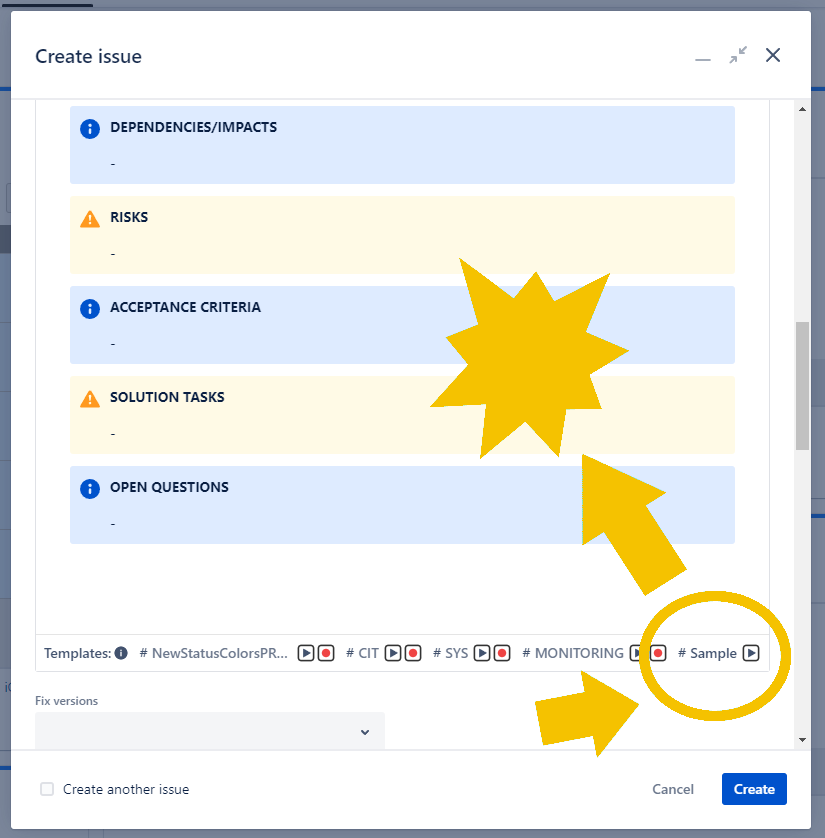
Efficiently managing software development projects requires effective communication and documentation. When it comes to organizing and tracking tasks in Jira Cloud, having clear and consistent templates for stories and bugs can significantly enhance productivity. In this blog post, we will explore the benefits of using a story template and bug template in Jira, and demonstrate how to leverage the “#Sample” button of the Description & Comment Templates App to create custom templates tailored to your specific needs.
Understanding the Importance of Clear Templates:
Before diving into the specifics of creating templates, it’s essential to recognize the value they bring to your Jira workflows. Clear templates provide a structured framework for documenting stories and bugs, ensuring that all relevant information is captured consistently. They promote effective collaboration, improve communication, and enable better decision-making throughout the software development lifecycle.
Leveraging the “#Sample” Button:
Jira Cloud offers a range of powerful apps and plugins that extend its functionality. One such app is the Description & Comment Templates App, which provides a convenient “#Sample” button to jump-start your template creation process. By using this feature, you can quickly access pre-built templates and modify them to align with your specific story or bug requirements.
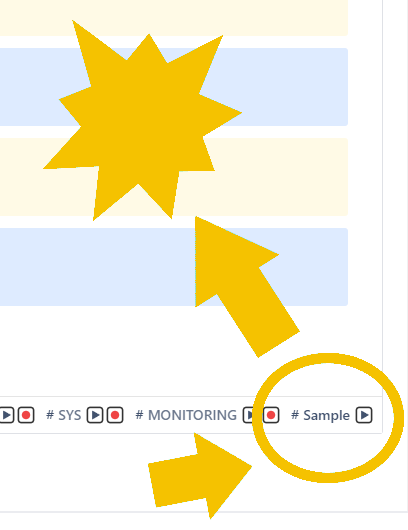
Customizing Your Story Template:
A well-defined story template helps teams convey the purpose, scope, and expectations of a user story effectively. It typically includes sections such as:
- Story: Provide a concise description of the user story.
- Background: Offer relevant context or any information that influenced the story.
- Details: Elaborate on the specific functionality or feature being developed.
- Scope: Define the boundaries and limitations of the user story.
- Dependencies: Identify any external dependencies that need to be considered.
- Impact: Outline the expected impact of the user story on the overall project.
- Risks: Identify potential risks associated with the story.
- Acceptance Criteria: Clearly define the conditions that need to be met for the story to be considered complete.
- Solution Tasks: Break down the story into smaller tasks for easier implementation.
- Open Questions: Document any unresolved questions or uncertainties related to the story.

Adapting the Bug Template:
A bug template ensures that all relevant information related to a software defect is captured accurately. The bug template might include sections such as:
- Bug: Provide a summary of the bug or issue encountered.
- Background: Offer relevant information about the bug’s occurrence or any contributing factors.
- Details: Elaborate on the specific behavior or functionality that is not working as expected.
- Scope: Define the impact and severity of the bug.
- Dependencies: Identify any external factors that might influence the bug resolution.
- Impact: Discuss the potential consequences of the bug on the project or end-users.
- Risks: Identify any risks associated with addressing and resolving the bug.
- Steps to Reproduce: Provide clear, step-by-step instructions to reproduce the bug reliably.
- Expected Behavior: Define the correct behavior or functionality that should be observed.
- Actual Behavior: Describe the behavior or functionality observed in the bug.
- Proposed Solution: Suggest possible approaches or solutions to resolve the bug.

Benefits of Using Clear Templates:
Implementing clear story and bug templates in Jira Cloud brings several advantages to your development process, including:
- Consistency: Templates ensure a consistent structure and format for all stories and bugs, enhancing clarity and ease of understanding.
- Efficiency: Pre-defined templates speed up the documentation process, saving valuable time for developers and stakeholders.
- Collaboration: Clear templates promote effective collaboration by providing a common language and framework for communication.
- Decision-making: Well-documented templates enable informed decision-making based on accurate and comprehensive information.
- Knowledge transfer: Templates facilitate knowledge sharing and transfer, ensuring that critical project information is readily available.
Using clear and well-defined story and bug templates in Jira Cloud can significantly improve your development workflows. Leveraging the “#Sample” button in the Description & Comment Templates App allows you to create custom templates that align with your specific needs. By implementing these templates, you enhance communication, collaboration, and decision-making throughout the software development lifecycle, ultimately leading to more successful projects.
MrAddon by TecnoFor
Marketplace Link: https://marketplace.atlassian.com/apps/1218223/description-comment-templates-for-jira-cloud?hosting=cloud&tab=overview
See all our apps here