Tips for Kanban Combined WIP for Jira: Designing a Kanban Workflow in Jira
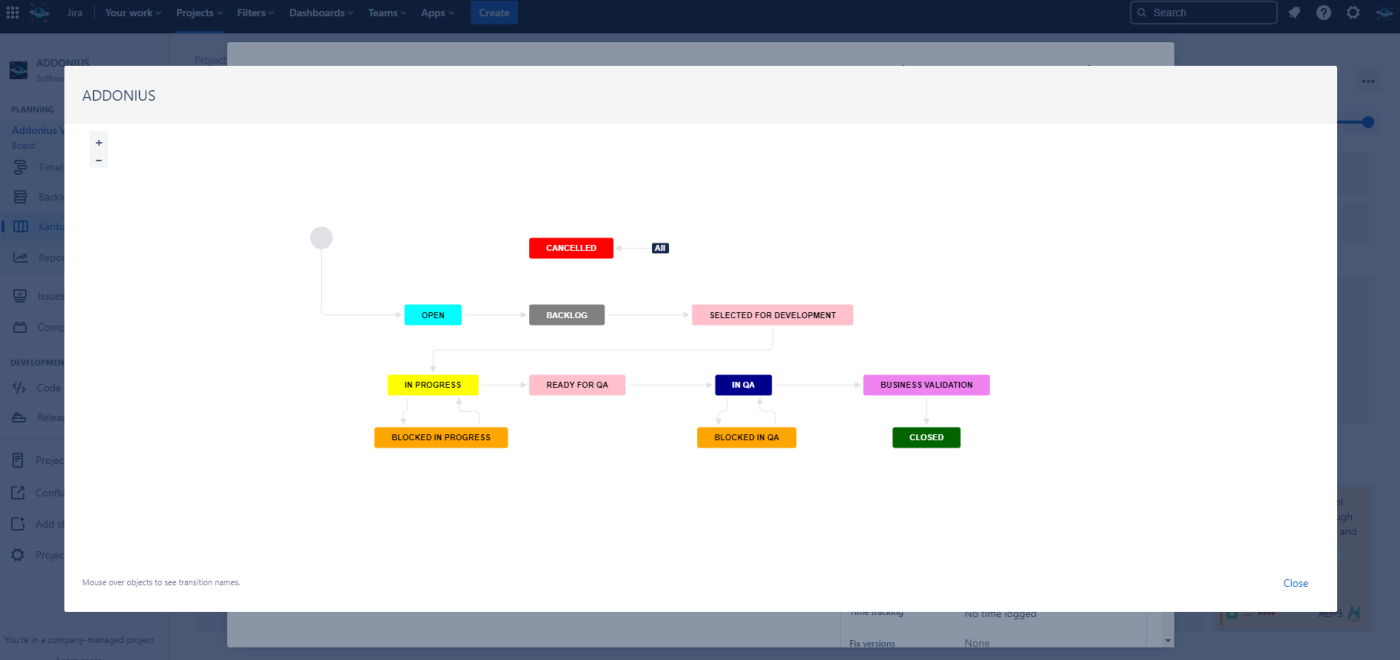
1. Identify and list the main stages of your work process. These stages will be represented by columns on your Kanban board. For example, you could have columns like “To Do,” “In Progress,” “Under Review,” and “Done.”
2. Consider the possible status of each task or work item within each stage. For example, within the “In Progress” column, you can have statuses like “Assigned” and “Working.” In the “Under Review” column, you can have the “Review” status.
3. Configure your Kanban board in Jira. Open your project in Jira and go to the board configuration. Create the columns corresponding to the stages identified in step 1 and configure the statuses to visually reflect the workflow from left to right.
4. Configure the statuses of each task or work item in Jira. Associate each status with the corresponding column on your Kanban board. This will allow items to move from one column to another based on their status.
5. Define Work in Progress (WIP) limits for each column, including the “In Progress” column. Set a maximum number of items that can be in each column at a time to control the workflow and prevent overloading.

6. If a task requires changes or corrections after it has moved to the “Under Review” column, instead of moving it back to a previous column, you can consider creating a new work item to address those changes. This ensures that the flow continues forward, maintaining a clear and linear visualization of progress.
Remember that Kanban focuses on a continuous and steady flow, so it’s best to avoid moving backward in the workflow whenever possible. However, there may be exceptional situations where it becomes necessary but is not recommended. In such cases, it’s important to consider the impact on the flow and the overall visibility of work on the Kanban board.

Marketplace Link: https://marketplace.atlassian.com/apps/1215516/kanban-combined-wip-for-jira-cloud?hosting=cloud&tab=overview
See all our apps here