Tips for Kanban Combined WIP for Jira: Managing Work Based on Kanban Classes of Service (CoS) in Swimlanes
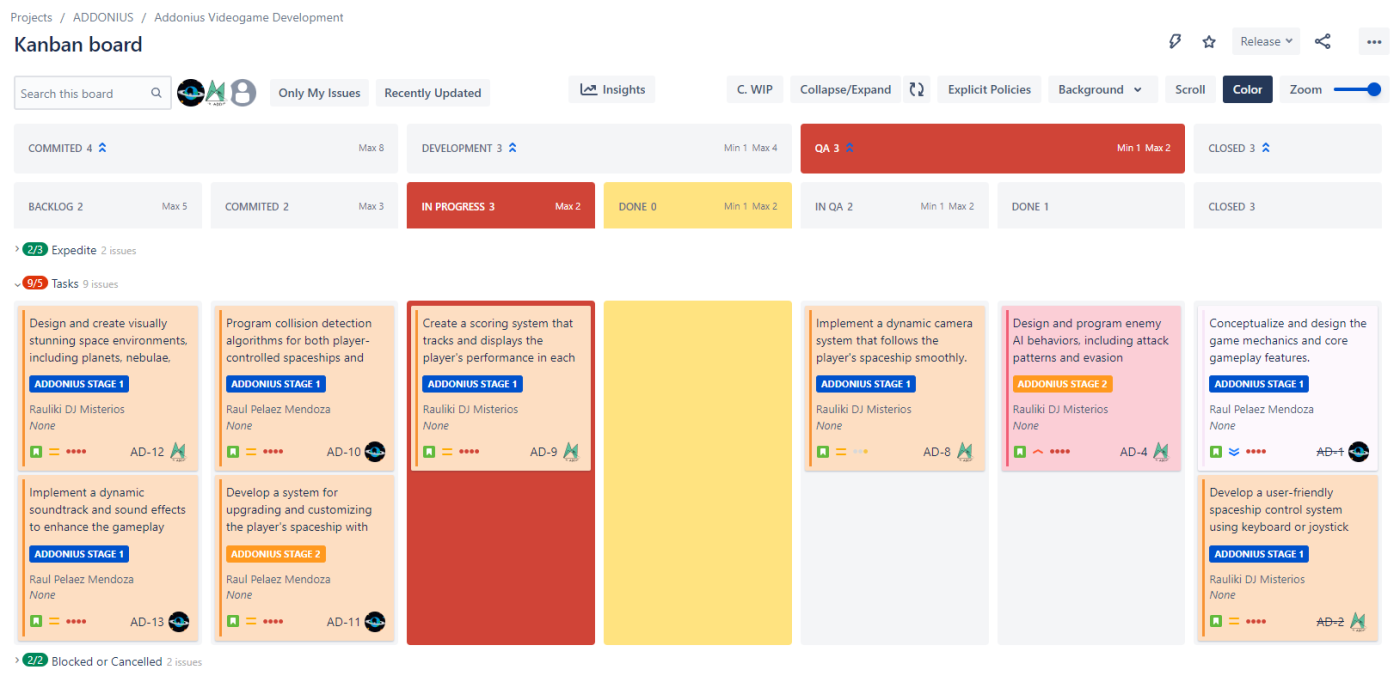
When managing work based on Kanban Classes of Service (CoS) using swimlanes on a Kanban board, you can follow these steps:
- Identify the different types or categories of work based on their priority, urgency, or delivery times. For example, you could have CoS categories like “Expedite,” “Standard,” “Fixed Date,” and “Intangible.”
2. Set up swimlanes for each CoS category on your Kanban board. Go to the board configuration in Jira and create swimlanes for each CoS category identified in step 1. Additionally, create a swimlane specifically for blocked tasks (is my personal recommendation, “Blocked” is not a Class of Service class but I love to see blocked tasks in a separate swimlane)
You can use a field to categorize the “Class of Service” and split your Kanban board in swimlanes or you can use JQL logic to figure out the Service classes, example Expdite can be based on the priority of the ticket: Expedite = “priority = Highest” , Fixed date = “Due date is not empty”, etc

Anyway we recommend use a specific customfield to categorize the “CoS” like in this picture below:
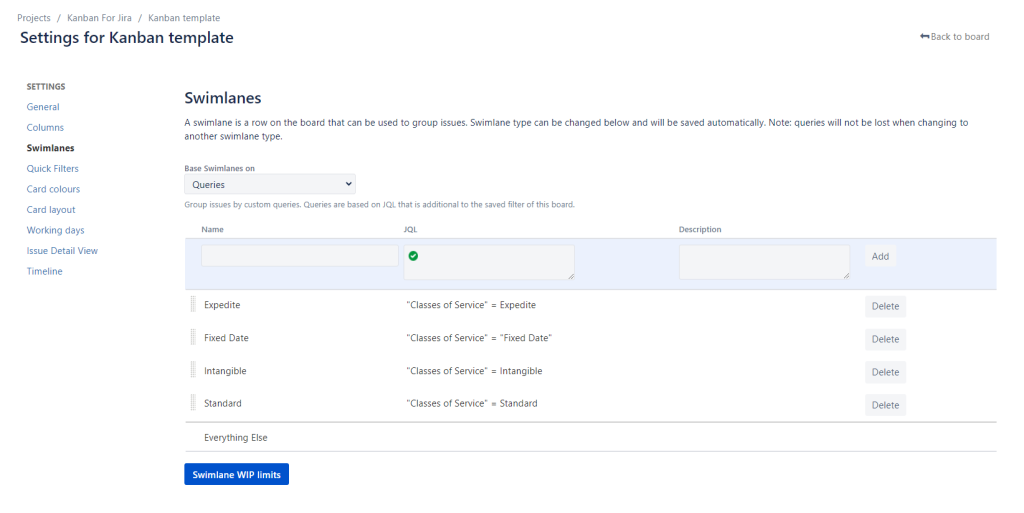
3. Assign tasks to the corresponding swimlanes based on their CoS. As you create and assign tasks in Jira, make sure to assign them to the appropriate swimlane corresponding to their CoS category. This helps ensure that tasks are managed and addressed according to their priority and urgency.
4. Assign blocked tasks to the swimlane dedicated to blocked tasks. When a task encounters a blocking issue or dependency, move it to the blocked swimlane to indicate that it requires attention or resolution before it can progress.
5. Set Work in Progress (WIP) limits per swimlane if needed. To maintain a balanced workflow and prevent overload, you can set specific WIP limits for each swimlane based on the CoS category. This helps teams focus on high-priority tasks and manage their workload effectively.

6. Customize columns and task cards within each swimlane to reflect the specific needs of each CoS category and the blocked swimlane. You can add custom fields, labels, or colors to quickly identify and track tasks for each CoS category. This facilitates clear visualization and effective management of work based on their priority, urgency, and blocking status.
Remember that organizing swimlanes based on Kanban Classes of Service allows teams to prioritize and manage work more efficiently. Additionally, incorporating a swimlane specifically for blocked tasks ensures visibility and prompt resolution of issues. Regularly communicate and collaborate with your team to ensure that the swimlanes and CoS classifications align with their needs. Continuously adapt and refine the process to improve efficiency and deliver value effectively!

Marketplace Link: https://marketplace.atlassian.com/apps/1215516/kanban-combined-wip-for-jira-cloud?hosting=cloud&tab=overview
See all our apps here